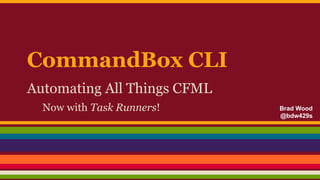
Brad Wood - CommandBox CLI
- 1. CommandBox CLI Automating All Things CFML Now with Task Runners! Brad Wood @bdw429s
- 2. #FreeCFML ● CFML is for templating HTML ● Only usable with a web server ● Must install server ● Only access via HTTP
- 3. #FreeCFML ● CFML runs anywhere the JVM does ● JSR-223 ● Can be used for embedded devices ● Run from the command line ● Outside of a servlet container ● Put it on a Raspberry Pi!
- 6. CommandBox ● Native OS binary (Mac, Linux, Windows) ● CLI ● REPL ● Command-based ● Lightweight ● Extensible
- 7. Install CommandBox www.ortussolutions.com/products/commandbox ● apt-get ● yum ● Homebrew ● Download box[.exe] binary https://commandbox.ortusbooks.com
- 8. CFML via the CLI REPL (Read Eval Print Loop)
- 9. Running Native Shell > !myApp.exe > !/path/to/myApp > !dir > !netstat -pan > !npm ll > !ipconfig > !ping google.com -c 4 > !java -jar myLib.jar
- 10. Running CFML Functions > #now > #hash mypass > #reverse abc > #listGetAt www.foo.com 2 . | #ucase | #reverse
- 11. Running Expressions > server start name=`cat defaultServer.txt` > echo "Your CBox version: `ver` & app is '`package show name`'!!" > package set createdDate='"`#now | #dateformat mm/dd/yyyy`"'
- 12. Running Mashups > forgebox show coldbox --json | #structFind versions | #arrayFirst | #structFind version
- 13. Automation OS .cfm execution > execute test.cfm
- 14. Automation Unix #! Shell scripts myScript.sh #!/usr/bin/env box <cfoutput>#now()#</cfoutput>
- 15. Automation Unix #! Shell scripts $> chmod +x myScript.sh $> ./myScript.sh {ts '2015-02-19 20:31:32'}
- 16. Custom Commands ● CFConfig ● CFDocs ● DocBox ● Cfscript.me ● ImageToASCII install commandbox-cfconfig
- 17. Task Runners ● Does (most) everything a custom command does ● It’s a single CFC ● Portable ● No installation ● Easy to distribute ● Can have more than one target (like Ant) ● Replaces other build tools like Ant, Shell, or Grunt ● Doesn’t require any server to be started
- 18. Task Runner features ● Very little boilerplate ● Pure CLI execution (of CFML) ● Built in parameter handling ● CLI interactivity with user ● ANSI color formatting ● Access to file globbing/watchers/etc ● Can also run commands or native OS binaries ● Easy output helpers
- 19. Task Runner Anatomy Task.cfc component { function run() { print.greenLine( 'Hello, World!' ); } }
- 20. Task Runner Anatomy CommandBox> task run Hello, World!
- 21. Task Runner Anatomy ● Default filename is Task.cfc ● Default method (target) is run() ● But you can call them whatever you want! CommandBox> task run myTask CommandBox> task run myTask myTarget
- 22. Task Runner Parameters Task.cfc component { function run( required param1, boolean force=false ) { if( force ) print.line( 'Param 1 is [#param1#]' ); } }
- 23. Task Runner Parameters ● Named or positional ● Task named params start with : ● Flags work, but need : as well task run task.cfc run value1 value2 task run :param1=value1 :param2=value2 task run myTask --:force
- 24. Task Runner Class Hierarchy ─┬ commandbox.system.BaseCommand - Base task for all custom commands └─┬ commandbox.system.BaseTask - base task for all task runners └── task - Your custom task runner
- 25. Task Runner Properties ● wirebox - WireBox injector ● shell - CLI Shell class ● print - Print helper ● logBox - LogBox factory ● logger - LogBox logger named after this CFC ● configService - Config Setting Service ● systemSettings - System Setting helper ● job - Interactive Job ● asyncManager - WireBox's AsyncManager class
- 26. Task Runner Methods // Returns the AsyncManager class async() // Convenience method for getting stuff from WireBox getInstance( name, dsl, initArguments={}, targetObject='' ) // ask the user a question and wait for response ask( message, string mask='', string defaultResponse='', keepHistory=false, highlight=true, complete=false ) // Wait until the user's next keystroke amd return the char code waitForKey( message='' ) // Ask the user a question looking for a yes/no response and return a boolean confirm( required message )
- 27. Task Runner Methods // Intiator for multiselect DSL. (Check "task interactiviy" page in docs) multiSelect() // Intiator for Command DSL. (Check "running other commands" page in docs) command( required name ) // Intiator for directory watcher DSL. (Check "Watchers" page in docs) watch() // This resolves an absolute or relative path using the rules of the operating system and CLI. resolvePath( required string path, basePath=shell.pwd() ) // Intiator for globber DSL (check "Using file globs" page in docs) globber( pattern='' ) // Report error in your task. Raises an exception that will not print the stack trace error( required message, detail='', clearPrintBuffer=false, exitCode=1 )
- 28. Task Runner Methods // Open a file or folder externally in the default editor for the user. openPath( path ) // Open a URL in the user's browser openURL( theURL, browser='' ) // Retrieve a Java System property or env value by name. getSystemSetting( required string key, defaultValue )
- 29. Task Runner Output ● Use “print” helper ● Chain methods ● Method names are dynamic print.line( 'I like Spam.' ); print.line(); print.redLine( "..." ); print.blueText( "..." );
- 30. Task Runner Output print .redOnWhiteLine( 'test' ) .boldRedOnBlueText( 'test2' ) .boldBlinkingUnderscoredBlueTextOnRedBackground('test3') .line() .line() .indentedLine( 'processing...' ) .toConsole();
- 31. Task Runner Output print.table( headerNames = [ 'First Name', 'Last Name' ], data = [ [ 'Brad', 'Wood' ], [ 'Luis', 'Majano' ], [ 'Gavin', 'Pickin' ] ] );
- 32. Task Runner Output print.tree( [ 'Ortus Solutions' : [ 'Products' : [ 'Open Source' : { 'ColdBox MVC' : {}, 'CommandBox CLI' : {}, 'ContentBox CMS' : {} }, 'Commercial' : { 'ForgeBox Pro' : {}, 'CommandBox Pro' : {}, 'TimeBox BMP' : {} } ], 'Services' : { 'Consulting' : { 'Ad-Hoc hours' : {}, 'Hourly Retainer' : {}, 'Custom' : {} }, 'Training' : {}, 'Design' : {} } ] ] );
- 33. Task Runner Output └─┬ Ortus Solutions ├─┬ Products │ ├─┬ Open Source │ │ ├── CommandBox CLI │ │ ├── ContentBox CMS │ │ └── ColdBox MVC │ └─┬ Commercial │ ├── ForgeBox Pro │ ├── TimeBox BMP │ └── CommandBox Pro └─┬ Services ├── Training ├── Design └─┬ Consulting ├── Hourly Retainer ├── Ad-Hoc hours └── Custom
- 34. Task Runner Interactivity var color = ask( 'Enter favorite color: ' ); if( confirm( 'Do you agree? [y/n]' ) ) { // Do something if yes } // ASCII code for key var char = waitForKey( 'Press any key.' );
- 35. Task Runner Interactivity var color = multiselect( 'What is your favorite color? ' ) .options( 'Red,Green,Blue' ) .ask();
- 36. Task Runner Interactivity var colorArray = multiselect( 'What is your favorite color? ' ) .options( [ { display='Red', value='r', selected=true }, { display='Green', value='g' }, { display='Blue', value='b' } ] ) .multiple() .required() .ask();
- 37. Task Runner Shell Integration getCWD() // current working directory shell.clearScreen() shell.getTermWidth() // In characters shell.getTermHeight() // In characters
- 38. Run Other Commands command( 'version' ) .run();
- 39. Run Other Commands command( 'cp' ) .params( '/my/path', '/my/new/path' ) .run(); command( "install" ) .params( 'coldbox' ) .flags( 'force', '!save' ) .run();
- 40. Run Other Commands command( 'run' ) .params( 'java -version' ) .run();
- 41. Running other Tasks // Call “run” target of “task.cfc” task().run(); // Call “compile” method on “build.cfc” task( 'build' ) .target( 'compile' ) .run(); // Call “run” method on “mytask.cfc”, passing in args task( 'mytask' ) .params( path='/my/path', newPath='/my/new/path' ) .run();
- 42. Downloading Files property name="progressableDownloader" inject="ProgressableDownloader"; property name="progressBar" inject="ProgressBar"; ... progressableDownloader.download( 'http://site.com/fileToDownload.zip', 'C:/path/to/fileWeDownloaded.zip', // This callback fires every 1024K of downloaded bytes function( status ) { progressBar.update( argumentCollection = status ); } );
- 43. Erroring Out error( "I don't like your tone of voice" ); error( message="We could not fufill your order", detail="The ice cream machine is down (again)", exitCode=666 );
- 44. Directory Watchers watch() .paths( '**.cfc' ) .inDirectory( getCWD() ) .withDelay( 5000 ) .onChange( ()=>{ print.line( 'Something changed!' ); command( 'testbox run' ) .run(); } ) .start();
- 45. Access Database ds = { class: 'org.gjt.mm.mysql.Driver', connectionString: 'jdbc:mysql://localhost:3306/bradwood', username: 'root', password: 'myPass' }; var qry = queryExecute( sql='select * from role', options={ datasource : ds } );
- 46. Create datasource on the fly dsources = getApplicationSettings().datasources; dsources[ 'myNewDS' ] = { class: 'com.microsoft.jdbc.sqlserver.SQLServerDriver', connectionString: 'jdbc:sqlserver://host:1433;DATABASENAME=dbname', username:'username', password:'pwd' }; application action='update' datasources=dsources;
- 47. Lifecycle Events ● preTask - Before any target in the task ● postTask - After any target in the task ● aroundTask - Wraps execution of any target in the task ● pre<targetName> - Before a specific target (Ex: preRun) ● post<targetName> - After a specific target (Ex: postRun) ● around<targetName> - Wraps execution of a specific target (Ex: aroundRun) ● onComplete - Fires regardless of exit status ● onSuccess - Fires when task runs without failing exit code or exception ● onFail - Fires if exit code is failing after the action is done. ● onError - fires only if an unhandled exception is thrown and receives exception object. ● onCancel - Fires when the task is interrupted with Ctrl-C
- 48. Lifecycle Events component { function preTask() { // Some setup here } function run() { print.line( 'Target is running' ); } function onComplete() { // Some cleanup here } function onFail(){ log.error( 'There was an issue!' ) } }
- 49. Interactive Jobs ● Creates organized output on page when completing several job steps ● Allows for debug logging which is hidden on successful execution, but visible when erroring ● Works well with progress bars ● Allows tracking nested operations ● You’re used to seeing this in the output of “server start” and “install”
- 50. Interactive Jobs job.start( 'This is my job to run' ); job.addLog( 'Still going...' ); job.addLog( "Now we're getting somewhere." ); job.addLog( 'Almost done!' ); job.complete();
- 51. Interactive Jobs job.start( 'Starting server' ); job.addLog( 'This is the server name' ); job.addWarnLog( "Hey, don't touch that dial" ); job.start( 'Installing CF Engine first' ); job.addLog( 'This was the version used' ); job.addLog( "Yeah, we're done" ); job.complete(); job.addLog( "Aaand, we're back!." ); job.addErrorLog( "I think we're going to crash" ); job.error( "Didn't see that coming" );
- 52. Loading *box Modules loadModule( 'build/modules/myUtils' ); var thingFromModule = getInstance( 'thing@myUtils' );
- 53. Real Life Example Scheduled/triggered job for publishing new artifacts to ForgeBox. Implemented as portable Task Runner which I can run locally or in a GitHub action using environment variables. https://github.com/Ortus-Lucee/forgebox-cfengine-publisher
- 54. Real Life Example Scheduled job for parsing S3 download logs and importing them into MySQL. Implemented as portable Task Runner which I can run locally or in a GitHub action using environment variables.
- 55. Thank You ● Brad Wood ● brad@bradwood.com ● Codersrevolution.com ● commandbox.ortusbooks.com ● www.ortussolutions.com/products/commandbox
