Links - IntraSystem and Absolute
•Download as PPTX, PDF•
0 likes•1,260 views
Report
Share
Report
Share
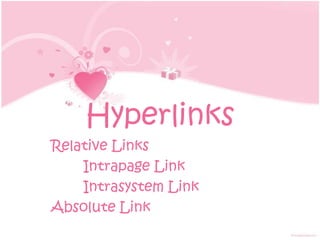
Recommended
More Related Content
What's hot
What's hot (20)
Std 10 Computer Chapter 1 introduction to HTML (Part 1)

Std 10 Computer Chapter 1 introduction to HTML (Part 1)
Std 10 Computer Chapter 1- Introduction to HTML - Basic Formatting Tag in HT...

Std 10 Computer Chapter 1- Introduction to HTML - Basic Formatting Tag in HT...
Mendeley, Grammarly and Document Clouds for Thesis and Research Collaboration

Mendeley, Grammarly and Document Clouds for Thesis and Research Collaboration
Similar to Links - IntraSystem and Absolute
Similar to Links - IntraSystem and Absolute (20)
Recently uploaded
Enterprise Knowledge’s Urmi Majumder, Principal Data Architecture Consultant, and Fernando Aguilar Islas, Senior Data Science Consultant, presented "Driving Behavioral Change for Information Management through Data-Driven Green Strategy" on March 27, 2024 at Enterprise Data World (EDW) in Orlando, Florida.
In this presentation, Urmi and Fernando discussed a case study describing how the information management division in a large supply chain organization drove user behavior change through awareness of the carbon footprint of their duplicated and near-duplicated content, identified via advanced data analytics. Check out their presentation to gain valuable perspectives on utilizing data-driven strategies to influence positive behavioral shifts and support sustainability initiatives within your organization.
In this session, participants gained answers to the following questions:
- What is a Green Information Management (IM) Strategy, and why should you have one?
- How can Artificial Intelligence (AI) and Machine Learning (ML) support your Green IM Strategy through content deduplication?
- How can an organization use insights into their data to influence employee behavior for IM?
- How can you reap additional benefits from content reduction that go beyond Green IM?
Driving Behavioral Change for Information Management through Data-Driven Gree...

Driving Behavioral Change for Information Management through Data-Driven Gree...Enterprise Knowledge
Recently uploaded (20)
Boost Fertility New Invention Ups Success Rates.pdf

Boost Fertility New Invention Ups Success Rates.pdf
Boost PC performance: How more available memory can improve productivity

Boost PC performance: How more available memory can improve productivity
08448380779 Call Girls In Greater Kailash - I Women Seeking Men

08448380779 Call Girls In Greater Kailash - I Women Seeking Men
Factors to Consider When Choosing Accounts Payable Services Providers.pptx

Factors to Consider When Choosing Accounts Payable Services Providers.pptx
Tata AIG General Insurance Company - Insurer Innovation Award 2024

Tata AIG General Insurance Company - Insurer Innovation Award 2024
Apidays Singapore 2024 - Building Digital Trust in a Digital Economy by Veron...

Apidays Singapore 2024 - Building Digital Trust in a Digital Economy by Veron...
08448380779 Call Girls In Civil Lines Women Seeking Men

08448380779 Call Girls In Civil Lines Women Seeking Men
Advantages of Hiring UIUX Design Service Providers for Your Business

Advantages of Hiring UIUX Design Service Providers for Your Business
Axa Assurance Maroc - Insurer Innovation Award 2024

Axa Assurance Maroc - Insurer Innovation Award 2024
Driving Behavioral Change for Information Management through Data-Driven Gree...

Driving Behavioral Change for Information Management through Data-Driven Gree...
Automating Google Workspace (GWS) & more with Apps Script

Automating Google Workspace (GWS) & more with Apps Script
The Codex of Business Writing Software for Real-World Solutions 2.pptx

The Codex of Business Writing Software for Real-World Solutions 2.pptx
Links - IntraSystem and Absolute
- 1. Hyperlinks Relative Links Intrapage Link Intrasystem Link Absolute Link
- 2. Review
- 3. Intrasystem Link • These are hyperlinks connected to external references. • Anchor Tag <a> </a> • Attributes <a href=URL>Hypertext</a> <a href=URL title=“link title”>Hypertext</a>
- 4. Creating Intrasystem Link • Create a folder named Q2Practice3Surname • Create 4 Web pages with the following Background Color: Red, Blue, Green, Yellow • The title of each Web page is its background color. • Save as Q2Red.htm, Q2Blue.htm, Q2Green.htm, and Q2Yellow.htm respectively.
- 5. Creating Intrasystem Link • Open a new notepad, type all the basic markup tags. The title of this Web page is “Home Page”. • Save the page as Q2Practice4.htm • Create hypertexts which are connected to the other four colored Web pages. Example: <a href=“Q2Red.htm”>Go to Red</a> <a href=“Q2Blue.htm”>Go to Blue</a> <a href=“Q2Green.htm”>Go to Green</a> <a href=“Q2Yellow.htm”>Go to Yellow</a>
- 6. Changing hyperlink colors • The colors to be used for the hyperlink are defined in the <body> tag using the following attributes: • <body link=“color”> – The link attribute indicates the color of the hypertext which are not yet visited by the browser.
- 7. Changing hyperlink colors • The colors to be used for the hyperlink are defined in the <body> tag using the following attributes: • <body alink=“color”> – The alink attribute indicates the color of the hyperlink text while the link is selected.
- 8. Changing hyperlink colors • The colors to be used for the hyperlink are defined in the <body> tag using the following attributes: • <body vlink=“color”> – The vlink attribute indicates the color of the hyperlink which are already visited.
- 9. Example <body link=“blue” alink=“red” vlink=“purple”> These are the default hyperlink colors. Self defined hyperlink colors. <body link=“pink” alink=“pink” vlink=“pink”> For hyperlinks which do not change colors.
- 10. Notes: (For Files all in the same single folder) • When creating an intrasystem link to pages, documents, and files on the same folder, you could type in the entire URL. However, • If the disc is used on other system it might have a different name and it will not return your desired link. • Since the methods assignment are in the same folder, you can simply type the exact name of the files for the hyperlink.
- 11. Notes: (For Files in different folders) • You might decide to keep things orderly, you will create different folders for each of your files. • This would require you to link from one folder to another. Again, the best way is to use relative links. • For example, your Home page is in the parent folder and your Page1 is in another folder inside the parent folder, you will include the name of the folder before the filename, separated by a backslash (). • Example: <a href=“SubjectsComputer.htm”>Computer</a>
- 12. Absolute Links • These are hyperlinks connected to Web sites published on the WWW. • Anchor Tag <a> </a> • Attributes <a href=“URL”>Hypertext</a> Example: <a href=“www.google.com”>Go to Google</a>
- 13. Mail to Link • This creates a link on the Web site that opens an email window. • href value Href=“mailto: emailaddress” • Example <a href=“mailto:mspoli@yahoo.com”> Send email to your teacher </a>