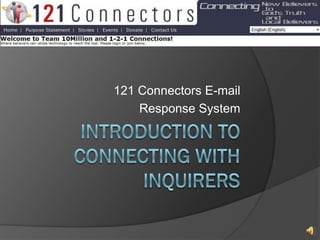
Introduction to121connections
- 1. Introduction To Connecting with inquirers 121 Connectors E-mail Response System
- 2. Home Page: 121 Connectorswww.team10million.com After your application is accepted, you will receive a e-mail with information on how to login and create a Username and Password. Please write down this information as you will need it to login successfully in the future. Bookmark this page in your browser. Enter your Username and Password and click, “Go.” If you should ever lose your password, you can Reset your password or Resend an activation e-mail by clicking on the tabs below the login box and filling in your email address.
- 3. Your Home Page: [A very important Page!] “Your Home” page is the first page to open up. Please explore all the tabs to familiarize yourself with what each tab represents. 2. Forums: This has not been activated yet! Resources: Right click and open a new tab, and a new working 121 Connections page opens . Copy a resource on the 2nd page and paste it into your email on the 1st page. Frequently Asked Questions: Do the same as #3. A more detailed list of FAQ can be found in http://121Tools.com . Profile & Sign Up: Only applicable if you need to change your profile or you wish to sign up a friend.
- 4. My Tools: My Messages, Queues & Inquirers On the left, are the “My Tools” tabs. My Messages: This is your e-mail Inbox and other folders you may want to create to store your conversations you have with Inquirers. My Queues: This is what your Home page opens to by default. My Inquirers: This is a list of all your Inquirers that you have replied to in the past.
- 5. My Tools: New Inquiries, Team Queues & Group Queues 1. Your New Inquiries. These are Inquirers who have been assigned to you. You will not see any if Inquirers have not been assigned to you manually by the Head Coach. 2. New Inquiries on the Team Queues. You as a Connector have been placed on a team with a Coach. You will be notified as to what team you are on by your Coach. You can reply to any Inquirer in your team queue. 3. New Inquiries on the Group Queues. These are Inquirers who have been assigned to a Group that your team has been assigned to answer. You can reply to any of these Inquirers.
- 6. Your Connector Assignment page:1. Prayer Request Template On the right side you will see the Inquirers Comments and their Status. Be sure to read this information before you edit your reply. Highlight the bold print line in the e-mail, and replace it with a summary of the prayer request or you can copy and paste the comment. When you are finished, you can click the “send” button. You will find a copy of your response to this inquirer in My Messages.
- 7. Your Connector Assignment page:2. Inquirer Has Received Christ Template On the right side you will see the Inquirers Comments. Be sure to read this information before you edit your reply. Check the Inquirer Status on the right side. See what city they are from, and what Website they joined from. When you are finished, you can click the “Send” button. You will find your response to this inquirer in My Messages.
- 8. Your Connector Assignment page:3. Inquirer Has Re-committed to Christ Template On the right side you will see the Inquirers Comments. Be sure to read this information before you edit your reply. Check the Inquirer Status on the right side. See what city they are from, and what Website they joined from. When you are finished, you can click the “Send” button. You will find your response to this inquirer in My Messages.
- 9. Your Connector Assignment page:4. Inquirer Has A Question On the right side you will see the Inquirers Comments. Be sure to read this information before you edit your reply. Check the Inquirer Status on the right side. See what city they are from, and what Website they joined from. When you are finished, you can click the “Send” button. You will find your response to this inquirer in My Messages.
- 10. My Messages:5. Your “Messages” Inbox & other Folders Message bar: 4 tabs New Message Reply to Message (received) Send message to Supervisor (coach) If you wish to delete a message, select “Trash” in the selection box and click on the envelope > tab. This sends the message to Trash. 2 Flags: Flag a message for further follow-up. Un-flag a message. Familiarize yourself with the tabs on both levels at the top.
- 11. My Messages:6. Your “Messages” Alerts!!!!! When an Inquirer replies to your email, you will receive an alert message from Webmaster@team10million.com, telling you that you have a message waiting in your Inbox. Two colors will appear. 1. A Green ! Means that you have a new message and it has not been read. It will also appear on the right. 2. A Red ! Means that you have not replied back to the Inquirer. After you have replied, the red ! will go off. On the bottom left you can click on the Inquirers profile.
- 12. Results of 121 Connectors Ministry: Awesome!(as of July 4th, 20107. See: www.project10million.com
Editor's Notes
- Welcome to 121 Connectors! This slide presentation is designed to give you a brief overview of the 121 Connectors E-mail Response System beginning with your first login. This information will help you get started responding to Inquirers, after which, you can check out the helpful resources located in other areas of this website.
- After your application is accepted, you will receive a e-mail with information on how to login and create a Username and password. Please write down this information, in a safe place, as you will need it to login successfully in the future. Enter your Username and Password and click, “Go.” If you should ever lose your password, you can Reset your password or Resend an activation e-mail by clicking on the tabs below the login box and filling in your email address.
- When you log in, the first page to open up is your “Home” page. Please explore all the tabs to familiarize yourself with what each tab represents. Read the 5 points carefully.
- On the left, are the “My Tools” tabs. My Messages: This is your Inbox and other folders you may want to create to store your conversations you have with Inquirers.My Queues: This is what your Home page opens to by default. My Inquirers: This is a list of all your Inquirers that you have replied to in the past.
- In the center of the Home Page, you see 3 columns: 1. Your New Inquiries. These are Inquirers who have been assigned to you. You will not see any if Inquirers have not been assigned to you manually by the Head Coach. 2. New Inquiries on the Team Queues. You as a Connector have been placed on a team with a Coach. You will be notified as to what team you are on by your Coach. You can reply to any Inquirer in your team queue. 3. New Inquiries on the Group Queues. These are Inquirers who have been assigned to a Group that your team has been assigned to answer. You can reply to any of these Inquirers. Pass you cursor over the More Information tab, and you will see what country they are from and what kind of response they made. They may have a question, prayer request, re-commitment to Christ or they have made a first time commitment. Choose one and click on the reply button.
- Highlight the bold print line in the e-mail, and replace it with a summary of the prayer request or you can copy and paste the comment. When you are finished, you can click the “send” button. You will find your response to this Inquirer in My Messages.
- Highlight the bold print line in the e-mail, and replace it with a personal comment and the name of the city or country the Inquirer is from. When you are finished, you can click the “send” button. You will find your response to this Inquirer in My Messages.
- Highlight the bold print line in the e-mail, and replace it with a personal comment and the name of the city or country the Inquirer is from. When you are finished, you can click the “send” button. You will find your response to this Inquirer in My Messages.
- Highlight the bold print line in the e-mail, and replace it with a personal comment re the question the Inquirer asked. When you are finished, you can click the “send” button. You will find your response to this Inquirer in My Messages.