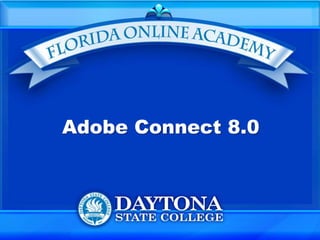
Adobe connect orientation
- 2. Advantages Login Default Pods Managing Participants Managing Layouts Managing Content (Files) Recording Meetings Topics
- 3. Advantages All meetings are flash based Fast, good for low bandwidth Available 24/7 Students can not access when host is not present Rooms do not expire Re-used from one semester to the next Student enrollments/access will be changed Uploaded content will remain available
- 4. Login Adobe Connect Central http://daytonastate.adobeconnect.com Select green Open icon to open meeting room Or Select the URL to the room
- 5. Login Or Direct URL to virtual classroom http://daytonastate.adobeconnect.com/ CourseNum_InstructorLastName Or QuickLinkdirectly to the Adobe Connect Room from Florida Online Course
- 6. Login Screen
- 7. Login Student Login Username (firstname_lastname+numbers) Same as Falconmail e-mail username - before “@” Not case sensitive Password (6 digit birthdate) Faculty/Staff Login Username (firstname_lastname) Not case sensitive Password (CARS ID)
- 8. Default Meeting Room Pods Camera & Voice Pod Chat Pod Q&A Pod Note Pod Attendee Pod Share Pod Three default layouts Discussion, Collaboration, Sharing
- 9. Sharing Layout Share Pod Video Pod Sharing Layout Chat Pod Attendees Pod
- 10. Discussion Layout Video Pod Attendees Pod Discussion Layout Polling Pod Notes Pod Chat Pod
- 11. Collaboration Layout Whiteboard Pod Video Pod Collaboration Layout Attendees Pod Notes Pod Files Share Pod Chat Pod
- 12. SharingLayout
- 13. DiscussionLayout
- 15. Any participant can be granted permission to share voice and/or video Video pod resolution is 640x480 Unlimited webcams active at a time auto scale use within reason Enable all participant webcams or individually see participant list This pod must be in EVERY layout or the audio will drop when changing layouts! Camera & Voice Pod
- 16. Text Chat Pods Chat pod - un-moderated public comments to all participants private chat between individual participants and hosts/presenters Q&A pod - moderated 2 views– host view & participantview displayed to hosts & presenters responses can be sent privately or publicly by hosts/presenters
- 17. Note Pod Note pod can be used by host for any kind of text information richtextformatting can export to an rtf file or e-mail
- 18. Share Pod Three modes Share Screen desktop applications windows
- 19. Share Pod Share documents (previously uploaded or new to upload) share history, shared content, my content, upload new document upload many file types images (jpg or png) flash movies, video (flv, f4v or mp4 - h.264) audio (mp3) documents, presentations
- 20. Share Pod Whiteboard (can also annotate on any uploaded content in a share pod) should be pre-loaded prior to the meeting and hidden Or on other layouts each document uploaded into a pod is converted to flash content & assigned a unique URL the unique URL is publicly available
- 21. Shows all attendees (3 Roles) Shows emoticon status Hover menu for management of individual participants activateaudio/video promote status - can also drag into another status group in list 3 views all participants by breakoutroom status view - by status (raise hand, agree, feedback, etc) Attendance can be exported to a text file or e-mailed Attendees Pod
- 22. Move pods freely & resize Create new layouts Add new pods Switch between layouts from the layout navigation bar Copy layouts Rename layouts Change to view as a participant Each layout like a separate room Manage Layouts (Host Role Only)
- 23. Connect to Adobe Connect Room http://daytonastate.adobeconnect.com/training1 Sign in as Guest (enter your name) Live Demo
- 24. Manage Meetings Presenter or Host Participant audio/video (web cam pod) PromoteParticipants ShareScreen/Documents/Whiteboard Request Control ManageBreakouts Record Meeting
- 25. Upload new content Share Pod Connect Central Sharing uploaded content to other faculty/rooms Copy uploaded content from one meeting to another - connect central Manage Files/Content
- 27. Live Demo Uploading & managing content Pre-loading content into a room
- 28. Manage Recording Connect Central Unique URL automatically assigned Share URL to participants Make public for others to view recording Move to Content Library to track usage
- 29. Manage Recording
- 30. Live Demo Connect Central Recordings list Public vs private recordings
- 31. Pollingpods Surveys & feedback Q&A of participants Integrating quizzes into your presentations Adobe Presenter presenter information in presenter Class Participation Tools
- 32. File share pod Participants can download files Upload files first into room content Then add the files into the file share pod Weblink pod Opens a browser window on the participant’s local PC Presenter can force on participant PC Other Pods
- 33. attendance from connect central Responses to quiz/polling questions Reporting
- 34. Web Conference Request Form http://online.daytonastate.edu/faculty Course Setup Request Form
- 35. Questions
- 36. These slides and additional resources are available in the
- 37. Additional Information Videos & Links in Florida Online Academy Resources Tutorial for integrating the SmartBoard Adobe videos YouTube videos Adobe TV (http://tv.adobe.com) Adobe Support 800 -42ADOBE
- 41. FAQ – NEWSearch Index
- 42. Florida Online Academy Resources
- 43. Florida Online Help Desk
- 44. 506-3849
Editor's Notes
- Florida Online AcademyHow to perform a Course Rollover
- Additional InformationOnline HelpInstructor versionSearch by keywordFlorida Online Academy ResourcesFlorida Online Help Desk506-3849online@daytonastate.edu
