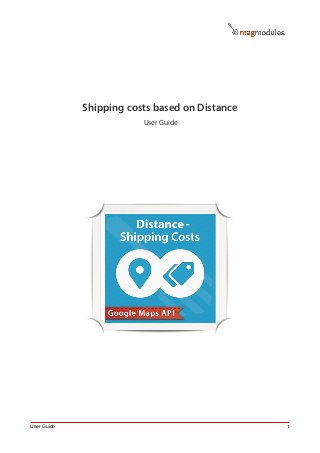
Shipping costs based on distance
- 1. Shipping costs based on Distance User Guide User Guide! 1
- 2. Introduction Thank you for choosing a Magmodule extention for your Magento store. This document will provide you with all the information on installation and configuration of the extention. If you feel that you might have troubles with module installation, we advise that you order professional installation services before you encounter problems. We do offer professional installation, see: http://www.magmodules.eu/installation All company and brand products and service names are trademarks or registered trademarks of their respective holders. Copyright © 2013 Magmodules User Guide version: 1.2 License agreement: The Software can be integrated to one or several domains of one Magento installation and Magmodules grants you a Non-Exclusive Single Domain License (NESDL). The "NESDL" grants you permission to use the Software on a single website. A new "NESDL" is required if you wish to install the Software in a different domain or in other project. Under a Non-exclusive Single Domain License, You are not authorized to redistribute or sell the theme to other parties. The complete license agreement can be found here: http://www.magmodules.eu/license-agreement/ User Guide! 2
- 3. 1. Installation 4 1.1 - Disable compilation 4 1.2 - Upload module 4 1.3 - Flush cache storage 5 1.4 - Re-login 5 1.5 - Check module 5 2. Configuration 6 2.1 - Enable the module / License 6 2.2 - Configure the Shipping method 7 3. Usage of the module 8 3.1 Front-end usage 8 4 . S u p p o r t & Tr o u b l e s h o o t i n g 9 4.1 Support 9 4.2 Troubleshooting 9 User Guide! 3
- 4. 1. Installation Disclaimer: We recommend to install any module you purchase/download in a testing environment before deploying it to your production environment. Please also backup your Magento installation (files and database) before installing any module and make sure no conflicting extensions are installed. All our modules are tested in clean Magento installations without third party extensions and we can't guarantee for compatibility with third party extensions. The installation is done in the following 5 easy steps: 1.1 - Disable compilation If you have compilation enabled in your Magento store please disable it before installing the extension. You can check compilation state in System > Tools > Compilation, see “Compiler Status”. If Compiler Status is set to enable, please disable it with the button on the top right. If you don't do so there's a good chance you'll temporarily break your Magento installation. After step 1.4 you can run the compilation process again if it was set to enabled. 1.2 - Upload module Extract the extentions ZIP-file (using Winzip, WinRar, etc) and upload the app and skin folder to the root directory of the Magento installation. (You should not upload any other present folders within the supplied zip file, only these three directories) All folders should match the existing folder structure. If one of our extensions is already installed and you're updating it, make sure to overwrite the existing files of the extension. Warning for Mac OS users: If you are installing the extension in a local environment or you are using Transmit, make sure to use *merge* and not to *replace* the existing folders contents, as otherwise your app and skin folder will be gone. User Guide! 4
- 5. 1.3 - Flush cache storage Go to System > Configuration > Cache Management and click both the 'Flush Magento Cache' as well as the 'Flush Cache Storage' button. This is required to activate the extension. 1.4 - Re-login Log out of the Magento admin and log back in, otherwise you will see a 404 Error when trying to open the configuration section if you don't log out / log in once. 1.5 - Check module Navigate to System > Configuration > Magmodules > Shipping Distance in the Magento admin. If you can see the configuration section of the module in the left menu, you’re done! User Guide! 5
- 6. 2. Configuration 2.1 - Enable the module / License After you have installed the extension you will be able to enable it by entering the supplies License key in System > Configure > Shipping Distance. Enter the supplied License Key and save config. If the correct License Key is entered the message will display “Valid license key”, and the module can be enabled, see: If an incorrect license key is supplied, or the license key does not match the url of the shop to which the license is supplied. the module will display “invalid license key” , and the module will be disabled, see: You can find your license key on your order conformation mail. If this e-mail is lost, or you would like us to supply you with a staging/development license key, please contact us. The license key is a Non-Exclusive Single Domain License (NESDL). The "NESDL" grants you permission to use the Software on a single website. A new "NESDL" is required if you wish to install the Software in a different domain or in other project. The license key is linked to the domain supplied at the purchase of the module and is valid for one installation with unlimited storefronts. User Guide! 6
- 7. 2.2 - Configure the Shipping method After you have enabled the module, it’s time to walk through the configuration. First we need to setup some data for the shipping method that calculates the shipping price. We can find these config files at: System > Configuration > Sales > Shipping methods in the Magento admin. 1. Choose if you want to disable or enable this shipping method. 2. The Title of the payment method, this will be shown in the front-end. (see also 3.1) 3. The method description, this will be shown in the front-end. (see also 3.1) 4. Enter your address e.g. Street X, Postal/zip code, City, Country 5. Choose the metric, you can choose between Kilometer and Miles 6. Enter a minimum start price for this shipping method 7. Fill in your Price per Metric in your default Currency 8. Enter a maximum price 9. Enter a maximum distance, when de distance is bigger than this number, the shipping method should not be shown 10. Choose how you want to round the amount 11. Choose the applicable countries that can use this shipping method 12. Make a selection of the available 13. Sort order of the method. Don’t forget to click ‘‘Save Config’’ after you edited the settings. User Guide! 7
- 8. 3. Usage of the module 3.1 Front-end usage Now everything is setup in the back-end and the extension is ready to use. Your front-end shipping method will look like below, if you want to change the name of the method, just go to 2.2 where we explain the admin-use of this extension. User Guide! 8
- 9. 4. Support & Troubleshooting 4.1 Support We offer six months free support and one year free module updates from date of purchase for all our modules. If you need support or have questions directly related to this module, please visit http://www.magmodules.eu/ or drop us an email at support@magmodules.eu 4.2 Troubleshooting How do I uninstall this module? - Delete all extension files (see content zip-file) from the ftp and Flush your Magento Cache (Admin > System > Cache Management > Flush Magento Cache). User Guide! 9
