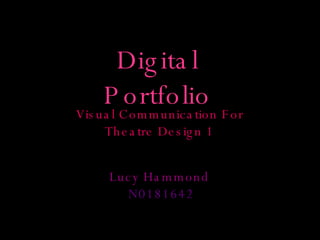Recommended
Recommended
More Related Content
What's hot
What's hot (7)
Viewers also liked
Viewers also liked (20)
Share or Die: Collaborative Media Projects from Art to Business

Share or Die: Collaborative Media Projects from Art to Business
Similar to Digital Portfolio
Similar to Digital Portfolio (20)
How did you use media technologies in the planning, development and evaluatio...

How did you use media technologies in the planning, development and evaluatio...
How did you use media technologies in the construction and research, planning...

How did you use media technologies in the construction and research, planning...
Digital Portfolio
- 1. Visual Communication For Theatre Design 1 Lucy Hammond N0181642 Digital Portfolio
- 6. Evaluation The program 3D Studio Max is a program used for creating scenes that can be rendered and shown in 3D perspective. This is an advantage as you can see the complete design in its entirety. The program was not easy to use and I found it would not let me import pictures from files. The program Auto Cad was a brilliant program with straight forward working processes. I found this easy to use as it was simple and we were taught well. We were shown step by step with a booklet and by the tutor so e could have a go ourselves. I found that I was helping others which showed I understood the program. I would definitely use this program for my technical drawings and working drawings as it has the capabilities to create line thicknesses and dimensioning. The program Photoshop was a difficult program to use as it did not have straight forward processes and I found it difficult to deal with the tools and the restrictions and the layers. The digital practises module overall I do not think was good as I found it difficult to learn when we had to share two or more to a computer. During the Photoshop and 3D studio max modules I was struggling and asked for help but received none. The amount of time we got to learn these modules was not enough. But, I will use these programs in the future and I'm grateful we had a chance to explore them.