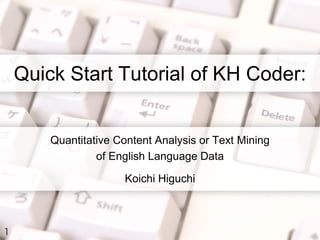
Quick Start Tutorial of KH Coder 2: Quantitative Content Analysis or Text Mining of English Language Data
- 1. Quick Start Tutorial of KH Coder: Quantitative Content Analysis or Text Mining of English Language Data Koichi Higuchi 1
- 2. 2 Preface This presentation is a part of tutorials for using KH Coder. KH Coder is a free software for quantitative content analysis or text mining. It is also utilized for computational linguistics. Details and downloads: http://khc.sourceforge.net/en/
- 3. Table of Contents 3 Configure KH Coder for English speaking people / English data 1. Change the interface language to English 2. Settings for analyzing English text Notes on the stopwords Create a new project and prepare for analysis 3. Create a new project 4. Run pre-processing Frequently appeared words and co-occurrences 5. Word frequency list 6. KWIC and collocation stats 7. Co-occurrence network of words Methods for exploring co-occurrences of words Characteristics of each chapter 8. Distinctive words of each chapter 9. Correspondence analysis of words and chapters Coding Rules Use coding rules to count concepts 10. Search documents with coding rules 11. Cross tabulation of the codes
- 4. 1. Change the Interface Language to English 4 Choose “English” here and restart KH Coder. If you prefer the Japanese interface, you may skip this step. You may also change the interface font. Go to [Project] [Settings] in the menubar.
- 5. 2. Settings for Analyzing English Text 5 (1) Go to [Project] [Settings] in the menubar. (2) Select “Lemmatization.” (3) Click “config.” (4) Open the “tutorial_en” folder, then drag the file “stopwords_sample_en.txt” and drop here. (Or just paste the content of the file here) (5) Click “OK.”(6) Click “OK.”
- 6. Notes on the Stopwords 6 You can specify any words as stopwords in KH Coder. The stopwords will be given the special POS tag “OTHER.” Words with “OTHER” tag will be excluded from analyses by default.
- 7. 3. Create a New Project 7 (1) Go to [Project] [New] in the menubar. (2) Click “Browse” and open the file “tutorial_en/botchan_en.txt” (3) fill in whatever memo you like (4) Click “OK.” In this tutorial we analyze a novel “Botchan” by Soseki. “botchan_en.txt” contains all 11 chapters of the novel. Chapter headings are marked with h1 tag Next time you start KH Coder, go to [Project] [Open] in the menubar and open the project you have created here.
- 8. 4. Run Pre-Processing 8 Go to [Pre-Processing] [Run Pre-Processing] in the menubar. Then click “OK.” Sentence splitting, tokenization, POS tagging and lemmatization are performed. The results are compiled into MySQL database for searching and statistical analysis. When processing data, KH Coder “concentrates” on the job. So sometimes it looks frozen. But it is normal when CPU or disk is busy.
- 9. 5. Word Frequency List 9 Go to [Tools] [Words] [Frequency List] in the menubar. These are counts of base forms / lemmas
- 10. 6. KWIC and Collocation Stats 1/2 10 (1) Go to [Tools] [Words] [KWIC Concordance] in the menubar. (2) Input a base form of a word and hit “Enter” on the keybord When you change sort options, click “Search” button again. Double click any line to view wider contexts. You can change viewing Units below. (3) Click “Stats” to open the collocation stats.
- 11. 6. KWIC and Collocation Stats 2/2 11 (1) Follow the steps in the previous slide to open the collocation stats. (2) You can filter words by POS tags. “L1” stands for “Left 1.” Numbers in this column indicate how many times each words appeared just before the Node Word (left side, distance 1).
- 12. 7. Co-Occurrence Network of Words 12 (3) Click “Config” and check “Larger nodes for higher frequency words”, then lick “OK.” Now you can see a co-occurrence network of high frequency words in the text. The color change from blue (low) to pink (high). It indicates the centrality index. (1) Go to [Tools] [Words] [Co-Occurrence Network] in the menubar. (2) Select “Paragraphs” as Unit, then click “OK” (4) Click “Config” and increase “edges” (co- occurences) to “top 100,” then lick “OK.” (5) Select “Community: modularity” as “color.” Which version did you like?
- 13. Methods for Exploring Co-Occurrences of Words 13 To explore co-occurrences of words, you can also use: hierarchical cluster analysis multidimensional scaling co-occurrence network cluster analysis MDS By interpreting these result, you may find major themes of the text from groups of words which tend to appear together. KH Coder uses R as back end to execute these multivariate methods.
- 14. 8. Distinctive Words of Each Chapter 14 (2) Click “Heading 1.” Top 10 distinctive words of each chapter are tabulated. The “distinctiveness” is calculated using Jaccard index. Basically, if a word shows larger probability of appearance in a specific chapter, It’s considered distinctive. (1) Go to [Tools] [Variables & Headings] [List] in the menubar. (3) Select “Sentences.” (4) Select “catalogue: Excel.”
- 15. 9. Correspondence Analysis of Words and Chapters 15 (2) Click “OK” Using correspondence analysis, you can visually interpret characteristics of each chapter. (1) Go to [Tools] [Words] [Correspondence Analysis] in the menubar. (3) Click “Config”, then reduce words to “Top 30,” check “Bubble plot,” uncheck “Size of variables...,” and click “OK.” (This step is optional.)
- 16. Use Coding Rules to Count Concepts 16 In some cases, we have to count concepts, not words. To count concepts, you can compose “cording rules” like this: *shopping store or shop or ( merchandise and not develop ) Indicates the name of this code. The conditions for attaching this code. Cases that contain words like store and shop are given the code “shopping.” The parenthetical notation means that cases should contain the word “merchandise” but should not contain the word “develop.” If a case is acceptable under multiple coding rules, multiple codes will be given to the case. We use “tutorial_en/themes.txt” as example coding rules in this tutorial. Please open this file and check the content.
- 17. 10. Search Documents with Coding Rules 17 (1) Go to [Tools] [Documents] [Search Documents] in the menubar. (2) Click “Browse” and select “tutorial_en/themes.txt” (3) Select “Paragraphs” (4) Double click a code (5) Double click a result to view the whole paragraph. When you compose a coding rule, it is important to search and check the actual documents which are acceptable under the rule.
- 18. 11. Cross Tabulation of Codes 18 (1) Go to [Tools] [Coding] [Crosstab] in the menubar. (2) Click “Browse” and select “tutorial_en/themes.txt” (3) Select “Sentences” (5) Click “all” to make a graph. In the latter half of the novel, it looks like “aggression” overwhelms “positive affect” and forms the climax of the story at chapter X. (4) Click “Run”
- 19. Acknowledgement I am grateful to students who attended the 2011 “text mining” class at Doshisha University (Faculty of Culture and Information Science) for giving me some hints on composing coding rules for “Botchan.” Questions or Comments? Please feel free to post questions or comments at web forum here: https://sourceforge.net/p/khc/discussion/
