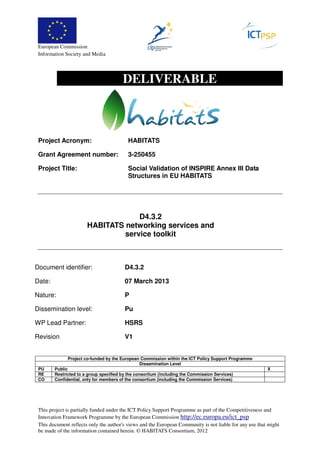
HABITATS Networking Services and Toolkit
- 1. European Commission Information Society and Media DELIVERABLE Project Acronym: HABITATS Grant Agreement number: 3-250455 Project Title: Social Validation of INSPIRE Annex III Data Structures in EU HABITATS D4.3.2 HABITATS networking services and service toolkit Document identifier: D4.3.2 Date: 07 March 2013 Nature: P Dissemination level: Pu WP Lead Partner: HSRS Revision V1 Project co-funded by the European Commission within the ICT Policy Support Programme Dissemination Level PU Public X RE Restricted to a group specified by the consortium (including the Commission Services) CO Confidential, only for members of the consortium (including the Commission Services) This project is partially funded under the ICT Policy Support Programme as part of the Competitiveness and Innovation Framework Programme by the European Commission http://ec.europa.eu/ict_psp This document reflects only the author's views and the European Community is not liable for any use that might be made of the information contained herein. © HABITATS Consortium, 2012
- 2. European Commission Information Society and Media Abstract: This deliverable presents the final status of the HABITATS Networking Services and service toolkits. Networking services are series of specific networking service applets deployed and tested for data sharing within the project. This deliverable also presents the background of invoking services and their relevance to the HABITATS project and examines the basic networking architecture and specific tools that are considered. The focus of this final report is not only on the application of these aspects within the Reference Laboratory but also includes the invoking of services at the level of the different pilots. The rich prototype set as implemented on the HABITATS Reference Laboratory geoportal platform and its relationship to the pilot architecture are also described. Key Words: HABITATS, networking services, service toolkits, invoking prototype applet, data sharing, Reference Laboratory, social media, social networking Authors: Karel Charvat (HSRS) Jachym Cepicky (HSRS) Premysl Vohnout (HSRS) Stepan Kafka (HSRS) Michal Sredl (HSRS) Tomas Mildorf (HSRS) John J O’Flaherty (MAC) Joe Cantwell (MAC) Raitis Berzins (IMCS) Peteris Bruns (IMCS) G. .Osorio (Tragsa) Jan Bojko (FMI) A. Sciana (Madonia) Statement of originality: This deliverable contains original unpublished work except where clearly indicated otherwise. Acknowledgement of previously published material and of the work of others has been made through appropriate citation, quotation or both. This project is partially funded under the ICT Policy Support Programme as part of the Competitiveness and Innovation Framework Programme by the European Commission http://ec.europa.eu/ict_psp This document reflects only the author's views and the European Community is not liable for any use that might be made of the information contained herein. © HABITATS Consortium, 2012
- 3. Revision History Revision Date Author Organization Description V1.0 08/10/2012 K. Charvat HSRS First draft V0.3 06/01/2013 K. Charvat HSRS Integration of contributions V0.2 07/01/2013 J. O`Flaherty MAC Update of document V0.1 01/03/2013 G. .Osorio Tragsa Update of document V2 03/03/2012 K.Charvat HSRS Finalisation of document Document Change Record Issue Date Author Item Reason for Change
- 4. Project Officer: Krister Olson European Commission DG Information Society and Media Project Officer Address: DG INFSO – E06 Office: EUFO – 01/177 L – 2920 LUXEMBOURG Phone: +(352) 43 0134332 Fax: +(352) E-mail: Krister.olson@ec.europa.eu Project Manager: Mariano Navarro de la Cruz Address: C/ Julian Camarillo, 6b, 28037, Madrid, Spain Phone: +34 91 322 65 21 Fax: +34 91 322 63 23 E-mail: mnc@tragsa.es
- 5. Date: 7-Mar-13 HABITATS Networking Services and Service Toolkits Doc. Identifier: D4.3.2 Project: Social Validation of INSPIRE Annex III Data Structures in EU Habituas TABLE OF CONTENTS 1 FIGURES........................................................................................................................7 2 TABLES ........................................................................................................................10 3 INTRODUCTION .......................................................................................................... 11 Terms ................................................................................................................................ 11 Abbreviations ....................................................................................................................12 4 INSPIRE, NETWORKING ARCHITECTURE AND HABITATS.......................................14 5 INVOKING SERVICES .................................................................................................15 INVOKING service requirements and recommendations...................................................16 6 PROBLEMS OF POLICY DRIVEN SDI .........................................................................18 Neogeography ..................................................................................................................19 7 HABITATS NETWORKING SERVICES ........................................................................20 Reference Lab ..................................................................................................................20 Uniform Resource Management (URM) Concept ..............................................................23 Use of the URM in the HABITATS RL ........................................................................... 26 8 RL NETWORKING SERVICES AND INVOKING TOOLS..............................................28 Authorization and Authentication tools ..............................................................................30 Liferay based geoportal solution .......................................................................................31 Customisation of the portal content.................................................................................. 33 WordPress based GeoSocial Network ..............................................................................36 Uniform Resource Management (URM) ............................................................................39 MICKA ............................................................................................................................. 39 Geoserver.......................................................................................................................... 43 Data management ......................................................................................................... 43 Data visualisation ......................................................................................................... 44 Map compositions ........................................................................................................ 45 Data publication ........................................................................................................... 45 Styler............................................................................................................................. 46 Vector data editing ........................................................................................................ 47 Layer hierarchy and thematic maps.............................................................................. 49 Metadata Extractor ........................................................................................................... 51 Networking Services and Invoking ....................................................................................52 Catalogue Services ........................................................................................................... 52 Invoking of discovery services ..................................................................................... 55 Experiences with sharing of metadata in INSPIRE and GEOSS and Super Catalogue implementation ............................................................................................................. 56 Catalogues interoperabity problems ................................................................................................................. 56 Central catalogue implementation .................................................................................................................... 57 Testing Results ................................................................................................................................................. 61 Practical Results ............................................................................................................................................... 61 Plans for future ................................................................................................................................................. 63 View Services ...................................................................................................................63 Map ............................................................................................................................... 65 Layer Switcher ............................................................................................................. 66 Logical structure............................................................................................................................................... 67 07 March 2013 1 of 44
- 6. Date: 7-Mar-13 HABITATS Networking Services and Service Toolkits Doc. Identifier: D4.3.2 Project: Social Validation of INSPIRE Annex III Data Structures in EU Habituas OWS ............................................................................................................................. 67 Printing with HSLayers ................................................................................................ 68 Web Map Context ........................................................................................................ 70 Permanent link .............................................................................................................. 73 Embedded ..................................................................................................................... 73 Querying displayed layers ............................................................................................ 74 User graphics and measuring ....................................................................................... 75 OGC Web Processing Service client ............................................................................ 76 Server-side scripts ........................................................................................................ 77 HSProxy ........................................................................................................................................................... 78 StatusManager server script ......................................................................................... 78 Proxy4OWS ..................................................................................................................................................... 78 Invoking with HSlayers ................................................................................................ 79 Invoking of view (WMS) services.................................................................................................................... 79 WMS coordinate transformation ...................................................................................................................... 80 Invoking of Map Compositions – Web Map Context ....................................................................................... 82 Invoking of WFS and WCS.............................................................................................................................. 83 Invocation ..................................................................................................................... 86 Filter Encoding Filtering WFS Layers ............................................................................................................. 86 FE Examples: ............................................................................................................... 86 Filter Encoding and WFS ................................................................................................................................. 87 WPS invoking .................................................................................................................................................. 92 HSLayers SOS client ........................................................................................................................................ 94 HSLayers Embed component ........................................................................................................................... 95 Mobile solutions for RL ................................................................................................... 97 Using KML as common format .................................................................................. 101 Field editing ................................................................................................................ 102 9 PROCESSING WORKFLOW MANAGEMENT ........................................................... 104 Orchestration environment .............................................................................................. 104 Workflow Management System ....................................................................................... 104 Business Process Execution Language .......................................................................... 104 Engines and work-flow managers .................................................................................. 105 Apache ODE............................................................................................................... 105 Orchestra .................................................................................................................... 105 Taverna Server ............................................................................................................ 106 Workflow designers .................................................................................................... 107 52°North WPS Workflow Modeller and Orchestration API ...................................... 107 ECLIPSE BPEL ......................................................................................................... 108 HUMBOLDT Workflow Design and Construction Service....................................... 110 Taverna Workbench .....................................................................................................111 10 HABITATS PILOTS’ NETWORK SERVICES............................................................... 113 PILOTS DESCRIPTIONS ............................................................................................... 115 Wild Salmon Monitoring ................................................................................................ 115 La Palma Protected Marine Reserve .............................................................................. 119 MadoniE Hiking Trip Planner ........................................................................................ 122 Madonia Sheep and Goat Herding Management ........................................................... 123 Augmented Reality Natural Reserve .............................................................................. 125 Economical activity at marine coastal benthic habitats.................................................. 130 National Forest Programme............................................................................................ 133 11 INTEROPERABILITY AND INVOCATION TESTS ...................................................... 136 07 March 2013 2 of 44
- 7. Date: 7-Mar-13 HABITATS Networking Services and Service Toolkits Doc. Identifier: D4.3.2 Project: Social Validation of INSPIRE Annex III Data Structures in EU Habituas Interoperability and Enabling Services ............................................................................ 136 3.2 HABITATS “Quick Prototyping” Service Applets .................................................... 137 The interoperability tests IMCS RL .................................................................................. 138 IRISH test with RL ......................................................................................................... 138 La Palma Reserve Marine Pilot test with RL ................................................................. 139 Augmented Reality Nature Reserve Pilot test with RL.................................................. 140 FMI Liberec region test of Reference Laboratory......................................................... 141 Experimentation with Open Linked Data ....................................................................... 143 12 CONCLUSIONS AND RECOMMENDATIONS ............................................................ 145 13 REFERENCES ........................................................................................................... 147 Figure 1 INSPIRE Networking Architecture............................................................................ 16 Figure 2 Reverse “pyramid” effect (Bregt 2012). .................................................................... 18 Figure 3 Spider Web Paradigm ................................................................................................. 19 Figure 4 The changing sources of spatial data (Harris & Lafone). .......................................... 19 Figure 5 Habitats Networking Architecture ............................................................................. 21 Figure 6 Habitats RL and pilots................................................................................................ 21 Figure 7 Habitats RL ................................................................................................................ 22 Figure 8 URM concept ............................................................................................................. 24 Figure 9 URM principles .......................................................................................................... 25 Figure 10 URM Spidernet ........................................................................................................ 26 Figure 11 Portal login ............................................................................................................... 30 Figure 12 Portal registration ..................................................................................................... 31 Figure 13 Liferay Interface....................................................................................................... 32 Figure 14 Customisation of RL I .............................................................................................. 33 Figure 15 Customisation of RL II ............................................................................................ 34 Figure 16 Customisation of RL III ........................................................................................... 35 Figure 17 Customisation of RL IV ........................................................................................... 36 Figure 18 WordPress Based RL................................................................................................ 37 Figure 19 WordPress Article Editing ........................................................................................ 38 Figure 20 Micka Metadata Editing ........................................................................................... 40 Figure 21 Micka Metadata Validation ...................................................................................... 40 Figure 22 Micka Metadata importing ....................................................................................... 41 Figure 23 Micka Metadata importing XML ............................................................................. 41 Figure 24 Micka metadata importing WMC ............................................................................ 42 Figure 25 Editing of Imported metadata .................................................................................. 42 Figure 26 Validation result ....................................................................................................... 43 Figure 27 Metadata records management ................................................................................ 43 Figure 28 Slyling ...................................................................................................................... 47 Figure 29 Editing of vector data ............................................................................................... 48 Figure 30 Data flow between HS Layers and Geoserver. ........................................................ 49 Figure 31 User (or administrator) can create thematic maps (map compositions) using standard OGC OWS client, part of the mapping application. .................................................. 50 Figure 32 Ordering layers into groups, without touching the physical structure of displayed maps.......................................................................................................................................... 50 Figure 33 Changing the physical structure of displayed layers. In the "Physical view" tab, layers cannot be structured into groups, but their position in the layer tree (using drag&drop) can be changed. ........................................................................................................................ 51 Figure 34 Metadata extractor ................................................................................................... 52 07 March 2013 3 of 44
- 8. Date: 7-Mar-13 HABITATS Networking Services and Service Toolkits Doc. Identifier: D4.3.2 Project: Social Validation of INSPIRE Annex III Data Structures in EU Habituas Figure 35 Catalogue Search ..................................................................................................... 53 Figure 36 Advanced search ...................................................................................................... 53 Figure 37 Metadata Detail ........................................................................................................ 54 Figure 38 Metadata Spatial Exten ............................................................................................ 54 Figure 39 Catalogue Client architecture ................................................................................... 55 Figure 40 Catalogue Import ..................................................................................................... 56 Figure 41 Catalogue import ...................................................................................................... 56 Figure 42 SuperCat harvesting ................................................................................................. 58 Figure 43 Micka harvesting configuration ............................................................................... 59 Figure 44 RSS channel – harvesting results ............................................................................. 60 Figure 45 Heartbeat protocol .................................................................................................... 60 Figure 46 Portal – metadata catalogue client ........................................................................... 62 Figure 47 Mobile catalogue client ............................................................................................ 62 Figure 48 Mobile catalogue client connected to central catalogue and map viewer showing found WMS .............................................................................................................................. 63 Figure 49 Illustration of relation between ExtJS and OpenLayers libraries inside of HSLayers. .................................................................................................................................................. 63 Figure 50 HSlayers Map Portal ................................................................................................ 64 Figure 51 Map Window ............................................................................................................ 65 Figure 52 Physical and Logical Structure ................................................................................ 66 Figure 53 HSLayers.OWS - Open Web Services client ........................................................... 68 Figure 54 Printing with HSLayers............................................................................................ 69 Figure 55 Printing Result ......................................................................................................... 70 Figure 56 Web Map Content Editing........................................................................................ 72 Figure 57 Permanent Link ........................................................................................................ 73 Figure 58 Embedded ............................................................................................................... 74 Figure 59 Result of the point query on one vector layer. ......................................................... 75 Figure 60 User graphic ............................................................................................................. 75 Figure 61 OGC WPS client ...................................................................................................... 76 Figure 62 Image classifcation................................................................................................... 77 Figure 63 Buffering .................................................................................................................. 77 Figure 64 Sequence diagram of proxy4ows shows the negotiation between the client, proxy4ows middleware and the target server. .......................................................................... 79 Figure 65 Invoking from catalogue .......................................................................................... 79 Figure 66 WMS invoking ......................................................................................................... 80 Figure 67 WMS Sequence diagram. ......................................................................................... 81 Figure 68 WMS transformation result - left map coordinate system, right - transformed result from EPSG:4326 source. .......................................................................................................... 81 Figure 69 Composition Saving ................................................................................................. 82 Figure 70 Open Composition from local disk .......................................................................... 83 Figure 71 WFS invoking scheme ............................................................................................. 84 Figure 72 Get Map Scheme ...................................................................................................... 85 Figure 73 OWS Dispatch ......................................................................................................... 86 Figure 74 Geoportal, Filter Encoding....................................................................................... 90 Figure 75 Filter Encoding......................................................................................................... 91 Figure 76 Filtering of WFS ...................................................................................................... 91 Figure 77 WPS Invoking .......................................................................................................... 92 Figure 78 Proxy ........................................................................................................................ 93 Figure 79 HSLayers SOS client ............................................................................................... 95 07 March 2013 4 of 44
- 9. Date: 7-Mar-13 HABITATS Networking Services and Service Toolkits Doc. Identifier: D4.3.2 Project: Social Validation of INSPIRE Annex III Data Structures in EU Habituas Figure 80 HSLayers Embeded ................................................................................................. 96 Figure 81 Rendering Map......................................................................................................... 97 Figure 82 Locus map app, Catalogue client ............................................................................. 99 Figure 83 WMS displayed in Locus app, map legend............................................................ 100 Figure 84 Parcel Info app ....................................................................................................... 100 Figure 85 KML metadata in the catalogue client ................................................................... 101 Figure 86 Displaying KML in Google Maps and Locus ........................................................ 102 Figure 87 Simple mobile editing application ......................................................................... 103 Figure 88 Filed editing results displayed online in Google Earth as KML ............................ 103 Figure 89 Apache ODE .......................................................................................................... 105 Figure 90 Orchestra ................................................................................................................ 106 Figure 91 Taverna ................................................................................................................... 107 Figure 92 Workflow modeller ................................................................................................ 108 Figure 93 Eclipse BPEL ......................................................................................................... 109 Figure 94 Humboldt Workflow Design ...................................................................................111 Figure 95 Taverna Workbench................................................................................................ 112 Figure 96 Aquatic Invasive Species ....................................................................................... 116 Figure 97 Aquatic Invasive Species App ............................................................................... 116 Figure 98 AIS classification ................................................................................................... 117 Figure 99 Integration with RL ................................................................................................ 117 Figure 100 AIS sighting ......................................................................................................... 118 Figure 101 Ireland Pilot architecture ...................................................................................... 118 Figure 102 Publishing ............................................................................................................ 119 Figure 103 Sea Monitoring..................................................................................................... 120 Figure 104 La Palma Pilot Scheme ........................................................................................ 120 Figure 105 La Palma portal .................................................................................................... 121 Figure 106 La Palma metadata ............................................................................................... 122 Figure 107 Madonia Architecture........................................................................................... 123 Figure 108 Madonia implementation ..................................................................................... 124 Figure 109 Augment Reality Technology............................................................................... 125 Figure 110 Android App ......................................................................................................... 126 Figure 111 Augment Reality Scheme ..................................................................................... 126 Figure 112 Augment Reality Implementation ........................................................................ 127 Figure 113 Pilot portal ............................................................................................................ 128 Figure 114 Pilot Metadata ...................................................................................................... 128 Figure 115 Coastal HABITATS pilot is design ...................................................................... 130 Figure 116 Latvian Pilot Implementation............................................................................... 131 Figure 117 Latvian portal ....................................................................................................... 132 Figure 118 Processing services .............................................................................................. 132 Figure 119 FMI pilot scheme ................................................................................................. 134 Figure 120 OPRL Data ........................................................................................................... 135 Figure 121 Harmonised data publishing on RL ..................................................................... 138 Figure 122 Invasive species on RL ........................................................................................ 139 Figure 123 Invasive species on RL ........................................................................................ 139 Figure 124 The screen capture shows the data as it appears on the HABITATS RL Geoportal: http://www.habitats.cz/view?permalink=44b2ad495fd262b365f8fdb5310a1458 ................. 140 Figure 125 The screen capture shows the data as it appears on the HABITATS RL Geoportal: http://www.habitats.cz/view?permalink=8555142bd2d6f5462d4f766015bc4776 ................ 141 Figure 126 Liberec Basic portal functionality ........................................................................ 142 07 March 2013 5 of 44
- 10. Date: 7-Mar-13 HABITATS Networking Services and Service Toolkits Doc. Identifier: D4.3.2 Project: Social Validation of INSPIRE Annex III Data Structures in EU Habituas Figure 127 Liberec Thematic Maps using standardised data from FMI ................................ 142 Figure 128 Flood portal as part of Geoportal ......................................................................... 143 Figure 129 Education and awareness ..................................................................................... 143 Figure 130 Integration of Open Linked data from skiing resorts ........................................... 144 1 07 March 2013 6 of 44
- 11. Date: 7-Mar-13 HABITATS Networking Services and Service Toolkits Doc. Identifier: D4.3.2 Project: Social Validation of INSPIRE Annex III Data Structures in EU Habituas Figures Figure 1 INSPIRE Networking Architecture............................................................................ 16 Figure 2 Reverse “pyramid” effect (Bregt 2012). .................................................................... 18 Figure 3 Spider Web Paradigm ................................................................................................. 19 Figure 4 The changing sources of spatial data (Harris & Lafone). .......................................... 19 Figure 5 Habitats Networking Architecture ............................................................................. 21 Figure 6 Habitats RL and pilots................................................................................................ 21 Figure 7 Habitats RL ................................................................................................................ 22 Figure 8 URM concept ............................................................................................................. 24 Figure 9 URM principles .......................................................................................................... 25 Figure 10 URM Spidernet ........................................................................................................ 26 Figure 11 Portal login ............................................................................................................... 30 Figure 12 Portal registration ..................................................................................................... 31 Figure 13 Liferay Interface....................................................................................................... 32 Figure 14 Customisation of RL I .............................................................................................. 33 Figure 15 Customisation of RL II ............................................................................................ 34 Figure 16 Customisation of RL III ........................................................................................... 35 Figure 17 Customisation of RL IV ........................................................................................... 36 Figure 18 WordPress Based RL................................................................................................ 37 Figure 19 WordPress Article Editing ........................................................................................ 38 Figure 20 Micka Metadata Editing ........................................................................................... 40 Figure 21 Micka Metadata Validation ...................................................................................... 40 Figure 22 Micka Metadata importing ....................................................................................... 41 Figure 23 Micka Metadata importing XML ............................................................................. 41 Figure 24 Micka metadata importing WMC ............................................................................ 42 Figure 25 Editing of Imported metadata .................................................................................. 42 Figure 26 Validation result ....................................................................................................... 43 Figure 27 Metadata records management ................................................................................ 43 Figure 28 Slyling ...................................................................................................................... 47 Figure 29 Editing of vector data ............................................................................................... 48 Figure 30 Data flow between HS Layers and Geoserver. ........................................................ 49 Figure 31 User (or administrator) can create thematic maps (map compositions) using standard OGC OWS client, part of the mapping application. .................................................. 50 Figure 32 Ordering layers into groups, without touching the physical structure of displayed maps.......................................................................................................................................... 50 Figure 33 Changing the physical structure of displayed layers. In the "Physical view" tab, layers cannot be structured into groups, but their position in the layer tree (using drag&drop) can be changed. ........................................................................................................................ 51 Figure 34 Metadata extractor ................................................................................................... 52 Figure 35 Catalogue Search ..................................................................................................... 53 Figure 36 Advanced search ...................................................................................................... 53 Figure 37 Metadata Detail ........................................................................................................ 54 Figure 38 Metadata Spatial Exten ............................................................................................ 54 Figure 39 Catalogue Client architecture ................................................................................... 55 Figure 40 Catalogue Import ..................................................................................................... 56 Figure 41 Catalogue import ...................................................................................................... 56 Figure 42 SuperCat harvesting ................................................................................................. 58 07 March 2013 7 of 44
- 12. Date: 7-Mar-13 HABITATS Networking Services and Service Toolkits Doc. Identifier: D4.3.2 Project: Social Validation of INSPIRE Annex III Data Structures in EU Habituas Figure 43 Micka harvesting configuration ............................................................................... 59 Figure 44 RSS channel – harvesting results ............................................................................. 60 Figure 45 Heartbeat protocol .................................................................................................... 60 Figure 46 Portal – metadata catalogue client ........................................................................... 62 Figure 47 Mobile catalogue client ............................................................................................ 62 Figure 48 Mobile catalogue client connected to central catalogue and map viewer showing found WMS .............................................................................................................................. 63 Figure 49 Illustration of relation between ExtJS and OpenLayers libraries inside of HSLayers. .................................................................................................................................................. 63 Figure 50 HSlayers Map Portal ................................................................................................ 64 Figure 51 Map Window ............................................................................................................ 65 Figure 52 Physical and Logical Structure ................................................................................ 66 Figure 53 HSLayers.OWS - Open Web Services client ........................................................... 68 Figure 54 Printing with HSLayers............................................................................................ 69 Figure 55 Printing Result ......................................................................................................... 70 Figure 56 Web Map Content Editing........................................................................................ 72 Figure 57 Permanent Link ........................................................................................................ 73 Figure 58 Embedded ............................................................................................................... 74 Figure 59 Result of the point query on one vector layer. ......................................................... 75 Figure 60 User graphic ............................................................................................................. 75 Figure 61 OGC WPS client ...................................................................................................... 76 Figure 62 Image classifcation................................................................................................... 77 Figure 63 Buffering .................................................................................................................. 77 Figure 64 Sequence diagram of proxy4ows shows the negotiation between the client, proxy4ows middleware and the target server. .......................................................................... 79 Figure 65 Invoking from catalogue .......................................................................................... 79 Figure 66 WMS invoking ......................................................................................................... 80 Figure 67 WMS Sequence diagram. ......................................................................................... 81 Figure 68 WMS transformation result - left map coordinate system, right - transformed result from EPSG:4326 source. .......................................................................................................... 81 Figure 69 Composition Saving ................................................................................................. 82 Figure 70 Open Composition from local disk .......................................................................... 83 Figure 71 WFS invoking scheme ............................................................................................. 84 Figure 72 Get Map Scheme ...................................................................................................... 85 Figure 73 OWS Dispatch ......................................................................................................... 86 Figure 74 Geoportal, Filter Encoding....................................................................................... 90 Figure 75 Filter Encoding......................................................................................................... 91 Figure 76 Filtering of WFS ...................................................................................................... 91 Figure 77 WPS Invoking .......................................................................................................... 92 Figure 78 Proxy ........................................................................................................................ 93 Figure 79 HSLayers SOS client ............................................................................................... 95 Figure 80 HSLayers Embeded ................................................................................................. 96 Figure 81 Rendering Map......................................................................................................... 97 Figure 82 Locus map app, Catalogue client ............................................................................. 99 Figure 83 WMS displayed in Locus app, map legend............................................................ 100 Figure 84 Parcel Info app ....................................................................................................... 100 Figure 85 KML metadata in the catalogue client ................................................................... 101 Figure 86 Displaying KML in Google Maps and Locus ........................................................ 102 Figure 87 Simple mobile editing application ......................................................................... 103 07 March 2013 8 of 44
- 13. Date: 7-Mar-13 HABITATS Networking Services and Service Toolkits Doc. Identifier: D4.3.2 Project: Social Validation of INSPIRE Annex III Data Structures in EU Habituas Figure 88 Filed editing results displayed online in Google Earth as KML ............................ 103 Figure 89 Apache ODE .......................................................................................................... 105 Figure 90 Orchestra ................................................................................................................ 106 Figure 91 Taverna ................................................................................................................... 107 Figure 92 Workflow modeller ................................................................................................ 108 Figure 93 Eclipse BPEL ......................................................................................................... 109 Figure 94 Humboldt Workflow Design ...................................................................................111 Figure 95 Taverna Workbench................................................................................................ 112 Figure 96 Aquatic Invasive Species ....................................................................................... 116 Figure 97 Aquatic Invasive Species App ............................................................................... 116 Figure 98 AIS classification ................................................................................................... 117 Figure 99 Integration with RL ................................................................................................ 117 Figure 100 AIS sighting ......................................................................................................... 118 Figure 101 Ireland Pilot architecture ...................................................................................... 118 Figure 102 Publishing ............................................................................................................ 119 Figure 103 Sea Monitoring..................................................................................................... 120 Figure 104 La Palma Pilot Scheme ........................................................................................ 120 Figure 105 La Palma portal .................................................................................................... 121 Figure 106 La Palma metadata ............................................................................................... 122 Figure 107 Madonia Architecture........................................................................................... 123 Figure 108 Madonia implementation ..................................................................................... 124 Figure 109 Augment Reality Technology............................................................................... 125 Figure 110 Android App ......................................................................................................... 126 Figure 111 Augment Reality Scheme ..................................................................................... 126 Figure 112 Augment Reality Implementation ........................................................................ 127 Figure 113 Pilot portal ............................................................................................................ 128 Figure 114 Pilot Metadata ...................................................................................................... 128 Figure 115 Coastal HABITATS pilot is design ...................................................................... 130 Figure 116 Latvian Pilot Implementation............................................................................... 131 Figure 117 Latvian portal ....................................................................................................... 132 Figure 118 Processing services .............................................................................................. 132 Figure 119 FMI pilot scheme ................................................................................................. 134 Figure 120 OPRL Data ........................................................................................................... 135 Figure 121 Harmonised data publishing on RL ..................................................................... 138 Figure 122 Invasive species on RL ........................................................................................ 139 Figure 123 Invasive species on RL ........................................................................................ 139 Figure 124 The screen capture shows the data as it appears on the HABITATS RL Geoportal: http://www.habitats.cz/view?permalink=44b2ad495fd262b365f8fdb5310a1458 ................. 140 Figure 125 The screen capture shows the data as it appears on the HABITATS RL Geoportal: http://www.habitats.cz/view?permalink=8555142bd2d6f5462d4f766015bc4776 ................ 141 Figure 126 Liberec Basic portal functionality ........................................................................ 142 Figure 127 Liberec Thematic Maps using standardised data from FMI ................................ 142 Figure 128 Flood portal as part of Geoportal ......................................................................... 143 Figure 129 Education and awareness ..................................................................................... 143 Figure 130 Integration of Open Linked data from skiing resorts ........................................... 144 2 07 March 2013 9 of 44
- 14. Date: 7-Mar-13 HABITATS Networking Services and Service Toolkits Doc. Identifier: D4.3.2 Project: Social Validation of INSPIRE Annex III Data Structures in EU Habituas Tables Table 1 Testing WMS services results ...................................................................................... 61 Table 2 Comparison of INSPIRE solutions and current mobile solutions ............................... 98 3 07 March 2013 10 of 44
- 15. Date: 7-Mar-13 HABITATS Networking Services and Service Toolkits Doc. Identifier: D4.3.2 Project: Social Validation of INSPIRE Annex III Data Structures in EU Habituas Introduction The INSPIRE Directive considers that spatial information is needed for the implementation of Community policies which must integrate environmental protection in accordance with Article 6 of the Treaty, and establishes the basis for an infrastructure for spatial information in Europe in order to support EU environmental policies and those activities which may have an impact on the environment. It defines 34 spatial data themes related to environmental applications and requires, in order to ensure that infrastructures of the Member States are compatible and usable in a trans-boundary context, that common Implementing Rules are adopted for all Member States, in specific areas: Metadata, Data Specifications, Network Services, Data and Service Sharing and Monitoring and Reporting. The HABITATS project (Social Validation of INSPIRE Annex III Data Structures in EU HABITATS) focuses on the adoption of INSPIRE standards through a participatory process to design and validate data, metadata and services specifications with real citizens and businesses. This deliverable presents the current status, the ongoing work, and the plans for the HABITATS Networking Services, which are series of specific networking service applets deployed and tested for data sharing within the project. The HABITATS networking services will be ultimately deployed at two levels: • On the HABITATS Reference Laboratory as a central portal with the support of global data, but also supporting cross scenarios implementations; • HABITATS pilot applications, as implementations of single HABITATS pilot cases, which will also be used for testing the sharing of local data and metadata. The prototype set of services as implemented on the HABITATS Reference Laboratory geoportal platform are described in the context of future pilot implementations. These follow from the HABITATS generic networking and data sharing architecture1, and its possible logical components, based on user needs that were found in the pilots2 and will be validated by users on the basis of concrete implementations in second phase of the project3. Terms • discovery services – search for spatial data sets and services on the basis of the content of the corresponding metadata and to display the content of the metadata [INSPIRE Directive] • download services – services to copy of spatial data sets, or parts of such sets, to be downloaded and, where practicable, accessed directly [INSPIRE Directive] • feature – abstraction of real world phenomena [ISO 19101] • feature catalogue – catalogue(s) containing definitions and descriptions of the spatial object types, their attributes and associated components occurring in one or more spatial data sets, together with any operations that may be applied [ISO 19110 – modified] • infrastructure for spatial information – metadata, spatial data sets and spatial data services; 1 Developed in D4.2.1 and D4.2.2 2 As reported in D5.2.1. 3 To be reported in D2.4.3 and D5.4.2 07 March 2013 11 of 44
- 16. Date: 7-Mar-13 HABITATS Networking Services and Service Toolkits Doc. Identifier: D4.3.2 Project: Social Validation of INSPIRE Annex III Data Structures in EU Habituas network services and technologies; agreements on sharing, access and use; and coordination and monitoring mechanisms, processes and procedures, established, operated or made available in accordance with this Directive; [INSPIRE Directive] • INSPIRE application schema – application schema specified in an INSPIRE data specification • INSPIRE data specification – harmonised data product specification for a theme adopted as an Implementing Rule • metadata – information describing spatial data sets and spatial data services and making it possible to discover, inventory and use them [INSPIRE Directive] • services allowing – spatial data services to be invoked [INSPIRE Directive] • spatial data – data with a direct or indirect reference to a specific location or geographic area [INSPIRE Directive] • spatial data set – identifiable collection of spatial data [INSPIRE Directive] • spatial object – abstract representation of a real-world phenomenon related to a specific location or geographical area [INSPIRE Directive] • transformation services – services enabling spatial data sets to be transformed with a view to achieving interoperability [INSPIRE Directive] • view services – services to display, navigate, zoom in/out, pan, or overlay viewable spatial data sets and to display legend information and any relevant content of metadata [INSPIRE Directive] Abbreviations • API – Application Programming Interface • CMS – content management systems • CSW - Catalogue Service Web • EC – European Commission • EN - European Norm • ESA – European Space Agency • EU – European Union • GEOSS - Global Earth Observation System of Systems • GMES – Global Monitoring for Environment and Security • GML – Geography Markup Language • HTML – HyperText Markup Language • INSPIRE – INfrastructure for SPatial InfoRmation in Europe • ISO – International Organisation for Standardisation • KML – Keyhole Markup Language • OGC – Open Geospatial Consortium • RL – Reference Laboratory • SDI – Spatial Data Infrastructure • SEIS – Shared Environmental Information System • SOA – Service Oriented Architecture • UML – Unified Modelling Language • URI – Uniform Resource Identifier • URM – Uniform Resource Management • WCS – Web Coverage Map • WFS – Web Feature Map Service 07 March 2013 12 of 44
- 17. Date: 7-Mar-13 HABITATS Networking Services and Service Toolkits Doc. Identifier: D4.3.2 Project: Social Validation of INSPIRE Annex III Data Structures in EU Habituas • WMC – Web Map Context • WMS – Web Service Map • WPS – Web Processing Services 07 March 2013 13 of 44
- 18. Date: 7-Mar-13 HABITATS Networking Services and Service Toolkits Doc. Identifier: D4.3.2 Project: Social Validation of INSPIRE Annex III Data Structures in EU Habituas 4 INSPIRE, Networking Architecture and HABITATS In order to validate the HABITATS networking services architecture defined in Task 4.2, a series of specific service applets were deployed and tested for data sharing using the HABITATS Reference Laboratory (RL) geoportal platform. Comparing network services and spatial data services, the INSPIRE Forum4 definitions are: • Spatial data services are all services (Discovery, View, Download, Transformation, Invoke, Other) regarding spatial data. • Network services (Discovery, View, Download, Transformation, Invoke): • non-compliant network services are INSPIRE compliant services with respect to functionality; • compliant network services are compliant services with respect to functionality and quality of service. The HABITATS networking architecture supports INSPIRE Network services, but needs to go behind this concept. INSPIRE networking services are in principle limited only to the management of existing data and metadata. The HABITATS Networking Services also support such functionality with data and metadata management, data and metadata collection, working with non-spatial data, etc. The HABITATS service applets re-use existing applications where possible and are themselves designed for re-use. The selection of the specific services to deploy is primarily a user-driven process, as defined in the user scenarios and requirements of task T2.3 and as required by the pilot validation platform of task T5.2. Task T4.3 has defined the prototype set of Network Service Applets to be installed in validation pilot platforms, as: • A series of specific networking service applets deployed and tested for data sharing within the project using the Network Service Architecture (of D4.2.1) • Interoperability Services • Enabling Services • Visualisation of information layers • Overlay of information from different sources • Spatial and Temporal Analysis • “quick” and “light” on-demand applets to meet validation pilot expectations and user needs • Usability, simplicity and openness to rapid prototyping mash-ups. • A set of specific service applets that allow users to identify, access, use and reuse habitats-related data, designed and deployed on-demand to meet user needs, • Users selected in the T2.3 user scenarios and T5.2 pilot validation platform. • Mobile Apps allowing use advantage of HABITATS RL • “Quick Prototyping” service applets respecting the HABITATS service architecture and developed on-demand. These are based on the outcomes from the earlier tasks and work with the HABITATS RL, and will now lead into the interface tools and toolkit. 4 http://inspire-forum.jrc.ec.europa.eu/mod/groups/topicposts.php?topic=11135&group_guid=8651 07 March 2013 14 of 44
- 19. Date: 7-Mar-13 HABITATS Networking Services and Service Toolkits Doc. Identifier: D4.3.2 Project: Social Validation of INSPIRE Annex III Data Structures in EU Habituas The HABITATS Networking Architecture aims to extend the principles of the INSPIRE networking architecture, because INSPIRE doesn’t cover important aspects such as data management and data collection. So all components of the INSPIRE networking architecture will be included in the HABITATS architecture, but this concept will be extended by other functionalities. From this point of view principles of GEOSS and GMES and also principles of Shared Environmental Information System (SEIS) and Single Information Space in Europe for the Environment (SISE) have influenced the HABITATS architecture and its networked services. The development of the network service architecture process of WP4 was initiated through a state of the art analysis of existing SDI, to find out more about already existing infrastructures and to examine how data should be shared and what services are required to enable sharing. When designing the networking architecture, a set of specific networking service applets was deployed and tested for data sharing within the project. Also the potential for re-use of existing application was taken into account. This Report deals also with the tools for invoking of Geospatial Services that arose within the HABITATS network architecture, interlinking different data sources and also interlinking data sources from different INSPIRE thematic areas. 5 Invoking services The definition of spatial data services included in the INSPIRE directive is the following: ‘spatial data services’ means the operations which may be performed, by invoking a computer application, on the spatial data contained in spatial data sets or on the related metadata (INSPIRE 2007). ISO 19119 defines also taxonomy for Geospatial services (INSPIRE Invoke Services 2009): • Geographic human interaction services • Geographic model/information management services • Geographic workflow/task management services • Geographic processing services o Geographic processing services – spatial o Geographic processing services – thematic o Geographic processing services – temporal o Geographic processing services – metadata • Geographic communication services • Geographic system management services (HABITATS 2009) From INSPIRE Networking architecture, there are basic Networking services 1. Discovery Service (discovery): Is a services that makes it possible to search for spatial data sets and services on the basis of the content of the corresponding metadata and to display the content of the metadata. 2. View Service (view): Is a service that makes it possible, as a minimum, to display, navigate, zoom in and out, pan or overlay viewable spatial data sets and to display legend information and any relevant content of metadata. 3. Download Service (download): Is a service that enables copies of spatial data sets, or parts of such sets, to be downloaded and, where practicable, accessed directly. 07 March 2013 15 of 44
- 20. Date: 7-Mar-13 HABITATS Networking Services and Service Toolkits Doc. Identifier: D4.3.2 Project: Social Validation of INSPIRE Annex III Data Structures in EU Habituas 4. Transformation Service (transformation): Is a service that enables spatial data sets to be transformed with a view to achieving interoperability. 5. Invoke Spatial Data Service (invoke): Is a service that allows defining both the data inputs and data outputs expected by the spatial service and a workflow point of view 5 The INSPIRE Spatial Data Service and Invoke Service – Draft, implements rules defining that Invoke service has to be accessible via Internet and offers a mean to invoke the linked spatial data services. Invoke shall support in order to allow clients invoking spatial data services. Taking into account the potentially wide diversity of interfaces and protocols, invoke services are services that allow access to sufficient service metadata to enable the activation or execution of the spatial data service. The document updated the basic INSPIRE architecture scheme and defined sets of requirements for INSPIRE Invoking services. Figure 1 INSPIRE Networking Architecture The requirements are divided into two groups of requirements: • IR Requirement - Are requirements that are reflected in the Implementing Rule on interoperability of spatial data sets and services are shown using this style. • SDS Requirement - Requirements that are not reflected in the Implementing Rule on interoperability of spatial data sets and services are shown using this style. Document INSPIRE Spatial Data Services and Invoke Service define also set of recommendation. INVOKING service requirements and recommendations • IR Requirement 1 The implementing rules are restricted to spatial data services that relate to spatial data sets in themes in Annex I-III, or to their related metadata. • Recommendation 1 There shall be no other requirements applicable to ALL spatial data services than the establishment of discovery metadata. • Recommendation 2 A spatial data service in this context shall have clearly defined interfaces for machine-to-machine communication. A Geographic Information System or other systems, understood as a set of tools for collecting, processing and storing 5 INSPIRE Spatial Data Services and Invoke Service – Draft, implementing rules, Draft_IR_SDS_and_Invoke_1.0.doc 07 March 2013 16 of 44
- 21. Date: 7-Mar-13 HABITATS Networking Services and Service Toolkits Doc. Identifier: D4.3.2 Project: Social Validation of INSPIRE Annex III Data Structures in EU Habituas spatial data, should not be considered an invokable spatial data service from the perspective of the relevant Implementing Rules. But any specific functionality included in it, and with a well-defined and exposed interface, could be an invokable spatial data service. • IR Requirement 2 Interoperability arrangements in the INSPIRE context shall be related to invokable spatial data services. • IR Requirement 3 Requirements for interoperability arrangements are only mandatory for spatial data services operating upon harmonised data (i.e. spatial data sets conformant to the regulation for IDSS). • IR Requirement 4 A spatial data service conformant to interoperability arrangement shall support coordinate reference systems according to Annex II.1 of the Commission Regulation (EC) No 1089/2010 . • IR Requirement 5 The default temporal reference system referred to in point 5 of part B of the Annex to Commission Regulation (EC) No 1205/2008 shall be used, unless other temporal reference systems are specified for a specific spatial data theme in Annex I-III. • IR Requirement 6 A spatial data service conformant to the interoperability arrangement shall be available 99% of time. • IR Requirement 7 A spatial data service conforming to interoperability arrangement returning spatial objects as part of the output, shall encode those spatial objects according to Article 7 of Commission Regulation (EU) No 1089/2010 of 23 November 2010 implementing Directive 2007/2/EC of the European Parliament and of the Council as regards interoperability of spatial data sets and services. • IR Requirement 8 All spatial data services conformant to the interoperability arrangements shall include a Get Service Metadata operation. • IR Requirement 9 Newly developed spatial data services operating upon harmonised data or their metadata shall be conformant with interoperability arrangements. • IR Requirement 10 Any harmonised spatial data service shall follow the interoperability arrangements. • IR Requirement 11 Any harmonised spatial data service shall have minimal performance criteria defined in the same way as network services, i.e. performance, capacity, and availability. The values will depend upon the character of the type of service. • Recommendation 5 The gazetteer service should be related to harmonised datasets conforming to Addresses, Geographical names and Administrative boundaries. i.e. Location instances should be fetched from these three themes, and correspondingly the Location type should be either an address, a geographical name, or an administrative polygon. • IR Requirement 12 A registry service shall be compliant with ISO 19135:2005, Geographic information -- Procedures for item registration. 07 March 2013 17 of 44
- 22. Date: 7-Mar-13 HABITATS Networking Services and Service Toolkits Doc. Identifier: D4.3.2 Project: Social Validation of INSPIRE Annex III Data Structures in EU Habituas 6 Problems of Policy Driven SDI INSPIRE is politically driven top down approach. It is important to see how INSPIRE reflects local, regional and national needs. Currently, there is low awareness on regional level and the benefits for the local level are no clearly defined. During the JRC Cost benefit workshop in 2012 the schema depicted in next figure was presented. Figure 2 Reverse “pyramid” effect (Bregt 2012). The schema shows the relation between the level of governance and the amount of benefits. The HABITATS idea is to find a solution how to turn the green triangle upside down. It is also vital for successful implementation of INSPIRE. The authors identified three areas where special attention needs to be given for successful implementation of the INSPIRE Directive: • metadata; • networking architecture; The INSPIRE architecture doesn’t reflect the needs of regions regarding data collection and updating. Usually, for different pilots’ needs, the generic INSPIRE architecture has to be modified, extended or reduced. (Charvát 2011) Global SDI building is usually described in a form of a pyramid. Current practices prove that “spider web infrastructure building”, where different local or global levels are able to directly share data, is more efficient. The HABITATS intention is to shift SDI from the pyramid to the spider web paradigm. 07 March 2013 18 of 44
- 23. Date: 7-Mar-13 HABITATS Networking Services and Service Toolkits Doc. Identifier: D4.3.2 Project: Social Validation of INSPIRE Annex III Data Structures in EU Habituas Figure 3 Spider Web Paradigm Neogeography There exist a large number of different voluntary or bottom-up initiatives supporting building of different parts of SDI. The SDI world is changing with development of new GPS devices, smartphones, mobile cameras and tablets. More and more localised information is collected by citizens. For such type of data collection “people as sensors” or “human sensors” terms are often used. This means that “human observations” can be part of future real-time SDIs and serve as an input for spatial decision-making processes. Current use and collection of data by citizens is higher than collection of data by public bodies. Such process is depicted in next Figure. Figure 4 The changing sources of spatial data (Harris & Lafone). Local and community activities capture local knowledge in multiple media forms including 07 March 2013 19 of 44
- 24. Date: 7-Mar-13 HABITATS Networking Services and Service Toolkits Doc. Identifier: D4.3.2 Project: Social Validation of INSPIRE Annex III Data Structures in EU Habituas videos, photos or oral histories. The collected information can contribute to up-to-date data. The term neogeography is used for these methods. It is related to new Application Programming Interfaces (APIs), Web 2.0 and the mapping capabilities of the Geospatial Web. People can create “geotagged” information from mobile devices. This new technology opens new possibilities. Neogeography represents a new way of collection and geographic knowledge production using interactive technologies, interfaces and technical expertise. These methodologies bring serious challenges to SDIs and traditional forms of data acquisition, analysis, and publication. (Harris & Lafone forthcoming) 7 HABITATS Networking Services The intention of the HABITATS Networking Services is to provide shift from classical INSPIRE (GEOSS, GMESS architecture) towards solution, which will support local and regional SDI building and their interaction with INSPIRE and also, which will move standards SDI model towards Neography and SpiderWeb paradigm. The way to test and provide it is Reference Laboratory as key tool of HABITATS Networking architecture. The HABITATS architecture defines a platform-neutral SDI with a basic set of networking services in compliance with the INSPIRE Directive for sharing environmental data, especially that related to the 4 INSPIRE themes of 16.Sea-Regions (SR), 17. Bio-geographical Regions (BR), 18. HABITATS and Biotopes (HB) and 19. Species Distribution (SD). This will result in a European Metadata profile for these four data themes, which will be an extension of the INSPIRE profile. Our intention is not only to follow the INSPIRE profile for discovery services, but to also reflect on the extension the profiles for using data; a link to data modelling activities is therefore necessary. This profile is further open to extension by single countries or user groups, but the aim is that it be respected as a minimum set. The set of HABITATS Networking Services have been implemented on the HABITATS Reference Laboratory (RL) geoportal platform6. This acts as a client of the 7 HABITATS pilots that provides a very rich set of cross-pilots, inter-regional and enabling services. Reference Lab The reference laboratory is the central hub of the HABITATS Networking Architecture. It consists of several layers, which are (HABITATS D4.2.2 2011): • Data layers – management data and files on storage, eventually guarantee access to external sensors Server (engine layer) – defines tools, which guarantee basic services on the server side – supplying service Client layer – is client side of web services, which guarantee access of users to services • Application layer is some form of wrapping elementary client services into application or into such form, which could be used by other web tools and social media. Presentation layer contain such web tools, which allow to combine and publish single objects from the application level as part of Web presentation The illustration below (taken from HABITATS D4.2.2 2011) shows the different layers of the HABITATS Networking Architecture. 6 www.habitats.cz 07 March 2013 20 of 44
- 25. Date: 7-Mar-13 HABITATS Networking Services and Service Toolkits Doc. Identifier: D4.3.2 Project: Social Validation of INSPIRE Annex III Data Structures in EU Habituas Figure 5 Habitats Networking Architecture The final implementation of the HABITATS Services anticipates that selected concrete services will be deployed for every pilot, and that there will be one central platform (i.e. the Reference Laboratory). Figure 6 Habitats RL and pilots 07 March 2013 21 of 44
- 26. Date: 7-Mar-13 HABITATS Networking Services and Service Toolkits Doc. Identifier: D4.3.2 Project: Social Validation of INSPIRE Annex III Data Structures in EU Habituas The HABITATS RL provides the Networking Architecture supporting both Networking Services and Spatial Data services, that support the SDI network services to enable trans- European sharing of habitats-related spatial data between public authorities and other stakeholders in the Community, enabling the creation of value added services. The RL is focused on implementation of: • Cross pilot scenarios based on sharing of data among more pilots • Validation platform for testing of conformity of implemented pilot services • Services supporting global discovery, view and downloading • Repository for common metadata • Repository for pan European datasets such as Natura 2000, CLC, Urban Atlas and Open Street Maps • Interlink with social networks The RL provides the Networking Architecture, that supports the SDI network services to enable trans-European sharing of habitats-related spatial data between public authorities and other stakeholders in the Community enabling the creation of value added services. The RL enables deployment of specific service applets, including interoperability and enabling services, on-demand from user communities and the pilots for initial implementation and validation. It is being developed further to include an invoking service toolkit integrating the service applets with the goal of facilitating the development of end-user services accessing habitats-related spatial data over time However applications are the key objectives and final goal of using the HABITATS RL. As the RL is just a geoportal tool to help to build applications that address the Pilots’ typical use cases. The HABITATS RL is • an interface that enables interactive search, portrayal, evaluation, sharing, analyse and reuse of spatial and non-spatial data. • a solution based on interoperable standards (OGC, W3C, OASIS, ISO). It is interconnected to other resources through the Internet. It helps to create a distributed structure of information and knowledge with spatial position. Figure 7 Habitats RL However the RL is not a central data storage or a closed web application with maps. It is a geoportal with 07 March 2013 22 of 44
- 27. Date: 7-Mar-13 HABITATS Networking Services and Service Toolkits Doc. Identifier: D4.3.2 Project: Social Validation of INSPIRE Annex III Data Structures in EU Habituas • Independent components • Composition according to user requirements • Based on SOA • Possibility to integrate with other resources • Maximum openness • Open Source • Open Standards • Extension to non-GIS community • Open Search • Administration of other (non-spatial) data sources The HABITATS RL allows deployment of the current state of the art of technological solutions, which will be tested and adopted by the HABITATS partners and user stakeholders. It allows testing of current existing technology and generation of further research tasks driven by users. The RL also collects information coming from other projects, which is an important input for the HABITATS analysis and public discussion. The methods of social assessment will be an increasingly important part of the RL. Thus the RL’s networking services aim to help HABITATS to extend user-centric, co-design approaches into the arena of standards design and adoption processes, considering standards initiatives such as INSPIRE, OGC, UNSDI to be significant social, economic and institutional innovations. The elements of the approach are maintained, applying the model at all levels from the global scale to the local and regional policies that frame many HABITATS validation pilots. Community building activities follow a Web 2.0 approach to capture the knowledge in active user communities with a strong interest in contributing to the standards development process. By inviting a broad multi-sectoral and inter-disciplinary range of concerned stakeholders to participate into the HABITATS network, a viral motivation spiral is set off. A peer-to-peer approach to opening up information sources and providing access to content ensures a rapid extension of the critical mass of environmental data established by project partners. Uniform Resource Management (URM) Concept Uniform Resource Management (URM) provides a framework in which communities can share information and knowledge through description, which is easily understandable inside of the community. It is based on a standardised schema supporting a uniform description of information and knowledge including common vocabularies. The schema defines the meaning, characteristics and relationships of a set of properties, and includes constraints on potential values and the inheritance of properties from other schemas. The URM concept has been defined and developed through the NaturNet-Redime project and extended by c@r to support knowledge sharing inside a community (Charvát et al. 2008). 07 March 2013 23 of 44
- 28. Date: 7-Mar-13 HABITATS Networking Services and Service Toolkits Doc. Identifier: D4.3.2 Project: Social Validation of INSPIRE Annex III Data Structures in EU Habituas Figure 8 URM concept Uniform Resource Management supports validation, discovery and access to heterogeneous information and knowledge. It is based on utilisation of metadata schemas. The URM models currently integrate different tools, which support sharing of knowledge. Geoportal contains common visualisation, data sharing, metadata and catalogue functionalities. It includes also tools for sensor observation management and spatial data transformation and processing. The principle of the URM allows to build a "spider web" infrastructure supporting interconnection of portals and effective exchange of information. This concept is also more related to GEOSS and Single Information Space for Environment (SISE) principles. Many context attributes characterize the environmental information or knowledge. From the point of view of context, the information or knowledge can involve different parties: • Information or knowledge provider i.e. a party supplying the resource; • Custodian accepts accountability and responsibility for the resources and ensures appropriate care and maintenance of the resource; • Owner of the resource; • User, who uses the resource; • Distributor who distributes the resource; • Originator who created the resource; • Point of Contact to be contacted for acquiring knowledge about or acquisition of the resource; • Principal investigator responsible for gathering information and conducting research; • Processor who has processed the data in a manner such that the original resource has been modified; • Publisher, i.e. party who published the resource; • Author, i.e. party who authored the resource. The HABITATS RL is a new integrated solution designed as a combination of previous technologies - Uniform Resource Management, Geohosting and new technological development of a visualization client based on HSLayers. The URM Geoportal is not one integrated solution, but a set of modules and services, which can communicate through interoperable services (OGC, W3C). The solution is modular and can be readily modified for 07 March 2013 24 of 44
- 29. Date: 7-Mar-13 HABITATS Networking Services and Service Toolkits Doc. Identifier: D4.3.2 Project: Social Validation of INSPIRE Annex III Data Structures in EU Habituas different purposes. The URM Geoportal is based on Open Source technologies, but it can be integrated with different technologies such as MS SQL or ArcSDE. The Uniform Resource Management (URM) supports validation, discovery and access to heterogeneous information and knowledge. It is based on utilization of metadata schemas. The URM models currently also integrate different tools, which support sharing of knowledge. The URM Geoportal contains: Metadata Catalogue client Visualization client Metadata Editor Geoserver Styler Metadata Extractor Enterprise management tools Content management Social Networks tools Figure 9 URM principles The HABITATS RL geoportal contains common visualization, data sharing, metadata and catalogue functionalities. Additional parts of the solution can also be tools for management of sensor observation and spatial data transformation and processing. The core part of the RL is the metadata system, which guarantees access to all information stored in the portal 07 March 2013 25 of 44
- 30. Date: 7-Mar-13 HABITATS Networking Services and Service Toolkits Doc. Identifier: D4.3.2 Project: Social Validation of INSPIRE Annex III Data Structures in EU Habituas The URM concept also allows access to any information stored on one portal with other portals that use the URM principles. Figure 10 URM Spidernet So the URM allows a "spidernet" SISE (Single Information Space for the Environment in Europe) infrastructure supporting interconnection of portals to be built with the effective exchange of information USE OF THE URM IN THE HABITATS RL The HABITATS RL portal is based on the Uniform Resource Management (URM) concept and was designed to aid awareness raising, training, presentation and sharing of knowledge and tools within Living Labs (LL). Its first design was made in the Naturnet Redime research project7, it is also used by EnviroGrids BlackSee project for implementation of GEOSS infrastructure8 and its design and development continues into the current HABITATS project. It is built as an interoperable network for an effective exchange of the information, knowledge, and services relating to its multi- and interdisciplinary subject matters inside of LL or among LLs. The portal is implemented using AJAX technology (WEB 2) supporting an easy management of information within the portal and enabling an easy context awareness for knowledge discovery using the URM. This URM concept supports a sharing of knowledge within the community using metadata and catalogue standards for information description and discovery. The system for authorization and support for a unique login for all components is 7 See www.naturnet.org 8 See www.envirogrids.net 07 March 2013 26 of 44
- 31. Date: 7-Mar-13 HABITATS Networking Services and Service Toolkits Doc. Identifier: D4.3.2 Project: Social Validation of INSPIRE Annex III Data Structures in EU Habituas also an important part of the portal. The portal supports those users searching for information dealing with the subjects of sustainability, environmental protection and management and is also a place for others to publish related information and resources. It is possible to search by terms within several categories (this list of categories is not limited and can be changed or increased). Firstly, the user can choose from one of several possible folders (‘all’, ‘documents only’, ‘projects’, ‘maps’, etc.) by selecting the tabs at the top of the page, which enable the user to search using their SEARCH TERM either more generally or within a restricted range. The (main panel) window then displays the results of a search within the catalogued information. The user can check the metadata for any of the listed items or can run the application or view the document in those cases where the listed items are directly linked to a document or an application. An extended search allows searching for information in a variety of ways. Users can choose from any of the parameters listed in the left window or use the map window. The map window offers a way to select the geographic area in which the user is particularly interested. Users can select by country or a smaller detailed area from the whole of Europe using the selection rectangle for zooming. A combination of both windows provides a better opportunity to precisely specify the required information. • Publishing user documents on the URM portal. o Users can use the Metadata Extractor, to find their file on their computer; using the Metadata Extractor (file searching), ask for extraction of the available metadata, then complete the missing metadata and publish their file and its metadata on the URM portal. • Publishing of user Web pages on the URM portal. o Users can publish any Web content through the URM portal. They put their web address (URL) into the metadata extractor and extract the metadata. Edit the missing records in the metadata (including a selection for the type of their content) and then save the metadata. • Registration of user metadata system on the URM portal. o If a user has a catalogue system supporting the following profiles (ISO 19115, ISO 19119 and Dublin Core ISO 15836-2003 and supporting the Catalogue Service for the Web (for instance using MICKA or GeoNetwork) they can ask for registration of their catalogue on the URM portal. • Registration of data or services directly from a user application. o An applications developer who directly publishes interactive Web data or services, can ask for the CSW client, which will support direct registration of their results in the catalogue. • Publishing using URM tools. o Users may use the independent URM tools for working with their data, or for their integration into new systems and presentation in e-learning or web services forms. URM Tools that are available on the HABITATS RL are described in the following subsections. 07 March 2013 27 of 44
