How to Find Flickr Photos with a Creative Commons License
•
21 likes•17,590 views
This is a slideshow I made for teachers on how to find Creative Commons photos on Flickr. Photographs can be used in many ways in the classroom.
Report
Share
Report
Share
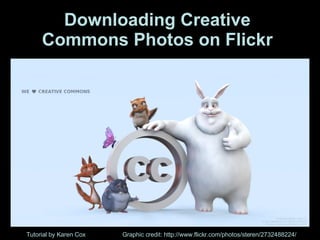
Recommended
Recommended
More Related Content
Similar to How to Find Flickr Photos with a Creative Commons License
Similar to How to Find Flickr Photos with a Creative Commons License (20)
Copyright friendly images hand out tesl ontario webinar

Copyright friendly images hand out tesl ontario webinar
More from Karen C
More from Karen C (19)
Recently uploaded
Recently uploaded (20)
SOQL 201 for Admins & Developers: Slice & Dice Your Org’s Data With Aggregate...

SOQL 201 for Admins & Developers: Slice & Dice Your Org’s Data With Aggregate...
GenAISummit 2024 May 28 Sri Ambati Keynote: AGI Belongs to The Community in O...

GenAISummit 2024 May 28 Sri Ambati Keynote: AGI Belongs to The Community in O...
In-Depth Performance Testing Guide for IT Professionals

In-Depth Performance Testing Guide for IT Professionals
Custom Approval Process: A New Perspective, Pavel Hrbacek & Anindya Halder

Custom Approval Process: A New Perspective, Pavel Hrbacek & Anindya Halder
Unsubscribed: Combat Subscription Fatigue With a Membership Mentality by Head...

Unsubscribed: Combat Subscription Fatigue With a Membership Mentality by Head...
UiPath Test Automation using UiPath Test Suite series, part 2

UiPath Test Automation using UiPath Test Suite series, part 2
Connector Corner: Automate dynamic content and events by pushing a button

Connector Corner: Automate dynamic content and events by pushing a button
Introduction to Open Source RAG and RAG Evaluation

Introduction to Open Source RAG and RAG Evaluation
Salesforce Adoption – Metrics, Methods, and Motivation, Antone Kom

Salesforce Adoption – Metrics, Methods, and Motivation, Antone Kom
Optimizing NoSQL Performance Through Observability

Optimizing NoSQL Performance Through Observability
AI for Every Business: Unlocking Your Product's Universal Potential by VP of ...

AI for Every Business: Unlocking Your Product's Universal Potential by VP of ...
Integrating Telephony Systems with Salesforce: Insights and Considerations, B...

Integrating Telephony Systems with Salesforce: Insights and Considerations, B...
Knowledge engineering: from people to machines and back

Knowledge engineering: from people to machines and back
De-mystifying Zero to One: Design Informed Techniques for Greenfield Innovati...

De-mystifying Zero to One: Design Informed Techniques for Greenfield Innovati...
Kubernetes & AI - Beauty and the Beast !?! @KCD Istanbul 2024

Kubernetes & AI - Beauty and the Beast !?! @KCD Istanbul 2024
How world-class product teams are winning in the AI era by CEO and Founder, P...

How world-class product teams are winning in the AI era by CEO and Founder, P...
10 Differences between Sales Cloud and CPQ, Blanka Doktorová

10 Differences between Sales Cloud and CPQ, Blanka Doktorová
Software Delivery At the Speed of AI: Inflectra Invests In AI-Powered Quality

Software Delivery At the Speed of AI: Inflectra Invests In AI-Powered Quality
How to Find Flickr Photos with a Creative Commons License
- 1. Downloading Creative Commons Photos on Flickr Tutorial by Karen Cox Graphic credit: http://www.flickr.com/photos/steren/2732488224/
- 3. Step 1 Click the Search button.
- 4. Step 2 Click “Advanced Search. ”
- 5. Step 3 Type your text (whatever you are searching for) into the text bar to the right of “Search for”. For example, I typed “lion”.
- 6. Step 4 Scroll down until you see the Creative Commons logo. Check the box beside “Only search within Creative Commons-licensed content.”
- 7. Step 5 Next you will see the search results. There are over 87,000 photos of lions with the Creative Commons license.
- 8. Step 6 When you’ve found the photo you want to use, just click it.
- 9. Step 7 Next, you will come to the photo’s webpage. Above the photo, click “All sizes”.
- 10. Step 8 Then you will see which sizes are available for the photo. I recommend downloading either the “large” or “original” size.
- 11. Step 9 Before you download, check to make sure the photo has a Creative Commons license. (The license is just below the photo.)
- 12. Step 10 To download the photo, you can either click the download link, or right click on the photo and choose “Save Image As”.
- 13. Step 11 Choose a location on your computer to save the photo (“Save in”), rename the file (“File name”), and click the Save button. Then you will be able to find your photo on your computer (in whatever location you saved it).
