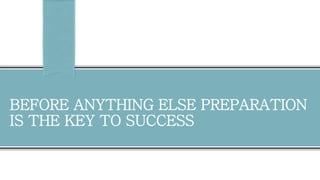More Related Content Similar to Form 16/16A from TRACESby Jyotikahemantkumar (20) 2. Certificate Course In e-filing of
Income Tax
TDS
VAT(D-VAT)
Service Tax
TDS Module -2014
FY 2014-2015
AY 2015-2016
4. ©Webtel Electrosoft Private Limited
Chapter-14 ISSUE CERTIFICATE FORM 16/16A FROM TRACES
TRACES WEBSITE –www.tdscpc.gov.in
• Download Form 16 / 16A/16B
• View Challan status and download CSI file for Original
Return.
• Download NSDL Conso. File for revised return
• Download Justification Report for revised return
• PAN Verification(Bulk PAN )
• Download Consolidated TAN-PAN File
TDS (Tax Deducted at Source) Centralized Processing Cell (CPC) or TDS CPC is a transformational initiative undertaken by
the Income Tax Department (ITD) to enable easy filing of TDS / TCS correction statements by Deductor / collectors and
related functionalities.
5. ©Webtel Electrosoft Private Limited
Chapter-14 ISSUE CERTIFICATE FORM 16/16A FROM TRACES
LOGIN with TAN
USER ID AND
PASSWROD
Click on
‘Proceed’ to
continue
Enter TAN of Deductor
registering on Traces
Enter the text as
displayed in
Verification Code
DELW25632E
#########
DELW25632E
ykcgh
TRACES WEBSITE –TAN LOGIN for request FORM16/16A
6. ©Webtel Electrosoft Private Limited
Chapter-14 ISSUE CERTIFICATE FORM 16/16A FROM TRACES
STATUS of Return Filing till upto date
Deductor can avail these type
of facilities
TRACES WEBSITE –Facilities Available in TAN LOGIN
7. ©Webtel Electrosoft Private Limited
Chapter-14 ISSUE CERTIFICATE FORM 16/16A FROM TRACES
STEP FOR Download
FORM 16/16A/16B Online
TRACES WEBSITE –www.tdscpc.gov.in
8. ©Webtel Electrosoft Private Limited
Chapter-14 ISSUE CERTIFICATE FORM 16/16A FROM TRACES
• Form 16 (Part A) downloaded from TRACES are considered as valid
TDS certificates, as per CBDT circular 04/2013 dated 17th April'2013.
• Form 16 is generated only for valid PAN. In case of invalid PAN or if
the PAN is not reported in TDS statement, Form 16 will not be
generated.
• TDS certificates downloaded from TRACES are non-editable.
• Password to open Form 16A is TAN number in Capital letters i.e.
ABCD12345E.
Instructions for Download FORM-16/16A
9. ©Webtel Electrosoft Private Limited
Chapter-14 ISSUE CERTIFICATE FORM 16/16A FROM TRACES
Step: 01
Login on TRACES and Send request to
TRACES with relevant information of
Quarterly Return.
Step:02
Give the information of one Challan and
three Deductee and submit it online
Step:03
Download and Save Form16/16A/16B
Input File.
Step:04
Convert Form16/16A/16B Input File into PDF with the help
of PDF convertor available in Web-e-TDS software.
Step: 05
Select Digital Option with Token/PFX.
Step: 06
Save Form 16/16A/16B in PDF
Format with Digital Signature.
Step
for Issue
FORM
16/16A/
16B
10. ©Webtel Electrosoft Private Limited
Chapter-14 ISSUE CERTIFICATE FORM 16/16A FROM TRACES
Step: 01
Login on TRACES and Send request to TRACES with relevant information of Quarterly Return.
DELW25632E
#########
DELW25632E
Select from Menu
Go to Download and make request for FORM 16
11. ©Webtel Electrosoft Private Limited
Chapter-14 ISSUE CERTIFICATE FORM 16/16A FROM TRACES
2015-2016
Select Financial Year applicable of
FORM -16. Click Go
Click SUBMIT with Valid Details
12. ©Webtel Electrosoft Private Limited
Chapter-14 ISSUE CERTIFICATE FORM 16/16A FROM TRACES
Fill Acknowledgment Number which is filed earlier.
060940400698973
BSR code of one CHALLAN deposited
by Deductor for this Return
8596457
Date of Deposit of Challan
05-05-2015
00002 Challan Sr. Number
Amount of Payment Credit
1,00,000
Step:02
Give the information of one Challan and three Deductee and submit it online
13. ©Webtel Electrosoft Private Limited
Chapter-14 ISSUE CERTIFICATE FORM 16/16A FROM TRACES
AAAPJ2345D 1,000
Fill information of 3 Deductee
with the details of TDS
AAAPR6367F 3,000
AJDPJ3456D 4,567
Click on “PROCEED ” for next step
15. ©Webtel Electrosoft Private Limited
Chapter-14 ISSUE CERTIFICATE FORM 16/16A FROM TRACES
Request for download FORM16-16A can also submit by using WEB e TDS Software
Send request to TRACES with relevant information of Quarterly Return.
Go to Online Utilities >TRACES Certificate Online>TRACES Form 16/16 A Request
16. ©Webtel Electrosoft Private Limited
Chapter-14 ISSUE CERTIFICATE FORM 16/16A FROM TRACES
Save User ID and Password which are given by the Department and save
Receipt No. with Quarter
17. ©Webtel Electrosoft Private Limited
Chapter-14 ISSUE CERTIFICATE FORM 16/16A FROM TRACES
Select One Challan
information
Use Web-e-TDS Database to give the information of one challan and three deductees and submit it online.
Note: It is considerable that DATA of return has already fill in software, if not , kindly Import the fvu/excel in software first
19. ©Webtel Electrosoft Private Limited
Chapter-14 ISSUE CERTIFICATE FORM 16/16A FROM TRACES
Software will be connected to TRACES website automatically to send all the information to the website.
20. ©Webtel Electrosoft Private Limited
Chapter-14 ISSUE CERTIFICATE FORM 16/16A FROM TRACES
All the details will be filled by Web-e-TDS Software Automatically.
21. ©Webtel Electrosoft Private Limited
Chapter-14 ISSUE CERTIFICATE FORM 16/16A FROM TRACES
One Request Number will be generated by TRACE website.
22. ©Webtel Electrosoft Private Limited
Chapter-14 ISSUE CERTIFICATE FORM 16/16A FROM TRACES
Step:04
Convert Form16/16A/16B Input File into PDF with the help of PDF convertor available in Web-e-TDS
software.
23. ©Webtel Electrosoft Private Limited
Chapter-14 ISSUE CERTIFICATE FORM 16/16A FROM TRACES
Software will connect to the website and download ZIP file of attachments.
24. ©Webtel Electrosoft Private Limited
Chapter-14 ISSUE CERTIFICATE FORM 16/16A FROM TRACES
30-07-2015
30-07-2015 2015-2016
2015-2016
Save this file on
desktop
Download and save this file of Form 16/16A.
25. ©Webtel Electrosoft Private Limited
Chapter-14 ISSUE CERTIFICATE FORM 16/16A FROM TRACES
• Download Manager is useful to download large files and where internet band wide this slow.
This will launch a window, which will download an applet.
• The Applet is a large file, hence first time download might take time. But for subsequent
requests, it should load immediately. User can use this tool to download file. This tool has
the ability to resume download in case of failure
• HTTP Download is useful to download small files. It will directly download file for the user
NOTE
26. ©Webtel Electrosoft Private Limited
Chapter-14 ISSUE CERTIFICATE FORM 16/16A FROM TRACES
Import Form16/16A Input File into Web-e-TDS Software.
For This: Go to Online Utility > TRACES Certificate Online>PDF Convertor
After download the input file , convert into PDF by using PDF convertor
available in WEB-e-TDS Software
27. ©Webtel Electrosoft Private Limited
Chapter-14 ISSUE CERTIFICATE FORM 16/16A FROM TRACES
•Convert Form16/16 A Input File into PDF ,which is already saved in your computer.
Browse Form 16A
input file
28. ©Webtel Electrosoft Private Limited
Chapter-14 ISSUE CERTIFICATE FORM 16/16A FROM TRACES
Select Destination Folder for
saving PDF 16A
Select pfx./token for signature
Step: 05
Select Digital Option with Token/PFX.
29. ©Webtel Electrosoft Private Limited
Chapter-14 ISSUE CERTIFICATE FORM 16/16A FROM TRACES
•Save Form 16/16A in PDF Format with Digital Signature.
Software Will Save all
PDF form16A
31. THANK YOUTAKE YOUR PRACTICE ASSIGNMENT FOR PRACTICE
For any Query mail us: jyotika@webtelacademy.in or contact@webtelacademy.in
Contact: 011-45054000 or 9310231104/08
32. THANK YOUTAKE YOUR PRACTICE ASSIGNMENT FOR PRACTICE
For any Query mail us: jyotika@webtelacademy.in or contact@webtelacademy.in
Contact: 011-45054000 or 9310231104/08
33. THANK YOUTAKE YOUR PRACTICE ASSIGNMENT FOR PRACTICE
For any Query mail us: jyotika@webtelacademy.in or contact@webtelacademy.in
Contact: 011-45054000 or 9310231104/08
34. THANK YOUTAKE YOUR PRACTICE ASSIGNMENT FOR PRACTICE
For any Query mail us: jyotika@webtelacademy.in or contact@webtelacademy.in
Contact: 011-45054000 or 9310231104/08
35. THANK YOUTAKE YOUR PRACTICE ASSIGNMENT FOR PRACTICE
For any Query mail us: jyotika@webtelacademy.in or contact@webtelacademy.in
Contact: 011-45054000 or 9310231104/08