CNAME Tutorial
•Download as PPTX, PDF•
0 likes•2,454 views
This document provides instructions for adding a CNAME record to point a custom domain name to a Putti website. It involves logging into your domain provider (e.g. Free Parking) and modifying the name server records to add an alias CNAME record with your domain resolving to putti.co. It then describes logging into the Putti CMS and editing the domain name setting to complete the domain forwarding process. Changes may take up to an hour to go live.
Report
Share
Report
Share
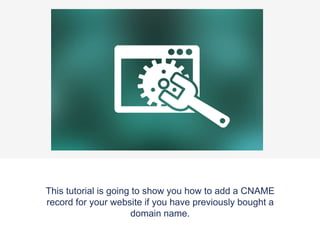
Recommended
Recommended
More Related Content
Viewers also liked
Viewers also liked (20)
Similar to CNAME Tutorial
Similar to CNAME Tutorial (20)
Banner Slider Manager Magento Extension User Guide

Banner Slider Manager Magento Extension User Guide
More from My App Editor
More from My App Editor (20)
Recently uploaded
💉💊+971581248768>> SAFE AND ORIGINAL ABORTION PILLS FOR SALE IN DUBAI AND ABUDHABI}}+971581248768
+971581248768 Mtp-Kit (500MG) Prices » Dubai [(+971581248768**)] Abortion Pills For Sale In Dubai, UAE, Mifepristone and Misoprostol Tablets Available In Dubai, UAE CONTACT DR.Maya Whatsapp +971581248768 We Have Abortion Pills / Cytotec Tablets /Mifegest Kit Available in Dubai, Sharjah, Abudhabi, Ajman, Alain, Fujairah, Ras Al Khaimah, Umm Al Quwain, UAE, Buy cytotec in Dubai +971581248768''''Abortion Pills near me DUBAI | ABU DHABI|UAE. Price of Misoprostol, Cytotec” +971581248768' Dr.DEEM ''BUY ABORTION PILLS MIFEGEST KIT, MISOPROTONE, CYTOTEC PILLS IN DUBAI, ABU DHABI,UAE'' Contact me now via What's App…… abortion Pills Cytotec also available Oman Qatar Doha Saudi Arabia Bahrain Above all, Cytotec Abortion Pills are Available In Dubai / UAE, you will be very happy to do abortion in Dubai we are providing cytotec 200mg abortion pill in Dubai, UAE. Medication abortion offers an alternative to Surgical Abortion for women in the early weeks of pregnancy. We only offer abortion pills from 1 week-6 Months. We then advise you to use surgery if its beyond 6 months. Our Abu Dhabi, Ajman, Al Ain, Dubai, Fujairah, Ras Al Khaimah (RAK), Sharjah, Umm Al Quwain (UAQ) United Arab Emirates Abortion Clinic provides the safest and most advanced techniques for providing non-surgical, medical and surgical abortion methods for early through late second trimester, including the Abortion By Pill Procedure (RU 486, Mifeprex, Mifepristone, early options French Abortion Pill), Tamoxifen, Methotrexate and Cytotec (Misoprostol). The Abu Dhabi, United Arab Emirates Abortion Clinic performs Same Day Abortion Procedure using medications that are taken on the first day of the office visit and will cause the abortion to occur generally within 4 to 6 hours (as early as 30 minutes) for patients who are 3 to 12 weeks pregnant. When Mifepristone and Misoprostol are used, 50% of patients complete in 4 to 6 hours; 75% to 80% in 12 hours; and 90% in 24 hours. We use a regimen that allows for completion without the need for surgery 99% of the time. All advanced second trimester and late term pregnancies at our Tampa clinic (17 to 24 weeks or greater) can be completed within 24 hours or less 99% of the time without the need surgery. The procedure is completed with minimal to no complications. Our Women's Health Center located in Abu Dhabi, United Arab Emirates, uses the latest medications for medical abortions (RU-486, Mifeprex, Mifegyne, Mifepristone, early options French abortion pill), Methotrexate and Cytotec (Misoprostol). The safety standards of our Abu Dhabi, United Arab Emirates Abortion Doctors remain unparalleled. They consistently maintain the lowest complication rates throughout the nation. Our Physicians and staff are always available to answer questions and care for women in one of the most difficult times in their lives. The decision to have an abortion at the Abortion Cl+971581248768>> SAFE AND ORIGINAL ABORTION PILLS FOR SALE IN DUBAI AND ABUDHA...

+971581248768>> SAFE AND ORIGINAL ABORTION PILLS FOR SALE IN DUBAI AND ABUDHA...?#DUbAI#??##{{(☎️+971_581248768%)**%*]'#abortion pills for sale in dubai@
A Principled Technologies deployment guide
Conclusion
Deploying VMware Cloud Foundation 5.1 on next gen Dell PowerEdge servers brings together critical virtualization capabilities and high-performing hardware infrastructure. Relying on our hands-on experience, this deployment guide offers a comprehensive roadmap that can guide your organization through the seamless integration of advanced VMware cloud solutions with the performance and reliability of Dell PowerEdge servers. In addition to the deployment efficiency, the Cloud Foundation 5.1 and PowerEdge solution delivered strong performance while running a MySQL database workload. By leveraging VMware Cloud Foundation 5.1 and PowerEdge servers, you could help your organization embrace cloud computing with confidence, potentially unlocking a new level of agility, scalability, and efficiency in your data center operations.Deploy with confidence: VMware Cloud Foundation 5.1 on next gen Dell PowerEdg...

Deploy with confidence: VMware Cloud Foundation 5.1 on next gen Dell PowerEdg...Principled Technologies
Recently uploaded (20)
Bajaj Allianz Life Insurance Company - Insurer Innovation Award 2024

Bajaj Allianz Life Insurance Company - Insurer Innovation Award 2024
Apidays New York 2024 - The Good, the Bad and the Governed by David O'Neill, ...

Apidays New York 2024 - The Good, the Bad and the Governed by David O'Neill, ...
+971581248768>> SAFE AND ORIGINAL ABORTION PILLS FOR SALE IN DUBAI AND ABUDHA...

+971581248768>> SAFE AND ORIGINAL ABORTION PILLS FOR SALE IN DUBAI AND ABUDHA...
ProductAnonymous-April2024-WinProductDiscovery-MelissaKlemke

ProductAnonymous-April2024-WinProductDiscovery-MelissaKlemke
2024: Domino Containers - The Next Step. News from the Domino Container commu...

2024: Domino Containers - The Next Step. News from the Domino Container commu...
Strategies for Landing an Oracle DBA Job as a Fresher

Strategies for Landing an Oracle DBA Job as a Fresher
How to Troubleshoot Apps for the Modern Connected Worker

How to Troubleshoot Apps for the Modern Connected Worker
Repurposing LNG terminals for Hydrogen Ammonia: Feasibility and Cost Saving

Repurposing LNG terminals for Hydrogen Ammonia: Feasibility and Cost Saving
Exploring the Future Potential of AI-Enabled Smartphone Processors

Exploring the Future Potential of AI-Enabled Smartphone Processors
Deploy with confidence: VMware Cloud Foundation 5.1 on next gen Dell PowerEdg...

Deploy with confidence: VMware Cloud Foundation 5.1 on next gen Dell PowerEdg...
Boost PC performance: How more available memory can improve productivity

Boost PC performance: How more available memory can improve productivity
Automating Google Workspace (GWS) & more with Apps Script

Automating Google Workspace (GWS) & more with Apps Script
Apidays Singapore 2024 - Building Digital Trust in a Digital Economy by Veron...

Apidays Singapore 2024 - Building Digital Trust in a Digital Economy by Veron...
TrustArc Webinar - Stay Ahead of US State Data Privacy Law Developments

TrustArc Webinar - Stay Ahead of US State Data Privacy Law Developments
CNAME Tutorial
- 1. This tutorial is going to show you how to add a CNAME record for your website if you have previously bought a domain name.
- 2. To start pointing your domain name to your Putti website, you will first need to log in to your domain service provider. For this example, we are going to use ‘Free Parking’.
- 3. To begin, log in to your Free Parking account.
- 4. If you have a valid domain, it will appear under ‘Product Overview’ on the Overview page. Click on the ‘Manage’ button that sits alongside the domain you would like to use.
- 5. You’re now on the Services tab where the Service Information for your domain name sits. Below that, is a list of Services you’ll be able to avail of. Scroll down to ‘Name Server Records’ and and click the ‘modify’ button
- 6. On this page you will see that your domain name will be listed twice underneath the IP Address section. One will have www. and one will not. These point to the IP Address for the Free Parking Server.
- 7. Remove all the information stored in the IP Address section. Please hit the ‘Continue’ button at the bottom of the page and confirm your changes.
- 8. Navigate back to the ‘Name Server Records’ module and hit ‘Modify’
- 9. Under Alias “CNAME” Record, you’ll need to key in your domain name. Eg; www.yourdomainname.com. In the ‘Domain name’ field (Resolves to), please add putti.co Click on ‘Advanced View’ on the bottom left of the page
- 10. Next to ‘Record Type – Caching Time (TTL), please collapse the list that shows 8 hours (by default)and change it to 1 Hour. Hit the ‘Continue’ button and confirm your changes.
- 11. PLEASE NOTE THAT YOU WILL NEED TO WAIT AT LEAST AN HOUR FOR THESE CHANGES TO GO LIVE. AFTER THIS TIME HAS LAPSED YOU WILL BE ABLE TO LOG IN TO THE CMS TO FINISH YOUR DOMAIN FORWARDING PROCESS.
- 12. Add the Domain Name to your CMS
- 13. Log in to the platform and navigate over to the ‘layout’ tab, making sure you are on the ‘web’ view of the platform. This is located in the middle of your header bar.
- 14. On the top section below the header bar, you’ll now see a section with putti.co/name url, with an ‘Edit’ icon next to it.
- 15. Press the edit pen icon After you’ve clicked this, you’ll see the ‘Built-in’ section highlighted by default.
- 16. Please click on ‘Custom’ Enter your complete domain name. E.g.: www.yourdomainname.com. Note: Please be sure to enter the entire name. Eg: www.example.com. If there is no www listed before the URL, it will not work.
- 17. Click on ‘Update’. Then press ‘save’ on the top right to save your changes.