Using Rhythm Lab Effectively
•Download as ODP, PDF•
1 like•77,347 views
Tips for getting the most out of the Rhythm Lab app for iPad, including tapping tips, customization tips, suggestions for emailing results, and how to create custom worksheets.
Report
Share
Report
Share
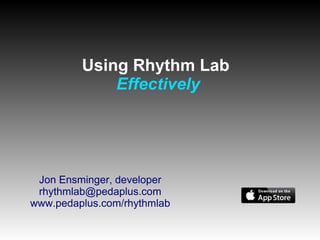
Recommended
Recommended
More Related Content
Recently uploaded
Recently uploaded (20)
Introduction to Multilingual Retrieval Augmented Generation (RAG)

Introduction to Multilingual Retrieval Augmented Generation (RAG)
Six Myths about Ontologies: The Basics of Formal Ontology

Six Myths about Ontologies: The Basics of Formal Ontology
Cloud Frontiers: A Deep Dive into Serverless Spatial Data and FME

Cloud Frontiers: A Deep Dive into Serverless Spatial Data and FME
Modular Monolith - a Practical Alternative to Microservices @ Devoxx UK 2024

Modular Monolith - a Practical Alternative to Microservices @ Devoxx UK 2024
Navigating the Deluge_ Dubai Floods and the Resilience of Dubai International...

Navigating the Deluge_ Dubai Floods and the Resilience of Dubai International...
Apidays New York 2024 - Accelerating FinTech Innovation by Vasa Krishnan, Fin...

Apidays New York 2024 - Accelerating FinTech Innovation by Vasa Krishnan, Fin...
Cloud Frontiers: A Deep Dive into Serverless Spatial Data and FME

Cloud Frontiers: A Deep Dive into Serverless Spatial Data and FME
TrustArc Webinar - Unlock the Power of AI-Driven Data Discovery

TrustArc Webinar - Unlock the Power of AI-Driven Data Discovery
Apidays New York 2024 - The Good, the Bad and the Governed by David O'Neill, ...

Apidays New York 2024 - The Good, the Bad and the Governed by David O'Neill, ...
AI+A11Y 11MAY2024 HYDERBAD GAAD 2024 - HelloA11Y (11 May 2024)

AI+A11Y 11MAY2024 HYDERBAD GAAD 2024 - HelloA11Y (11 May 2024)
AWS Community Day CPH - Three problems of Terraform

AWS Community Day CPH - Three problems of Terraform
Rising Above_ Dubai Floods and the Fortitude of Dubai International Airport.pdf

Rising Above_ Dubai Floods and the Fortitude of Dubai International Airport.pdf
Apidays New York 2024 - The value of a flexible API Management solution for O...

Apidays New York 2024 - The value of a flexible API Management solution for O...
Polkadot JAM Slides - Token2049 - By Dr. Gavin Wood

Polkadot JAM Slides - Token2049 - By Dr. Gavin Wood
Featured
More than Just Lines on a Map: Best Practices for U.S Bike Routes
This session highlights best practices and lessons learned for U.S. Bike Route System designation, as well as how and why these routes should be integrated into bicycle planning at the local and regional level.
Presenters:
Presenter: Kevin Luecke Toole Design Group
Co-Presenter: Virginia Sullivan Adventure Cycling AssociationMore than Just Lines on a Map: Best Practices for U.S Bike Routes

More than Just Lines on a Map: Best Practices for U.S Bike RoutesProject for Public Spaces & National Center for Biking and Walking
Featured (20)
How to Prepare For a Successful Job Search for 2024

How to Prepare For a Successful Job Search for 2024
Social Media Marketing Trends 2024 // The Global Indie Insights

Social Media Marketing Trends 2024 // The Global Indie Insights
Trends In Paid Search: Navigating The Digital Landscape In 2024

Trends In Paid Search: Navigating The Digital Landscape In 2024
5 Public speaking tips from TED - Visualized summary

5 Public speaking tips from TED - Visualized summary
Google's Just Not That Into You: Understanding Core Updates & Search Intent

Google's Just Not That Into You: Understanding Core Updates & Search Intent
The six step guide to practical project management

The six step guide to practical project management
Beginners Guide to TikTok for Search - Rachel Pearson - We are Tilt __ Bright...

Beginners Guide to TikTok for Search - Rachel Pearson - We are Tilt __ Bright...
Unlocking the Power of ChatGPT and AI in Testing - A Real-World Look, present...

Unlocking the Power of ChatGPT and AI in Testing - A Real-World Look, present...
More than Just Lines on a Map: Best Practices for U.S Bike Routes

More than Just Lines on a Map: Best Practices for U.S Bike Routes
Ride the Storm: Navigating Through Unstable Periods / Katerina Rudko (Belka G...

Ride the Storm: Navigating Through Unstable Periods / Katerina Rudko (Belka G...
Good Stuff Happens in 1:1 Meetings: Why you need them and how to do them well

Good Stuff Happens in 1:1 Meetings: Why you need them and how to do them well
Using Rhythm Lab Effectively
- 1. Using Rhythm Lab Effectively Jon Ensminger, developer rhythmlab@pedaplus.com www.pedaplus.com/rhythmlab
- 2. 1. Find the best tempo. Big tempo changes with slider, precise changes with stepper Save tempos by tapping “default” button
- 3. 2. Practice all patterns in a set. Swipe left or right to scroll to previous or next exercise. Tap on either side of the page control to move forward or back one exercise. Swipe and drag left or right to get to the previous or next pattern.
- 4. 3. Listen to difficult patterns before tapping Tap the listen button to start, pause to stop. Frame and circles track rhythm in real time.
- 5. 4. Use the looping feature to practice the pattern repeatedly. Loop Button turns green when “ON.”
- 6. 5. Use the note-length feature to practice holding correct lengths. Note-length switch is “ON.” Bars show how long note was held.
- 7. 6. Use graded levels and special pattern features. Ten Graded Levels for single- handed patterns.
- 8. Ten Graded Levels for two- handed patterns. Graded Levels
- 10. 7. Take advantage of User Settings. Sliders adjust volume for metronome, pad, and error sounds Tap the sound button to select new sounds. Mute button Slider selects tap precision, from tight (5%) to loose (20%).
- 11. 8. Send results to your teacher. Simply tap the “share” button to send pattern as an email. Results are automatically included in the email for a completed exercise.
- 12. 9. Drag drum pads to any position. Default pad positions.
- 13. New pad positions. Drag Drum Pads
- 14. 10. Copy a pattern image to use in another app. Copy the current pattern to the clipboard.
- 15. 11. Create Worksheets Save the current pattern to use in a worksheet.
- 16. Tap inside the “Add Pattern Image” rectangle to add a saved pattern to the worksheet. Press the red edit button to delete the pattern. Tap the Edit Button to create a worksheet, tap the Done Button to finish. Worksheets
- 17. Tap the Worksheets button to open a saved worksheet. Worksheets
- 18. Edit the Worksheets list to delete saved worksheets. Worksheets
- 19. Edit the Image list to delete saved images. Worksheets
- 21. Preview and Share worksheet as a PDF document. Worksheets
- 22. Rhythm Lab Jon Ensminger, developer rhythmlab@pedaplus.com www.pedaplus.com/rhythmlab
