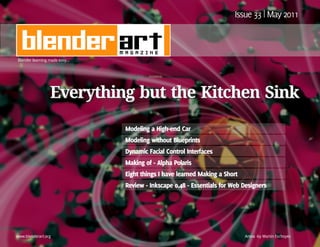
Blenderart mag 33-eng
- 1. Blender learning made easy... Everything but the Kitchen Sink www.blenderart.org Antea -by Martin Eschoyez
- 2. EDITOR - Gaurav Nawani MANAGER/EDITOR - Sandra Gilbert WEBSITE - Nam Pham DESIGN - Gaurav Nawani PROOFERS Brian C. Treacy Bruce Westfall Daniel Hand Daniel Mate Henriël Veldtmann Joshua Leung Joshua Scotton Kevin Braun Mark Warren Noah Summers Patrick ODonnell Phillip Ronan Posnic Scott Hill Wade Bick Valérie Hambert WRITERS Thomas Baron Pedro BastosTeemu Vilén Alexander Weide * Characters, individual body parts (i.e. feet, hands, etc). Stephan Rodriguez Darcy Brooker * Animals and reptiles. Brian DeVincentis Enrique Sahagun * Vehicles and other mechanical rigging, any other use for rigging. Nathan Moyer Sandra Gilbert * Add-ons and the python behind them. Gaurav Nawani * How to extend blender through python. COVER ART Antea -by Martin Eschoyez * New builds/patches/branches. www.blenderart.org Issue 33 - Everything but a Kitchen Sink
- 3. 3 "When I announced the theme for this issue "Everything but the kitchen sink", I was jokingly threatened with massive numbers of sink projects." Sandra Gilbert Manager/Editor www.blenderart.org Issue 33 - Everything but a Kitchen Sink
- 4. 4 I keeping a blog of the modeling work he their blessings for their open source has finished so far. I wandered over to (non-commercial) tribute. Even more love hearing about new blender take a look, and let me tell you, it looks fun, the original modeler is keeping an projects. Everyone has their own pet amazing. The details and texture work is eye on Andrew's blog. No pressure ideas on what would be cool to do or beautiful. In addition to still images, he there :P accomplish using blender. Some also has a growing number of test projects are by nature short and sweet videos to show off his progress. The Journeyman Project Tribute looks to and produce cool results or new be well organized and planned out, techniques that can be shared with Andrew has told me that one of his making it a fun project to keep an eye others. Then there are the labors of goals is to keep the project open source on as they progress their way through love. Projects that are destined to take and completely create the HD footage in all their goals. months of dedicated work. Blender. If his current tests are any indication, the finished result should be Andrew is looking for additional The Journeyman Project Tribute is one quite impressive. volunteers to help bring this project to such example. Not only is the completion. You can contact him for Journeyman Project Tribute a labor of In an effort to keep the tribute as close further information love, it is a rather ambitious one at that. as possible to the classic original as well Andrew Curry is leading an enthusiastic as head off any legality issues, Andrew andrewcurry2@googlemail.com Izzy Speaks team who have decided to remake the classic game “The Journeyman Project” has been in touch with several members of Presto Studios, including http://andyjourneyman.blogspot.com/ by Presto Studios. The project is the president of the studio. Presto currently split into three efforts: Studios have given Andrew and his team * A prequel novel * A port to Windows of “Pegasus Prime”, a remake of Journeyman by the original studio. * A retelling of Journeyman using Blender to model and render the video footage, “Journeyman HD”. At the moment, there are several members hard at work on the novel and port teams, but so far the vast majority of the HD version has been done by Andrew. Another team member is busy modeling and rigging three characters from the game. Andrew has been www.blenderart.org Issue 33 - Everything but a Kitchen Sink
- 5. 5 fully detailed interior. find a previous tutorial of mine on how to setup blueprints here: This project is a common example of Blueprints setup with Blender. an amateur project. The idea came from the 2009 Real World Racer contest held by Scratch Made Cars The major steps are : (SMCars). The rule were simple: “do 1. Find blueprints on the Internet. No matter whether you are an your dream racing machine”. I choose www.SMCars.net is a very good entry amateur or a pro, this tutorial to convert my daily ride, a Citroën C5 point, with thousands of blueprints aims to teach the work flow and Tourer, to a Deutschen Tourenwagen available every move you need to know Masters (DTM) coupé. During this 2. In case you don’t find blueprints, try to to achieve a good car. It’s based project I wanted to do a “civil” version gather some side, front and rear views. on Blender, to allow everyone as well to put in the background of the Top photographs are quite hard to find, do it without requiring access render but a lack of time prevented but they’re not mandatory. to high-priced or pirated me from doing so. This year, I entered 3. Collect as many reference pictures as software. But it can apply to virtually by - Thomas Baron another SMC contest called Topless, you can find. Try to avoid CG pictures any 3D package. about … topless cars. For this contest I unless they’re official, because you don’t did a Hennessey Venom GT, which I want to reproduce the mistakes from I based this work on my latest project, posted here, but I’ve had another idea. other CG artists. a coupe-convertible Citroën C5. If A convertible, civil version of my C5. I 4. There are many good reference you’re allergic to this brand, or to cars just wanted to make things a bit more picture sites listed at www.SMCars.net in general, don’t worry as this material difficult, by doing a CC version (coupé but try to grab high resolution photos applies to any manufactured product – convertible). So here’s my CC5. Yes I and be careful about picking the the regardless of whether it’s big or small, know, the name isn’t great. right model year, the right version, etc cheap or high-end. Setup blueprints (or pictures) like I explained in my tutorial This tutorial is an on-going series of 5. Draw a cage by creating a mesh posts. It starts from the very beginning without any faces. Basically, you create a of modeling and covers every aspect: The first step is creating a concept plane, delete 3 vertices out of 4, place hard surface modeling with a focus on drawing of my idea. I always do it in the last one at a particular spot, and high-end quality and accuracy, best 3D, without paper. So I create what is extrude it several times to create an meshing practices to create a nice usually called a “spline cage”, which edge. Here’s the resulting drawing. polyflow and tips to solve the most means I have to draw the main curves common issues. In addition to the of the car using Blender. However I body, this tutorial will deal with the don’t use splines for that, I just use a creation of other parts such as tires, regular mesh without any faces. I rims, wheel details, windows, grilles, based the drawing on the C5 Tourer chrome and rubber trim as well as a (station wagon) blueprints. You can www.blenderart.org Issue 33 - Everything but a Kitchen Sink
- 6. 6 The trick is to model the major surfaces first, of 3mm, and the sharpened almost-vertical edge 1. The separation lines between the various then add details. For example, for the two is continuous from one panel to another. panels. pieces between the bonnet and front bumper, 5. I add the thickness for the sheet metal panels I do several steps. by extruding edges. I extrude in 2 times, first for 2. The major shapes of the car: wheel arches, the 3mm radius of curvature of the edge of the folds, bumps, openings etc panel sheet. The second extrusion is intended to 3. Some extra curves which are useful to better have spaces between body panels rendered dark define the shapes e.g. to show the roundness of a (7mm to a give a final of 1cm) fender. 6. I finish the details of the body on top of this The main point as this stage is keeping things piece (it will be behind the lower chrome trim of as clean and accurate as possible. So I rotate a the brand logo) and add the thickness to the bottom. lot around my cage in perspective mode to compare it with reference pictures. Having the 1. I start from my cage to make a simple but Here’s a perspective shot to better see details of complete surface. The only detail at this stage is actual car in front of my house helps a lot, so the last steps. the almost vertical edge that I have already you may want to consider modeling your own sharpened. At this stage you must be careful to car (or your father’s etc…) as one of your first have very smooth surfaces because it will be projects. If it wasn’t my car, browsing the difficult to change later. The mesh topology is Internet is an acceptable solution. Choose important as well, try to keep it simple and well high resolution pictures, but make sure you balanced. get the very same version that you are 2. I add rows of vertices along the edges to modelling. sharpen the edges of the body panel where it will be given thickness later. You should have a Detailed modeling: the front fender regular mesh topology based on squares from An introduction to modeling: front the previous step, so this step will be simple. I The next step is modeling the front fender. bumper take care about keeping constant spacing (0.005 For this step, I will try to go as detailed as I My spline cage needs more refining but I BU or 5mm for my scale) between the edges and can in my mesh construction workflow. the additional rows in order to have a regular chose instead to begin actual modeling. This curvature of the edges later. First, I the gather the edges that this fender part won’t go into a lot of details as the goal is to give you an overview of the workflow. The 3. I create the hole in the upper air intake, relying will have in common with its neighbors (the next chapter will be much more detailed. on the mesh topology in place. Care must be hood and front bumper). In edit mode for taken to have a row of faces along the edge of the each piece, I duplicate the whole edge and hole, just to have a smooth edge. separate it. I also duplicate the relevant edges 4. I cut the bottom (hard to see on the picture, from my cage. I end up with several parts as sorry) benefiting from having reserved a line of shown below. The pink parts are from the vertices along the separation in my first step. That hood and bumper, note that they are already way, I simply add two rows of vertices on either smoothed (because there is level 3 SubSurf side of that line, at 1.5mm each. By eliminating modifier active) while the black part is from the initial line, I find myself with a regular spacing www.blenderart.org Issue 33 - Everything but a Kitchen Sink
- 7. 7 the cage and isn’t What I did in the below picture is extrude the Before sharpening the corners, we need to smoothed. wheel arch to create the flat side around it. As add the row of faces along the air outtake. To stated for the bumper modeling, I don’t care do that, I add extra rows of vertices around it I now have to yet about sharpening any edge. I also and weld vertices when needed to make sure merge all the extruded some longitudinal edges and created these rows have the same count in the edges together. I the transverse, relevant edges (selected in the border. In this case, I deleted the horizontal start by first merging the corner of the two below pic, so edge going from the upper corner of the edges from the bumper. Please note that to they appear outtake and added two rows of vertices: one do so, the horizontal edge has been raised by yellow) I always above and one 3mm to align with the other edge from the check that all below the blueprint, while the other edge hasn’t moved the edges are outtake. I only yet. So there is already a gap between the smooth at had to merge front bumper and the fender below the every time. the two front horizontal edge, while there is no gap for the vertices to one, other edge. We’ll Now we can create the faces. Remember to resulting in a clean flow. take care of it always create rows of faces along all edges later, when the and holes. For example, the below picture Now it’s to sharpen the corners. To do so, I surface will be shows I haven’t done it yet on the right of the add more vertices near the corner ones. The completed. selected vertices. This is why there is a pinch sharpness of the corner is determined by the here and we will have to create a row of faces distance of these new vertices, closer vertices During the next step, I merged all the edges, around this means sharper corners. Next we have to get which included merging the corner vertices. I hole. This will rid of the triangles introduced by this move removed the extra vertices at 5mm from each be the air because corner as they were responsible for the outtake for triangles are corners being sharp on the previous picture. brake cooling. always poorly With them removed, the corners are handled by the smoothed. It will be easier to build the It’s time to deal with the air outtake. First, I surface surfaces with fewer vertices, and it won’t be roughly create the lower faces after deleting subdivision. difficult to put one useless edge on the wheel arch. It’s not them back later really detailed at this time because of the lack For example, removing the triangle shown by adding extra of vertices in the newly created faces. Fewer above in pink is easy: I just have to add more rows as I vertices is a good thing, as it helps controlling vertices below the outtake so that there is a described for the the mesh flow, one-to-one relationship between vertices (i.e. bumper but too few no triangles, only squares). I removed the modeling. vertices won’t vertical row of vertices (in fact I merged it with allow you to the neighbors) so I reverted to the previous We now have a single mesh, made solely from control mesh. Then I added two rows of evenly edges. It’s now time to prepare some surfaces. anything. distributed vertices using Ctrl+R and www.blenderart.org Issue 33 - Everything but a Kitchen Sink
- 8. 8 mousewheel. Now part. This will mode yet. So it’s we only have to allow us to not an urban close the faces spend more myth, if you’re like with the selected time on a few me and a heavy vertices shown in different issues. non-proportional the picture. loopcut user, The above picture shows the completed mesh, you’d better stick to 2.49b for modeling. To sharpen the other corner, I added 2 extra but it’s far from being enough to call the rows of vertices, as shown in the picture. fender finished. The first step is sharpening all The next picture shows the more tricky edges. When you have to do so, remember to keep a the edges. The above picture shows the For these ones, please remember that we well-balanced mesh by moving other vertices already hard edges in yellow. Please notice need to create a gap between the fender and as needed. But also remember that when you how the upper edge gets wider from middle to neighboring parts (hood, bumper). So for this move vertices, you have to check the front in order to smooth the hard edges. The reason, I created two extra rows of vertices. smoothness of same goes for the below edge where it gets The first one is created 8mm from the actual your mesh flow wider from the middle to the rear. On the top, border, and the second one 3mm from the again. Yes it takes please note the polyflow. It’s easy to choose actual border. Now we’ll just have to delete time, but it’s to achieve either a hard or smooth corner. the original border so that we have a new required if you Here’s a detail border which is want to achieve a for reference 3mm from the clean job. use. neighboring parts and which is One of the two extra rows I added is shown by The next followed by a row the cursor in the next picture. You will notice picture shows of vertices 5mm that it results in adding a vertice on the edge all the still-to- away. shared with the hood. So the curvatures of the be-sharpened 2 edges (the one on the fender and the one on edges. However, this move leads to a mistake behind the hood) won’t the not-yet-modeled headlight. We pushed be the same Some are quite the border backward by 3mm, so we now unless you add easy, they are have a shift between the front edges of the the corresponding shown below hood and fender. vertice in the and selected in yellow. Those edges just need The next picture hood edge. To do to be given an extra row of vertices along shows the vertices so, the easiest them. Once again, I used loopcuts (Ctrl+R) in that need to be way is to add a full row of vertices in the hood, non-proportional mode to be able to place the moved forward by as shown in the picture. new row 5mm away from the original one. By 3mm. the way, I tried to use the 2.50 Series of I’ve speed up a little bit on mesh completion, Blender and as of writing the latest release The below picture shows how the shift is now as it’s not really different from the previous (2.54beta) doesn’t allow the non-proportional gone. It also shows how unclean the gap is www.blenderart.org Issue 33 - Everything but a Kitchen Sink
- 9. 9 between the hood and fender. This is because different. So just like we did in a previous step, when modeling the fender, I had to add extra we’ll add more rows on the hood which will rows of vertices to get a clean and well- give us the same amount of vertices on both balanced mesh. Just like we encountered borders. earlier, this led to adding vertices on the border of the fender which is shared with the Once done, I just delete the border from the hood. Now that hood (and the row of sister vertices 5mm the two borders away). This gives us a wide gap which will be are different, they filled with faces. Select both edges, and press don’t align the F key. The I’ll go faster on body modeling, as it’s always anymore once the bottom option the same moves. First, remember that we had subsurf effects in the popup to clean the area are visible. menu will near the hood automatically and fender. The And we have another issue with the hood- create the faces faces we need to fender duo. There is a hard edge on the hood, between the work on are the another one on the fender and a hard area two rows of following. between these vertices. two edges where When having that it should be Once done, I make some loopcuts in the kind of issue, I smooth and clean middle of the gap between hood and fenders. find it more (see the following The first efficient to picture). loopcut is 3mm remove the away from what middle vertices, then make sure the It’s no big issue was previously neighboring curves are clean and then actually. It’s just a side effect of modeling one the fender recreate the deleted vertices with a loopcut. It surface at a time instead of modeling the border followed will give us a smoothed row of vertices that whole car in a single piece. The way to solve it by a loopcut in we’ll move as a single item to adjust the is pretty intuitive. We’ll merge both meshes to the middle. curvature of the surface. create a single surface, smooth it and then separate it back to 2 parts. Keep that middle row and remove the Once the vertices are recreated and the neighboring rows: one from the hood, two surface smoothed, we get the following result. Because of issue from the fender. Now the mesh flow is clean, #1, the two parts but only to better show how the surfaces can’t be merged aren’t clean. cleanly because the number of vertices are www.blenderart.org Issue 33 - Everything but a Kitchen Sink
- 10. 10 It’s now time to split the hood and the fender 4. Start building your mesh The lower part show the fully modeled back to two separate pieces. I won’t detail it About the side skirt, I’ve been rushing a bit on surface. with pictures as it’s always the same move. Do the fender. The bottom rear side need to be a loopcut at a given distance to specify the extruded to form the side skirt. So I deleted width of the gap, then separate them by the thickness vertices from fender on that removing the gap faces, add extra rows on area. The following pictures show the vertices each part to from the fender which will be extruded to the prepare a side skirt. nice edge for Please notice when we will Now it’s the usual trick: sharpen borders and that the add edges, and add thickness. vertices on the thickness. right are from the side skirt Now with cage. thickness added, the fender can be called finished. At least for now, it’s definitely Once connected, the whole part looks like the possible to following picture. In terms of industrial notice bumps feasibility, it’s definitely not realistic. The front later, so we and rear fender and the side skirt can’t be could We’re done with the fender. Let’s take care of produced as a single part, it would cost too possibly have the doors. Workflow is the same. The higher much to produce or to repair. But as I’m only to get back to part of the following picture shows in yellow making a concept car which will never leave work on the the vertices from the cage, while unselected the Blender bytes, who cares? fender – or vertices are from existing neighboring parts. any other part. The lower part of the picture is more interesting. Now it’s time to deal with side skirts. When starting a new part of the body, remember it’s The selected vertices are the first I create to always the same workflow: ensure the straightness of the doors’ shape. Yes, the shapes are more simple on the doors 1. Duplicate borders from already modeled than every other part we already modeled. neighboring parts Building the Time to actually create the mesh. As usual I do 2. Duplicate every other curve from the cage mesh that way the easy parts first, where the polyflow is (including the borders from non-yet-modeled is the best way intuitively built from the existing mesh and parts) to make sure the cage elements. This is the higher part of 3. Gather all the borders and curves in a single the surfaces will the following picture. object, and merge the vertices if needed be very clean. www.blenderart.org Issue 33 - Everything but a Kitchen Sink
- 11. 11 Some pictures (trunk is easy, rear bumper a bit more show the usual difficult) Here’s my very current stage of rhythm: sharpen modeling for this project; the main body is edges, borders. almost done The only difference is to take care of the sharpness of the fold, as it should not be arazo r blade. Another thing worth noticing is how the upper corners of the doors are sharp while the lower corners are rounded. The following picture shows the detail of the mesh structure to achieve those 2 different type of corners. I won’t detail separating doors and adding thickness, it’s exactly like I explained it before. So we’ll move on directly to the finished doors, presented with the rest of the model. Now you should have reached a significant level of knowledge to know by yourself how to complete the roof, roof arches, windshield frame (really simple parts) and the rear end www.blenderart.org Issue 33 - Everything but a Kitchen Sink
- 12. 12 take them yourself with your digital picture. It's the notion of projection of camera, or you can grab tons of them the real world on the picture. from the Internet. Some people can use them to create a model by eye, insight3d works using this projection, but it requires some serious attention by reverse computing the projection. due to the nature of perspective. Give it the pictures, a set of specific Perspective makes closer things points on your model and it will be Modeling an object is the art of bigger, so the proportions can't be able to compute the location of the recreating it in digital, 3D space. trusted without correcting for different cameras that shot those No matter how accurate you perspective. Here comes the approach pictures. want your model, no matter I wanted to introduce; using dedicated how fast you'll be working, it software to make this correction. Once the camera is located, it can will always be about these compute the 3D location of the famous 3 dimensions. specific points, by throwing lines from How does it work the camera location to the location of Some objects are so simple you can each point on each picture. For a by - Thomas Baron create them from scratch just by Consider our 3D space, where the given specific point, all the lines will studying it and taking measurements. object stands, and a set of cameras around it. Each camera takes a converge onto the real place of this Take a look around and you'll see reference point on the model. As a plenty of these kinds of objects. But picture. Put each picture in front of its camera on a transparent sheet. When result you're able to compute a 3D there are also many difficult objects model from a set of pictures. Of with elaborate shapes. Put your ruler you look from the location of the camera, the picture will perfectly course it's a simplified 3D model. e.g. back into your schoolbag, it won't be I only used 171 specific points. But it of use this time. match the object behind it (if you don't consider the optical distortions would be basic to draw a better spline induced by camera defects). cage. The main solution to modeling a difficult object is blueprints. These aren't blue anymore like architect Now consider a specific point on your Using insight3d drawings from 50 years ago but are object. E.g. a corner of the windshield, or the center of a rim. You can see this insight3d is Free Software, available usually orthogonal (front, rear, side, for free at and top) views of an object. With them point from some of your cameras, so it shows up on some of your pictures. http://insight3d.sourceforge.net for you can locate any specific point of the both Windows and Linux. Once object in 3D space. You can draw a straight line going from a camera to this point and it will installed and executed, it shows up pass through the related picture with its unusual interface. But for some objects, there is just no blueprint. So what do we have left? (standing in front of the camera on its Well start straight away. I assume you Pictures. It's easy to have pictures of transparent sheet) precisely on the have already gathered the reference the object you want to model. You can spot where this point is located in the pictures of your object. Mine is a www.blenderart.org Issue 33 - Everything but a Kitchen Sink
- 13. 13 When moving the mouse over a cross, the popup shows again to display the same point in all the previous pictures. For example, the previous picture shows two thumbnails in the popup: the location in the previous picture of the reference point we're about to place in this picture and the zoomed portion of this picture under the mouse cursor. When you have placed this point, the popup window will auto jump to the next reference point. Nice concept car only shown at a couple of motor enough. Nice attention from the developer. attention from the developer again. shows so there is no blueprint available. I'll add my first picture, using the menu item “File Add another picture now. It will appear but It's now time to place more points to get > Add Image”. Tip: you can zoom the image using the the reference points don’t show up as you enough data so that insight3d can compute scrollwheel and pan it using the middle button. have to place them. insight3d must also be the camera locations and triangulate the able to do the connection with the ones you points. You can try that whenever you want by placed in first picture. using the menu item "Calibration >Automatic calibration", and then the item "Modelling > To do so, use the PageUp and PageDown keys Triangulate user vertices". to go through the list of existing points. They will appear on the left of the mouse cursor, Once these two steps are performed, conveniently allowing you to see all the insight3d should display green dots near the occurrences of a given point in all the pictures crosses, to indicate where it computed the you have already added. The picture below position of our reference points from the shows two things on the popup: the zoom and reconstructed model. the sample of the previous picture showing this point. You may have noticed that the reference point on the right (near the popup) has no green Use the "Points Creator" button on the left allows you to place the reference points on our first picture which are represented by little crosses. You can see on the picture that a little popup will appear with the zoomed-in portion of the image under the mouse cursor to help you place the points more precisely. It will conveniently auto-disappear if you zoom in www.blenderart.org Issue 33 - Everything but a Kitchen Sink
- 14. 14 dot. This means that the current amount of perfectly is not possible, many pictures leads have to align it properly. For that purpose, I data (number of pictures and number of to a beam of lines to compute an average used the yellow edge in the following picture. points) wasn't enough for insight3d to position which is much more reliable because compute the position of this reference point the errors are minimized. in 3D space. This is easy to fix by simply adding more points on more pictures. As an example, my final set is using 171 points on 15 pictures for the real project about this First, you export the model from insight3d. I concept car. used the VRML format, by using the menu item "File > Export VRML". Then, in Blender, use the menu "File > Import > X3D & VRML 97" (the last entry This edge goes from the center of a wheel toth in Blender e other one. So it defines horizontal and rear- 2.49b) Do not end orientation. I use this property to align use the "File" > the model. Also, pay attention to the middle Import > VRML vertices (shown in the white line below), they 1.0", it won't should be aligned as much as possible. work. When done, a cloud Here's the full model (171 dots) once properly of vertices shows up in Blender. orientated, untouched from insight3d except The green dots may also be slightly off the for a mirror modifier. You can clearly see the cross. This means insight3d discovered an Unfortunately insight3d didn’t export the proportions look right and the shapes are incoherent location of the reference point on edges, so you'll have to recreate them. Enter accurate. It's up to you to use more points to this picture. The green dot shows the place Edit mode (Tab key) and create edges by extract more details from the reference where the reference point should be selecting two vertices and pressing the F key. pictures and to bring them to your 3D model. according to insight3d. When done, you'll have the following (this For example, here's the current look of my picture shows a project (as of writing). I just used some more It may be right or wrong, because the work-in- computation performed depends on how progress precisely you placed points on all the pictures. version of my Don't hesitate to zoom in to locate points project, so really carefully as it will help insight3d to there is less reconstruct a more accurate model. Another than 171 good thing is to use many pictures. points). Theoretically, 2 pictures are enough to perfectly locate a point in 3D space because Because insight3d doesn't know about the there will be only one intersection of the 2 ground and the natural orientation of our lines. But as placing a point on a picture model, it appears randomly oriented. So we www.blenderart.org Issue 33 - Everything but a Kitchen Sink
- 15. 15 points, and added details into Blender. is the "Polygon creator" button on the left One critic about insight3d, about feedback & side. When activated, you can select a number support. During my project, I encountered of reference points, and a polygon is shown several bugs. An annoying one is that the using the points you selected. You can confirm project file doesn't support the use of spaces this polygon and move on to creating the next in a folder names (at least in the Windows one by pressing the Enter key. At any time, version I used). I tried to reach the developer you can cycle backwards through all the about that, but I got no reply from him. It created polygons using the BackSpace key. looks like he doesn't reply to incoming emails Use the menu item "Edit > Erase current about his software and a comment on a polygon" to delete the polygon shown in pink. BlenderNation article about insight3d confirmed my fear. Let's hope this article can . cause him to change his mind! Some extra features within insight3d insight3d also supports camera export, but http://sourceforge.net/projects/insight3dng/ unfortunately I didn't achieve a useful result. The exported data for cameras (location, Picture credits insight3d features the ability to discover rotation) doesn't match the imported model. reference points automatically based upon insight3d does support exporting to other file The first picture of a Lamborghini Sesto picture pattern recognition. This works better formats, for example the .rzi files used by Elemento (shown twice in this article) was with pictures that are similar and have few Image Modeler, a similar program by found in Wikipedia, the author is Alainrx8. The changes between them. The tutorial available AutoDesk. Opening the .rzi file in other two pictures of the Lamborghini Sesto on the insight3d website demonstrates this ImageModeler (export by insight3d) didn't Elemento were shot by Thomas Durand, feature for buildings, and there it works well. work either. I guess there are different known in the modeling scene as AMV12. For my example, it didn’t work as I was using coordinate systems for the different exports Congratulations to both of them for these nice various points of views and several available from insight3d, but I didn't try to pictures backgrounds behind the model (different read the source code to understand the motor shows). So I had to create all my relationships between these coordinate reference points by hand. Make sure to take a systems. Save often. look at the tutorial on the insight3d website if you want to try it. There are some minor bugs with the current version of insight3d (0.3.2). Even though it's a small version number, it's already quite stable. However don't forget to frequently insight3d allows you to create polygons to be save your project. exported to Blender. I didn't use this feature that much, except to create lines (2 vertices polygons) to follow the body lines of the car I was working on. The key tool for that purpose www.blenderart.org Issue 33 - Everything but a Kitchen Sink
- 16. 16 of the character’s mesh. What Each of the five panels in the facial UI happens is the controls in the facial UI shown in Figure 1 has a controller the manipulate the character rig structure animator can freely manipulate within which in turn deforms the mesh. the boundaries of the corresponding panel. The default location of each The number of panels in the facial UI controller is in the center of the usually corresponds to the number of corresponding panel. Character facial animation is facial regions of the character that difficult because the face of a need to be animated. Usually the character assumes many controls are grouped based on the Idea of dynamic facial UIs complex expressions. To anatomical areas of the face. There The facial UI method presented in this achieve convincing visual are a number of references to help the article is dynamic because it extends results for animation, digital character rigger do this better, such as the usability of the common facial UIs artists need to prepare their Paul Ekman’s book, “Facial Action used in character facial animation. It characters with sophisticated Coding System.” Figure 1 shows an is a method developed with Blender’s control structures. One of the most example of common panels placed in potential allowing an animator to by - Pedro Bastos important and efficient techniques to a facial UI. easily relocate and re-dimension a achieve good facial animation is the facial UI. The techniques explained in use of facial control interfaces, also this article allow the animator to called facial user interfaces, or facial customize the limits and the layout of UIs. the facial UI and therefore have more control over the animation of the Common facial UIs several regions of the face of a character. But what exactly is a facial UI? Facial UIs are GUIs (graphical user Please notice that this article doesn’t interfaces) with panels and controls to go into precise detail on how to do facilitate the animation of a common tasks in the Blender character’s face. Facial UIs are usually software. It is expected that the placed side-by-side with the face of reader is experienced in Blender 2.5 the character in order for the but if further help is needed just send animator to have easy access to them. me an email to ptbbastos@gmail.com. The panels in the facial UI move in 2D So let’s start! First off, get a character’s space, as well as the controllers placed face model. Figure 2 shows the front inside each panel. The spatial and side views of the character used transformation of a control in a given in this article, a funny cartoon panel will affect the transformation of character called Blue. a corresponding part in the skeleton Figure 1 – A common facial UI www.blenderart.org Issue 33 - Everything but a Kitchen Sink
- 17. 17 After doing the necessary setup to skin the UI example for Blue in Figure 5. mesh to the armature (you only have to skin bone A), the time comes to build the facial UI. We are going to build more bones and place them directly in the facial UI. But first we need to build a facial UI with panels so we know exactly where to place the new bones to allow the relocation and re-dimension of Blue’s facial UI. Figure 4 shows the facial UI Figure 2 – The character, “Blue” for Blue’s jaw, built Figure 5 – The final layout of the facial UI to controlBlu with two mesh e’s jaw We will build a dynamic facial UI example for objects and one text The objects that make up the facial UI have Blue’s jaw. Once you understand the method object. been slightly changed since Figure 4. The used for the jaw, you can extend it to all other Figure 4 – The objects of outside panel (global panel) is now vertically facial regions and build a complete, dynamic the facial UI to control bigger to better suit the proportions of Blue’s facial UI. Blue’s jaw face and I’ve added one more text to better Begin by adding an armature to the scene and identify the global panel. The next step is to place two bones to gain control over the jaw. We only need a few objects for the facial UI. add six more bones to Have a look at Figure 3 to get an idea of how Objects A and B in Figure 4 are planes the armature and to place the bones. Bone A is the jaw bone configured so the user can only see their place them as shown itself and bone B is a controller for bone A. wireframe from the front view, the view we in Figure 6. You can Now assign a Stretch To constraint to bone A are going to be using to manipulate the facial use the 3D Cursor to using bone B as the target. This will allow you UI. The other object is a text placed above facilitate this process. to control the jaw with a lot of stretching and panel A to easily identify that panel, which is the one we will use to restrict the jaw Figure 6 – A six bone setup squashing abilities. to control the jaw panel controller. The outside panel, or B, is a global panel to which the movement of panel A will be restricted to, in order to better keep track Bone A, the highlighted smallest one in the of the facial UI. The objective is for the user to center, is the one meant to drag the entire jaw be able to relocate and re-dimension both panel. Bone B is the controller of the jaw’s these panels. Although in this article we only animation. The movement of this bone will be illustrate the process for the jaw panel, you restricted to the jaw panel. The other four can later extend it to the global panel as well. bones are placed in the corners of the panel So go ahead and place the facial UI side by and you guessed it, each will control one side to the face of the character. It doesn’t corner of the panel. Make sure that bone A is need to be very close, nor too far. See the final the parent of bones 1 to 4 and also of B Figure 3 – Jaw bones for Blue www.blenderart.org Issue 33 - Everything but a Kitchen Sink
- 18. 18 (keeping the offset between them as We can’t forget to restrict the movement of link the jaw bone in the facial UI to the jaw illustrated by the relationship lines in Figure bone B to the jaw panel. So let’s assign bone in Blue’s face mesh, so we get some 6). another Limit Location constraint and one motion of the jaw. Figure 9 shows the bones more Shrink-wrap constraint to bone B. Notice we need to link. The next step is to restrict the movement of that this time the target of the Shrinkwrap bones 1 to 4 and also of bone A to the large constraint is the jaw panel, not the global panel, the one with the text “blue UI”, seen in panel. At this point, if you move the bones in Figure 5. Remember that the main purpose of the system, the panel doesn’t follow along. In this panel is to hold all the panels of the order for that to happen, we can use a different facial regions in order to keep track number of techniques, such as Vertex Groups. of the entire facial UI. So, no panel should go But I find it to work better using the Hooks outside this one. We do this using two bone modifier. constraints in Pose Mode for each of the bones previously mentioned. Be aware of the So go ahead and assign four Hooks to the jaw Figure 9 – In this case bone A is simply going to mimicb difference between object constraints and panel object. Do the necessary configuration one B bone constraints in Blender. The first of the Hooks modifiers keeping in mind that constraint is a Limit Location, to prevent the each Hook should point to the correspondent The purpose is for the jaw controller bone in bones from moving in the Y axis (you can see bone. Figure 8 shows the Hook modifier’s the mesh (bone A in Figure 9) to mimic the the spatial orientation for Blue’s facial UI by options. Send movements of the control bone in the facial looking at the mini axis in me an email UI (bone B in Figure 9). We can do this by Figure 6 but you have to be if you have assigning a Copy Location constraint to bone aware that the orientation trouble A and using bone B as the target. in your scene may be setting this To wrap-up the process, you can help the different from this one). modifier. animator by hiding the unnecessary bones The second constraint is a Figure 8 – The and assigning custom shapes to the bones the Shrinkwrap targeting to the Hook modifier animator is supposed to control. This will global panel object. improve their appearance and make the facial Remember to repeat this Now you can drag the panel in Pose Mode UI a lot more user-friendly. process for bones 1 to 4 and also A, so each of them using the facial UI bone system (using bone A has the two types of in Figure 6). But there’s one object being left Conclusion constraints mentioned. behind: the jaw text. For the text object to follow along, you can simply make it a child of This method adds a lot of flexibility to Figure 7 shows these common facial UIs, especially the UIs using constraints types. bone A. But if you want you can also make it dynamic using another bone to control it. lots of panels for every facial region. And even Figure 7 – The types of Notice how now you can also change the more functionality can be added to it. Figure constraints to use position of the corners of the panel using the 10 shows a final configuration result where corner bones in Pose Mode. Next we have to the jaw panel was first moved up and then its www.blenderart.org Issue 33 - Everything but a Kitchen Sink
- 19. 19 bottom border was extended down to allow the jaw controller to be dragged further down and create the expression of surprise on Blue. Now imagine using this method with a series of panels to control the eyes, eyebrows, ears and other facial regions of this character. Figure 10 – Using the dynamic facial UI built for Blue’sf ace I hope you liked it. If you had difficulties setting up the dynamic facial UI, you can email me with questions and I will be glad to help on the more technical details Acknowledgments "Use the provided video file "dynamic_facial_ui" to see the method working in Blender. The character Blue is a © copyright 2007 of Face In Motion." www.blenderart.org Issue 33 - Everything but a Kitchen Sink
- 20. 20 really just 2D pictures, they are projected onto hidden low poly 3D geometry. The resulting character masking and shadows add to the illusion very effectively. With hidden 3D geometry masking the pre- rendered background, a realtime Alpha Polaris is a point-and- character can walk around an object click horror adventure game as if it was really in 3D space. Typical developed by Turmoil Games for adventure games, we also and set to be released in June think this is one of the things we have been very good at. Throughout the rendered separate front masks for 2011. We have been working on scenes. the project for roughly two project, Lassi has been very effective years now, using Blender for in training people to use Blender. With visuals and Wintermute as a a limited initial skill set and a team game engine. The core of the game is with no game industry background, by - Teemu Vilén the titular Alpha Polaris, a distant oil we've also approached the project research station in the icy wastes of very iteratively, improving the graphics Greenland. Our team of six people set and re-doing things when needed. out to produce a consistent, high- Our key art assets in Blender are the quality gaming experience with a scenes. With indoor locations, one special focus on the place itself. Our Blender scene corresponds to one setting wasn't going to be a "slog game screen. Outdoors, there might through different levels" world, but an be several screens rendered from one isolated setting full of little details. In Blender scene. For example, our this article, I'll discuss some of the station from the outside is a full 3D visual challenges we have tackled. environment. One of the more Making adventure games is a very art important observations we made heavy business. To pull one off with regarding the pre-rendered scenes is 1280x800 wide-screen graphics, pre- that including dynamic elements will rendered backgrounds and real-time make them more interesting. We don't characters, we needed a lot of art use parallax scrolling, so we employ different sprite animations like One would initially think that working resources. This meant we all had to with such a well defined setting is learn how to do modeling and snowing overlay, glow from aurora borealis, subtle flickering on computer relatively simple when it comes to texturing in Blender. In the beginning, rendering. However, our scenes only our art director Lassi had screens and so on. Illusion of depth is also vital. Since the backgrounds are contain a high number of interactive significant modeling experience. I www.blenderart.org Issue 33 - Everything but a Kitchen Sink
- 21. 21 batch tools so post processing the sprite Character animations were pretty animations was also possible. straightforward to do. We made one action strip per animation in Blender and combined The same scenes were also used for cut scene the animations in Fragmotion. Our characters videos. The challenge was to build the are semi-realistic so the animations had to be suspense while adding visually dynamic close to a real person’s movement. Animating content to the game. Instead of elaborate the walk cycles was the hardest part. We storyboards, the team prepared test animatics videoed our team walking on a treadmill for for the cut scenes phase of the project which reference at a local gym which helped a bit. and changing details, and are revisited in meant we already had a lot of the scenes different parts of the game. On top of that, we done. This sped up the process considerably. have three totally different lighting conditions: The cut scenes in the game are not very long, morning, evening and night. Combined with but combined they total at over 12 minutes, relatively long rendering times, it has been an so they were a big part of the project for a arduous process. For example, if an artist small team. forgot to render a night version for objects on With characters, the most significant problem the kitchen table, the error would be painfully was getting them to Wintermute. It uses the obvious. age-old DirectX format for models, and the All rendering was done with Blender’s own Blender .X-exporter didn't seem to work renderer. We went through several other correctly. As usual, this meant some semi- I'm happy to say that there's not much to do possibilities, but at the time none of them blind pipeline testing and frustration. If we got anymore. At the moment I'm writing this, we were integrated well enough into Blender to to the point we could see the characters in are implementing the localization kits - the use in a heavy project without problems. For Wintermute, they always had some lighting game is to be published in several languages example we needed to render lots of sprite and animation related glitches in them. After by a major publisher. Our long, iterative animations for the scenes with render layers about two weeks of testing, we ended up process seems to be coming to conclusion. and alpha. The scene renders were all post using Gandaldf's excellent .B3D exporter, and We will definitely continue to work with processed in Photoshop. Luckily it has good then converting them to .X in FragMotion. Blender in the future, as it's proven to have outstanding features and flexibility for indie The characters in the game are realtime with game development, not to mention the 3000-4000 triangles. Wintermute only community support supports diffuse maps, so we had to bake and paint some lighting effects on the character Writer: Teemu Vilén, Project manager of Alpha Polaris textures. They are 2048x2048 resolution and and CEO of Turmoil Games LTD were mostly painted in Photoshop, but Blender’s texture paint was also used as it is excellent for clearing texture seams with the clone stamp brush. www.blenderart.org Issue 33 - Everything but a Kitchen Sink
- 22. 22 or other MMOs. So it’s possible to now I will not share any blender files, build an RPG game alone with all that scripts, textures assets, so don't ask stuff too. All Blender users know the for it. All files are done by myself so I game Yo Frankie!, and it was the first have a lot of things to do in the next big step in my opinion. couple of months. Thanks to the hours they spent to If my concept works in a browser with Hi, I am Alexander from Leipzig build such a good game like Yo the webplugin Burster for Blender I and I had the idea to build a Frankie! with Blender, it gave me the will present it as Browser game in 3D. game in that sunny place of energy to start my own project. As I I got a lot of ideas. I hope the Germany. But how? First I have started it was not easy to find a good community brings the feedback and to say I was working in the film story, so I began with drawing. After a support I need for that. industry for one year along with couple of days in January 2011 I got a couple of years in the direction, a short story and Deadline is around Fall of 2011. commercials and other 3D personally it’s what I want to spend animation stuff using tools like time on. Information about it is on Facebook by - Alexander Weide Houdini or Maya. But one day I thought: it’s not what I want. We live in The creative part of it is very similar to a world with perfect animations and creating 3D animations. I played a lot “perfect” pictures, but is that what we of games, I saw a lot of movies and I want? We want to have entertainment, was looking at what the community we want to do anything, we want to does. And the community does a lot, build our own worlds. For only one but most don't reach the end of their person it is an impossible task to build projects. Why? Is it not possible to do effects driven movies like District 9 or it? Is Blender not the right tool? I don't Battle L.A in a short period of time, know, but I will complete the end of without thinking of budgets. So it was my experiment and I hope it will my decision to build one world - inspire other artists around the world alone. I will see how far I can get, how to do same with Blender! much I can reach, and how fast I can reach my target. In the next few days I will start a Facebook site to share the project with I am an artist rather than a the community. If the community programmer so Blender was the best stands behind me, I will gather more choice to help me meet my goals. The power to go forward. If the new version has a very high potential community is not interested in that, it to build games with all that graphic could be a hard way for me maybe. So stuff we know from World of Warcraft I hope I will get a lot of feedback. For www.blenderart.org Issue 33 - Everything but a Kitchen Sink
- 23. 23 In 2005, after learning some to take it back ... rigging/skinning stuff, I began to work on shapes (called rvk's at that time) for The short will be (hopefully) facial animation of my characters. humorous, which is why I decided to Today this is still the area that model some toony and quite ugly provides me the most pleasure. I love characters, especially the young girl the way it gives life to characters and who is supposed to be pretty (she's a Hello, my name is Stephan this is where the acting job begins. Beauty Miss). Rodriguez and I'm a a French 3D artist. I live in a very So that year I produced my first short attractive and sunny town in animation with a lipsync job to the south of France called celebrate the Montpellier with my wife and 2 children. 10th Blender anniversary. This was called "Happy Birthday Mr Blender" Since I began 3D back in 2001 when I and is visible on my Youtube Channel. by - Stephan Rodriguez discovered Blender, my goal has Tony Mullen, the author of always been to do some animation "Introducing Character Animation one day. At that time I was amazed by With Blender" even gave me the every 3D short film I could see but I pleasure of including it on his DVD and never imagined I could do the same a I was very proud of this. One of the first things to do besides few years later. I began like every modeling was the storyboard. This is a other Blenderhead, reading every During all these years, I had a couple very important thing because you tutorial I could find on the web, asking of story ideas running in my head. constantly refer to it to know what questions on forums like Elysiun (the Then in 2009, after improving my scene to do, what the shot will require ancestor of Blenderartists) or a French animation skills, I decided to step in terms of animation, characters, set, forum called zoo-blender where I forward and lay down my story on props etc. I created a personal used to spend a lot of time. paper. On February 2nd of 2009, my short animation project officially I'd say it took me about 4 years to feel started. really comfortable with Blender, just enough to make some decent looking "The Crown" tells the story of a young still pictures. I had learned to model, girl who has been revered as a Mini texture, light and was beginning to Miss in her town. What she doesn't produce some very basic animation know is that the crown on her head, along with some particle and camera found 50 years ago in the countryside, work. was actually lost by some distant visitors and they are here again today www.blenderart.org Issue 33 - Everything but a Kitchen Sink