Report
Share
Download to read offline
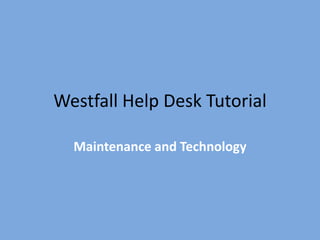
Recommended
More Related Content
Similar to Westfall Help Desk Tutorial
Similar to Westfall Help Desk Tutorial (20)
UPDA Exam Registration Procedure | UPDA Exam Required Documents | SkillXplore

UPDA Exam Registration Procedure | UPDA Exam Required Documents | SkillXplore
BITSAA.org Backend Administration - Reviewing & Processing Contact Forms

BITSAA.org Backend Administration - Reviewing & Processing Contact Forms
Kwanzoo Cloud Connector Step by Step Guide Drop Data Into Eloqua Contact Records

Kwanzoo Cloud Connector Step by Step Guide Drop Data Into Eloqua Contact Records
Step by-step-guide-on-how-to-create-an-sap-oss-notes

Step by-step-guide-on-how-to-create-an-sap-oss-notes
confirm.htmlCapellaVolunteers.orgHomeInvitationGalleryRegistrati

confirm.htmlCapellaVolunteers.orgHomeInvitationGalleryRegistrati
More from JD Williamson
More from JD Williamson (20)
Recently uploaded
https://app.box.com/s/7hlvjxjalkrik7fb082xx3jk7xd7liz3TỔNG ÔN TẬP THI VÀO LỚP 10 MÔN TIẾNG ANH NĂM HỌC 2023 - 2024 CÓ ĐÁP ÁN (NGỮ Â...

TỔNG ÔN TẬP THI VÀO LỚP 10 MÔN TIẾNG ANH NĂM HỌC 2023 - 2024 CÓ ĐÁP ÁN (NGỮ Â...Nguyen Thanh Tu Collection
Recently uploaded (20)
TỔNG ÔN TẬP THI VÀO LỚP 10 MÔN TIẾNG ANH NĂM HỌC 2023 - 2024 CÓ ĐÁP ÁN (NGỮ Â...

TỔNG ÔN TẬP THI VÀO LỚP 10 MÔN TIẾNG ANH NĂM HỌC 2023 - 2024 CÓ ĐÁP ÁN (NGỮ Â...
Fostering Friendships - Enhancing Social Bonds in the Classroom

Fostering Friendships - Enhancing Social Bonds in the Classroom
Food safety_Challenges food safety laboratories_.pdf

Food safety_Challenges food safety laboratories_.pdf
Kodo Millet PPT made by Ghanshyam bairwa college of Agriculture kumher bhara...

Kodo Millet PPT made by Ghanshyam bairwa college of Agriculture kumher bhara...
General Principles of Intellectual Property: Concepts of Intellectual Proper...

General Principles of Intellectual Property: Concepts of Intellectual Proper...
ICT Role in 21st Century Education & its Challenges.pptx

ICT Role in 21st Century Education & its Challenges.pptx
Vishram Singh - Textbook of Anatomy Upper Limb and Thorax.. Volume 1 (1).pdf

Vishram Singh - Textbook of Anatomy Upper Limb and Thorax.. Volume 1 (1).pdf
Westfall Help Desk Tutorial
- 1. Westfall Help Desk Tutorial Maintenance and Technology
- 2. www.westfallschools.com Access the Westfall Help Desk Click Forms and Links Click Help Desk (Educational Links)
- 3. Westfall Help Desk Login Page
- 5. Click the Maint Request Tab for Maintenance Access to the Maintenance Help Desk
- 6. Step 1: Enter First Name, Last Name, and Email Step 2: Location Enter Area, Area/Room Number, Click Yes to remember Step 3: Select Problem Type Click on the Icon that best describes your issue
- 7. Step 4: Enter a description Step 5: *Is not a required field Step 6: Purpose Click drop down arrow to select purpose -General Grounds -General Maintenance -Other -Vandalism Step 7: Submittal Password Type in: password Step 8: Click Submit
- 8. Click the IT Request Tab for Technology Access to the Technology Help Desk
- 9. Step 1: Enter First Name, Last Name, and Email Step 2: Location Enter Area, Area/Room Number, Click Yes to remember Step 3: Select Problem Type Click on the Icon that best describes your issue
- 10. Step 4: Describe request Enter a brief description Step 5: Tag Number *Is not a required field Step 6: Purpose Click drop down arrow to select purpose -ES Media Retrieval -Technology -Transportation Step 7: Submittal Password Type in: password Step 8: Click Submit
- 11. Creating a New Help Desk Account Type in your Email Address Enter your Last Name Click Submit
- 12. Creating a New Help Desk Account Type in your First Name Click Submit
- 13. If you have any questions about the Help Desk please contact the Westfall Technology Department