Marketo Reports Basics
•
1 like•4,682 views
A presentation for the New York City Marketo User Group on making the most of Marketo Analytics.
Report
Share
Report
Share
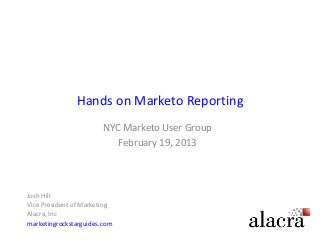
Recommended
Recommended
Finally available on SlideShare, Dan Goodinson's SAPinsider presentation: How to pinpoint and fix sources of performance problems in your SAP BusinessObjects BI reports and dashboards. How to pinpoint and fix sources of performance problems in your SAP BusinessO...

How to pinpoint and fix sources of performance problems in your SAP BusinessO...Xoomworks Business Intelligence
More Related Content
Viewers also liked
Finally available on SlideShare, Dan Goodinson's SAPinsider presentation: How to pinpoint and fix sources of performance problems in your SAP BusinessObjects BI reports and dashboards. How to pinpoint and fix sources of performance problems in your SAP BusinessO...

How to pinpoint and fix sources of performance problems in your SAP BusinessO...Xoomworks Business Intelligence
Viewers also liked (17)
Account Based Marketing with Marketo - LA User Group Dec 4, 2015

Account Based Marketing with Marketo - LA User Group Dec 4, 2015
How to Build a Sales Funnel - Marketo User Group LA - Dec 4, 2014

How to Build a Sales Funnel - Marketo User Group LA - Dec 4, 2014
How to Use LinkedIn as a College Student - Get Jobs and Internships Fast

How to Use LinkedIn as a College Student - Get Jobs and Internships Fast
Marketo Summit: Will the real lead please stand up - tips & tricks to an amaz...

Marketo Summit: Will the real lead please stand up - tips & tricks to an amaz...
How to pinpoint and fix sources of performance problems in your SAP BusinessO...

How to pinpoint and fix sources of performance problems in your SAP BusinessO...
More from Josh Hill
More from Josh Hill (11)
Campaign Operations - a Primer for Production Teams

Campaign Operations - a Primer for Production Teams
Building World Class MOPS Teams at MOPsCON by Etumos

Building World Class MOPS Teams at MOPsCON by Etumos
Introduction to the Marketing Rockstar's Guide to Marketo

Introduction to the Marketing Rockstar's Guide to Marketo
Recently uploaded
Recently uploaded (20)
Apidays Singapore 2024 - Building Digital Trust in a Digital Economy by Veron...

Apidays Singapore 2024 - Building Digital Trust in a Digital Economy by Veron...
ProductAnonymous-April2024-WinProductDiscovery-MelissaKlemke

ProductAnonymous-April2024-WinProductDiscovery-MelissaKlemke
08448380779 Call Girls In Friends Colony Women Seeking Men

08448380779 Call Girls In Friends Colony Women Seeking Men
08448380779 Call Girls In Greater Kailash - I Women Seeking Men

08448380779 Call Girls In Greater Kailash - I Women Seeking Men
From Event to Action: Accelerate Your Decision Making with Real-Time Automation

From Event to Action: Accelerate Your Decision Making with Real-Time Automation
What Are The Drone Anti-jamming Systems Technology?

What Are The Drone Anti-jamming Systems Technology?
TrustArc Webinar - Stay Ahead of US State Data Privacy Law Developments

TrustArc Webinar - Stay Ahead of US State Data Privacy Law Developments
08448380779 Call Girls In Civil Lines Women Seeking Men

08448380779 Call Girls In Civil Lines Women Seeking Men
The 7 Things I Know About Cyber Security After 25 Years | April 2024

The 7 Things I Know About Cyber Security After 25 Years | April 2024
Raspberry Pi 5: Challenges and Solutions in Bringing up an OpenGL/Vulkan Driv...

Raspberry Pi 5: Challenges and Solutions in Bringing up an OpenGL/Vulkan Driv...
How to Troubleshoot Apps for the Modern Connected Worker

How to Troubleshoot Apps for the Modern Connected Worker
[2024]Digital Global Overview Report 2024 Meltwater.pdf![[2024]Digital Global Overview Report 2024 Meltwater.pdf](data:image/gif;base64,R0lGODlhAQABAIAAAAAAAP///yH5BAEAAAAALAAAAAABAAEAAAIBRAA7)
![[2024]Digital Global Overview Report 2024 Meltwater.pdf](data:image/gif;base64,R0lGODlhAQABAIAAAAAAAP///yH5BAEAAAAALAAAAAABAAEAAAIBRAA7)
[2024]Digital Global Overview Report 2024 Meltwater.pdf
Presentation on how to chat with PDF using ChatGPT code interpreter

Presentation on how to chat with PDF using ChatGPT code interpreter
Scaling API-first – The story of a global engineering organization

Scaling API-first – The story of a global engineering organization
Tech Trends Report 2024 Future Today Institute.pdf

Tech Trends Report 2024 Future Today Institute.pdf
Mastering MySQL Database Architecture: Deep Dive into MySQL Shell and MySQL R...

Mastering MySQL Database Architecture: Deep Dive into MySQL Shell and MySQL R...
Marketo Reports Basics
- 1. Hands on Marketo Reporting NYC Marketo User Group February 19, 2013 Josh Hill Vice President of Marketing Alacra, Inc marketingrockstarguides.com
- 2. Types of Reports • Lead Reports for understanding origins and progression. • Email Reports for understanding opens, CTRs, and deliverability. • Campaign Reports to watch campaign performance (membership) of any type. • Company Reports detailing web activity based from a company, based on IP lookup. • Web Page Reports analyzing lead activity on the main website. • Landing Page Reports analyzing Marketo Landing Page performance and Leads. • Program Reports analyzing Program progression data. • Social Influence Report which will show you who is sharing your content and bringing in new friends. • Revenue Cycle Modeler – the Sales Funnel. • Revenue Cycle Analytics – cross tab, data visualizer. © Josh Hill 2013 marketingrockstarguides.com
- 4. Fast Alternatives to Reports There are several ways to find data fast for the inevitable spot request. • Campaign Overview Tabs • Program Overview Tabs • Smart List • Static Lists • Landing Page Summaries © Josh Hill 2013 marketingrockstarguides.com
- 5. Campaign Overview Tab © Josh Hill 2013 marketingrockstarguides.com
- 6. Members by Week © Josh Hill 2013 marketingrockstarguides.com
- 7. Email Performance Report © Josh Hill 2013 marketingrockstarguides.com
- 8. Campaign Member List © Josh Hill 2013 marketingrockstarguides.com
- 9. Program Overview Tab © Josh Hill 2013 marketingrockstarguides.com
- 10. Program Membership © Josh Hill 2013 marketingrockstarguides.com
- 11. Program Member List © Josh Hill 2013 marketingrockstarguides.com
- 12. Smart and Static Lists You can use filters and static lists to count leads meeting all sorts of criteria. © Josh Hill 2013 marketingrockstarguides.com
- 13. Landing Page Overview Answers “How many leads saw this page?” or “What’s our conversion rate on that Whitepaper page?” © Josh Hill 2013 marketingrockstarguides.com
- 15. Naming Matters! Help Other Marketers. Good Names Bad Names Web leads by Webinar Campaign Nurture Leads 1 – US – Past 6 Months Capterra Email Performance by Webinars – PDF Downloads Global – Past 90 days May 2013 © Josh Hill 2013 marketingrockstarguides.com
- 16. Other Tips • Changes to Reports are live and irreversible. Clone your reports! • Make Folders with your names. • You can adjust the chart summary in most cases. © Josh Hill 2013 marketingrockstarguides.com
- 17. Controlling Your Report • Smart List Criteria constrain what is reported on more than the Setup constraints. Use these to make your reports better. © Josh Hill 2013 marketingrockstarguides.com
- 18. Use Subscriptions to Save Time One of the top new user questions is “How do I get Sales/Execs a regular report on…” © Josh Hill 2013 marketingrockstarguides.com
- 19. How do I do a cross-tab? • Short Answer: you don’t without RCA or Excel. • Better Answer: use Drill Down, but only on “Leads by” reports – Lead Performance – Leads by Month – Leads by Revenue Stage – Leads by Source • Use Smart Lists to Constrain report focus to get at the data. © Josh Hill 2013 marketingrockstarguides.com
- 20. Quick FAQ Will my reports lose data if I Archive emails, pages, programs, or campaigns? The short answer is No. The report Setup has Archived filter options in most cases. The longer answer is it is possible to lose data through deleting records, campaigns, programs, lists, pages, etc. Marketo will also automatically remove certain log events (Web Activity, Changed Data Value, Inactive Anonymous) after 90 days. © Josh Hill 2013 marketingrockstarguides.com
- 21. USING PROGRAMS FOR RCA
- 22. Preparing Your System for RCA • Even if you don’t pay for RCA now, you might in the future, so it pays to start using Programs the way they were intended! – Tags: Channel – Tag Types: Owners, Regions – Period Costs by Month © Josh Hill 2013 marketingrockstarguides.com
- 23. Tag Types for Grouping Programs
- 24. Program Analyzer
- 26. The Famous RCM Path
- 27. Questions? Contact me: Josh Hill Vice President of Marketing Alacra, Inc 617.564.3079 Blog: www.marketingrockstarguides.com Slideshare: slideshare.net/jdavidhill Josh @ marketingrockstarguides.com
Editor's Notes
- ----- Meeting Notes (2/19/13 16:16) -----interesting moments driven
