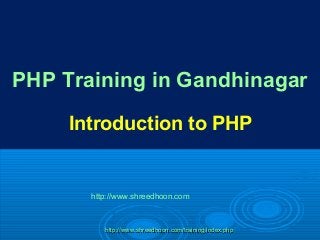
Php guide for beginner
- 1. http://www.shreedhoon.com/training/index.phphttp://www.shreedhoon.com/training/index.php PHP Training in Gandhinagar Introduction to PHP http://www.shreedhoon.com
- 2. PHP ReferencesPHP References General: Download, documentationGeneral: Download, documentation http://www.php.net/http://www.php.net/ Documentation: manualDocumentation: manual http://www.php.net/manual/en/http://www.php.net/manual/en/ http://us2.php.net/manual/en/index.phphttp://us2.php.net/manual/en/index.php PHP.net tutorialPHP.net tutorial http://php.net/manual/en/tutorial.phphttp://php.net/manual/en/tutorial.php W3schools tutorialW3schools tutorial http://www.w3schools.com/php/default.asphttp://www.w3schools.com/php/default.asp http://www.shreedhoon.com/training/index.phphttp://www.shreedhoon.com/training/index.php
- 3. PHP functionsPHP functions Documented PHP functionsDocumented PHP functions http://us2.php.net/quickref.phphttp://us2.php.net/quickref.php You can create your own functions tooYou can create your own functions too http://www.shreedhoon.com/training/index.phphttp://www.shreedhoon.com/training/index.php
- 4. http://www.shreedhoon.com/training/index.phphttp://www.shreedhoon.com/training/index.php ObjectivesObjectives What is PHP?What is PHP? How does a PHP script work with aHow does a PHP script work with a Web Browser and a Web Server?Web Browser and a Web Server? What software and components youWhat software and components you need to get started with PHP?need to get started with PHP? To create and run a simple PHP scriptTo create and run a simple PHP script
- 5. http://www.shreedhoon.com/training/index.phphttp://www.shreedhoon.com/training/index.php What Is PHP?What Is PHP? PHP, PHP Hypertext PreprocessorPHP, PHP Hypertext Preprocessor Server-side scripting languages for creatingServer-side scripting languages for creating dynamic web pagesdynamic web pages
- 6. http://www.shreedhoon.com/training/index.phphttp://www.shreedhoon.com/training/index.php PHP advantagesPHP advantages Advantages of Using PHP to enhance WebAdvantages of Using PHP to enhance Web pages:pages: Easy to useEasy to use Simpler than PerlSimpler than Perl Open sourceOpen source Multiple platform.Multiple platform.
- 7. http://www.shreedhoon.com/training/index.phphttp://www.shreedhoon.com/training/index.php How PHP Pages are AccessedHow PHP Pages are Accessed and Interpretedand Interpreted Client: Web browser Web server 1.Form submitted with a submit button 2.----- Action sends a request to the php file in server 3. Receive the request, find the file, and read it 4. Execute the PHP commands 5. Send the results back 6. ---- results returned as HTML file 7. Web browser renders the HTML file, displaying the results
- 8. http://www.shreedhoon.com/training/index.phphttp://www.shreedhoon.com/training/index.php Getting Started with PHPGetting Started with PHP To develop and publish PHP scripts you need:To develop and publish PHP scripts you need: A client machine with a basic text editor andA client machine with a basic text editor and Internet connectionInternet connection • Prepare a text file with .php extensionPrepare a text file with .php extension FTP or Telnet softwareFTP or Telnet software • Upload the file.php to the serverUpload the file.php to the server A Web server with PHP built into itA Web server with PHP built into it • Process the file.phpProcess the file.php
- 9. http://www.shreedhoon.com/training/index.phphttp://www.shreedhoon.com/training/index.php WHH NoteWHH Note This means that a browser e.g. IE orThis means that a browser e.g. IE or Firefox on the client computer will notFirefox on the client computer will not recognize or render a file with extensionrecognize or render a file with extension .php.php How do you check your PHP script beforeHow do you check your PHP script before submission to server?submission to server?
- 10. http://www.shreedhoon.com/trainihttp://www.shreedhoon.com/traini ng/index.phpng/index.php Getting Started with PHPGetting Started with PHP Set up development computer as a serverSet up development computer as a server Laptop contains a server and a browser environmentLaptop contains a server and a browser environment Laptop is also set up as a Web server - WAMPserverLaptop is also set up as a Web server - WAMPserver • Windows Apache, MySQL, PHPWindows Apache, MySQL, PHP Client machine: PC, XP, editors, browsersClient machine: PC, XP, editors, browsers Internet connection not neededInternet connection not needed Use copy and paste to transfer the scriptsUse copy and paste to transfer the scripts For class demos:For class demos: localhost or 127.0.0.1 or cs346 serverlocalhost or 127.0.0.1 or cs346 server
- 11. http://www.shreedhoon.com/training/index.phphttp://www.shreedhoon.com/training/index.php Exploring the Basic PHPExploring the Basic PHP Development ProcessDevelopment Process The basic steps you can use to develop andThe basic steps you can use to develop and publish PHP pages are:publish PHP pages are: 1. Create a PHP script file and save it to a local disk1. Create a PHP script file and save it to a local disk • Test on localhost until satisfiedTest on localhost until satisfied 2. Use FTP to copy the file to the server2. Use FTP to copy the file to the server 3. Access your file via URL on server using a3. Access your file via URL on server using a browserbrowser • IE, Netscape, Opera, etc.IE, Netscape, Opera, etc.
- 12. http://www.shreedhoon.com/trainihttp://www.shreedhoon.com/traini ng/index.phpng/index.php Check PHP installationCheck PHP installation Create a simple PHP script, calledCreate a simple PHP script, called phpinfo.phpphpinfo.php The PHP script starts with a <?php tag andThe PHP script starts with a <?php tag and ends with ?>ends with ?> Between these tags is a single PHPBetween these tags is a single PHP statement: phpinfo();statement: phpinfo(); Copy the file to a directory of local serverCopy the file to a directory of local server For WAMP: wamp/wwwFor WAMP: wamp/www Access the file with a browserAccess the file with a browser http://localhost/checkphp.phphttp://localhost/checkphp.php
- 14. Checking the server set upChecking the server set up Upload the phpinfo.php to cs346 serverUpload the phpinfo.php to cs346 server E.g. to huen/m00E.g. to huen/m00 Click on the linkClick on the link http://cs346.cs.uwosh.edu/huen/m00/phpinfo.phphttp://cs346.cs.uwosh.edu/huen/m00/phpinfo.php Check the various environments:Check the various environments: ApacheApache MySQLMySQL PHP functionsPHP functions variablesvariables http://www.shreedhoon.com/training/index.phphttp://www.shreedhoon.com/training/index.php
- 16. http://www.shreedhoon.com/training/index.phphttp://www.shreedhoon.com/training/index.php Creating a PHP Script FileCreating a PHP Script File Create PHP script welcome.phpCreate PHP script welcome.php Starts with a <?php tag and ends with ?>Starts with a <?php tag and ends with ?> Between these tags is a single PHP printBetween these tags is a single PHP print statementstatement Copy the file to C:wampwwwCopy the file to C:wampwww Access the file withAccess the file with http://127.0.0.1/welcome.phphttp://127.0.0.1/welcome.php Demo on localhostDemo on localhost Demo on cs346 serverDemo on cs346 server
- 17. Similarly for other PHP scriptsSimilarly for other PHP scripts Upload welcome.php to huen/m00Upload welcome.php to huen/m00 Click onClick on http://cs346.cs.uwosh.edu/huen/m00/welcome.phphttp://cs346.cs.uwosh.edu/huen/m00/welcome.php http://www.shreedhoon.com/training/index.phphttp://www.shreedhoon.com/training/index.php <?PHP /* welcome.php */ print ("<h1 style="color: blue;">Welcome to PHP, CS346 class!</h1>"); /* Note the combination of html tags and css */ ?>
- 19. http://www.shreedhoon.com/training/index.phphttp://www.shreedhoon.com/training/index.php Alternative PHP DelimitersAlternative PHP Delimiters You can alternatively start your PHP scriptsYou can alternatively start your PHP scripts with the <script> tag as follows:with the <script> tag as follows: <script language="PHP"><script language="PHP"> print ("A simple initial script");print ("A simple initial script"); </script></script> IfIf short_open_tagshort_open_tag enabled in its configurationenabled in its configuration file (php.ini), you can use <? and ?>.file (php.ini), you can use <? and ?>. If asp_tags is enabled in the PHPIf asp_tags is enabled in the PHP configuration file, you can use <% and %>configuration file, you can use <% and %> as delimiters.as delimiters.
- 20. http://www.shreedhoon.com/training/index.phphttp://www.shreedhoon.com/training/index.php Proper SyntaxProper Syntax If you have aIf you have a syntax errorsyntax error then you havethen you have written one or more PHP statements that arewritten one or more PHP statements that are grammatically incorrect in the PHP language.grammatically incorrect in the PHP language. TheThe printprint statement syntax:statement syntax: print ( "Your message to print" ); Enclose message in quotation marks Message to Output End in a semi-colon Parenthesis are optional
- 21. http://www.shreedhoon.com/training/index.phphttp://www.shreedhoon.com/training/index.php If syntax is wrongIf syntax is wrong <?php<?php print ( "Welcome to PHP, CS346 class!);print ( "Welcome to PHP, CS346 class!); ?>?>
- 22. http://www.shreedhoon.com/training/index.phphttp://www.shreedhoon.com/training/index.php A Little About PHP's SyntaxA Little About PHP's Syntax Some PHP Syntax Issues:Some PHP Syntax Issues: Be careful to use quotation marks, parentheses, andBe careful to use quotation marks, parentheses, and brackets inbrackets in pairspairs.. Most PHP commands end with a semicolon (;).Most PHP commands end with a semicolon (;). Be careful of case.Be careful of case. PHP ignores blank spaces.PHP ignores blank spaces.
- 23. http://www.shreedhoon.com/training/index.phphttp://www.shreedhoon.com/training/index.php Embedding PHP Statements WithinEmbedding PHP Statements Within HTML DocumentsHTML Documents One way to use PHP is to embed PHP scriptsOne way to use PHP is to embed PHP scripts within HTML tags in an HTML document.within HTML tags in an HTML document. Save the file first with extension htmlSave the file first with extension html Validate the html fileValidate the html file Change the extension to phpChange the extension to php Access the script by URL on serverAccess the script by URL on server
- 24. http://www.shreedhoon.com/training/index.phphttp://www.shreedhoon.com/training/index.php <html xmlns = "http://www.w3.org/1999/xhtml"><html xmlns = "http://www.w3.org/1999/xhtml"> <head><head> <title>HTML With PHP Embedded </title><title>HTML With PHP Embedded </title> </head></head> <body><body> <p style = "font-family:sans-serif; font-size:36;<p style = "font-family:sans-serif; font-size:36; color:yellow; background-color:green">color:yellow; background-color:green"> Welcome To My Page!Welcome To My Page! <?PHP<?PHP print ("<br /> Using PHP is not hard!");print ("<br /> Using PHP is not hard!"); ?>?> <br /> and you can learn it quickly!</p><br /> and you can learn it quickly!</p> </body></body> </html></html>
- 25. vv http://www.shreedhoon.com/training/index.phphttp://www.shreedhoon.com/training/index.php When embedded1.php is accessedWhen embedded1.php is accessed
- 26. http://www.shreedhoon.com/training/index.phphttp://www.shreedhoon.com/training/index.php Using Backslash () to GenerateUsing Backslash () to Generate HTML Tags with print()HTML Tags with print() Sometimes you want to output an HTML tagSometimes you want to output an HTML tag that also requires double quotation marks.that also requires double quotation marks. Use the backslash (“”) character to signal that theUse the backslash (“”) character to signal that the double quotation marks themselves should bedouble quotation marks themselves should be output:output: print ("<font color="blue">");print ("<font color="blue">"); The above statement would output:The above statement would output: <font color="blue"><font color="blue">
- 27. http://www.shreedhoon.com/training/index.phphttp://www.shreedhoon.com/training/index.php Using Comments withUsing Comments with PHP ScriptsPHP Scripts Comments enable you to includeComments enable you to include descriptive text along with the PHPdescriptive text along with the PHP script.script. Comment lines are ignored when the scriptComment lines are ignored when the script runs; they do not slow down the run-time.runs; they do not slow down the run-time. Comments have two common uses.Comments have two common uses. • Describe the overall script purpose.Describe the overall script purpose. • Describe particularly tricky script lines.Describe particularly tricky script lines.
- 28. http://www.shreedhoon.com/training/index.phphttp://www.shreedhoon.com/training/index.php Using Comments with PHP ScriptsUsing Comments with PHP Scripts Comment Syntax - Use //Comment Syntax - Use // standalonestandalone <?php<?php // This is a comment// This is a comment ?>?> Can be placed on Same line as aCan be placed on Same line as a statement:statement: <?php<?php print ("A simple initial script");print ("A simple initial script"); //Output a line//Output a line ?>?>
- 29. http://www.shreedhoon.com/training/index.phphttp://www.shreedhoon.com/training/index.php Example Script with CommentsExample Script with Comments 1. <html> <head>1. <html> <head> 2. <title> Generating HTML From PHP</title> </head>2. <title> Generating HTML From PHP</title> </head> 3. <body> <h1> Generating HTML From PHP</h1>3. <body> <h1> Generating HTML From PHP</h1> 4. <?php4. <?php 5. //5. // 6. // Example script to output HTML tags6. // Example script to output HTML tags 7. //7. // 8. print ("Using PHP has <i>some advantages:</i>");8. print ("Using PHP has <i>some advantages:</i>"); 9. print ("<ul><li>Speed</li><li>Ease of use</li>9. print ("<ul><li>Speed</li><li>Ease of use</li> <li>Functionality</li></ul>"); //Output bullet list<li>Functionality</li></ul>"); //Output bullet list 10. print ("</body></html>");10. print ("</body></html>"); 11. ?>11. ?>
- 30. http://www.shreedhoon.com/trainihttp://www.shreedhoon.com/traini ng/index.phpng/index.php Alternative Comment SyntaxAlternative Comment Syntax PHP allows a couple of additional ways toPHP allows a couple of additional ways to create comments.create comments. <?php<?php phpinfo(); # This is a built-in functionphpinfo(); # This is a built-in function ?>?> Multiple line comments.Multiple line comments. <?php<?php /*/* A script that gets information about theA script that gets information about the PHP version being used.PHP version being used. */*/ <? phpinfo(); ?><? phpinfo(); ?>
- 31. http://www.shreedhoon.com/trainihttp://www.shreedhoon.com/traini ng/index.phpng/index.php SummarySummary HTML pages are static and cannot interact withHTML pages are static and cannot interact with usersusers PHP is a free, open source technology thatPHP is a free, open source technology that enables documents to generate dynamicenables documents to generate dynamic contentcontent PHP script has the extension of .phpPHP script has the extension of .php PHP script may be standalone orPHP script may be standalone or Can be embedded in an HTML documentCan be embedded in an HTML document
- 32. http://www.shreedhoon.com/trainihttp://www.shreedhoon.com/traini ng/index.phpng/index.php SummarySummary Resources needed for development:Resources needed for development: Web server with built-in PHPWeb server with built-in PHP a client machine with a basic text editor,a client machine with a basic text editor, browser, and internet connectionsbrowser, and internet connections FTP or Telnet software to send the script toFTP or Telnet software to send the script to the serverthe server
- 33. http://www.shreedhoon.com/trainihttp://www.shreedhoon.com/traini ng/index.phpng/index.php SummarySummary PHP script process:PHP script process: write the PHP script filewrite the PHP script file copy the script file to the Web servercopy the script file to the Web server access the file with a Web browseraccess the file with a Web browser Comments can be proceeded withComments can be proceeded with two forward slashes (//)two forward slashes (//) or #or # or enclosed in /* and */or enclosed in /* and */
- 34. Contact usContact us Website:Website: www.shreedhoon.comwww.shreedhoon.com www.shreedhoon.com/training/index.phpwww.shreedhoon.com/training/index.php Blogs:Blogs: http://Dotnettrainingingandhinagar.blogspot.inhttp://Dotnettrainingingandhinagar.blogspot.in http://dotnettrainingingandhinagar.tumblr.com/http://dotnettrainingingandhinagar.tumblr.com/ http://shreedhoontraining.weebly.com/http://shreedhoontraining.weebly.com/ http://www.shreedhoon.com/trainihttp://www.shreedhoon.com/traini ng/index.phpng/index.php