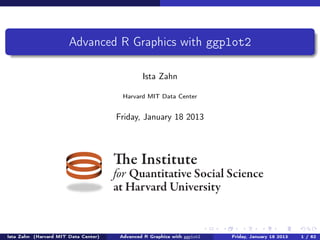
Introduction to R Graphics with ggplot2
- 1. Introduciton to R Graphics with ggplot2 Harvard MIT Data Center May 10, 2013 The Institute for Quantitative Social Science at Harvard University (Harvard MIT Data Center) Introduciton to R Graphics with ggplot2 May 10, 2013 1 / 60
- 2. Outline 1 Introduction 2 Geometric Objects And Aesthetics 3 Statistical Transformations 4 Scales 5 Faceting 6 Themes 7 The #1 FAQ 8 Putting It All Together 9 Wrap-up (Harvard MIT Data Center) Introduciton to R Graphics with ggplot2 May 10, 2013 2 / 60
- 3. Introduction Topic 1 Introduction 2 Geometric Objects And Aesthetics 3 Statistical Transformations 4 Scales 5 Faceting 6 Themes 7 The #1 FAQ 8 Putting It All Together 9 Wrap-up (Harvard MIT Data Center) Introduciton to R Graphics with ggplot2 May 10, 2013 3 / 60
- 4. Introduction Class Files And Administrative Details User name: dataclass Password: dataclass Copy Rgraphics folder from shared drive to your desktop Class Structure and Organization Ask questions at any time. Really! Collaboration is encouraged This is your class! Special requests are encouraged This is an intermediate R course Assumes working knowledge of R Relatively fast-paced Focus is on ggplot2 graphics–other packages will not be covered (Harvard MIT Data Center) Introduciton to R Graphics with ggplot2 May 10, 2013 4 / 60
- 5. Introduction Starting A The End My goal: by the end of the workshop you will be able to reproduce this graphic from the Economist: (Harvard MIT Data Center) Introduciton to R Graphics with ggplot2 May 10, 2013 5 / 60
- 6. Introduction Why ggplot2? Advantages of ggplot2 Consistent underlying grammar of graphics (Wilkinson, 2005) Plot specification at a high level of abstraction Very flexible Theme system for polishing plot appearance Active maintenance and development–getting better all the time Many users, active mailing list Things you cannot do With ggplot2 3-dimensional graphics Graph-theory type graphs (nodes/edges layout) (Harvard MIT Data Center) Introduciton to R Graphics with ggplot2 May 10, 2013 6 / 60
- 7. Introduction What Is The Grammar Of Graphics? The basic idea: independently specify plot building blocks Anatomy of a plot: data aesthetic mapping geometric object statistical transformations scales coordinate system position adjustments faceting (Harvard MIT Data Center) Introduciton to R Graphics with ggplot2 May 10, 2013 7 / 60
- 8. Introduction Example data I: mtcars > print(head(mtcars, 4)) mpg cyl disp hp drat wt qsec vs am gear carb Mazda RX4 21.0 6 160 110 3.90 2.62 16.5 0 1 4 4 Mazda RX4 Wag 21.0 6 160 110 3.90 2.88 17.0 0 1 4 4 Datsun 710 22.8 4 108 93 3.85 2.32 18.6 1 1 4 1 Hornet 4 Drive 21.4 6 258 110 3.08 3.21 19.4 1 0 3 1 mpg Miles/(US) gallon cyl Number of cylinders disp Displacement (cu.in.) hp Gross horsepower drat Rear axle ratio wt Weight (lb/1000) qsec 1/4 mile time vs V/S am Transmission (0 = automatic, 1 = manual) gear Number of forward gears carb Number of carburetors (Harvard MIT Data Center) Introduciton to R Graphics with ggplot2 May 10, 2013 8 / 60
- 9. Introduction ggplot2 VS Base Graphics Compared to base graphics, ggplot2 is more verbose for simple / canned graphics is less verbose for complex / custom graphics does not have methods (data should always be in a data.frame) uses a different system for adding plot elements (Harvard MIT Data Center) Introduciton to R Graphics with ggplot2 May 10, 2013 9 / 60
- 10. Introduction ggplot2 VS Base Graphics Base graphics VS ggplot for simple graphs: ggplot(mtcars, aes(x = mpg)) + hist(mtcars$mpg) geom_histogram(binwidth = 5) (Harvard MIT Data Center) Introduciton to R Graphics with ggplot2 May 10, 2013 10 / 60
- 11. Introduction ggplot2 VS Base Graphics Base graphics VS ggplot for complex graphs: par(mar = c(4,4,.1,.1)) plot(mpg ~ hp, data=subset(mtcars, am==1), ggplot(mtcars, aes(x=hp, xlim=c(50, 450),ylim=c(5, 40)) y=mpg, points(mpg ~ hp, col="red", color=factor(am)))+ data=subset(mtcars, am==0)) geom_point() legend(350, 40, c("1", "0"), title="am", col=c("black", "red"), pch=c(1, 1)) # (Harvard MIT Data Center) Introduciton to R Graphics with ggplot2 May 10, 2013 11 / 60
- 12. Geometric Objects And Aesthetics Topic 1 Introduction 2 Geometric Objects And Aesthetics 3 Statistical Transformations 4 Scales 5 Faceting 6 Themes 7 The #1 FAQ 8 Putting It All Together 9 Wrap-up (Harvard MIT Data Center) Introduciton to R Graphics with ggplot2 May 10, 2013 12 / 60
- 13. Geometric Objects And Aesthetics Aesthetic Mapping In ggplot land aesthetic means "something you can see" Examples include: position (i.e., on the x and y axes) color ("outside" color) fill ("inside" color) shape (of points) linetype size Each type of geom accepts only a subset of all aesthetics–refer to the geom help pages to see what mappings each geom accepts Aesthetic mappings are set with the aes() function (Harvard MIT Data Center) Introduciton to R Graphics with ggplot2 May 10, 2013 13 / 60
- 14. Geometric Objects And Aesthetics Geometic Objects (geom) Geometric objects are the actual marks we put on a plot Examples include: points (geom_point, for scatter plots, dot plots, etc) lines (geom_line, for time series, trend lines, etc) boxplot (geom_boxplot, for, well, boxplots!) A plot must have at least one geom; there is no upper limit Add a geom to a plot using the + operator > geoms can help.search("geom_", package = "ggplot2") You <- get a list of available geometric objects: > geoms$matches[1:4, 1:2] topic title [1,] "geom_abline" "Line specified by slope and intercept." [2,] "geom_area" "Area plot." [3,] "geom_bar" "Bars, rectangles with bases on x-axis" [4,] "geom_bin2d" "Add heatmap of 2d bin counts." (Harvard MIT Data Center) Introduciton to R Graphics with ggplot2 May 10, 2013 14 / 60
- 15. Geometric Objects And Aesthetics Points (Scatterplot) Now that we know about geometric objects and aesthetic mapping, we can make a ggplot ggplot(mtcars, aes(x = hp, y = mpg)) + ggplot(mtcars, aes(x = hp, y = mpg)) + geom_point() geom_point(aes(y=log10(mpg))) (Harvard MIT Data Center) Introduciton to R Graphics with ggplot2 May 10, 2013 15 / 60
- 16. Geometric Objects And Aesthetics Lines (Prediction Line) A plot constructed with ggplot can have more than one geom Our hp vs mpg plot could use a regression line: mtcars$pred.mpg <- predict(lm(mpg ~ hp, data = mtcars)) p1 <- ggplot(mtcars, aes(x = hp, y = mpg)) p1 + geom_point(aes(color = wt)) + geom_line(aes(y = pred.mpg)) (Harvard MIT Data Center) Introduciton to R Graphics with ggplot2 May 10, 2013 16 / 60
- 17. Geometric Objects And Aesthetics Smoothers Not all geometric objects are simple shapes–the smooth geom includes a line and a ribbon p2 <- ggplot(mtcars, aes(x = hp, y = mpg)) p2 + geom_point(aes(color = wt)) + geom_smooth() (Harvard MIT Data Center) Introduciton to R Graphics with ggplot2 May 10, 2013 17 / 60
- 18. Geometric Objects And Aesthetics Text (Label Points) Each geom accepts a particualar set of mappings–for example geom_text() accepts a labels mapping p2 + geom_point(aes(color = wt)) + geom_smooth() + geom_text(aes(label=rownames(mtcars)), size=2) (Harvard MIT Data Center) Introduciton to R Graphics with ggplot2 May 10, 2013 18 / 60
- 19. Geometric Objects And Aesthetics Aesthetic Mapping VS Assignment Note that variables are mapped to aesthetics with the aes() function, while fixed aesthetics are set outside the aes() call This sometimes leads to confusion, as in this example: ggplot(mtcars, aes(x = hp, y = mpg)) + geom_point(aes(size = 2),# incorrect! 2 is not a variable color="red") # this is fine -- all points red (Harvard MIT Data Center) Introduciton to R Graphics with ggplot2 May 10, 2013 19 / 60
- 20. Geometric Objects And Aesthetics Mapping Variables To Other Aesthetics Other aesthetics are mapped in the same way as x and y in the previous example ggplot(mtcars, aes(x = hp, y = mpg)) + geom_point(aes(color=wt, shape = factor(am))) (Harvard MIT Data Center) Introduciton to R Graphics with ggplot2 May 10, 2013 20 / 60
- 21. Geometric Objects And Aesthetics Exercise I 1 Create a scatter plot with displacement on the x axis and horse power on the y axis 2 Color the points in the previous plot blue 3 Color the points in the previous plot according to miles per gallon 4 Exercise I prototype :noexport: (Harvard MIT Data Center) Introduciton to R Graphics with ggplot2 May 10, 2013 21 / 60
- 22. Statistical Transformations Topic 1 Introduction 2 Geometric Objects And Aesthetics 3 Statistical Transformations 4 Scales 5 Faceting 6 Themes 7 The #1 FAQ 8 Putting It All Together 9 Wrap-up (Harvard MIT Data Center) Introduciton to R Graphics with ggplot2 May 10, 2013 22 / 60
- 23. Statistical Transformations Statistical Transformations Some plot types (such as scatterplots) do not require transformations–each point is plotted at x and y coordinates equal to the original value Other plots, such as boxplots, histograms, prediction lines etc. require statistical transformations For a boxplot the y values must be transformed to the median and 1.5(IQR) For a smoother smother the y values must be transformed into predicted values Each geom has a default statistic, but these can be changed > args(geom_bar) the default statistic for geom_bar is stat_bin For example, function (mapping = NULL, data = NULL, stat = "bin", position = "stack", ...) NULL > # ?stat_bin > (Harvard MIT Data Center) Introduciton to R Graphics with ggplot2 May 10, 2013 23 / 60
- 24. Statistical Transformations Setting Statistical Transformation Arguments Arguments to stat_ functions are passed through geom_ functions Slightly annoying because in order to change it you have to first determine which stat the geom uses, then determine the arguments to that stat ggplot(mtcars, aes(x = mpg)) + ggplot(mtcars, aes(x = mpg)) + geom_bar() geom_bar(stat = "bin", binwidth=4) (Harvard MIT Data Center) Introduciton to R Graphics with ggplot2 May 10, 2013 24 / 60
- 25. Statistical Transformations Changing The Statistical Transformation Sometimes the default statistical transformation is not what you need > (mtc.sum <-case with pre-summarized mtcars["gear"], FUN=mean)) Often the aggregate(mtcars["mpg"], data gear mpg 1 3 16.1 2 4 24.5 3 5 21.4 > ggplot(mtc.sum, aes(x=gear, y=mpg)) + geom_bar() ggplot(mtc.sum, aes(x=gear, y=mpg)) + Mapping a variable to y and also geom_bar(stat="identity") using stat="bin". Error in pmin(y, 0) : object ’y’ not found . (Harvard MIT Data Center) Introduciton to R Graphics with ggplot2 May 10, 2013 25 / 60
- 26. Statistical Transformations Exercise II 1 Create boxplots of mpg by gear 2 Overlay points on top of the box plots 3 Create a scatter plot of weight vs. horsepower 4 Overlay a linear regression line on top of the scatter plot (Harvard MIT Data Center) Introduciton to R Graphics with ggplot2 May 10, 2013 26 / 60
- 27. Scales Topic 1 Introduction 2 Geometric Objects And Aesthetics 3 Statistical Transformations 4 Scales 5 Faceting 6 Themes 7 The #1 FAQ 8 Putting It All Together 9 Wrap-up (Harvard MIT Data Center) Introduciton to R Graphics with ggplot2 May 10, 2013 27 / 60
- 28. Scales Scales: Controlling Aesthetic Mapping In ggplot2 scales include position color and fill size shape line type Modified with scale_<aesthetic>_<type> (Harvard MIT Data Center) Introduciton to R Graphics with ggplot2 May 10, 2013 28 / 60
- 29. Scales Common Scale Arguments name: the first argument gives the axis or legend title limits: the minimum and maximum of the scale breaks: the points along the scale where labels should appear labels: the labels that appear at each break (Harvard MIT Data Center) Introduciton to R Graphics with ggplot2 May 10, 2013 29 / 60
- 30. Scales Scale Modification Examples p6 <- ggplot(mtcars, aes(x = factor(gear), y = mpg)) p6 + geom_point(aes(color = wt)) (Harvard MIT Data Center) Introduciton to R Graphics with ggplot2 May 10, 2013 30 / 60
- 31. Scales Scale breaks and labels p7 <- p6 + geom_point(aes(color = wt)) + scale_x_discrete("Number of Gears", breaks = c("3", "4", "5"), labels = c("Three", "Four", "Five")) p7 + scale_color_continuous("Weight", breaks = with(mtcars, c(min(wt), median(wt), max(wt labels = c("Light", "Medium", "Heavy")) (Harvard MIT Data Center) Introduciton to R Graphics with ggplot2 May 10, 2013 31 / 60
- 32. Scales Scale breaks and labels p7 + scale_color_continuous("Weight", breaks = with(mtcars, c(min(wt), median(wt), max(wt labels = c("Light", "Medium", "Heavy"), low = "black", high = "gray80") (Harvard MIT Data Center) Introduciton to R Graphics with ggplot2 May 10, 2013 32 / 60
- 33. Scales Using different color scales p7 + scale_color_gradient2("Weight", breaks = with(mtcars, c(min(wt), median(wt), max(w labels = c("Light", "Medium", "Heavy"), low = "blue", mid = "black", high = "red", midpoint = median(mtcars$wt)) (Harvard MIT Data Center) Introduciton to R Graphics with ggplot2 May 10, 2013 33 / 60
- 34. Scales Scale Modification Examples p8 <- ggplot(mtcars, aes(x = factor(gear), y = mpg)) p8 + geom_point(aes(size = wt)) (Harvard MIT Data Center) Introduciton to R Graphics with ggplot2 May 10, 2013 34 / 60
- 35. Scales Scale range p8 + geom_point(aes(size = wt)) + scale_size_continuous("Weight", range = c(2, 10)) (Harvard MIT Data Center) Introduciton to R Graphics with ggplot2 May 10, 2013 35 / 60
- 36. Scales Available Scales Partial combination matrix of available scales Scale Types Examples scale_color_ identity scale_fill_continuous scale_fill_ manual scale_color_discrete scale_size_ continuous scale_size_manual discrete scale_size_discrete scale_shape_ discrete scale_shape_discrete scale_linetype_ identity scale_shape_manual manual scale_linetype_discrete scale_x_ continuous scale_x_continuous scale_y_ discrete scale_y_discrete reverse scale_x_log log scale_y_reverse date scale_x_date datetime scale_y_datetime (Harvard MIT Data Center) Introduciton to R Graphics with ggplot2 May 10, 2013 36 / 60
- 37. Scales Exercise III 1 Experiment with color, size, and shape aesthetics / scales 2 What happens when you map more than one aesthetic to a variable? 3 Which aesthetics are good for continuous variables? Which work better for discrete variables? (Harvard MIT Data Center) Introduciton to R Graphics with ggplot2 May 10, 2013 37 / 60
- 38. Faceting Topic 1 Introduction 2 Geometric Objects And Aesthetics 3 Statistical Transformations 4 Scales 5 Faceting 6 Themes 7 The #1 FAQ 8 Putting It All Together 9 Wrap-up (Harvard MIT Data Center) Introduciton to R Graphics with ggplot2 May 10, 2013 38 / 60
- 39. Faceting Faceting Faceting is ggplot2 parlance for small multiples The idea is to create separate graphs for subsets of data ggplot2 offers two functions for creating small multiples: 1 facet_wrap(): define subsets as the levels of a single grouping variable 2 facet_grid(): define subsets as the crossing of two grouping variables Facilitates comparison among plots, not just of geoms within a plot (Harvard MIT Data Center) Introduciton to R Graphics with ggplot2 May 10, 2013 39 / 60
- 40. Faceting Example Data II: Titanic > titanic <- read.csv(paste("http://biostat.mc.vanderbilt.edu/", + "wiki/pub/Main/", + "DataSets/titanic3.csv", sep = "")) > variable description pclass Passenger Class survival Survival name Name sex Sex age Age sibsp Number of Siblings/Spouses Aboard parch Number of Parents/Children Aboard ticket Ticket Number fare Passenger Fare cabin Cabin embarked Port of Embarkation boat Lifeboat body Body Identification Number home.dest Home/Destination (Harvard MIT Data Center) Introduciton to R Graphics with ggplot2 May 10, 2013 40 / 60
- 41. Faceting What happened on the Titanic? Start by transforming the data into a more usable form: > library(plyr) > titanic$age.g <- as.integer(cut(titanic$age, 10)) > td <- ddply(titanic, c("pclass", "age.g", "sex"), + summarize, + ps = length(survived[survived == 1])/length(survived)) > (Harvard MIT Data Center) Introduciton to R Graphics with ggplot2 May 10, 2013 41 / 60
- 42. Faceting What happened on the Titanic? Basic scatter plot: p8 <- ggplot(td, aes(x = age.g, y = ps)) p8 + geom_point() Why do we have two clusters of points? (Harvard MIT Data Center) Introduciton to R Graphics with ggplot2 May 10, 2013 42 / 60
- 43. Faceting What happened on the Titanic? Use the techniques we already know (aesthetic mapping): p8 <- ggplot(td, aes(x = age.g, y = ps)) p8 + geom_point(aes(color = pclass, shape = sex)) (Harvard MIT Data Center) Introduciton to R Graphics with ggplot2 May 10, 2013 43 / 60
- 44. Faceting What happened on the Titanic? Use faceting in one dimension p8 + geom_point(aes(shape = sex)) + facet_wrap(~ pclass) (Harvard MIT Data Center) Introduciton to R Graphics with ggplot2 May 10, 2013 44 / 60
- 45. Faceting What happened on the Titanic? Use faceting in two dimensions p8 + geom_point() + facet_grid(sex ~ pclass) (Harvard MIT Data Center) Introduciton to R Graphics with ggplot2 May 10, 2013 45 / 60
- 46. Themes Topic 1 Introduction 2 Geometric Objects And Aesthetics 3 Statistical Transformations 4 Scales 5 Faceting 6 Themes 7 The #1 FAQ 8 Putting It All Together 9 Wrap-up (Harvard MIT Data Center) Introduciton to R Graphics with ggplot2 May 10, 2013 46 / 60
- 47. Themes Themes The ggplot2 theme system handles non-data plot elements such as Axis labels Plot background Facet label backround Legend appearance Two built-in themes: theme_gray() (default) theme_bw() More available on the wiki: https://github.com/hadley/ggplot2/wiki/Themes (Harvard MIT Data Center) Introduciton to R Graphics with ggplot2 May 10, 2013 47 / 60
- 48. Themes Overriding theme defaults Specific theme elements can be overridden using theme() Example: p7 + theme(plot.background = element_rect( fill = "white", colour = "gray40")) You can see available options by printing theme_gray() or theme_bw() (Harvard MIT Data Center) Introduciton to R Graphics with ggplot2 May 10, 2013 48 / 60
- 49. Themes Creating and saving new themes You can create new themes, as in the following example: theme_new <- theme_bw() + theme(text=element_text(size = 12, family = ""), axis.text.x = element_text(colour = "red"), panel.background = element_rect(fill = "pink")) p7 + theme_new (Harvard MIT Data Center) Introduciton to R Graphics with ggplot2 May 10, 2013 49 / 60
- 50. The #1 FAQ Topic 1 Introduction 2 Geometric Objects And Aesthetics 3 Statistical Transformations 4 Scales 5 Faceting 6 Themes 7 The #1 FAQ 8 Putting It All Together 9 Wrap-up (Harvard MIT Data Center) Introduciton to R Graphics with ggplot2 May 10, 2013 50 / 60
- 51. The #1 FAQ Map Aesthetic To Different Columns The most frequently asked question goes something like this: I have two variables in my data.frame, and I’d like to plot them as separate points, with different color depending on which variable it is. How do I do that? ggplot(mtcars, aes(x=wt)) + geom_point(aes(y=disp), color="red") + library(reshape2) geom_point(aes(y=hp), color="blue") mtc.m <- melt(mtcars, measure.vars=c("mpg", "hp")) ggplot(mtc.m, aes(x=wt, y=value, # color=variable)) + geom_point() (Harvard MIT Data Center) Introduciton to R Graphics with ggplot2 May 10, 2013 51 / 60
- 52. Putting It All Together Topic 1 Introduction 2 Geometric Objects And Aesthetics 3 Statistical Transformations 4 Scales 5 Faceting 6 Themes 7 The #1 FAQ 8 Putting It All Together 9 Wrap-up (Harvard MIT Data Center) Introduciton to R Graphics with ggplot2 May 10, 2013 52 / 60
- 53. Putting It All Together Challenge: Recreate This Economist Graph Data The data is available in the EconomistData.csv file. Original sources are http://www.transparency.org/content/download/64476/1031428 http://hdrstats.undp.org/en/indicators/display_cf_xls_indicator.cfm?indicator_id=103106&lang=en (Harvard MIT Data Center) Introduciton to R Graphics with ggplot2 May 10, 2013 53 / 60
- 54. Putting It All Together Challenge Solution 1 Load the data: dat <- read.csv("dataSets/EconomistData.csv") 1 Create basic scatter plot pc1 <- ggplot(dat, aes(x = CPI, y = HDI, color = Region)) (pc1 <- pc1 + geom_point(shape = 1)) # (Harvard MIT Data Center) Introduciton to R Graphics with ggplot2 May 10, 2013 54 / 60
- 55. Putting It All Together Challenge Solution Add labels label.these <- c("Congo", "Sudan", "Afghanistan", "Greece", "China", "India", "Rwanda", "Spain", "France", "United States", "Japan", "Norway", "Singapore") (pc2 <- pc1 + geom_text(aes(label = Country), color = "black", size = 3, hjust = 1.1, data = dat[dat$Country %in% label.these, ])) (Harvard MIT Data Center) Introduciton to R Graphics with ggplot2 May 10, 2013 55 / 60
- 56. Putting It All Together Challenge Solution Add smoothing line (pc3 <- pc2 + geom_smooth(aes(group = 1), method = "lm", color = "black", formula = y~ poly(x, 2), se = FALSE)) # (Harvard MIT Data Center) Introduciton to R Graphics with ggplot2 May 10, 2013 56 / 60
- 57. Putting It All Together Challenge Solution Finishing touches (pc4 <- pc3 + theme_bw() + scale_x_continuous("Corruption Perceptions Index, 2011n(10 = least corrup scale_y_continuous("Human Development Index, 2011n(1 = best)") + theme(legend.position = "top", legend.direction = "horizontal")) (Harvard MIT Data Center) Introduciton to R Graphics with ggplot2 May 10, 2013 57 / 60
- 58. Wrap-up Topic 1 Introduction 2 Geometric Objects And Aesthetics 3 Statistical Transformations 4 Scales 5 Faceting 6 Themes 7 The #1 FAQ 8 Putting It All Together 9 Wrap-up (Harvard MIT Data Center) Introduciton to R Graphics with ggplot2 May 10, 2013 58 / 60
- 59. Wrap-up Help Us Make This Workshop Even Better! Please take a moment to fill out a very short feedback form These workshops exist for you – tell us what you need! http://tinyurl.com/R-graphics-feedback (Harvard MIT Data Center) Introduciton to R Graphics with ggplot2 May 10, 2013 59 / 60
- 60. Wrap-up Additional resources ggplot2 resources Mailing list: http://groups.google.com/group/ggplot2 Wiki: https://github.com/hadley/ggplot2/wiki Website: http://had.co.nz/ggplot2/ StackOverflow: http://stackoverflow.com/questions/tagged/ggplot IQSS resources Research technology consulting: http://projects.iq.harvard.edu/rtc Workshops: http://projects.iq.harvard.edu/rtc/filter_by/workshops (Harvard MIT Data Center) Introduciton to R Graphics with ggplot2 May 10, 2013 60 / 60