Making a Digital Layout with a Narrative Page using Adobe Photoshop Elements
•
0 likes•2,455 views
Making a Digital Layout with a Narrative Page using Adobe Photoshop Elements by Laura Hedgecock, author of Treasure Chest of Memories
Report
Share
Report
Share
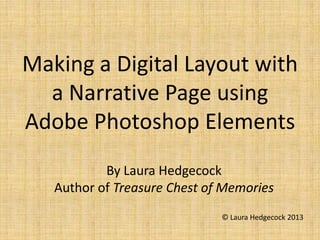
Recommended
More Related Content
What's hot
What's hot (20)
How to Create Shadow in photoshop cs6 - Photoshop Tutorial 

How to Create Shadow in photoshop cs6 - Photoshop Tutorial
How to Edit in Photoshop (Part 2): Adding Background and Using Adjustment Tools

How to Edit in Photoshop (Part 2): Adding Background and Using Adjustment Tools
Similar to Making a Digital Layout with a Narrative Page using Adobe Photoshop Elements
Similar to Making a Digital Layout with a Narrative Page using Adobe Photoshop Elements (20)
Recently uploaded
Abortion Pills In Pretoria ](+27832195400*)[ 🏥 Women's Abortion Clinic In Pretoria ● Abortion Pills For Sale In Pretoria ● Pretoria 🏥🚑!! Abortion Clinic Near Me Cost, Price, Women's Clinic Near Me, Abortion Clinic Near, Abortion Doctors Near me, Abortion Services Near Me, Abortion Pills Over The Counter, Abortion Pill Doctors' Offices, Abortion Clinics, Abortion Places Near Me, Cheap Abortion Places Near Me, Medical Abortion & Surgical Abortion, approved cyctotec pills and womb cleaning pills too plus all the instructions needed This Discrete women’s Termination Clinic offers same day services that are safe and pain free, we use approved pills and we clean the womb so that no side effects are present. Our main goal is that of preventing unintended pregnancies and unwanted births every day to enable more women to have children by choice, not chance. We offer Terminations by Pill and The Morning After Pill.” Our Private VIP Abortion Service offers the ultimate in privacy, efficiency and discretion. we do safe and same day termination and we do also womb cleaning as well its done from 1 week up to 28 weeks. We do delivery of our services world wide SAFE ABORTION CLINICS/PILLS ON SALE WE DO DELIVERY OF PILLS ALSO Abortion clinic at very low costs, 100% Guaranteed and it’s safe, pain free and a same day service. It Is A 45 Minutes Procedure, we use tested abortion pills and we do womb cleaning as well. Alternatively the medical abortion pill and womb cleansing !!!Abortion Pills In Pretoria ](+27832195400*)[ 🏥 Women's Abortion Clinic In Pre...[ 🏥 Women's Abortion Clinic In Pre...](data:image/gif;base64,R0lGODlhAQABAIAAAAAAAP///yH5BAEAAAAALAAAAAABAAEAAAIBRAA7)
[ 🏥 Women's Abortion Clinic In Pre...](data:image/gif;base64,R0lGODlhAQABAIAAAAAAAP///yH5BAEAAAAALAAAAAABAAEAAAIBRAA7)
Abortion Pills In Pretoria ](+27832195400*)[ 🏥 Women's Abortion Clinic In Pre...Medical / Health Care (+971588192166) Mifepristone and Misoprostol tablets 200mg
Abortion Pill Prices Boksburg [(+27832195400*)] 🏥 Women's Abortion Clinic in Boksburg ● Abortion Pills For Sale in Boksburg/Boksburg 🏥🚑!! Abortion Clinic Near Me Cost, Price, Women's Clinic Near Me, Abortion Clinic Near, Abortion Doctors Near me, Abortion Services Near Me, Abortion Pills Over The Counter, Abortion Pill Doctors' Offices, Abortion Clinics, Abortion Places Near Me, Cheap Abortion Places Near Me, Medical Abortion & Surgical Abortion, approved cyctotec pills and womb cleaning pills too plus all the instructions needed This Discrete women’s Termination Clinic offers same day services that are safe and pain free, we use approved pills and we clean the womb so that no side effects are present. Our main goal is that of preventing unintended pregnancies and unwanted births every day to enable more women to have children by choice, not chance. We offer Terminations by Pill and The Morning After Pill.” Our Private VIP Abortion Service offers the ultimate in privacy, efficiency and discretion. we do safe and same day termination and we do also womb cleaning as well its done from 1 week up to 28 weeks. We do delivery of our services world wide SAFE ABORTION CLINICS/PILLS ON SALE WE DO DELIVERY OF PILLS ALSO Abortion clinic at very low costs, 100% Guaranteed and it’s safe, pain free and a same day service. It Is A 45 Minutes Procedure, we use tested abortion pills and we do womb cleaning as well. Alternatively the medical abortion pill and womb cleansing !!!Abortion Pill Prices Boksburg [(+27832195400*)] 🏥 Women's Abortion Clinic in ...![Abortion Pill Prices Boksburg [(+27832195400*)] 🏥 Women's Abortion Clinic in ...](data:image/gif;base64,R0lGODlhAQABAIAAAAAAAP///yH5BAEAAAAALAAAAAABAAEAAAIBRAA7)
![Abortion Pill Prices Boksburg [(+27832195400*)] 🏥 Women's Abortion Clinic in ...](data:image/gif;base64,R0lGODlhAQABAIAAAAAAAP///yH5BAEAAAAALAAAAAABAAEAAAIBRAA7)
Abortion Pill Prices Boksburg [(+27832195400*)] 🏥 Women's Abortion Clinic in ...Medical / Health Care (+971588192166) Mifepristone and Misoprostol tablets 200mg
This book is written based on the author's over 10 years of experience in Digital Marketing and IT. It aims to provide readers with insights into the benefits of marketing technology (MarTech), its categories, how to choose the right tools, and a summary of interesting trends in each yearMarTech Trend 2024 Book : Marketing Technology Trends (2024 Edition) How Data...

MarTech Trend 2024 Book : Marketing Technology Trends (2024 Edition) How Data...Jittipong Loespradit
Recently uploaded (20)
Abortion Pills In Pretoria ](+27832195400*)[ 🏥 Women's Abortion Clinic In Pre...[ 🏥 Women's Abortion Clinic In Pre...](data:image/gif;base64,R0lGODlhAQABAIAAAAAAAP///yH5BAEAAAAALAAAAAABAAEAAAIBRAA7)
[ 🏥 Women's Abortion Clinic In Pre...](data:image/gif;base64,R0lGODlhAQABAIAAAAAAAP///yH5BAEAAAAALAAAAAABAAEAAAIBRAA7)
Abortion Pills In Pretoria ](+27832195400*)[ 🏥 Women's Abortion Clinic In Pre...
Abortion Pill Prices Boksburg [(+27832195400*)] 🏥 Women's Abortion Clinic in ...![Abortion Pill Prices Boksburg [(+27832195400*)] 🏥 Women's Abortion Clinic in ...](data:image/gif;base64,R0lGODlhAQABAIAAAAAAAP///yH5BAEAAAAALAAAAAABAAEAAAIBRAA7)
![Abortion Pill Prices Boksburg [(+27832195400*)] 🏥 Women's Abortion Clinic in ...](data:image/gif;base64,R0lGODlhAQABAIAAAAAAAP///yH5BAEAAAAALAAAAAABAAEAAAIBRAA7)
Abortion Pill Prices Boksburg [(+27832195400*)] 🏥 Women's Abortion Clinic in ...
Architecture decision records - How not to get lost in the past

Architecture decision records - How not to get lost in the past
WSO2CON 2024 - WSO2's Digital Transformation Journey with Choreo: A Platforml...

WSO2CON 2024 - WSO2's Digital Transformation Journey with Choreo: A Platforml...
%+27788225528 love spells in Boston Psychic Readings, Attraction spells,Bring...

%+27788225528 love spells in Boston Psychic Readings, Attraction spells,Bring...
%+27788225528 love spells in Knoxville Psychic Readings, Attraction spells,Br...

%+27788225528 love spells in Knoxville Psychic Readings, Attraction spells,Br...
%in Benoni+277-882-255-28 abortion pills for sale in Benoni

%in Benoni+277-882-255-28 abortion pills for sale in Benoni
WSO2CON 2024 - Building the API First Enterprise – Running an API Program, fr...

WSO2CON 2024 - Building the API First Enterprise – Running an API Program, fr...
%in Stilfontein+277-882-255-28 abortion pills for sale in Stilfontein

%in Stilfontein+277-882-255-28 abortion pills for sale in Stilfontein
WSO2CON 2024 - API Management Usage at La Poste and Its Impact on Business an...

WSO2CON 2024 - API Management Usage at La Poste and Its Impact on Business an...
WSO2Con2024 - GitOps in Action: Navigating Application Deployment in the Plat...

WSO2Con2024 - GitOps in Action: Navigating Application Deployment in the Plat...
%+27788225528 love spells in new york Psychic Readings, Attraction spells,Bri...

%+27788225528 love spells in new york Psychic Readings, Attraction spells,Bri...
MarTech Trend 2024 Book : Marketing Technology Trends (2024 Edition) How Data...

MarTech Trend 2024 Book : Marketing Technology Trends (2024 Edition) How Data...
WSO2CON 2024 - Cloud Native Middleware: Domain-Driven Design, Cell-Based Arch...

WSO2CON 2024 - Cloud Native Middleware: Domain-Driven Design, Cell-Based Arch...
Crypto Cloud Review - How To Earn Up To $500 Per DAY Of Bitcoin 100% On AutoP...

Crypto Cloud Review - How To Earn Up To $500 Per DAY Of Bitcoin 100% On AutoP...
%in kempton park+277-882-255-28 abortion pills for sale in kempton park 

%in kempton park+277-882-255-28 abortion pills for sale in kempton park
WSO2Con2024 - WSO2's IAM Vision: Identity-Led Digital Transformation

WSO2Con2024 - WSO2's IAM Vision: Identity-Led Digital Transformation
OpenChain - The Ramifications of ISO/IEC 5230 and ISO/IEC 18974 for Legal Pro...

OpenChain - The Ramifications of ISO/IEC 5230 and ISO/IEC 18974 for Legal Pro...
Making a Digital Layout with a Narrative Page using Adobe Photoshop Elements
- 1. Making a Digital Layout with a Narrative Page using Adobe Photoshop Elements By Laura Hedgecock Author of Treasure Chest of Memories © Laura Hedgecock 2013
- 2. First, establish the background for your narrative. •Under File, Choose New ->Blank File 1. Ne •In the dialog box that appears, type in your filename. •Change the size to inches •Choose your page size. I usually start with width: 8.5 and height 11 •Set the resolution to 300. •Click OK
- 3. Choose the page color or background On your content panel Clicking on (on right) your selection choose a will change background your for your new background. image.
- 4. Your page will look something like this. Hint: If your ruler isn’t displaying, turn it on under the View menu.
- 5. Next, you’ll establish your scrapbook background page. •Select, File-> New. • This time, set your layout size for 12 inches wide by 12 inches high, (if you’re working with a 12 x 12 layout. )
- 6. Again, you’ll choose a background
- 7. Your result will look something like this.
- 8. Select and open your larger (12 x 12)canvas out of the project bin. Using your mouse, drop and drag the smaller sheet onto your page.
- 9. You can re- size you sheet using the ruler. Don’t worry, you can adjust it later as well.
- 10. A Word about Layers Just like paper layouts are made up of layers, each page or item you add to your project is preserved in a separate layer.
- 11. Adding Your Narrative Text •In your word processing software, highlig ht the text. (Control + A selects all text) •Then use Control +C to copy the text on your “clip board.”
- 12. Add Text to Your Layout •Use the Text tool to draw a text box •With the text tool still selected, use Control + V to copy your text the page
- 13. Adjusting Text •With the text tool still selected, you can change the font, font size, font color, and and vertical spacing between lines.
- 14. Select Photos to Add to your Layout • In the Organizer, select the photos you’d like to add to your layout (Control). • On the right hand side click on “Fix” and select “Full Photo Edit”
- 15. Select and drag the additional photos out of your project bin, in the same way that you added your narrative paper.
- 16. After you If have placed necessary, yo your u can even photos, you delete text can adjust from the your text box. main box and add it to an additional box.
- 17. Hint: To add a torn effect to you paper, 1) Select the appropriate layer 2) Draw the edge you desire with your Quick Selection Tool 3) Use the magic eraser to shape your paper edge
- 18. To finish your “torn” edge, select a slightly lighter color and go over the edge with your brush.
- 19. All that’s left now is to add your embellishments.
- 20. Finished!
