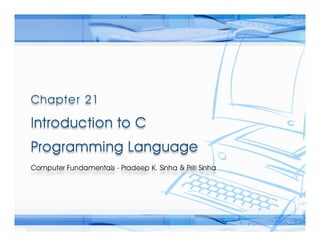
Chapter 21 c language
- 1. Computer Fundamentals: Pradeep K. Sinha & Priti SinhaComputer Fundamentals: Pradeep K. Sinha & Priti Sinha Slide 1/65Chapter 21: Introduction to C Programming LanguageRef. Page
- 2. Computer Fundamentals: Pradeep K. Sinha & Priti SinhaComputer Fundamentals: Pradeep K. Sinha & Priti Sinha Slide 2/65Chapter 21: Introduction to C Programming LanguageRef. Page Learning ObjectivesLearning Objectives In this chapter you will learn about: § Features of C § Various constructs and their syntax § Data types and operators in C § Control and Loop Structures in C § Functions in C § Writing programs in C 395
- 3. Computer Fundamentals: Pradeep K. Sinha & Priti SinhaComputer Fundamentals: Pradeep K. Sinha & Priti Sinha Slide 3/65Chapter 21: Introduction to C Programming LanguageRef. Page FeaturesFeatures § Reliable, simple, and easy to use § Has virtues of high-level programming language with efficiency of assembly language § Supports user-defined data types § Supports modular and structured programming concepts § Supports a rich library of functions § Supports pointers with pointer operations § Supports low-level memory and device access § Small and concise language § Standardized by several international standards body 395
- 4. Computer Fundamentals: Pradeep K. Sinha & Priti SinhaComputer Fundamentals: Pradeep K. Sinha & Priti Sinha Slide 4/65Chapter 21: Introduction to C Programming LanguageRef. Page C Character SetC Character Set ~ `!@ # % ^ & * ( ) _ | { }[ ] : ; " ' , . ? / − + = < > 93 31Special characters 100, 1, 2, …, 9Digits 26a, b, c, …, zLowercase alphabets 26A, B, C, …, ZUppercase alphabets TotalValid CharactersCategory 396
- 5. Computer Fundamentals: Pradeep K. Sinha & Priti SinhaComputer Fundamentals: Pradeep K. Sinha & Priti Sinha Slide 5/65Chapter 21: Introduction to C Programming LanguageRef. Page ConstantsConstants § Constant is a value that never changes § Three primitive types of constants supported in C are: § Integer § Real § Character 396
- 6. Computer Fundamentals: Pradeep K. Sinha & Priti SinhaComputer Fundamentals: Pradeep K. Sinha & Priti Sinha Slide 6/65Chapter 21: Introduction to C Programming LanguageRef. Page Rules for Constructing Integer Constants Rules for Constructing Integer Constants § Must have at least one digit § + or – sign is optional § No special characters (other than + and – sign) are allowed § Allowable range is: § -32768 to 32767 for integer and short integer constants (16 bits storage) § -2147483648 to 2147483647 for long integer constants (32 bits storage) § Examples are: 8, +17, -6 397
- 7. Computer Fundamentals: Pradeep K. Sinha & Priti SinhaComputer Fundamentals: Pradeep K. Sinha & Priti Sinha Slide 7/65Chapter 21: Introduction to C Programming LanguageRef. Page Rules for Constructing Real Constants in Exponential Form Rules for Constructing Real Constants in Exponential Form § Has two parts – mantissa and exponent - separated by ‘e’ or ‘E’ § Mantissa part is constructed by the rules for constructing real constants in fractional form § Exponent part is constructed by the rules for constructing integer constants § Allowable range is -3.4e38 to 3.4e38 § Examples are: 8.6e5, +4.3E-8, -0.1e+4 397
- 8. Computer Fundamentals: Pradeep K. Sinha & Priti SinhaComputer Fundamentals: Pradeep K. Sinha & Priti Sinha Slide 8/65Chapter 21: Introduction to C Programming LanguageRef. Page Rules for Constructing Character Constants Rules for Constructing Character Constants § Single character from C character set § Enclosed within single inverted comma (also called single quote) punctuation mark § Examples are: ’A’ ’a’ ’8’ ’%’ 397
- 9. Computer Fundamentals: Pradeep K. Sinha & Priti SinhaComputer Fundamentals: Pradeep K. Sinha & Priti Sinha Slide 9/65Chapter 21: Introduction to C Programming LanguageRef. Page VariablesVariables § Entity whose value may vary during program execution § Has a name and type associated with it § Variable name specifies programmer given name to the memory area allocated to a variable § Variable type specifies the type of values a variable can contain § Example: In i = i + 5, i is a variable 398
- 10. Computer Fundamentals: Pradeep K. Sinha & Priti SinhaComputer Fundamentals: Pradeep K. Sinha & Priti Sinha Slide 10/65Chapter 21: Introduction to C Programming LanguageRef. Page Rules for Constructing Variables Names Rules for Constructing Variables Names § Can have 1 to 31 characters § Only alphabets, digits, and underscore (as in last_name) characters are allowed § Names are case sensitive (nNum and nNUM are different) § First character must be an alphabet § Underscore is the only special character allowed § Keywords cannot be used as variable names § Examples are: I saving_2007 ArrSum 398
- 11. Computer Fundamentals: Pradeep K. Sinha & Priti SinhaComputer Fundamentals: Pradeep K. Sinha & Priti Sinha Slide 11/65Chapter 21: Introduction to C Programming LanguageRef. Page Data Types Used for Variable Type Declaration Data Types Used for Variable Type Declaration No value assignedNo storage allocatedvoid Values in the range -32768 to 327672 bytes (16 bits)enum character constants1 byte (8 bits)char real constants with minimum 10 decimal digits precision 8 bytes (64 bits)double real constants with minimum 6 decimal digits precision 4 bytes (32 bits)float integer constants in the range -2147483648 to 2147483647 4 bytes (32 bits)long integer constants in the range -32768 to 32767 2 bytes (16 bits)short integer constants in the range -32768 to 32767 2 bytes (16 bits)int Used for Variables that can contain Minimum Storage Allocated Data Type 399
- 12. Computer Fundamentals: Pradeep K. Sinha & Priti SinhaComputer Fundamentals: Pradeep K. Sinha & Priti Sinha Slide 12/65Chapter 21: Introduction to C Programming LanguageRef. Page int count; short index; long principle; float area; double radius; char c; Variable Type Declaration ExamplesVariable Type Declaration Examples 399
- 13. Computer Fundamentals: Pradeep K. Sinha & Priti SinhaComputer Fundamentals: Pradeep K. Sinha & Priti Sinha Slide 13/65Chapter 21: Introduction to C Programming LanguageRef. Page Standard Qualifiers in CStandard Qualifiers in C 16 bits 32 bits short long Size + or – + only signed unsigned Sign Cannot be modified once created May be modified by factors outside program const volatile Modifiability Temporary variable Attempt to store in processor register, fast access Permanent, initialized Permanent, initialized but declaration elsewhere auto register static extern Lifetime DescriptionModifierCategory 399
- 14. Computer Fundamentals: Pradeep K. Sinha & Priti SinhaComputer Fundamentals: Pradeep K. Sinha & Priti Sinha Slide 14/65Chapter 21: Introduction to C Programming LanguageRef. Page Lifetime and Visibility Scopes of Variables Lifetime and Visibility Scopes of Variables § Lifetime of all variables (except those declared as static) is same as that of function or statement block it is declared in § Lifetime of variables declared in global scope and static is same as that of the program § Variable is visible and accessible in the function or statement block it is declared in § Global variables are accessible from anywhere in program § Variable name must be unique in its visibility scope § Local variable has access precedence over global variable of same name 399
- 15. Computer Fundamentals: Pradeep K. Sinha & Priti SinhaComputer Fundamentals: Pradeep K. Sinha & Priti Sinha Slide 15/65Chapter 21: Introduction to C Programming LanguageRef. Page KeywordsKeywords § Keywords (or reserved words) are predefined words whose meanings are known to C compiler § C has 32 keywords § Keywords cannot be used as variable names auto double int struct break else long switch case enum register typedef char extern return union const float short unsigned continue for signed void default goto sizeof volatile do if static while 400
- 16. Computer Fundamentals: Pradeep K. Sinha & Priti SinhaComputer Fundamentals: Pradeep K. Sinha & Priti Sinha Slide 16/65Chapter 21: Introduction to C Programming LanguageRef. Page CommentsComments § Comments are enclosed within ∗ and ∗ / § Comments are ignored by the compiler § Comment can also split over multiple lines § Example: /∗ This is a comment statement ∗ / 400
- 17. Computer Fundamentals: Pradeep K. Sinha & Priti SinhaComputer Fundamentals: Pradeep K. Sinha & Priti Sinha Slide 17/65Chapter 21: Introduction to C Programming LanguageRef. Page OperatorsOperators § Operators in C are categorized into data access, arithmetic, logical, bitwise, and miscellaneous § Associativity defines the order of evaluation when operators of same precedence appear in an expression § a = b = c = 15, ‘=’ has R → L associativity § First c = 15, then b = c, then a = b is evaluated § Precedence defines the order in which calculations involving two or more operators is performed § x + y ∗ z , ‘∗’ is performed before ‘+’ 401
- 18. Computer Fundamentals: Pradeep K. Sinha & Priti SinhaComputer Fundamentals: Pradeep K. Sinha & Priti Sinha Slide 18/65Chapter 21: Introduction to C Programming LanguageRef. Page Arithmetic OperatorsArithmetic Operators 2R → L++x means pre-increment (increment the value of x by 1 before using its value) 1L → Rx++ means post-increment (increment the value of x by 1 after using its value); Increment;++ 3L → RRemainder (or Modulus); x % y% 3L → RDivision; x / y/ 3L → RMultiplication; x ∗ y∗ 4L → RSubtraction; x - y- 4L → RAddition; x + y+ Arithmetic Operators PrecedenceAssociativityMeaning with ExampleOperator 401
- 19. Computer Fundamentals: Pradeep K. Sinha & Priti SinhaComputer Fundamentals: Pradeep K. Sinha & Priti Sinha Slide 19/65Chapter 21: Introduction to C Programming LanguageRef. Page 14R → Lx %= 5 means x = x % 5%= 14R → Lx /= 5 means x = x / 5/= 14R → Lx ∗= 5 means x = x ∗ 5∗ = 14R → Lx -= 5 means x = x - 5-= 14R → Lx += 5 means x = x + 5+= 14R → Lx = y means assign the value of y to x= 2R → L--x means pre-decrement (decrement the value of x by 1 before using its value) 1L → Rx-- means post-decrement (decrement the value of x by 1 after using its value); Decrement;-- Arithmetic Operators Precedence Associativit y Meaning with ExampleOperator Arithmetic OperatorsArithmetic Operators 401
- 20. Computer Fundamentals: Pradeep K. Sinha & Priti SinhaComputer Fundamentals: Pradeep K. Sinha & Priti Sinha Slide 20/65Chapter 21: Introduction to C Programming LanguageRef. Page 13R → LIf z is true (non-zero), then the value returned is x, otherwise the value returned is y z?x:y 12L → ROR; x || y means either x or y should be true (non-zero) for result to be true || 11L → RAND; x && y means both x and y should be true (non-zero) for result to be true && 7L → RNot equal to; x != y!= 7L → REqual to; x == y== 6L → RLess than or equal to; x <= y<= 6L → RGreater than or equal to; x >= y>= 6L → RLess than; x < y< 6L → RGreater than; x > y> 2R → LReverse the logical value of a single variable; !x means if the value of x is non-zero, make it zero; and if it is zero, make it one ! Logical Operators PrecedenceAssociativityMeaning with ExampleOperator Logical OperatorsLogical Operators 402
- 21. Computer Fundamentals: Pradeep K. Sinha & Priti SinhaComputer Fundamentals: Pradeep K. Sinha & Priti Sinha Slide 21/65Chapter 21: Introduction to C Programming LanguageRef. Page PrecedenceAssociativityMeaning with ExampleOperator Bitwise Operators 2R → LComplement; ~x means All 1s are changed to 0s and 0s to 1s ~ 8L → RAND; x & y means x AND y& 10L → ROR; x | y means x OR y| 9L → RExclusive OR; x ^ y means x y^ 5L → RLeft shift; x << 4 means shift all bits in x four places to the left << 5L → RRight shift; x >> 3 means shift all bits in x three places to the right >> 14R → Lx >>= 3 means shift all bits in x three places to the right and assign the result to x >>= 14R → Lx <<= 4 means shift all bits in x four places to the left and assign the result to x <<= 14R → Lx ^= y means x = x ^ y^= 14R → Lx |= y means x = x | y|= 14R → Lx &= y means x = x & y&= ⊕ Bitwise OperatorsBitwise Operators 402
- 22. Computer Fundamentals: Pradeep K. Sinha & Priti SinhaComputer Fundamentals: Pradeep K. Sinha & Priti Sinha Slide 22/65Chapter 21: Introduction to C Programming LanguageRef. Page 2R → LAccess the value stored in the storage location (address) pointed to by pointer variable x *x 2R → LAccess the address of variable x&x 1L → RAccess the member variable y of structure x x –›y 1L → RAccess the member variable y of structure x x.y 1L → RAccess yth element of array x; y starts from zero and increases monotically up to one less than declared size of array x[y] Data Access Operators PrecedenceAssociativityMeaning with ExampleOperator Data Access OperatorsData Access Operators 402
- 23. Computer Fundamentals: Pradeep K. Sinha & Priti SinhaComputer Fundamentals: Pradeep K. Sinha & Priti Sinha Slide 23/65Chapter 21: Introduction to C Programming LanguageRef. Page 15L → RSequential operator (x then y)x,y 2R → LReturn the value of x after converting it from declared data type of variable x to the new data type “type” (type) x 2R → LEvaluate the size of data type “type” in bytes sizeof (type) 2R → LEvaluate the size of variable x in bytes sizeof (x) 1L → REvaluates function x with argument yx(y) Miscellaneous Operators Precedenc e Associativit y Meaning with ExampleOperator Miscellaneous OperatorsMiscellaneous Operators 403
- 24. Computer Fundamentals: Pradeep K. Sinha & Priti SinhaComputer Fundamentals: Pradeep K. Sinha & Priti Sinha Slide 24/65Chapter 21: Introduction to C Programming LanguageRef. Page StatementsStatements § C program is a combination of statements written between { and } braces § Each statement performs a set of operations § Null statement, represented by “;” or empty {} braces, does not perform any operation § A simple statement is terminated by a semicolon “;” § Compound statements, called statement block, perform complex operations combining null, simple, and other block statements 403
- 25. Computer Fundamentals: Pradeep K. Sinha & Priti SinhaComputer Fundamentals: Pradeep K. Sinha & Priti Sinha Slide 25/65Chapter 21: Introduction to C Programming LanguageRef. Page Examples of StatementsExamples of Statements § a = (x + y) ∗ 10; /∗ simple statement ∗/ § if (sell > cost) /∗ compound statement follows ∗/ { profit = sell – cost; printf (“profit is %d”, profit); } else ∗/ null statement follows ∗/ { } 403
- 26. Computer Fundamentals: Pradeep K. Sinha & Priti SinhaComputer Fundamentals: Pradeep K. Sinha & Priti Sinha Slide 26/65Chapter 21: Introduction to C Programming LanguageRef. Page Simple I/O OperationsSimple I/O Operations § C has no keywords for I/O operations § Provides standard library functions for performing all I/O operations 403
- 27. Computer Fundamentals: Pradeep K. Sinha & Priti SinhaComputer Fundamentals: Pradeep K. Sinha & Priti Sinha Slide 27/65Chapter 21: Introduction to C Programming LanguageRef. Page Basic Library Functions for I/O Operations Basic Library Functions for I/O Operations Enables output of a multi-word stringputs() Enables input of a string from keyboard. Spaces are accepted as part of the input string, and the input string is terminated when Enter key is hit. Note that although scanf() enables input of a string of characters, it does not accept multi-word strings (spaces in-between). gets() Enables obtaining an output in a form specified by programmer (formatted output). Format specifiers are given in Figure 21.6. Newline character “n” is used in printf() to get the output split over separate lines. printf() Enables input of formatted data from console (keyboard). Formatted input data means we can specify the data type expected as input. Format specifiers for different data types are given in Figure 21.6. scanf() Outputs a single character on console (screen).putchar() or putch() Inputs a single character from console and echoes it, but requires Enter key to be typed after the character. getchar() Inputs a single character from console and echoes (displays) it.getche() Inputs a single character (most recently typed) from standard input (usually console). getch() Meanings I/O Library Functions 404
- 28. Computer Fundamentals: Pradeep K. Sinha & Priti SinhaComputer Fundamentals: Pradeep K. Sinha & Priti Sinha Slide 28/65Chapter 21: Introduction to C Programming LanguageRef. Page Basic Format Specifiers for scanf() and printf() Basic Format Specifiers for scanf() and printf() string%s character%c real (double)%lf real (float)%f integer (long unsigned)%lu integer (long signed)%ld integer (short unsigned) %u integer (short signed)%d Data Types Format Specifiers 404
- 29. Computer Fundamentals: Pradeep K. Sinha & Priti SinhaComputer Fundamentals: Pradeep K. Sinha & Priti Sinha Slide 29/65Chapter 21: Introduction to C Programming LanguageRef. Page Formatted I/O ExampleFormatted I/O Example /∗ A portion of C program to illustrate formatted input and output ∗/ int maths, science, english, total; float percent; clrscr(); /∗ A C library function to make the screen clear ∗/ printf ( “Maths marks = ” ); /∗ Displays “Maths marks = ” ∗/ scanf ( “%d”, &maths); /∗ Accepts entered value and stores in variable “maths” ∗/ printf ( “n Science marks = ” ); /∗ Displays “Science marks = ” on next line because of n ∗/ scanf ( “%d”, &science); /∗ Accepts entered value and stores in variable “science” ∗/ printf ( “n English marks = ” ); /∗ Displays “English marks = ” on next line because of n ∗/ scanf ( “%d”, &english); /∗ Accepts entered value and stores in variable “english” ∗/ total = maths + science + english; percent = total/3; /∗ Calculates percentage and stores in variable “percent” ∗/ printf ( “n Percentage marks obtained = %f”, percent); /∗ Displays “Percentage marks obtained = 85.66” on next line because of n ∗/ (Continued on next slide) 405
- 30. Computer Fundamentals: Pradeep K. Sinha & Priti SinhaComputer Fundamentals: Pradeep K. Sinha & Priti Sinha Slide 30/65Chapter 21: Introduction to C Programming LanguageRef. Page Formatted I/O ExampleFormatted I/O Example Output: Maths marks = 92 Science marks = 87 English marks = 78 Percentage marks obtained = 85.66 (Continued from previous slide..) 405
- 31. Computer Fundamentals: Pradeep K. Sinha & Priti SinhaComputer Fundamentals: Pradeep K. Sinha & Priti Sinha Slide 31/65Chapter 21: Introduction to C Programming LanguageRef. Page Preprocessor DirectivesPreprocessor Directives § Preprocessor is a program that prepares a program for the C compiler § Three common preprocessor directives in C are: § #include – Used to look for a file and place its contents at the location where this preprocessor directives is used § #define – Used for macro expansion § #ifdef..#endif – Used for conditional compilation of segments of a program 405
- 32. Computer Fundamentals: Pradeep K. Sinha & Priti SinhaComputer Fundamentals: Pradeep K. Sinha & Priti Sinha Slide 32/65Chapter 21: Introduction to C Programming LanguageRef. Page #include <stdio.h> #define PI 3.1415 #define AND && #define ADMIT printf (“The candidate can be admitted”); #ifdef WINDOWS . . . Code specific to windows operating system . . . #else . . . Code specific to Linux operating system . . . #endif . . . Code common to both operating systems Examples of Preprocessor Directives Examples of Preprocessor Directives 406
- 33. Computer Fundamentals: Pradeep K. Sinha & Priti SinhaComputer Fundamentals: Pradeep K. Sinha & Priti Sinha Slide 33/65Chapter 21: Introduction to C Programming LanguageRef. Page Standard Preprocessor Directives in C Standard Preprocessor Directives in C CategoryMeaningPreprocessor Directive Simple Null directive# Removes a macro definition#undef macro Macro Define a macro or string substitution#define macro/string FileIncludes content of another file#include filename Compiler specific settings#pragma name Used to update code line number and filename#line linenum filename Prints message when processed#error message Token pasting operator## same as #ifdefdefined Operators String forming operator# Includes following lines if macro is not defined#ifndef imacro Includes following lines if macro is defined#ifdef macro Closes #if or #elif block#endif Handles otherwise conditions of #if#else Includes following lines if expr is true# elif expr Conditional Includes following lines if expr is true#if expr 407
- 34. Computer Fundamentals: Pradeep K. Sinha & Priti SinhaComputer Fundamentals: Pradeep K. Sinha & Priti Sinha Slide 34/65Chapter 21: Introduction to C Programming LanguageRef. Page PointersPointers § C pointers allow programmers to directly access memory addresses where variables are stored § Pointer variable is declared by adding a ‘∗’ symbol before the variable name while declaring it. § If p is a pointer to a variable (e.g. int i, *p = i;) § Using p means address of the storage location of the pointed variable § Using ∗p means value stored in the storage location of the pointed variable § Operator ‘&’ is used with a variable to mean variable’s address, e.g. &i gives address of variable i 407
- 35. Computer Fundamentals: Pradeep K. Sinha & Priti SinhaComputer Fundamentals: Pradeep K. Sinha & Priti Sinha Slide 35/65Chapter 21: Introduction to C Programming LanguageRef. Page Illustrating Pointers ConceptIllustrating Pointers Concept 1000 i62 Location address Location contents Location name Address of i = 1000 Value of i = 62 int i = 62; int ∗p; int j; p = &i; /∗ p becomes 1000 ∗/ j = ∗p; /∗ j becomes 62 ∗/ j = 0; /∗ j becomes zero ∗/ j = ∗(&i) /∗ j becomes 62 ∗/ 408
- 36. Computer Fundamentals: Pradeep K. Sinha & Priti SinhaComputer Fundamentals: Pradeep K. Sinha & Priti Sinha Slide 36/65Chapter 21: Introduction to C Programming LanguageRef. Page ArrayArray § Collection of fixed number of elements in which all elements are of the same data type § Homogeneous, linear, and contiguous memory structure § Elements can be referred to by using their subscript or index position that is monotonic in nature § First element is always denoted by subscript value of 0 (zero), increasing monotonically up to one less than declared size of array § Before using an array, its type and dimension must be declared § Can also be declared as multi-dimensional such as Matrix2D[10][10] 408
- 37. Computer Fundamentals: Pradeep K. Sinha & Priti SinhaComputer Fundamentals: Pradeep K. Sinha & Priti Sinha Slide 37/65Chapter 21: Introduction to C Programming LanguageRef. Page Illustrating Arrays ConceptIllustrating Arrays Concept int marks[6]; Each element being an int occupies 2 bytes marks[0] = 45 marks[1] = 84 . . . marks[5] = 92 (a) An array of integers having 6 elements float price[4]; Each element being a float occupies 4 bytes price[0] = 82.75 price[1] = 155.50 . . . price[3] = 10.25 (b) An array of real numbers having 4 elements char city[6]; Each element being a char occupies 1 byte city[0] = ‘B’ city[1] = ‘O’ . . . city[5] = ‘Y’ (c) An array of characters having 6 elements 92 63 82 66 84 45 1010 1008 1006 1004 1002 1000 10.25 250.00 155.50 82.75 1012 1008 1004 1000 Y A B M O B 1005 1004 1003 1002 1001 1000 409
- 38. Computer Fundamentals: Pradeep K. Sinha & Priti SinhaComputer Fundamentals: Pradeep K. Sinha & Priti Sinha Slide 38/65Chapter 21: Introduction to C Programming LanguageRef. Page StringString § One-dimensional array of characters terminated by a null character (‘0)’ § Initialized at declaration as § char name[] = “PRADEEP”; § Individual elements can be accessed in the same way as we access array elements such as name[3] = ‘D’ § Strings are used for text processing § C provides a rich set of string handling library functions 410
- 39. Computer Fundamentals: Pradeep K. Sinha & Priti SinhaComputer Fundamentals: Pradeep K. Sinha & Priti Sinha Slide 39/65Chapter 21: Introduction to C Programming LanguageRef. Page Library Functions for String HandlingLibrary Functions for String Handling Reverse a stringstrrev Set first n characters of a string to a given characterstrnset Set all characters of a string to a given characterstrset Find first occurrence of a given string in another stringstrstr Find last occurrence of a given character in a stringstrrchr Find first occurrence of a given character in a stringstrchr Duplicate a stringstrdup Compare only first n characters of two strings without regard to casestrnicmp Compare two strings without regard to casestricmp Compare only first n characters of two stringsstrncmp Compare two stringsstrcmp Copy only the first n characters of a string into anotherstrncpy Copy a string into anotherstrcpy Concatenate only first n characters of a string at the end of anotherstrncat Concatenate (append) one string at the end of anotherstrcat Convert all characters of a string to uppercasestrupr Convert all characters of a string to lowercasestrlwr Obtain the length of a stringstrlen Used ToLibrary Function 410
- 40. Computer Fundamentals: Pradeep K. Sinha & Priti SinhaComputer Fundamentals: Pradeep K. Sinha & Priti Sinha Slide 40/65Chapter 21: Introduction to C Programming LanguageRef. Page User Defined Data Types (UDTs)User Defined Data Types (UDTs) § UDT is composite data type whose composition is not include in language specification § Programmer declares them in a program where they are used § Two types of UDTs are: § Structure § Union 411
- 41. Computer Fundamentals: Pradeep K. Sinha & Priti SinhaComputer Fundamentals: Pradeep K. Sinha & Priti Sinha Slide 41/65Chapter 21: Introduction to C Programming LanguageRef. Page StructureStructure § UDT containing a number of data types grouped together § Constituents data types may or may not be of different types § Has continuous memory allocation and its minimum size is the sum of sizes of its constituent data types § All elements (member variable) of a structure are publicly accessible § Each member variable can be accessed using “.” (dot) operator or pointer (EmpRecord.EmpID or EmpRecord → EmpID) § Can have a pointer member variable of its own type, which is useful in crating linked list and similar data structures 411
- 42. Computer Fundamentals: Pradeep K. Sinha & Priti SinhaComputer Fundamentals: Pradeep K. Sinha & Priti Sinha Slide 42/65Chapter 21: Introduction to C Programming LanguageRef. Page struct Employee { int EmpID; char EmpName[20]; } EmpRecord; struct Employee { int EmpID; char EmpName[20]; }; Struct Employee EmpRecord; Struct Employee ∗pempRecord = &EmpRecord Structure (Examples)Structure (Examples) 411
- 43. Computer Fundamentals: Pradeep K. Sinha & Priti SinhaComputer Fundamentals: Pradeep K. Sinha & Priti Sinha Slide 43/65Chapter 21: Introduction to C Programming LanguageRef. Page UnionUnion § UDT referring to same memory location using several data types § Mathematical union of all constituent data types § Each data member begins at the same memory location § Minimum size of a union variable is the size of its largest constituent data types § Each member variable can be accessed using “,” (dot) operator § Section of memory can be treated as a variable of one type on one occasion, and of another type on another occasion 412
- 44. Computer Fundamentals: Pradeep K. Sinha & Priti SinhaComputer Fundamentals: Pradeep K. Sinha & Priti Sinha Slide 44/65Chapter 21: Introduction to C Programming LanguageRef. Page unionNum { int intNum; unsigned unsNum’ }; union Num Number; Union ExampleUnion Example 412
- 45. Computer Fundamentals: Pradeep K. Sinha & Priti SinhaComputer Fundamentals: Pradeep K. Sinha & Priti Sinha Slide 45/65Chapter 21: Introduction to C Programming LanguageRef. Page Difference Between Structure and Union Difference Between Structure and Union § Both group a number of data types together § Structure allocates different memory space contiguously to different data types in the group § Union allocates the same memory space to different data types in the group 412
- 46. Computer Fundamentals: Pradeep K. Sinha & Priti SinhaComputer Fundamentals: Pradeep K. Sinha & Priti Sinha Slide 46/65Chapter 21: Introduction to C Programming LanguageRef. Page Control StructuresControl Structures § Control structures (branch statements) are decision points that control the flow of program execution based on: § Some condition test (conditional branch) § Without condition test (unconditional branch) § Ensure execution of other statement/block or cause skipping of some statement/block 413
- 47. Computer Fundamentals: Pradeep K. Sinha & Priti SinhaComputer Fundamentals: Pradeep K. Sinha & Priti Sinha Slide 47/65Chapter 21: Introduction to C Programming LanguageRef. Page Conditional Branch StatementsConditional Branch Statements § if is used to implement simple one-way test. It can be in one of the following forms: § if..stmt § if..stmt1..else..stmt2 § if..stmt1..else..if..stmtn § switch facilitates multi-way condition test and is very similar to the third if construct when primary test object remains same across all condition tests 413
- 48. Computer Fundamentals: Pradeep K. Sinha & Priti SinhaComputer Fundamentals: Pradeep K. Sinha & Priti Sinha Slide 48/65Chapter 21: Introduction to C Programming LanguageRef. Page Examples of “if” ConstructExamples of “if” Construct § if (i <= 0) i++; § if (i <= 0) i++; else j++; § if (i <= 0) i++; else if (i >= 0) j++; else k++; 413
- 49. Computer Fundamentals: Pradeep K. Sinha & Priti SinhaComputer Fundamentals: Pradeep K. Sinha & Priti Sinha Slide 49/65Chapter 21: Introduction to C Programming LanguageRef. Page switch(ch) { case ‘A’: case ‘B’: case ‘C’: printf(“Capital”); break; case ‘a’: case ‘b’: case ‘c’: printf(“Small”); break; default: printf(“Not cap or small”); } Same thing can be written also using if construct as: if (ch == ‘A’ || ch == ‘B’ || ch == ‘C’) printf(“Capital”); else if (ch == ‘a’ || ch == ‘b’ || ch == ‘c’) printf(“Small”); else printf(“Not cap or small”); Example of “switch” ConstructExample of “switch” Construct 414
- 50. Computer Fundamentals: Pradeep K. Sinha & Priti SinhaComputer Fundamentals: Pradeep K. Sinha & Priti Sinha Slide 50/65Chapter 21: Introduction to C Programming LanguageRef. Page Unconditional Branch StatementsUnconditional Branch Statements § Break: Causes unconditional exit from for, while, do, or switch constructs. Control is transferred to the statement immediately outside the block in which break appears. § Continue: Causes unconditional transfer to next iteration in a for, while, or do construct. Control is transferred to the statement beginning the block in which continue appears. § Goto label: Causes unconditional transfer to statement marked with the label within the function. (Continued on next slide) 415
- 51. Computer Fundamentals: Pradeep K. Sinha & Priti SinhaComputer Fundamentals: Pradeep K. Sinha & Priti Sinha Slide 51/65Chapter 21: Introduction to C Programming LanguageRef. Page § Return [value/variable]: Causes immediate termination of function in which it appears and transfers control to the statement that called the function. Optionally, it provides a value compatible to the function’s return data type. (Continued from previous slide) Unconditional Branch StatementsUnconditional Branch Statements 415
- 52. Computer Fundamentals: Pradeep K. Sinha & Priti SinhaComputer Fundamentals: Pradeep K. Sinha & Priti Sinha Slide 52/65Chapter 21: Introduction to C Programming LanguageRef. Page Loop StructuresLoop Structures § Loop statements are used to repeat the execution of statement or blocks § Two types of loop structures are: § Pretest: Condition is tested before each iteration to check if loop should occur § Posttest: Condition is tested after each iteration to check if loop should continue (at least, a single iteration occurs) 415
- 53. Computer Fundamentals: Pradeep K. Sinha & Priti SinhaComputer Fundamentals: Pradeep K. Sinha & Priti Sinha Slide 53/65Chapter 21: Introduction to C Programming LanguageRef. Page Pretest Loop StructuresPretest Loop Structures § for: It has three parts: § Initializer is executed at start of loop § Loop condition is tested before iteration to decide whether to continue or terminate the loop § Incrementor is executed at the end of each iteration § While: It has a loop condition only that is tested before each iteration to decide whether to continue to terminate the loop 415
- 54. Computer Fundamentals: Pradeep K. Sinha & Priti SinhaComputer Fundamentals: Pradeep K. Sinha & Priti Sinha Slide 54/65Chapter 21: Introduction to C Programming LanguageRef. Page Examples of “for” and “while” Constructs Examples of “for” and “while” Constructs § for (i=0; i < 10; i++) printf(“i = %d”, i); § while (i < 10) { printf(“i = %d”, i); i++; } 415
- 55. Computer Fundamentals: Pradeep K. Sinha & Priti SinhaComputer Fundamentals: Pradeep K. Sinha & Priti Sinha Slide 55/65Chapter 21: Introduction to C Programming LanguageRef. Page Posttest Loop Construct “do…while” Posttest Loop Construct “do…while” § It has a loop condition only that is tested after each iteration to decide whether to continue with next iteration or terminate the loop § Example of do…while is: do { printf(“i = %d”, i); i++; }while (i < 10) ; 416
- 56. Computer Fundamentals: Pradeep K. Sinha & Priti SinhaComputer Fundamentals: Pradeep K. Sinha & Priti Sinha Slide 56/65Chapter 21: Introduction to C Programming LanguageRef. Page FunctionsFunctions § Functions (or subprograms) are building blocks of a program § All functions must be declared and defined before use § Function declaration requires functionname, argument list, and return type § Function definition requires coding the body or logic of function § Every C program must have a main function. It is the entry point of the program 416
- 57. Computer Fundamentals: Pradeep K. Sinha & Priti SinhaComputer Fundamentals: Pradeep K. Sinha & Priti Sinha Slide 57/65Chapter 21: Introduction to C Programming LanguageRef. Page Example of a FunctionExample of a Function int myfunc ( int Val, int ModVal ) { unsigned temp; temp = Val % ModVal; return temp; } This function can be called from any other place using simple statement: int n = myfunc(4, 2); 417
- 58. Computer Fundamentals: Pradeep K. Sinha & Priti SinhaComputer Fundamentals: Pradeep K. Sinha & Priti Sinha Slide 58/65Chapter 21: Introduction to C Programming LanguageRef. Page Sample C Program (Program-1)Sample C Program (Program-1) /∗ Program to accept an integer from console and to display whether the number is even or odd ∗/ # include <stdio.h> void main() { int number, remainder; clrscr(); /∗ clears the console screen ∗/ printf (“Enter an integer: ”); scanf (“%d”, &number); remainder = number % 2; if (remainder == 0) printf (“n The given number is even”); else printf (“n The given number is odd”); getch(); } 418
- 59. Computer Fundamentals: Pradeep K. Sinha & Priti SinhaComputer Fundamentals: Pradeep K. Sinha & Priti Sinha Slide 59/65Chapter 21: Introduction to C Programming LanguageRef. Page /∗ Program to accept an integer in the range 1 to 7 (both inclusive) from console and to display the corresponding day (Monday for 1, Tuesday for 2, Wednesday for 3, and so on). If the entered number is out of range, the program displays a message saying that ∗/ # include <stdio.h> # include <conio.h> #define MON printf (“n Entered number is 1 hence day is MONDAY”); #define TUE printf (“n Entered number is 2 hence day is TUESDAY”); #define WED printf (“n Entered number is 3 hence day is WEDNESDAY”); #define THU printf (“n Entered number is 4 hence day is THURSDAY”); #define FRI printf (“n Entered number is 5 hence day is FRIDAY”); #define SAT printf (“n Entered number is 6 hence day is SATURDAY”); #define SUN printf (“n Entered number is 7 hence day is SUNDAY”); #define OTH printf (“n Entered number is out of range”); void main() { int day; clrscr(); printf (“Enter an integer in the range 1 to 7”); scanf (“%d”, &day); switch(day) Sample C Program (Program-2)Sample C Program (Program-2) (Continued on next slide) 418
- 60. Computer Fundamentals: Pradeep K. Sinha & Priti SinhaComputer Fundamentals: Pradeep K. Sinha & Priti Sinha Slide 60/65Chapter 21: Introduction to C Programming LanguageRef. Page { Case 1: MON; break; Case 2: TUE; break; Case 3: WED; break; Case 4: THU; break; Case 5: FRI; break; Case 6: SAT; break; Case 7: SUN; break; defautl: OTH; } getch(); } Sample C Program (Program-2)Sample C Program (Program-2) (Continued from previous slide..) 418
- 61. Computer Fundamentals: Pradeep K. Sinha & Priti SinhaComputer Fundamentals: Pradeep K. Sinha & Priti Sinha Slide 61/65Chapter 21: Introduction to C Programming LanguageRef. Page /∗ Program to accept the radius of a circle from console and to calculate and display its area and circumference ∗/ # include <stdio.h> # include <conio.h> # define PI 3.1415 void main() { float radius, area, circum; clrscr(); printf (“Enter the radius of the circle: ”); scanf (“%f”, &radius); area = PI ∗ radius ∗ radius; circum = 2 ∗ PI ∗ radius; printf (“n Area and circumference of the circle are %f and %f respectively”, area, circum); getch(); } Sample C Program (Program-3)Sample C Program (Program-3) (Continued on next slide) 419
- 62. Computer Fundamentals: Pradeep K. Sinha & Priti SinhaComputer Fundamentals: Pradeep K. Sinha & Priti Sinha Slide 62/65Chapter 21: Introduction to C Programming LanguageRef. Page /∗ Program to accept a string from console and to display the number of vowels in the string ∗/ # include <stdio.h> # include <conio.h> # include <string.h> void main() { char input_string[50]; /∗ maximum 50 characters ∗/ int len; int i = 0, cnt = 0; clrscr(); printf (“Enter a string of less than 50 characters: n”); gets (input_string); len = strlen (input_string); for (i = 0; i < len; i++) { switch (input_string[i]) Sample C Program (Program-4)Sample C Program (Program-4) (Continued on next slide) 420
- 63. Computer Fundamentals: Pradeep K. Sinha & Priti SinhaComputer Fundamentals: Pradeep K. Sinha & Priti Sinha Slide 63/65Chapter 21: Introduction to C Programming LanguageRef. Page { case ‘a’: case ‘e’: case ‘i’: case ‘o’: case ‘u’: case ‘A’: case ‘E’: case ‘I’: case ‘O’: case ‘U’: cnt++ } } printf (“n Number of vowels in the string are: %d”, cnt); getch(); } Sample C Program (Program-4)Sample C Program (Program-4) 420
- 64. Computer Fundamentals: Pradeep K. Sinha & Priti SinhaComputer Fundamentals: Pradeep K. Sinha & Priti Sinha Slide 64/65Chapter 21: Introduction to C Programming LanguageRef. Page /∗ Program to illustrate use of a user defined function. The program initializes an array of n elements from 0 to n-1 and then calculates and prints the sum of the array elements. In this example n = 10 ∗/ #include <stdio.h> #define SIZE 10 int ArrSum(int *p, int n); { int s, tot = 0; for(s = 0; s < n; s++) { tot += *p; p++; } return tot; } int main() { int i = 0, sum = 0; int nArr[SIZE] = {0}; while(i < SIZE) { nArr[i] = i; i++ } sum = ArrSum(nArr, SIZE); printf("Sum of 0 to 9 = %dn", sum); return 0; } Sample C Program (Program-5)Sample C Program (Program-5) 421
- 65. Computer Fundamentals: Pradeep K. Sinha & Priti SinhaComputer Fundamentals: Pradeep K. Sinha & Priti Sinha Slide 65/65Chapter 21: Introduction to C Programming LanguageRef. Page Key Words/PhrasesKey Words/Phrases § Arithmetic operators § Arrays § Assignment operators § Bit-level manipulation § Bitwise operators § Branch statement § Character set § Comment statement § Compound statement § Conditional branch § Conditional compilation § Constants § Control structures § Format specifiers § Formatted I/O § Function § Keywords § Library functions § Logical operators § Loop structures § Macro expansion § Main function § Member element § Null statement § Operator associativity § Operator precedence § Pointer § Posttest loop § Preprocessor directives § Pretest loop § Primitive data types § Reserved words § Simple statement § Statement block § Strings § Structure data type § Unconditional branch § Union data type § User-defined data types § Variable name § Variable type declaration § Variables 421
