Saving An Email To A Case Folder
•Download as PPT, PDF•
0 likes•118 views
Report
Share
Report
Share
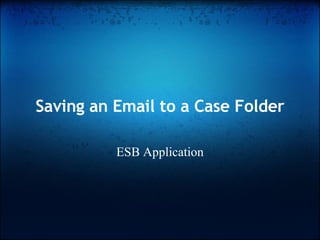
Recommended
Recommended
More Related Content
Viewers also liked
Viewers also liked (8)
Recently uploaded
Recently uploaded (20)
Axa Assurance Maroc - Insurer Innovation Award 2024

Axa Assurance Maroc - Insurer Innovation Award 2024
2024: Domino Containers - The Next Step. News from the Domino Container commu...

2024: Domino Containers - The Next Step. News from the Domino Container commu...
Scaling API-first – The story of a global engineering organization

Scaling API-first – The story of a global engineering organization
Top 5 Benefits OF Using Muvi Live Paywall For Live Streams

Top 5 Benefits OF Using Muvi Live Paywall For Live Streams
Cloud Frontiers: A Deep Dive into Serverless Spatial Data and FME

Cloud Frontiers: A Deep Dive into Serverless Spatial Data and FME
Top 10 Most Downloaded Games on Play Store in 2024

Top 10 Most Downloaded Games on Play Store in 2024
From Event to Action: Accelerate Your Decision Making with Real-Time Automation

From Event to Action: Accelerate Your Decision Making with Real-Time Automation
Automating Google Workspace (GWS) & more with Apps Script

Automating Google Workspace (GWS) & more with Apps Script
Apidays New York 2024 - The Good, the Bad and the Governed by David O'Neill, ...

Apidays New York 2024 - The Good, the Bad and the Governed by David O'Neill, ...
Strategize a Smooth Tenant-to-tenant Migration and Copilot Takeoff

Strategize a Smooth Tenant-to-tenant Migration and Copilot Takeoff
Apidays New York 2024 - The value of a flexible API Management solution for O...

Apidays New York 2024 - The value of a flexible API Management solution for O...
Strategies for Landing an Oracle DBA Job as a Fresher

Strategies for Landing an Oracle DBA Job as a Fresher
The 7 Things I Know About Cyber Security After 25 Years | April 2024

The 7 Things I Know About Cyber Security After 25 Years | April 2024
Boost PC performance: How more available memory can improve productivity

Boost PC performance: How more available memory can improve productivity
Connector Corner: Accelerate revenue generation using UiPath API-centric busi...

Connector Corner: Accelerate revenue generation using UiPath API-centric busi...
Saving An Email To A Case Folder
- 1. Saving an Email to a Case Folder ESB Application
- 2. The previous method of saving emails to a case file, by dragging and dropping, resulted in only a shortcut to the email being saved, as opposed to the actual email. When the email was deleted from Groupwise, it was gone. The new method for saving emails is as follows:
- 3. From the case window, click on the email button.
- 4. This will open up an Explorer window. Click on the address line (highlighted in blue in the image) and hit Ctrl-C to copy the address.
- 5. From Groupwise, right mouse click on the email message you wish to save, and click "Save As...".
- 6. Highlight the path name under "Current directory:" (image 1) and hit Ctrl-V to paste in the path to the case folder (image 2). Now click "Save".
- 7. Congratulations! You have now saved the email with the case file.