How to recover deleted photos from i pad on mac
•Download as PPT, PDF•
0 likes•350 views
Have you ever deleted photos from your iPad in accidentally? Actually, these deleted pictures can be got back easily, here is user guide on how to recover deleted photos from iPad on Mac OS X after deletion.
Report
Share
Report
Share
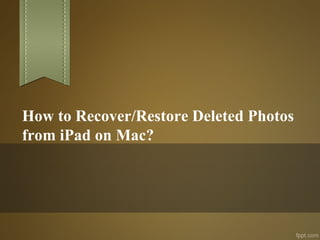
Recommended
Recommended
More Related Content
Recently uploaded
Recently uploaded (20)
Strategies for Landing an Oracle DBA Job as a Fresher

Strategies for Landing an Oracle DBA Job as a Fresher
Repurposing LNG terminals for Hydrogen Ammonia: Feasibility and Cost Saving

Repurposing LNG terminals for Hydrogen Ammonia: Feasibility and Cost Saving
Vector Search -An Introduction in Oracle Database 23ai.pptx

Vector Search -An Introduction in Oracle Database 23ai.pptx
ICT role in 21st century education and its challenges

ICT role in 21st century education and its challenges
Navigating the Deluge_ Dubai Floods and the Resilience of Dubai International...

Navigating the Deluge_ Dubai Floods and the Resilience of Dubai International...
How to Troubleshoot Apps for the Modern Connected Worker

How to Troubleshoot Apps for the Modern Connected Worker
Apidays New York 2024 - APIs in 2030: The Risk of Technological Sleepwalk by ...

Apidays New York 2024 - APIs in 2030: The Risk of Technological Sleepwalk by ...
"I see eyes in my soup": How Delivery Hero implemented the safety system for ...

"I see eyes in my soup": How Delivery Hero implemented the safety system for ...
Apidays New York 2024 - Accelerating FinTech Innovation by Vasa Krishnan, Fin...

Apidays New York 2024 - Accelerating FinTech Innovation by Vasa Krishnan, Fin...
Boost Fertility New Invention Ups Success Rates.pdf

Boost Fertility New Invention Ups Success Rates.pdf
ProductAnonymous-April2024-WinProductDiscovery-MelissaKlemke

ProductAnonymous-April2024-WinProductDiscovery-MelissaKlemke
Polkadot JAM Slides - Token2049 - By Dr. Gavin Wood

Polkadot JAM Slides - Token2049 - By Dr. Gavin Wood
Modular Monolith - a Practical Alternative to Microservices @ Devoxx UK 2024

Modular Monolith - a Practical Alternative to Microservices @ Devoxx UK 2024
Featured
More than Just Lines on a Map: Best Practices for U.S Bike Routes
This session highlights best practices and lessons learned for U.S. Bike Route System designation, as well as how and why these routes should be integrated into bicycle planning at the local and regional level.
Presenters:
Presenter: Kevin Luecke Toole Design Group
Co-Presenter: Virginia Sullivan Adventure Cycling AssociationMore than Just Lines on a Map: Best Practices for U.S Bike Routes

More than Just Lines on a Map: Best Practices for U.S Bike RoutesProject for Public Spaces & National Center for Biking and Walking
Featured (20)
Content Methodology: A Best Practices Report (Webinar)

Content Methodology: A Best Practices Report (Webinar)
How to Prepare For a Successful Job Search for 2024

How to Prepare For a Successful Job Search for 2024
Social Media Marketing Trends 2024 // The Global Indie Insights

Social Media Marketing Trends 2024 // The Global Indie Insights
Trends In Paid Search: Navigating The Digital Landscape In 2024

Trends In Paid Search: Navigating The Digital Landscape In 2024
5 Public speaking tips from TED - Visualized summary

5 Public speaking tips from TED - Visualized summary
Google's Just Not That Into You: Understanding Core Updates & Search Intent

Google's Just Not That Into You: Understanding Core Updates & Search Intent
The six step guide to practical project management

The six step guide to practical project management
Beginners Guide to TikTok for Search - Rachel Pearson - We are Tilt __ Bright...

Beginners Guide to TikTok for Search - Rachel Pearson - We are Tilt __ Bright...
Unlocking the Power of ChatGPT and AI in Testing - A Real-World Look, present...

Unlocking the Power of ChatGPT and AI in Testing - A Real-World Look, present...
More than Just Lines on a Map: Best Practices for U.S Bike Routes

More than Just Lines on a Map: Best Practices for U.S Bike Routes
Ride the Storm: Navigating Through Unstable Periods / Katerina Rudko (Belka G...

Ride the Storm: Navigating Through Unstable Periods / Katerina Rudko (Belka G...
Good Stuff Happens in 1:1 Meetings: Why you need them and how to do them well

Good Stuff Happens in 1:1 Meetings: Why you need them and how to do them well
How to recover deleted photos from i pad on mac
- 1. How to Recover/Restore Deleted Photos from iPad on Mac?
- 2. • "I had some existing photos that I took yesterday and somehow I hit a key combination that deleted all the pictures from my iPad. I have since found the undo key on the keyboard but this would not restore the photos that were deleted. I have tried everything to recover it but no luck. By the way, all my photos are synced in iTunes.“ • It seems such sufferings are not rare, iPad brings great user experience but data loss may put users at great panic. As a matter of fact, chances of iPad Photo Recovery for Mac are quite there provided that iPad users take the right options. Technically speaking, every time you sync those photos between your iPad and iTunes, all previous data are automatically backed up by iTunes and saved as a file called (.sqlitedb). • iTunes Data Recovery for Mac is a dynamic yet easy program which is specially tailored for Mac users to recover photos, videos, music files, SMS, Contacts, Messages, Call History etc. deleted or lost from your iPad, iPhone or iPod touch.
- 3. Restore Lost Pictures/Images from iPad on Mac • Step 1: When run the iPad Photo Recovery for Mac on your Mac computer, you'll get the interface as follows. Read these instructions carefully, then click "Start Scan" button to get started.
- 4. • Step 2: Congratulations, you are in front of the backup files for the device. If you have several devices synced to iTunes, there will be different backup files found for you. Just select the one for your iPad and start to scan the content of it.
- 5. • Step 3: After the scan, all files in the backup file are displayed for you in well-organized categories. You can preview the photos one by one. Then check those you would like and click the "Recover" button to save them on your Mac.
- 6. • To prevent losing your photos, videos, music or other files on your iPad, immediate backup is essential and useful. Everytime when you snap photos with your iPad, remember to backup them on your Mac computer first. To back up photos to Mac local, please try iPad to Mac Transfer. • Other Way to Get Back Lost Images from iPad on Mac: • If you already have an iCloud backup, it's also super easy to restore your iPad photos from iCloud. This restore is also a type of all or nothing event. You can't restore parts of the contents selectively. • Free Download iTunes Data Recovery for Mac • Related Guides: Transfer DVD to iCloud on Mac, Transfer Music from iPad to Mac with iCloud