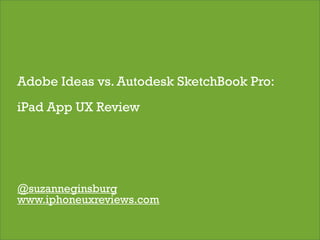
iPad UX Review: Adobe Ideas vs. SketchBook Pro
- 1. Adobe Ideas vs. Autodesk SketchBook Pro: iPad App UX Review @suzanneginsburg www.iphoneuxreviews.com 1
- 2. Thanks for your interest! Please switch to full-screen view for optimal viewing. 2
- 3. UX Review Goals • Review design strategies & patterns emerging among sketching iPad apps. ✔ Used to indicate best • Suggest which of the above are practice working well & which could use improvement (Note color coding to right). ✖ Used to indicate area that can be improved • The goal is not to suggest that one app is better than the other. 3
- 4. Some Caveats... • The two apps were designed with different goals in mind: Adobe Ideas is for basic sketching where SketchBook Pro (as its name implies) is much more powerful and can be used by serious artists. • Although the target users and goals are arguably different, I still found the comparison useful since I was focusing primarily on the UI and flows. The review does not compare feature sets in great depth. • Finally, kudos to both products for their fine work! 4
- 5. Brief app intros 5
- 6. About Adobe Ideas • Launched when iPad came out in April 2010. • Allows users to sketch & save “ideas.” • Provides basic layering & ability to import photos. • Users can share sketches via email (can later be edited in Illustrator). - Version 1.0 is in this review. - #3 in Free Entertainment category as of May 1, 2010. 6
- 7. About SketchBook Pro • Also launched when iPad came out in April 2010. • Provides many brush options. • Includes more advanced layering capabilities. • Users can export photos to a variety of formats. • Also available on desktop & iPhone. - Version 1.0.1 is in this review - #2 in Paid Entertainment category as of May 1, 2010. 7
- 8. UX Review Scope Not all flows & screens were reviewed. The review includes: • Toolbar organization & interaction • Brush palette • Layers approach • Management UI • Save, edit, and delete flows • And a few other interesting areas... 8
- 10. New User Experience ✔ SketchBook “how to” is ✖ Adobe helpful but Ideas should should also provide basic provide clear “how to” info way to skip. for new users. ✖ Unfortunately the user is dumped into a blank screen when the tour is done. Better to display toolbar at first. 10
- 11. Toolbar Organization ✖ Pencil Undo/redo Brush options Layer options should be closer to its size widget below. ✔ Groupings work but could use subtle visual cues to reinforce groupings & ✖ Layers should be closer to create more drawing tools; it gets lost hierarchy, near email. Icon also unclear. e.g., brush could be bigger. 11
- 12. Hiding the Toolbar ✖ Toolbar ✔ Toolbar doesn’t disappears automatically go when user away; can hide by starts tapping “x”. drawing. Might be ✖ Tapping this good for little dot brings experienced the toolbar back. users but Nice when you hard for new know it’s there: users. took me hours to discover! Instead, I used the awkward 3 finger gesture. 12
- 13. Brush Palette ✔ Brush size preview nice, though subtle. ✔ Brush preview very powerful. ✖ Color & ✔ Brush opacity edited properties in separate edited in one modes. place. ✖ Opacity % covered as user moves their finger up and down. 13
- 14. Layers ✔ Familiar delete & reorder interaction. ✖ Only two layers are allowed, unless I’m missing the option for more. ✖ Delete outcome unclear (photo is deleted). 14
- 15. Management Screen ✖ Neither app let’s users reorder or group sketches. ✖ Should group items that let ✔ Tools for users act on selected sketch (3 creating new content with red) & those for new content. are grouped together. 15
- 16. Key Flows: Save, Delete, Edit 16
- 17. Save Flow ✖ Save only shown when user tries to add new item or go to gallery. If saving required, then the option should be ✔ Auto-saved: more evident. appropriate for this app though maybe not for SketchBook. 17
- 18. Management: Edit Flow Step 2. Tap edit Step 1. Choose sketch ✖ Two ✔ One step: steps feels tap to view/edit like a lot just to view/edit the sketch. 18
- 19. Management: Delete Flow 1. Choose delete ✔ 3 steps to 3. Choose photo delete. Choose photo 1. Choose photo then action. 3. Confirm delete ✖ 4 steps to delete. Choose action then photo. 2. View 4. Confirm delete instructions (# updated) 2. Choose action 19
- 20. A couple of neat things... 20
- 21. Adobe Ideas: Color Extraction • Adobe Ideas lets you choose a photo from your collection and extract the colors. The colors can then be used when creating sketches. • As you can see, I created a pretty nice palette. Even better would be the ability to move those circles around to change the palette. 21
- 22. SketchBook Pro: Brush Properties • Once a user becomes familiar with it, the “Brush Properties” widget can be very powerful. • The key is to make it easier to learn. Personally, I found myself gravitating to the toolbar. Over time, I’m sure I could get the hang of it. • They have something like this on their iPhone app. 22
- 23. Recommendations 23
- 24. Recommendations 1. Provide a quick “how to” to help users get started. 2. Show where controls live before hiding them, e.g., show the controls, then slide them out of view 3. Gradually introduce novice users to shortcuts. 4. Make sure the user’s finger doesn’t cover relevant content or UI. 5. Group related tools, e.g., canvas vs. brush options. 6. Streamline task flows as much as possible; keep user in context. 7. Use familiar interactions, e.g., from iPhone, if they work well on the iPad. 24
- 25. Thanks for viewing! • That’s all for now! • There are many other notable design details but I’d like to keep these reviews relatively short. • Suggestions for future reviews are welcome. Please send email to suggest@iphoneuxreviews.com 25
- 26. Buy my book on Amazon: Designing the iPhone User Experience @suzanneginsburg www.iphoneuxreviews.com
