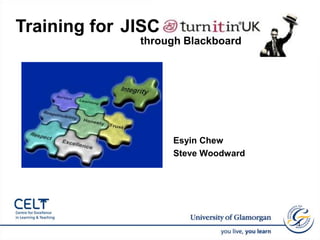
Training For Turnitin Through Blackboard (With Bb Assignment Tool) V 3
- 1. Training for JISC through Blackboard Esyin Chew Steve Woodward 1
- 2. Visualise the Prize – work in an university (~Professor in Education) 2
- 3. Objectives The online submission methods to replace the Digital Dropbox JISC Turnitin To understand the concept and advantages of JISC Turnitin through Blackboard To set up a Turnitinassignment in Blackboard, submit an assignment and interpret the originality report. To mark online or to download students’ assignment for marking B. BB Assignment Tool To set up a BB assignment and to submit an assignment To download students’ assignment for marking 2. Conclusion and Q&A 3
- 4. The Differences 4 Post date: related to the availability of marked assignments (GradeMark papers only). On this date they will become visible to students.
- 5. Any of you have heard or used Turnitin or any other Plagiarism detection tools? 5
- 6. A. JISC Turnitin 6
- 7. 1. What is Turnitin? Turnitin is recognised worldwide as the standard online plagiarism prevention service. Turnitin is the first choice for 450,000 academics in 100 countries at over 6,500 institutions with over 60 millions student papers proceed! 95% of UK universities (incl Oxford and Cambridge) use this award winning technology.
- 8. Turnitin Originality Report Turnitin Originality Report Submit assignment Resubmit assignment before the due date Create Assignment Submission link Option 1: Download/ Print + mark offline Option 2: Mark online (GradeMark+ Grade Centre) 1. To understand the concept and advantages Student After the due date… Lecturer 8
- 9. 9 Screen Shot for an Originality report
- 10. 1. What is Turnitin? Turnitin searches against over 9 billion pages of web content, more than 10,000 subscription-based journals and periodicals articles searches against previously submitted paper supports Originality Reports and content searches in 30 languages A tool to help you!
- 11. 1. To understand the concept and advantages Lecturer Automated submission process Promote academic integrity (avoid plagiarism) Everything is on Blackboard! Online Assessment Student Formative assessment Improve academic integrity Digital receipt Assessment feedback 11
- 12. 2. To set up Turnitin assignment in Blackboard Student Create an assignment Submission Link Lecturer 12
- 13. 2. To set up Turnitin assignment in Blackboard Steps (Blackboard): Log into Blackboard Select any of your teaching module Click on the “Assessment” button Click on the “EDIT VIEW” (top right corner) Select “Turnitin UK Assignment” Click on “Go” button 13
- 14. 2. To set up Turnitin assignment in Blackboard Steps (Turnitin): Assignment Title: Assignment – [Your Name] Point Value: 100 Start Date: [Today date] [now] Due Date: [Today date] [1 hour later] Post Date: [20 days from the due date] 12.00am(Must be set after the due date) The University norm for electronic submission is Midnight (or 11.59 p.m or 12.00am the next day) on the day of submission; or 4.00pm if you require hard copies. This is when marked assignments will become visible to students. At Glamorgan this is 20 working days maximum, though lecturers could choose to promise an earlier return date. 14
- 15. There are two recommendations for you: Set the actual due date as the Turnitin “Due Date”. On that date staff may then do one of the following: Require students’ late submission via e-mail and staff could manually submit those late submissions to Turnitin Alternatively, click on the “More Option”, set “Yes” to “Allow submissions after the due date?”, thus avoiding having to take manual action on the submission date. However, this cannot limit the maximum “5-day” late submission. When enabled, students will be able to submit papers after the due date and time has passed as long as that student has not already submitted a paper to the assignment (even after the 5-day). Student submissions after the due date and time will be marked with red text in the date column of the submission in the assignment inbox. A student cannot overwrite a submission past the assignment due date and time, even if the late submission option is enabled. 15 The 5 day late submission policy…
- 16. Given that late submissions are supposed to be the exception not the rule - we would strongly recommend not putting the late submission date as the submission date in Turnitin assignments as this is visible to students via Blackboard. Using the late submission date would provide an opportunity for confusion for those students wishing to submit when they can achieve the full range of marks. 16
- 18. QuickMark set, Generate Originality Reports
- 19. Generate Originality Reports for student submissions – “immediately (can overwrite reports until due date)”
- 20. Allow submissions after the due date: Yes / No Click on the “Submit” button 2. To set up Turnitinassignment in Blackboard You have a choice to use the originality report in a formative way, as we recommend, or only summatively (“immediately - first report is final”). 17
- 21. 2. To submit an assignment Student Submit assignment Create assignment Lecturer 18
- 23. Click on the “Assessment” button
- 24. What happens after the due date? E.g. Criminology Project
- 25. Submission before due date: Intro to Social Research Method
- 27. Click on the “Submit” button
- 29. Student name will appear by default
- 30. Assignment title followed by a hyphen and then the student ID, i.e. Assignment1-08123456
- 31. Digital receipt will be shown.
- 32. Turnitin will e-mail a receipt to the student’s university e-mail account: 19
- 33. 3. To submit an assignment from a student’s view 20
- 34. Turnitin Originality Report 2. To interpret the originality report Turnitin Originality Report Student Submit assignment Create assignment Lecturer 21
- 35. 2. To interpret the originality report 1. Go to “Control Panel” and click on: “TurnitinUK Assignments” “>>View” 2. Sorting by column header Click any of the column names with a downward pointing arrow to the right. Click a second time to re-sort in the opposite direction, e.g. A-Z becomes Z-A 3. Select the percentage indication bar under “report” heading to view the Originality Report. 22
- 36. 2. To interpret the originality report What is a Originality Report? It is Turnitin’s analysis of the submitted assignment, identifying any sections with matched text which may indicate plagiarism. An Originality Report is typically generated within 10 to 15 minutes of submission. The report generation time may vary due to the levels of usage during certain periods of the academic year or due to a very large submission. Pedagogically, it is not meant to penalise a student but to improve their academic integrity by avoiding plagiarism. 23
- 37. 24
- 38. 2. To interpret the originality report 1. The Originality Report is separated into three main sections in the default view: Top section: a summary of the assignment and submission information. Left section: assignment text with highlighted area for potential plagiarism detected (Note: exclude quoted or exclude bibliography). Right section: information about sources which match the text. 2. The functions for excluding material are approximate and human judgement has to be used to determine if this is a case of poor referencing (which would get a poor mark) or plagiarism which is an academic offence. 3. Quotations can only be excluded if the quotation is shown with block-indentation or with quotation marks (“”) at the start and end. 25
- 40. Green - one word to 24% matching text
- 41. Yellow - 25-49% matching text
- 42. Orange - 50-74% matching text
- 43. Red - 75-100% matching text IMPORTANT: These indices DO NOT reflect Turnitin’s assessment of whether a paper has or has not been plagiarised. Originality Reports are simply a tool to help an instructor and student find sources that contain text similar to submitted papers. The decision to deem any work plagiarised must be made carefully, and only after in depth examination of both the submitted paper and suspect sources in accordance with the standards of the class and institution where the paper was submitted.
- 44. Resubmit assignment before the due date Turnitin Originality Report Student Create assignment Lecturer 27
- 47. Student name will appear by default
- 48. Assignment title followed by a hyphen and then the student ID, i.e. Assignment1-08123456
- 49. Digital receipt will be shown.
- 50. Turnitin will e-mail a receipt to the student’s university e-mail account.
- 51. However the originality report will be generated 24 hours later.28 2. To submit an assignment
- 52. 2. To submit an assignment Odd Case / Special Case Go back to the assignment you have just created “Assessment” “Training for Turnitin Through Blackboard (HASS)” “Assignment – [Your Name]” “View/Complete” 2. Submit a dummy student paper with your name. Only these formats are accepted: Word, RTF, PDF, HTML, Postscript, Plain text (.txt) You cannot submit a file which is larger than 10Mb. 29
- 53. Resubmit assignment before the due date Option 1: Download + mark offline Option 2: Mark online (Grade Mark + Grade Centre) 3. To download students’ assignments Turnitin Originality Report Student Create assignment Lecturer 30
- 55. All files: Tick the box next to “author” to SELECT ALL assignments 31
- 56. Reminder I: To see the Assignment Inbox (class performance) “TurnitinUK Assignments” Select the assignment“>>View” Reminder II: What is ‘roster sync’ for? The roster sync function on the assignment inbox enables the students enrolled in the VLE course to be listed on the assignment inbox. This makes it quick and easy to see which students have not submitted their work. If an assignment is being re-used from a previous year, it is recommended that the roster sync is used to list the new enrolments; this will prevent students getting an error message saying they are not enrolled for that assignment. 32
- 57. B. BB Assignment Tool 33
- 58. BB Assignment Tool Setup Steps: Log into Blackboard Select any of your teaching module Click on the “Assessment” button Click on the “EDIT VIEW” (top right corner) Select “Assignment” Click on “Go” button Fill in desired fields and click on “Submit” button
- 60. Click on the “View / Complete Assignment…” link
- 61. Browse a file and slick on “Submit” button
- 62. Click the SAME link to view the feedback 35
- 63. BB Assignment Tool Viewing / Marking Steps: Go to “Control Panel” -> “Assessment” -> “Grade Center” Look for the BB assignment you have just created Move the mouse over to any of the “!” in green Click the down arrow and then click on the “Grade Details” link Click on “Modify Attempt” to give feedback and grade.
- 64. Recap Objectives The online submission methods to replace the Digital Dropbox JISC Turnitin To understand the concept and advantages of JISC Turnitin through Blackboard To set up a Turnitinassignment in Blackboard, submit an assignment and interpret the originality report. To mark online or to download students’ assignment for marking B. BB Assignment Tool To set up a BB assignment and to submit an assignment. To download students’ assignment for marking 2. Conclusion and Q&A 37 TurnitinUK Helpdesk - 08456430105
- 65. Conclusion Benefits for lecturer: Automated submission process Prevent plagiarism Everything is in Blackboard! Online Assessment Benefits for student: Formative assessment Improve academic integrity Digital receipt Assessment feedback 38
- 67. More Trainings…
- 68. GradeMark
- 69. Blackboard goes Web 2
- 70. e-Portfolio
- 71. QMP Dr. EsyinChew Senior Lecturer in Technology Enhanced Learning, Teaching and Assessment echew@glam.ac.uk Steve Woodward Curriculum Advice Officer for Technology Enhanced Learning swoodwar@glam.ac.uk 39
Editor's Notes
- Turnitin will not only be compared against live internet pages, but also against academic and professional content not available on the public internet, including millions of commercial pages from books, newspapers and journals.