Report
Share
Download to read offline
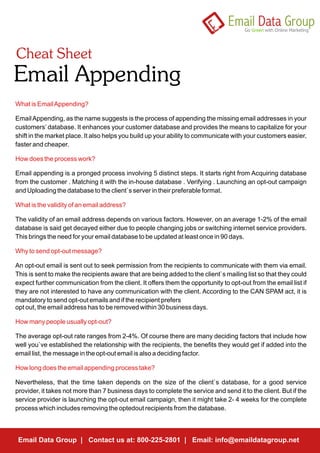
Recommended
Recommended
More than Just Lines on a Map: Best Practices for U.S Bike Routes
This session highlights best practices and lessons learned for U.S. Bike Route System designation, as well as how and why these routes should be integrated into bicycle planning at the local and regional level.
Presenters:
Presenter: Kevin Luecke Toole Design Group
Co-Presenter: Virginia Sullivan Adventure Cycling AssociationMore than Just Lines on a Map: Best Practices for U.S Bike Routes

More than Just Lines on a Map: Best Practices for U.S Bike RoutesProject for Public Spaces & National Center for Biking and Walking
More Related Content
Featured
More than Just Lines on a Map: Best Practices for U.S Bike Routes
This session highlights best practices and lessons learned for U.S. Bike Route System designation, as well as how and why these routes should be integrated into bicycle planning at the local and regional level.
Presenters:
Presenter: Kevin Luecke Toole Design Group
Co-Presenter: Virginia Sullivan Adventure Cycling AssociationMore than Just Lines on a Map: Best Practices for U.S Bike Routes

More than Just Lines on a Map: Best Practices for U.S Bike RoutesProject for Public Spaces & National Center for Biking and Walking
Featured (20)
How to Prepare For a Successful Job Search for 2024

How to Prepare For a Successful Job Search for 2024
Social Media Marketing Trends 2024 // The Global Indie Insights

Social Media Marketing Trends 2024 // The Global Indie Insights
Trends In Paid Search: Navigating The Digital Landscape In 2024

Trends In Paid Search: Navigating The Digital Landscape In 2024
5 Public speaking tips from TED - Visualized summary

5 Public speaking tips from TED - Visualized summary
Google's Just Not That Into You: Understanding Core Updates & Search Intent

Google's Just Not That Into You: Understanding Core Updates & Search Intent
The six step guide to practical project management

The six step guide to practical project management
Beginners Guide to TikTok for Search - Rachel Pearson - We are Tilt __ Bright...

Beginners Guide to TikTok for Search - Rachel Pearson - We are Tilt __ Bright...
Unlocking the Power of ChatGPT and AI in Testing - A Real-World Look, present...

Unlocking the Power of ChatGPT and AI in Testing - A Real-World Look, present...
More than Just Lines on a Map: Best Practices for U.S Bike Routes

More than Just Lines on a Map: Best Practices for U.S Bike Routes
Ride the Storm: Navigating Through Unstable Periods / Katerina Rudko (Belka G...

Ride the Storm: Navigating Through Unstable Periods / Katerina Rudko (Belka G...
Good Stuff Happens in 1:1 Meetings: Why you need them and how to do them well

Good Stuff Happens in 1:1 Meetings: Why you need them and how to do them well
Email appending cheat sheet
- 1. What is Email Appending? Email Appending, as the name suggests is the process of appending the missing email addresses in your customers’ database. It enhances your customer database and provides the means to capitalize for your shift in the market place. It also helps you build up your ability to communicate with your customers easier, faster and cheaper. How does the process work? Email appending is a pronged process involving 5 distinct steps. It starts right from Acquiring database from the customer . Matching it with the in-house database . Verifying . Launching an opt-out campaign and Uploading the database to the client`s server in their preferable format. What is the validity of an email address? The validity of an email address depends on various factors. However, on an average 1-2% of the email database is said get decayed either due to people changing jobs or switching internet service providers. This brings the need for your email database to be updated at least once in 90 days. Why to send opt-out message? An opt-out email is sent out to seek permission from the recipients to communicate with them via email. This is sent to make the recipients aware that are being added to the client`s mailing list so that they could expect further communication from the client. It offers them the opportunity to opt-out from the email list if they are not interested to have any communication with the client. According to the CAN SPAM act, it is mandatory to send opt-out emails and if the recipient prefers opt out, the email address has to be removed within 30 business days. How many people usually opt-out? The average opt-out rate ranges from 2-4%. Of course there are many deciding factors that include how well you`ve established the relationship with the recipients, the benefits they would get if added into the email list, the message in the opt-out email is also a deciding factor. How long does the email appending process take? Nevertheless, that the time taken depends on the size of the client`s database, for a good service provider, it takes not more than 7 business days to complete the service and send it to the client. But if the service provider is launching the opt-out email campaign, then it might take 2- 4 weeks for the complete process which includes removing the optedout recipients from the database. Email Data Group | Contact us at: 800-225-2801 | Email: info@emaildatagroup.net
- 2. Process Step 1 : Acquiring database The client identifies the database that needs to be sent for email appending to the service provider and sends it either through email or FTP. The service provider acquires the database and sends it for further processing. Step 2 : Matching Records The database is converted to a version compatible with the in-house database. The records are then compared with the records in the in-house master database. In this process, wherever they find a match with the same name, mailing address, the email address is appended to the record. This process is carried out till the last record of the client database. Step 3 : Verifying Email Addresses The emails appended into the database are verified for delivery. This process is done through automated tools and also through manual teams. Step 4 : Opt-out Message Once the append process is completed, an automated email is sent to all the emails appended. This email clearly explains the recipients that they have been added to a particular mailing list and they can opt-out, if they do not wish any communication with the client. After waiting for 5-7 business days for all the responses, the opt-outs are removed from the database. Step 5 : Download the Database Once the append process is complete, the database is converted to the original format of the database and is delivered to the client through FTP. The database is usually not sent via email to avoid privacy issues. Email Appending mistakes to avoid: ! Beware of shady vendors ! Selecting vendors based on price ! Not insisting on 100% permission based data ! Appending emails to prospects list ! Overlooking the importance of opt.out lists ! Dumping your appended list into your in.house list ! Don`t neglect inactive customers Email Data Group | Contact us at: 800-225-2801 | Email: info@emaildatagroup.net
