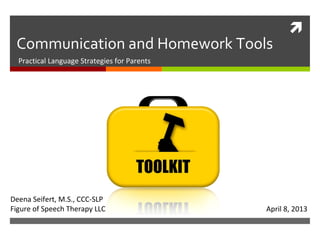
Communication and Homework Tools: Practical Language Strategies for Parents
- 1. Communication and Homework Tools Practical Language Strategies for Parents Deena Seifert, M.S., CCC-SLP Figure of Speech Therapy LLC April 8, 2013
- 2. Overview Homework time is a time of constant struggle for students and their parents. This is a presentation to discuss some low tech and high tech strategies you can use at home to improve your child’s language skills, decrease her frustration and increase her confidence.
- 3. Communication @PPtitudeTM is a company founded by Beth Lawrence, M.A., CCC-SLP and Deena Seifert, M.S., CCC-SLP to produce apps, blogs and workshops helping educators, parents, tutors and speech-language pathologists as they work with student who have speech and language differences. Email: CommunicationApptitude@gmail.com Check out our blog at CommunicationAPPtitude.com
- 5. Beth Lawrence, M.A., CCC-SLP
- 6. My child is always missing due dates for projects or can’t remember what to put on his paper before turning it in. Organization Low Tech High Tech What is the student Checklist Create templates in a being asked to do? word processing program. Due dates Agenda book Phone or mobile device Central calendar Mobile Calendar Post It notes in binder Noodle Tools Calendar in binder Organization of Project Folder for each project Noodle Tools (web) Note cards Evernote (web & apps) Index Card (app) Infinote Pinboard (app)
- 7. The student could •Have the writing checklist next to him while he writes at home, or •put the checklist in a plastic sleeve in the writing section of each binder Communication APPtitude 2013
- 8. Vocabulary – Low Tech Strategies Index Cards are something most people have in their homes or offices. Invest heavily in these and use them liberally.
- 9. Learning Vocabulary Terms – Low Tech Strategies Write the word on one side of the index card. Students who are highly visual might prefer to use different colors. On the other side of the card, write the definition. Break the definition into parts.
- 10. Learning Vocabulary Terms – Low Tech Strategies After creating index cards, have the child go through them and Words I Know make a pile of words they know and words they don’t know. Take the pile of cards they don’t know and here the work begins. Words I don’t know
- 11. Learning Vocabulary Terms – Low Tech Strategies With the pile of words the student doesn’t know work together to code meaning to the word using past experiences, pictures, and sayings.
- 12. Understanding and Recalling Lengthy Definitions (example from Beth Lawrence) Definition for city-state: “A self-governing city that controlled surrounding lands and villages” Break it into segments a self-governing / city / that controlled / surrounding / lands and villages See the complete lesson on our blog: “More Curricular Vocabulary”
- 13. a self-governing / city / that controlled / surrounding / lands and villages Rules See the complete lesson on our blog: “More Curricular Vocabulary”
- 14. Recalling Dates and Events Communication APPtitude 2013
- 15. Vocabulary High Tech Strategies “Executive Function is defined as a set of mental processes that help us connect past experience with present action.” Organizing, planning, initiating behavior, inhibiting impulses and working memory are the cognitive abilities that are affected. Some students, especially those with Executive Functioning difficulties, sometimes find cards too overwhelming. When this happens, turning to technology might be the answer.
- 16. Apps for Vocabulary • Quizlet (computer, iOS, Android)* • Evernote Peek (iPad) • Study Stack • Open Window Software (PC) • Flash Card Manager *My personal favorite
- 17. Writing - Low Tech Strategies ✓ Be the “scribe” while your child brain storms. When you find a mistake on your child’s ✓ paper while proof-reading, put a check next to it and ask them to figure out what is wrong with the sentence. Have them read their paper aloud ✓ (“reverbalization”) or read it to them so they can hear their mistakes.
- 20. Telling or Writing About an Event What? What? Where? Who? Typical Situation Less-Typical Situation Home Dad Eating breakfast – home or out Birthday party Bedroom Mom Eating lunch – home or out funeral Living room brother Eating dinner wedding Dining room sister TV or movie theater sleepover TV room cousin Video games Sports event basement friend texting picnic backyard enemy emailing Skiing/skating Park/field grandparents Youtube Writing a letter/note Friend’s house Aunt/uncle Music – instrument or listen Going on vacation Restaurant Teacher Practicing sports Going on a field trip Airplane Waiter Reading a book / doing homework Celebrating holidays
- 21. Research Paper or Project Low Tech Low Tech High Tech High Tech Gathering Print out information and number each source. Noodle Tools Information Easybib.com Use a 2-pocket folder to store all their information. Writing the Write from the outline following it meticulously. Paper Type or use a voice generated Take it paragraph by paragraph. program to write the paper. Reduce stress. Proofreading You or your child read parts of the paper aloud. Have the computer read the paper aloud to them to find their mistakes. If they don’t find their own mistake, point it out and have Use spell/check and check for them repair it. mistakes.
- 22. Research Paper or Project Low Tech High Tech Using a piece of paper, be your child’s scribe to record ideas quickly. Use Inspiration, Whiteboard, Brainstorming Notability etc. to quickly write or Help your child organize the ideas draw ideas. while brainstorming. Inspiration turns your brainstorming ideas into an outline with the click of a button. Outlining Use a word processing program template to organize the outline. Noodle Tools allows students to create outlines. Outline Pro
- 23. Writing Assistance Note-taking Keyboarding iOS Jalapeno (app) WordQ and SpeakQ Sound Note Tap Typing (app) Abilipad (records as you write) Android Notability PaperPort Notes Typing Tutor Penultimate Tap Writer Capture Notes Smart Writing Tool: Kidspiration Handwriting recognition PC/Mac www.freetypinggame.net Inspiration Freeonlinetypinggames.com Funschool.kaboose.com Bigbrownbear.co.uk www.Tvokids.com Dance Mat Typing
- 24. Backup and Storage Don’t risk losing a USB memory stick! Back up your child’s work. Here are just a few possibilities: •Dropbox – free 2 GB of storage, can work offline and syncs across all devices •Google Drive – save and share files online •iCloud •SugarSync •JustCloud.com
- 25. Thank You! If your child needs a speech-language evaluation or tutoring consultation, please call: Bowman Educational Services 10440 Shaker Drive Unit 108A Columbia, Maryland 21046 410-290-5955 Deena Seifert, M.S., CCC-SLP Certified Speech-Language Pathologist Figure of Speech Therapy LLC figureofspeech@verizon.net
- 26. Communication and Homework Tools Practical Language Strategies for Parents If you would like to see this presentation again, it will be posted our blog: www.CommunicationAPPtitude.com
Editor's Notes
- Many students walk in my office with a bunch of papers loose in their binder or backpack. First method of organization is provide a folder to store all the information.
- Getting the ideas down quickly is important so as not to lose them. It diminishes retrieval time while writing.
- If I had a dollar for every time a student lost their USB stick with their project that was due that week, I’d be very wealthy. It’s important to have a backup for their files that’s accessible and syncs across many modalities.
