Creating a banner in power point 2007
•Download as PPT, PDF•
0 likes•8,820 views
Report
Share
Report
Share
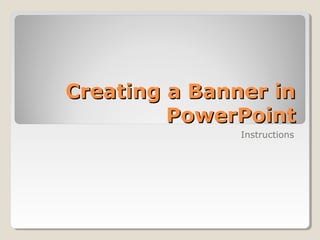
Recommended
Recommended
https://app.box.com/s/7hlvjxjalkrik7fb082xx3jk7xd7liz3TỔNG ÔN TẬP THI VÀO LỚP 10 MÔN TIẾNG ANH NĂM HỌC 2023 - 2024 CÓ ĐÁP ÁN (NGỮ Â...

TỔNG ÔN TẬP THI VÀO LỚP 10 MÔN TIẾNG ANH NĂM HỌC 2023 - 2024 CÓ ĐÁP ÁN (NGỮ Â...Nguyen Thanh Tu Collection
More Related Content
Similar to Creating a banner in power point 2007
Similar to Creating a banner in power point 2007 (20)
Recently uploaded
https://app.box.com/s/7hlvjxjalkrik7fb082xx3jk7xd7liz3TỔNG ÔN TẬP THI VÀO LỚP 10 MÔN TIẾNG ANH NĂM HỌC 2023 - 2024 CÓ ĐÁP ÁN (NGỮ Â...

TỔNG ÔN TẬP THI VÀO LỚP 10 MÔN TIẾNG ANH NĂM HỌC 2023 - 2024 CÓ ĐÁP ÁN (NGỮ Â...Nguyen Thanh Tu Collection
https://app.box.com/s/x7vf0j7xaxl2hlczxm3ny497y4yto33i80 ĐỀ THI THỬ TUYỂN SINH TIẾNG ANH VÀO 10 SỞ GD – ĐT THÀNH PHỐ HỒ CHÍ MINH NĂ...

80 ĐỀ THI THỬ TUYỂN SINH TIẾNG ANH VÀO 10 SỞ GD – ĐT THÀNH PHỐ HỒ CHÍ MINH NĂ...Nguyen Thanh Tu Collection
Recently uploaded (20)
TỔNG ÔN TẬP THI VÀO LỚP 10 MÔN TIẾNG ANH NĂM HỌC 2023 - 2024 CÓ ĐÁP ÁN (NGỮ Â...

TỔNG ÔN TẬP THI VÀO LỚP 10 MÔN TIẾNG ANH NĂM HỌC 2023 - 2024 CÓ ĐÁP ÁN (NGỮ Â...
NO1 Top Black Magic Specialist In Lahore Black magic In Pakistan Kala Ilam Ex...

NO1 Top Black Magic Specialist In Lahore Black magic In Pakistan Kala Ilam Ex...
ICT Role in 21st Century Education & its Challenges.pptx

ICT Role in 21st Century Education & its Challenges.pptx
Fostering Friendships - Enhancing Social Bonds in the Classroom

Fostering Friendships - Enhancing Social Bonds in the Classroom
Micro-Scholarship, What it is, How can it help me.pdf

Micro-Scholarship, What it is, How can it help me.pdf
80 ĐỀ THI THỬ TUYỂN SINH TIẾNG ANH VÀO 10 SỞ GD – ĐT THÀNH PHỐ HỒ CHÍ MINH NĂ...

80 ĐỀ THI THỬ TUYỂN SINH TIẾNG ANH VÀO 10 SỞ GD – ĐT THÀNH PHỐ HỒ CHÍ MINH NĂ...
HMCS Vancouver Pre-Deployment Brief - May 2024 (Web Version).pptx

HMCS Vancouver Pre-Deployment Brief - May 2024 (Web Version).pptx
Kodo Millet PPT made by Ghanshyam bairwa college of Agriculture kumher bhara...

Kodo Millet PPT made by Ghanshyam bairwa college of Agriculture kumher bhara...
Sensory_Experience_and_Emotional_Resonance_in_Gabriel_Okaras_The_Piano_and_Th...

Sensory_Experience_and_Emotional_Resonance_in_Gabriel_Okaras_The_Piano_and_Th...
This PowerPoint helps students to consider the concept of infinity.

This PowerPoint helps students to consider the concept of infinity.
Food safety_Challenges food safety laboratories_.pdf

Food safety_Challenges food safety laboratories_.pdf
Creating a banner in power point 2007
- 1. Creating a Banner inCreating a Banner in PowerPointPowerPoint Instructions
- 2. Creating a Banner withCreating a Banner with PowerPointPowerPoint Start a new presentation, click the Design tab, and in the Page Setup group, click the Page Setup button. The Page Setup dialog box opens New Perspectives on Microsoft Office PowerPoint 2007 2
- 3. Creating a Banner withCreating a Banner with PowerPointPowerPoint Click the Slides sized for list arrow, and then click Banner New Perspectives on Microsoft Office PowerPoint 2007 3
- 4. Creating a Banner withCreating a Banner with PowerPointPowerPoint Set the width and height to the desired dimensions (8 in for width and 1.5-2 in for height work best with Blackboard), make sure the slide orientation is set to Landscape, and then click the OK button New Perspectives on Microsoft Office PowerPoint 2007 4
- 5. Creating a Banner withCreating a Banner with PowerPointPowerPoint Adjust the title and subtitle placeholders to the desired size and location on the banner slide Adjust the font size, as desired, so that the title and subtitle text fit well in the banner New Perspectives on Microsoft Office PowerPoint 2007 5
- 6. Creating a Banner withCreating a Banner with PowerPointPowerPoint Type the text, insert graphics, and make other desired modifications and enhancements New Perspectives on Microsoft Office PowerPoint 2007 6
- 7. Creating a Banner withCreating a Banner with PowerPointPowerPoint The key to formatting for Blackboard is saving the file as the correct file type. Select the Office Home button, Save As, Other Format. Select the file type as JPEG, GIF, or PNG Select to Save Current Slide Only New Perspectives on Microsoft Office PowerPoint 2007 7
- 8. Creating a Banner withCreating a Banner with PowerPointPowerPoint New Perspectives on Microsoft Office PowerPoint 2007 8 You are now ready to place your Banner in your Blackboard Course Select the Customization Menu Select Style
- 9. Creating a Banner withCreating a Banner with PowerPointPowerPoint Scroll down to Select Banner. Browse for your banner file you created and then Submit.
- 10. Great job!Great job! You have now created a custom and engaging banner for your students!