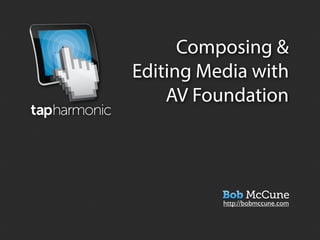
Composing and Editing Media with AV Foundation
- 1. Composing & Editing Media with AV Foundation http://bobmccune.com
- 2. About... Bob McCune ‣ MN Developer and Instructor ‣ Owner of TapHarmonic, LLC. ‣ Founded Minnesota CocoaHeads in 2008
- 3. Agenda What will I learn? ‣ AV Foundation Overview ‣ Media Playback ‣ Media Editing ‣ Composing Media ‣ Mixing Audio ‣ Building Video Transitions ‣ Layering Visual Content
- 4. AV Foundation Overview ‣ Apple’s advanced Objective-C framework for working with timed-media ‣ High performance, asynchronous processing ‣ Hardware accelerated handling of AV media ‣ Available in its current form since iOS 4 ‣ Significant additions and enhancements iOS 5 and 6 ‣ Default media framework on Mac OS X since 10.7 Lion ‣ Apple’s focus for media apps on both iOS and Mac
- 5. Where does it fit? iOS Media Options Simple Awesome Complex MediaPlayer CoreAudio UIKit CoreMedia AVFoundation CoreVideo CoreAnimation
- 7. Media Assets Understanding Assets ‣ AVAsset is an abstract representation of media resource modeling the static aspects of the media. ‣ Abstracts away the type and location ‣ AVAssetTrack models the static aspects of the individual media streams within an asset ‣ Tracks are of a uniform type (video, audio, etc.) AVAssetTrack (Video) AVAssetTrack (Audio)
- 8. Using AVAssets What can I do with an asset? ‣ Inspect ‣ Generate Images ‣ Transcode and Export ‣ Playback
- 10. AVPlayer Playback Controller ‣ AVPlayer is a controller for managing playback ‣ play ‣ pause ‣ rate ‣ seekToTime: ‣ Use KVO to observe playback readiness and state ‣ status ‣ Timed Observations ‣ addPeriodicTimeObserverForInterval:queue:usingBlock ‣ addBoundaryTimeObserverForInterval:queue:usingBlock
- 11. Playing Media Static vs Dynamic Models ‣ AV Foundation distinguishes between static and dynamic aspects of media AVAsset AVAsset AVAsset AVAssetTrack St ati c AVPlayerItemTrack AVPlayerItem AVPlayerItemTrack AVPlayerItemTrack D y n amic
- 12. Understanding Time Core Media Essentials CMTime ‣ Rational number representing time ‣ 64-bit integer time value (numerator) ‣ 32-bit integer time scale (denominator) CMTime fiveSeconds = CMTimeMake(5, 1); CMTime oneSample = CMTimeMake(1, 44100); CMTime zeroTime = kCMTimeZero; ‣ Large number of utility functions in Core Media: ‣ CMTimeAdd,CMTimeSubtract,CMTimeCompare, etc.
- 13. Understanding Time Core Media Essentials CMTimeRange ‣ Core Media struct containing start time and duration CMTimeRange assetRange = CMTimeRangeMake(kCMTimeZero, asset.duration); CMTimeRange zeroRange = kCMTimeRangeZero; ‣ Like CMTime, there are many Core Media functions: ‣ CMTimeRangeEqual, CMTimeRangeContainsTime, CMTimeRangeGetEnd, CMTIMERANGE_ISVALID, etc.
- 14. Video Playback AVPlayerLayer AVAsset AVPlayerItem AVPlayer AVAsset AVAsset AVPlayerItemTrack AVPlayerItemTrack AVAssetTrack AVPlayerItemTrack
- 15. Video Playback AVPlayerLayer AVPlayerItem AVPlayer AVPlayerLayer AVPlayerItemTrack AVPlayerItemTrack AVPlayerItemTrack
- 16. Demo
- 17. Composing Media
- 18. Composing Assets AVComposition ‣ Concrete extension of AVAsset ‣ Composes asset segments on a timeline
- 19. Composing Assets Tracks and Segments AVMutableComposition *composition = [AVMutableComposition composition]; AVComposition
- 20. Composing Assets Tracks and Segments CMPersistentTrackID trackID = kCMPersistentTrackID_Invalid; AVMutableCompositionTrack *videoTrack = [composition addMutableTrackWithMediaType:AVMediaTypeVideo preferredTrackID:trackID]; AVMutableCompositionTrack *audioTrack = [composition addMutableTrackWithMediaType:AVMediaTypeAudio preferredTrackID:trackID]; AVComposition AVCompositionTrack (Video) AVCompositionTrack (Audio)
- 21. Composing Assets Tracks and Segments AVAssetTrack *srcVideoTrack1 = // source video track 1 [videoTrack insertTimeRange:timeRange ofTrack:srcVideoTrack1 atTime:startTime error:&error]; AVAssetTrack *srcVideoTrack2 = // source video track 2 [videoTrack insertTimeRange:timeRange ofTrack:srcVideoTrack2 atTime:startTime error:&error]; AVAssetTrack *srcAudioTrack = // source audio track [audioTrack insertTimeRange:timeRange ofTrack:srcAudioTrack atTime:startTime error:&error]; AVComposition AVCompositionTrack (Video) AVCompositionTrackSegment AVCompositionTrackSegment Seconds 10-30 of “redpanda.m4v” Seconds 20-60 of “waves.m4v” AVCompositionTrack (Audio) AVCompositionTrackSegment Seconds 0-60 of “soundtrack.mp3”
- 22. Demo
- 23. Mixing Audio
- 24. Audio Mixing AVAudioMix ‣ Composition tracks play at their natural volume ‣ AVAudioMix applies track-level volume adjustments ‣ Composed of AVAudioMixInputParameters ‣ Parameters control individual track volume over time CMTime CMTimeRange
- 25. AVAudioMix Example CMTime fadeTime = CMTimeMake(5, 1); CMTime fadeInStartTime = kCMTimeZero; CMTime fadeOutStartTime = CMTimeSubtract(asset.duration, fadeTime); CMTimeRange fadeInRange = CMTimeRangeMake(fadeInStartTime, fadeTime); CMTimeRange fadeOutRange = CMTimeRangeMake(fadeOutStartTime, fadeTime); AVMutableAudioMixInputParameters *parameters = [AVMutableAudioMixInputParameters audioMixInputParameters]; parameters.trackID = assetTrack.trackID; [parameters setVolumeRampFromStartVolume:0.0 toEndVolume:1.0 timeRange:fadeInRange]; [parameters setVolumeRampFromStartVolume:1.0 toEndVolume:0.0 timeRange:fadeOutRange]; AVMutableAudioMix *audioMix = [AVMutableAudioMix audioMix]; audioMix.inputParameters = @[parameters]; playerItem.audioMix = audioMix;
- 26. Demo
- 28. Video Transitions AVVideoComposition AVVideoComposition Defines how two or more video tracks are composited together AVVideoCompositionInstruction Configured through collection of AVVideoCompositionInstruction AVVideoCompositionInstruction composition instructions describing compositing behavior
- 29. Video Transitions AVVideoCompositionInstruction AVVideoComposition AVVideoCompositionInstruction AVVideoCompositionInstruction AVVideoCompositionInstruction Defines the time range of compositing behavior Composed of layer instructions AVAsset AVAsset AVVideoCompositionLayerInstruction describing compositing behavior
- 30. Video Transitions AVVideoCompositionLayerInstruction AVVideoComposition AVVideoCompositionInstruction AVVideoCompositionInstruction AVVideoCompositionInstruction AVAsset AVAsset Defines the transform and AVVideoCompositionLayerInstruction opacity ramps of input layers Transform and opacity changes modified over given time range
- 32. Building Transitions 1 Stagger Layout A B
- 33. Building Transitions 2 Define Overlapping Regions A B
- 34. Building Transitions 3 Define Time Ranges A Passthrough Passthrough Passthrough B Transition Transition * Time ranges must not have gaps or overlap * Total duration must not be shorter than composition
- 35. Building Transitions 4 Configure Instructions // Build transition instructions AVMutableVideoCompositionInstruction *transitionInstruction = ...; transitionInstruction.timeRange = transitionTimeRange; AVMutableVideoCompositionLayerInstruction *fromLayerInstruction = ...; AVMutableVideoCompositionLayerInstruction *toLayerInstruction = ...; // Cross Disolve [fromLayerInstruction setOpacityRampFromStartOpacity:1.0 toEndOpacity:0.0 timeRange:transitionTimeRange]; NSArray *instructions = @[fromLayerInstruction, toLayerInstruction]; transitionInstruction.layerInstructions = instructions; [instructions addObject:transitionInstruction];
- 36. Building Transitions 5 Set sizes and apply #define FRAME_RATE CMTimeMake(1, 30) #define RENDER_SIZE CGSizeMake(1280, 720) AVMutableVideoComposition *videoComposition = [AVMutableVideoComposition videoComposition]; // Set instructions on AVVideoComposition instance videoComposition.instructions = instructions; videoComposition.frameDuration = FRAME_RATE; videoComposition.renderSize = RENDER_SIZE; AVPlayerItem *playerItem = [AVPlayerItem playerItemWithAsset:[composition copy]]; playerItem.videoComposition = videoComposition;
- 37. New in iOS 6 AVVideoComposition videoCompositionWithPropertiesOfAsset: Automagic Setup: • Calculates all required passthrough and transition time ranges • Builds appropriate composition and layer instructions for time ranges • Sets the appropriate render size • Sets the appropriate frame rate
- 38. Demo
- 39. Layering Content
- 40. Layering Content Core Animation Core Animation a natural choice ‣ High performance, inherently time-based ‣ CALayer subclasses used for all video rendering CALayer: used to layer images and text CAAnimation: used to animate layered content CABasicAnimation CAKeyframeAnimation
- 41. Animation Timing AVSynchronizedLayer ‣ Core Animation operates on host time ‣ Starts at boot, marches towards infinity ‣ Timeline animations need to use movie time ‣ Starts at kCMTimeZero and runs to duration ‣ Can be started, stopped, rewound, etc. ‣ Use AVSynchronizedLayer to use movie time ‣ Confers player item timing on to its sublayer tree AVPlayerItem AVSynchronizedLayer CATextLayer CABasicAnimation
- 42. Core Animation Timeline vs Realtime Animations ‣ Exactly the same, but different: ‣ Animations with zero beginTime won’t be seen ‣ Set beginTime = AVCoreAnimationBeginTimeZero ‣ Animations removed by default ‣ Set removedOnCompletion = NO ‣ Unable to use CAAnimationGroup?
- 43. Core Animation Natural Choice, Awkward Implementation ‣ Different conceptual models for timeline editing ‣ CMTime and CMTimeRange for asset items ‣ Seconds and milliseconds for layers ‣ Build abstraction to help bridge the gap ‣ Usage differs in playback and export scenarios ‣ AVSynchronizedLayer for playback ‣ Attach to player’s view hierarchy/layer tree ‣ AVVideoCompositionCoreAnimationTool for export
- 44. Demo
- 45. Summary AV Foundation Rocks! ‣ Powerful tools for audio and video playback ‣ AVPlayer, AVPlayerItem, AVPlayerLayer ‣ Powerful tools for composing/editing media: ‣ AVComposition, AVAudioMix, AVVideoComposition, AVSynchronizedLayer ‣ Powerful utility classes: ‣ AVAssetImageGenerator ‣ AVExportSession ‣ Steep learning curve, but worth the investment!
- 46. Resources Presentation Materials http://www.speakerdeck.com/bobmccune/ http://www.slideshare.net/bobmccune/ https://github.com/tapharmonic/AVFoundationEditor Learning AV Foundation http://www.speakerdeck.com/bobmccune/ https://github.com/tapharmonic/AVFoundationDemos WWDC 2011: Exploring AV Foundation https://developer.apple.com/videos/wwdc/2011/?id=405 WWDC 2011: Working with Media in AV Foundation https://developer.apple.com/videos/wwdc/2011/?id=415 BobMcCune.com @bobmccune
