Report
Share
Download to read offline
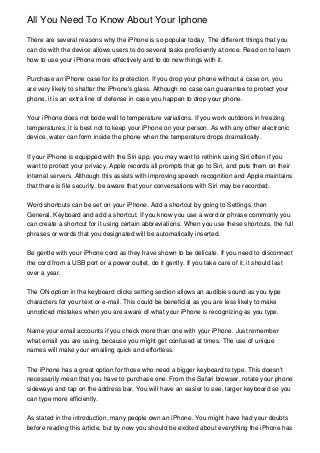
Recommended
Recommended
More than Just Lines on a Map: Best Practices for U.S Bike Routes
This session highlights best practices and lessons learned for U.S. Bike Route System designation, as well as how and why these routes should be integrated into bicycle planning at the local and regional level.
Presenters:
Presenter: Kevin Luecke Toole Design Group
Co-Presenter: Virginia Sullivan Adventure Cycling AssociationMore than Just Lines on a Map: Best Practices for U.S Bike Routes

More than Just Lines on a Map: Best Practices for U.S Bike RoutesProject for Public Spaces & National Center for Biking and Walking
More Related Content
Featured
More than Just Lines on a Map: Best Practices for U.S Bike Routes
This session highlights best practices and lessons learned for U.S. Bike Route System designation, as well as how and why these routes should be integrated into bicycle planning at the local and regional level.
Presenters:
Presenter: Kevin Luecke Toole Design Group
Co-Presenter: Virginia Sullivan Adventure Cycling AssociationMore than Just Lines on a Map: Best Practices for U.S Bike Routes

More than Just Lines on a Map: Best Practices for U.S Bike RoutesProject for Public Spaces & National Center for Biking and Walking
Featured (20)
How to Prepare For a Successful Job Search for 2024

How to Prepare For a Successful Job Search for 2024
Social Media Marketing Trends 2024 // The Global Indie Insights

Social Media Marketing Trends 2024 // The Global Indie Insights
Trends In Paid Search: Navigating The Digital Landscape In 2024

Trends In Paid Search: Navigating The Digital Landscape In 2024
5 Public speaking tips from TED - Visualized summary

5 Public speaking tips from TED - Visualized summary
Google's Just Not That Into You: Understanding Core Updates & Search Intent

Google's Just Not That Into You: Understanding Core Updates & Search Intent
The six step guide to practical project management

The six step guide to practical project management
Beginners Guide to TikTok for Search - Rachel Pearson - We are Tilt __ Bright...

Beginners Guide to TikTok for Search - Rachel Pearson - We are Tilt __ Bright...
Unlocking the Power of ChatGPT and AI in Testing - A Real-World Look, present...

Unlocking the Power of ChatGPT and AI in Testing - A Real-World Look, present...
More than Just Lines on a Map: Best Practices for U.S Bike Routes

More than Just Lines on a Map: Best Practices for U.S Bike Routes
Ride the Storm: Navigating Through Unstable Periods / Katerina Rudko (Belka G...

Ride the Storm: Navigating Through Unstable Periods / Katerina Rudko (Belka G...
Good Stuff Happens in 1:1 Meetings: Why you need them and how to do them well

Good Stuff Happens in 1:1 Meetings: Why you need them and how to do them well
All You Need To Know About Your Iphone
- 1. All You Need To Know About Your Iphone There are several reasons why the iPhone is so popular today. The different things that you can do with the device allows users to do several tasks proficiently at once. Read on to learn how to use your iPhone more effectively and to do new things with it. Purchase an iPhone case for its protection. If you drop your phone without a case on, you are very likely to shatter the iPhone's glass. Although no case can guarantee to protect your phone, it is an extra line of defense in case you happen to drop your phone. Your iPhone does not bode well to temperature variations. If you work outdoors in freezing temperatures, it is best not to keep your iPhone on your person. As with any other electronic device, water can form inside the phone when the temperature drops dramatically. If your iPhone is equipped with the Siri app, you may want to rethink using Siri often if you want to protect your privacy. Apple records all prompts that go to Siri, and puts them on their internal servers. Although this assists with improving speech recognition and Apple maintains that there is file security, be aware that your conversations with Siri may be recorded. Word shortcuts can be set on your iPhone. Add a shortcut by going to Settings, then General, Keyboard and add a shortcut. If you know you use a word or phrase commonly you can create a shortcut for it using certain abbreviations. When you use these shortcuts, the full phrases or words that you designated will be automatically inserted. Be gentle with your iPhone cord as they have shown to be delicate. If you need to disconnect the cord from a USB port or a power outlet, do it gently. If you take care of it, it should last over a year. The ON option in the keyboard clicks setting section allows an audible sound as you type characters for your text or e-mail. This could be beneficial as you are less likely to make unnoticed mistakes when you are aware of what your iPhone is recognizing as you type. Name your email accounts if you check more than one with your iPhone. Just remember what email you are using, because you might get confused at times. The use of unique names will make your emailing quick and effortless. The iPhone has a great option for those who need a bigger keyboard to type. This doesn't necessarily mean that you have to purchase one. From the Safari browser, rotate your phone sideways and tap on the address bar. You will have an easier to see, larger keyboard so you can type more efficiently. As stated in the introduction, many people own an iPhone. You might have had your doubts before reading this article, but by now you should be excited about everything the iPhone has
- 2. to offer. IPhone Tips And Tricks To Get The Most From Your New Phone