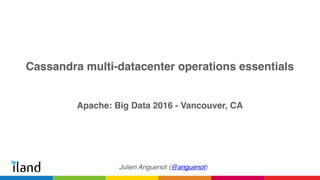
Cassandra multi-datacenter operations essentials
- 1. Cassandra multi-datacenter operations essentials Apache: Big Data 2016 - Vancouver, CA Julien Anguenot (@anguenot)
- 2. agenda • key notions • configuration and tuning • tools and operations • monitoring • things you need to know 2
- 3. this talk covers versions… • 2.0.x • 2.1.x • 2.2.x • 3.0.x 3
- 4. this talk does not cover… • general Cassandra data modeling • authentication / authorization • AWS • Windows • versions >= 3.1 and new “tick-tock” release process • DSE • and a lot more … 4
- 5. iland cloud? • cloud provider (compliance, advanced security, multi-DC world wide) • using C*, since version 1.2, as a foundation for our data warehouse and platform • cloud analytics (compute, storage, network, etc.) • “real-time” and historical data • billing, alerts, user configuration, etc. • sole record-keeper • http://www.slideshare.net/anguenot/leveraging-cassandra-for-realtime- multidatacenter-public-cloud-analytics • www.iland.com 5
- 6. key notions
- 7. what is Cassandra? • distributed partitioned row store • physical multi-datacenter native support • tailored (features) for multi-datacenter deployment 7
- 8. why multi-datacenter deployments? • multi-datacenter distributed application • performances read / write isolation or geographical distribution • disaster recovery (DR) failover and redundancy • analytics 8
- 10. Cassandra cluster • the sum total of all the servers in your database throughout all datacenters • span physical locations • defines one or more keyspaces • no cross-cluster replication 10
- 11. Cassandra datacenter • grouping of nodes • synonymous with replication group • a grouping of nodes configured together for replication purposes • each datacenter contains a complete token ring • collection of Cassandra racks 11
- 12. Cassandra rack • collection of servers • at least one (1) rack per datacenter • one (1) rack is the most simple and common setup 12
- 13. Cassandra server • Cassandra (the software) instance installed on a machine • AKA node • contains 256 virtual nodes (or Vnodes) by default 13
- 14. Virtual nodes (Vnodes) • C* >= 1.2 • data storage layer within a server • tokens automatically calculated and assigned randomly for all Vnodes • automatic rebalancing • no manual token generation and assignment • default to 256 (num_tokens in cassandra.yaml) 14
- 16. Vnodes and consistent hashing • allows distribution of data across a cluster • Cassandra assigns a hash value to each partition key • each Vnode in the cluster is responsible for a range of data based on the hash value • Cassandra places the data on each node according to the value of the partition key and the range that the node is responsible for 16
- 17. partition • individual unit of data • partitions are replicated across multiple Vnodes • each copy of the partition is called a replica 17
- 18. partitioner (1/2) • partitions the data across the cluster • function for deriving a token representing a row from its partition key • hashing function • each row of data is then distributed across the cluster by the value of the token 18
- 19. partitioner (2/2) • Murmur3Partitioner (default C* >= 1.2) uniformly distributes data across the cluster based on MurmurHash hash values • RandomPartitioner (default C* < 1.2) uniformly distributes data across the cluster based on MD5 hash values • ByteOrderedPartitioner (BBB) keeps an ordered distribution of data lexically by key bytes 19
- 20. example (1/4) 20
- 21. example (2/4) 21
- 22. example (3/4) 22
- 23. example (4/4) 23
- 24. keyspace (KS) • namespace container that defines how data is replicated on nodes • cluster defines KS • contains tables • defines the replica placement strategy and the number of replicas 24
- 25. data replication • process of storing copies (replicas) on multiple nodes • KS has a replication factor (RF) and replica placement strategy • max (RF) = max(number of nodes) in one (1) data center • data replication is defined per datacenter 25
- 26. replica placement strategy there are two (2) available replication strategies: 1. SimpleStrategy (single DC) 2. NetworkTopologyStrategy (recommended cause easier to expand) choose strategy depending on failure scenarios and application needs for consistency level 26
- 27. Consistency level • how many nodes must ACK operation at client level? • tunable consistency at client level • ANY • ONE • ALL • QUORUM / LOCAL_QUORUM (DC only) • SERIAL and conditional updates (IF DOES NOT EXIST) 27
- 28. local_quorum examples • nodes=3, RF=3 - can tolerate 1 replica being down • nodes=5, RF=3 - can tolerate 2 replica being down • etc. 28
- 29. snitch (1/2) • determines which data centers & racks nodes belong to • informs Cassandra about the network topology • effective routing • replication strategy places the replicas based on snitch 29
- 30. snitch (2/2) • SimpleSnitch single DC only • GossipingPropertySnitch cassandra-rackdc.properties • PropertyFileSnitch cassandra-topology.properties • RackInferringSnitch determined by rack and data center, which are 3rd and 2nd octet of each node’s IP respectively 30
- 31. snitch (3/3) • more deployment specific snitches for EC2, Google, Cloudstack etc. 31
- 32. Gossip • peer-to-peer communication protocol • discover and share location and state information about the other nodes in a Cassandra cluster • persisted by each node • nodes exchange state messages on regular basis 32
- 33. seed node • bootstrapping the gossip process for new nodes joining the cluster • use the same list of seed nodes for all nodes in a cluster • include at least one (1) node of each datacenter in seeds list 33
- 34. Essentially, … • sequential writes in commit log (flat files) • indexed and written in memtables (in-memory: write-back cache) • serialized to disk in a SSTable data file • writes partitioned and replicated automatically in cluster • SSTables consolidated though compaction to clean tombstones • repairs to ensure consistency cluster wide 34
- 36. cassandra.yaml: `cluster_name` # The name of the cluster. This is mainly used to prevent machines in # one logical cluster from joining another. cluster_name: ‘my little cluster' 36
- 37. cassandra.yaml: `num_tokens` # This defines the number of tokens randomly assigned to this node on the ring # The more tokens, relative to other nodes, the larger the proportion of data # that this node will store. You probably want all nodes to have the same number # of tokens assuming they have equal hardware capability. # # If you leave this unspecified, Cassandra will use the default of 1 token for legacy compatibility, # and will use the initial_token as described below. # # Specifying initial_token will override this setting on the node's initial start, # on subsequent starts, this setting will apply even if initial token is set. # # If you already have a cluster with 1 token per node, and wish to migrate to # multiple tokens per node, see http://wiki.apache.org/cassandra/Operations num_tokens: 256 37
- 38. cassandra.yaml: `partitioner` # The partitioner is responsible for distributing groups of rows (by # partition key) across nodes in the cluster. You should leave this # alone for new clusters. The partitioner can NOT be changed without # reloading all data, so when upgrading you should set this to the # same partitioner you were already using. # # Besides Murmur3Partitioner, partitioners included for backwards # compatibility include RandomPartitioner, ByteOrderedPartitioner, and # OrderPreservingPartitioner. # partitioner: org.apache.cassandra.dht.Murmur3Partitioner 38
- 39. cassandra.yaml: `data_file_directories` # Directories where Cassandra should store data on disk. Cassandra # will spread data evenly across them, subject to the granularity of # the configured compaction strategy. # If not set, the default directory is $CASSANDRA_HOME/data/data. data_file_directories: - /var/lib/cassandra/data 39
- 40. cassandra.yaml: `commitlog_directory` # commit log. when running on magnetic HDD, this should be a # separate spindle than the data directories. # If not set, the default directory is $CASSANDRA_HOME/data/commitlog. commitlog_directory: /mnt/cassandra/commitlog 40
- 41. cassandra.yaml: `commitlog_compression` # Compression to apply to the commit log. If omitted, the commit log # will be written uncompressed. LZ4, Snappy, and Deflate compressors # are supported. #commitlog_compression: # - class_name: LZ4Compressor # parameters: # - 41
- 42. cassandra.yaml: `disk_failure_policy` # policy for data disk failures: # die: shut down gossip and client transports and kill the JVM for any fs errors or # single-sstable errors, so the node can be replaced. # stop_paranoid: shut down gossip and client transports even for single-sstable errors, # kill the JVM for errors during startup. # stop: shut down gossip and client transports, leaving the node effectively dead, but # can still be inspected via JMX, kill the JVM for errors during startup. # best_effort: stop using the failed disk and respond to requests based on # remaining available sstables. This means you WILL see obsolete # data at CL.ONE! # ignore: ignore fatal errors and let requests fail, as in pre-1.2 Cassandra disk_failure_policy: stop 42
- 43. cassandra.yaml: `commit_failure_policy` # policy for commit disk failures: # die: shut down gossip and Thrift and kill the JVM, so the node can be replaced. # stop: shut down gossip and Thrift, leaving the node effectively dead, but # can still be inspected via JMX. # stop_commit: shutdown the commit log, letting writes collect but # continuing to service reads, as in pre-2.0.5 Cassandra # ignore: ignore fatal errors and let the batches fail commit_failure_policy: stop 43
- 44. cassandra.yaml: `seed_provider` # any class that implements the SeedProvider interface and has a # constructor that takes a Map<String, String> of parameters will do. seed_provider: # Addresses of hosts that are deemed contact points. # Cassandra nodes use this list of hosts to find each other and learn # the topology of the ring. You must change this if you are running # multiple nodes! - class_name: org.apache.cassandra.locator.SimpleSeedProvider parameters: # seeds is actually a comma-delimited list of addresses. # Ex: "<ip1>,<ip2>,<ip3>" - seeds: "10.239.206.80,10.243.206.82,10.238.206.80,10.241.206.80,10.240.206.80,10.244.206.80" 44
- 45. cassandra.yaml: `concurrent_*` # For workloads with more data than can fit in memory, Cassandra's # bottleneck will be reads that need to fetch data from # disk. "concurrent_reads" should be set to (16 * number_of_drives) in # order to allow the operations to enqueue low enough in the stack # that the OS and drives can reorder them. Same applies to # "concurrent_counter_writes", since counter writes read the current # values before incrementing and writing them back. # # On the other hand, since writes are almost never IO bound, the ideal # number of "concurrent_writes" is dependent on the number of cores in # your system; (8 * number_of_cores) is a good rule of thumb. concurrent_reads: 64 concurrent_writes: 128 concurrent_counter_writes: 32 45
- 46. cassandra.yaml: `listen_address` # If you choose to specify the interface by name and the interface has an ipv4 and an ipv6 address # you can specify which should be chosen using listen_interface_prefer_ipv6. If false the first ipv4 # address will be used. If true the first ipv6 address will be used. Defaults to false preferring # ipv4. If there is only one address it will be selected regardless of ipv4/ipv6. listen_address: 10.243.206.80 # listen_interface: eth0 # listen_interface_prefer_ipv6: false 46
- 47. cassandra.yaml: `native_transport_port` # Whether to start the native transport server. # Please note that the address on which the native transport is bound is the # same as the rpc_address. The port however is different and specified below. start_native_transport: true # port for the CQL native transport to listen for clients on # For security reasons, you should not expose this port to the internet. Firewall it if needed. native_transport_port: 9042 47
- 48. cassandra.yaml: `snapshot_before_compaction` # Whether or not to take a snapshot before each compaction. Be # careful using this option, since Cassandra won't clean up the # snapshots for you. Mostly useful if you're paranoid when there # is a data format change. snapshot_before_compaction: false 48
- 49. cassandra.yaml: `auto_snapshot` # Whether or not a snapshot is taken of the data before keyspace truncation # or dropping of column families. The STRONGLY advised default of true # should be used to provide data safety. If you set this flag to false, you will # lose data on truncation or drop. auto_snapshot: true 49
- 51. cassandra.yaml: `compaction_throughput_mb_per_sec` […] compaction_throughput_mb_per_sec: 16 […] 51
- 53. cassandra.yaml: `*timeout*` read_request_timeout_in_ms: 5000 range_request_timeout_in_ms: 10000 write_request_timeout_in_ms: 2000 counter_write_request_timeout_in_ms: 5000 cas_contention_timeout_in_ms: 1000 truncate_request_timeout_in_ms: 60000 # The default timeout for other, miscellaneous operations request_timeout_in_ms: 10000 53
- 54. cassandra.yaml: `streaming_socket_timeout_in_ms` # Enable socket timeout for streaming operation. # When a timeout occurs during streaming, streaming is retried from the start # of the current file. This _can_ involve re-streaming an important amount of # data, so you should avoid setting the value too low. # Default value is 3600000, which means streams timeout after an hour. # streaming_socket_timeout_in_ms: 3600000 54
- 55. cassandra.yaml: `endpoint_snitch` # You can use a custom Snitch by setting this to the full class name # of the snitch, which will be assumed to be on your classpath. endpoint_snitch: SimpleSnitch 55
- 56. cassandra.yaml: `internode_compression` # internode_compression controls whether traffic between nodes is # compressed. # can be: all - all traffic is compressed # dc - traffic between different datacenters is compressed # none - nothing is compressed. internode_compression: all 56
- 57. cassandra.yaml: `gc_warn_threshold_in_ms` # GC Pauses greater than gc_warn_threshold_in_ms will be logged at WARN level # Adjust the threshold based on your application throughput requirement # By default, Cassandra logs GC Pauses greater than 200 ms at INFO level gc_warn_threshold_in_ms: 1000 57
- 58. cassandra.yaml: `hints*` max_hints_delivery_threads: 2 # Directory where Cassandra should store hints. # If not set, the default directory is $CASSANDRA_HOME/data/hints. # hints_directory: /var/lib/cassandra/hints # Compression to apply to the hint files. If omitted, hints files # will be written uncompressed. LZ4, Snappy, and Deflate compressors # are supported. #hints_compression: # - class_name: LZ4Compressor # parameters: # - 58
- 59. GC configuration
- 60. CMS vs G1 • CMS still default in 3.0.x • CMS harder to tune for best performances but more stable / well known • G1 still considered experimental w/ Cassandra 3.0.x • G1 brings higher read throughout (~10%) • G1 brings more constant performance (GC time) • G1 can bring instability and OOM with heavy Cassandra operations 60
- 61. HEAP size • -Xmx / -Xms: set same value • CMS: 1/4 of RAM if RAM > 8G; no more than around 8G • G1: a lot more… • do not go crazy on HEAP size 61
- 62. (CMS) NEW_HEAP settings NEW_HEAP: 20-25% of HEAP (max 50%) keep low to keep GC pauses low (100MB per core) 62
- 63. useful settings for any (parallel) GC (1/2) # The JVM maximum is 8 PGC threads and 1/4 of that for ConcGC. # Machines with > 10 cores may need additional threads. # Increase to <= full cores (do not count HT cores). #JVM_OPTS="$JVM_OPTS -XX:ParallelGCThreads=16" #JVM_OPTS="$JVM_OPTS -XX:ConcGCThreads=16" 63
- 64. useful settings for any (parallel) GC (2/2) # Do reference processing in parallel GC. JVM_OPTS="$JVM_OPTS -XX:+ParallelRefProcEnabled" 64
- 65. Where is the JVM configuration? • < 3.0.0: cassandra-env.sh • >= 3.0.0: jvm.options 65
- 66. enabling G1GC for C* < 3.0.0 (1/2) # Use the Hotspot garbage-first collector. JVM_OPTS="$JVM_OPTS -XX:+UseG1GC" # Main G1GC tunable: lowering the pause target will lower throughput and vise versa. # 200ms is the JVM default and lowest viable setting # 1000ms increases throughput. Keep it smaller than the timeouts in cassandra.yaml. JVM_OPTS="$JVM_OPTS -XX:MaxGCPauseMillis=500" # Have the JVM do less remembered set work during STW, instead # preferring concurrent GC. Reduces p99.9 latency. JVM_OPTS="$JVM_OPTS -XX:G1RSetUpdatingPauseTimePercent=5" # Start GC earlier to avoid STW. # The default in Hotspot 8u40 is 40%. JVM_OPTS="$JVM_OPTS -XX:InitiatingHeapOccupancyPercent=25" # For workloads that do large allocations, increasing the region 66
- 67. enabling G1 for C* < 3.0.0 (2/2) • comment out all CMS related lines in cassandra-env.sh • comment out the -Xmn line 67
- 68. GC logging • you should always enable GC logging • safe on production with log rotation 68
- 70. the nodetool utility (1/2) • command line interface for managing a cluster. • nodetool [options] command [args] nodetool help nodetool help command name • use Salt Stack (or equivalent) to get command results coming from all nodes. 70
- 71. the nodetool utility (2/2) nodetool info nodetool version nodetool status <ks> nodetool describecluster nodetool ring nodetool tpstats nodetool compactionstats nodetool netstats 71 nodetool gcstats nodetool clearsnapshot nodetool rebuild nodetool bootstrap (resume) nodetool compact <ks> <cf> nodetool drain nodetool repair nodetool upgradesstables
- 72. the SSTable utility • sstable* • dump / scrub / split / repair / upgrade etc. 72
- 73. the cassandra-stress tool • stress testing utility for basic benchmarking and load testing a Cassandra cluster 73
- 74. adding datacenter / nodes
- 75. single node • SimpleStrategy • RF=1 75
- 76. cqlsh> CREATE KEYSPACE my_ks WITH replication = {'class': 'SimpleStrategy', 'replication_factor': ‘1’}; 76
- 77. extending a single datacenter • NetworkTopologyStrategy • RF=1 77
- 78. ALTER KEYSPACE my_ks WITH REPLICATION = {'class' : 'NetworkTopologyStrategy', ‘east-dc' : 1}; 78
- 79. cassandra-rackdc.properties (GossipingPropertyFileSnitch) # These properties are used with GossipingPropertyFileSnitch and will # indicate the rack and dc for this node dc=east-dc rack=rack1 79
- 80. cassandra-topology.properties (PropertyFileSnitch) # Cassandra Node IP=Data Center:Rack 192.168.1.100=east-dc:rack1 80
- 81. adding a node to a datacenter (1/3) • install Cassandra on the new nodes, but do not start Cassandra (if it starts stop and delete all the data) • setup snitch cassandra-topology.properties or cassandra-rackdc.properties or nothing if RackInferringSnitch • cassandra.yaml properties: • auto_bootstrap: true (for non-seed nodes) • cluster_name • listen_address / broadcast_address • endpoint_snitch (your choice of snitch) • seed_provider: (seed nodes do not bootstrap. Make sure it is not in there) 81
- 82. cassandra-rackdc.properties (GossipingPropertyFileSnitch) # These properties are used with GossipingPropertyFileSnitch and will # indicate the rack and dc for this node dc=east-dc rack=rack1 82
- 83. cassandra-topology.properties (PropertyFileSnitch) # Cassandra Node IP=Data Center:Rack 192.168.1.100=east-dc:rack1 192.168.1.101=east-dc:rack1 83
- 84. adding a node to a datacenter (2/3) 84 ALTER KEYSPACE my_ks WITH REPLICATION = {'class' : 'NetworkTopologyStrategy', ‘east-dc' : 2};
- 85. adding a node to a datacenter (3/3) • start the new node • check system.log for errors • $ nodetool status (should be marked as UJ until UN) • can take a while depending on the amount of data • `streaming_socket_timeout_in_ms` • `stream_throughput_outbound_megabits_per_sec` • $ nodetool netstats • $ nodetool bootstrap resume 85
- 86. adding a datacenter to a cluster (1/3) • auto_bootstrap: false (first is seed node) • same properties and config files as in adding a new node • add that new node IP to the seed_provider in every nodes configuration • make sure your app uses LOCAL_QUORUM 86
- 87. cassandra-rackdc.properties (GossipingPropertyFileSnitch) # These properties are used with GossipingPropertyFileSnitch and will # indicate the rack and dc for this node dc=west-dc rack=rack1 87
- 88. cassandra-topology.properties (PropertyFileSnitch) # Cassandra Node IP=Data Center:Rack 192.168.1.100=east-dc:rack1 192.168.1.101=east-dc:rack1 192.168.2.100=west-dc:rack1 88
- 89. adding a datacenter to a cluster (2/3) 89 ALTER KEYSPACE my_ks WITH REPLICATION = {'class' : 'NetworkTopologyStrategy', ‘east-dc' : 2, ‘west-dc’: 2};
- 90. adding a datacenter to a cluster (3/3) • $ nodetool rebuild -- name_of_existing_data_center • $nodetool netstats • check for errors • `streaming_socket_timeout_in_ms` • `inter_dc_stream_throughput_outbound_megabits_per_sec` • when done: auto_bootstrap: false • seed of new DC is up and running you can now add more 90
- 91. replacing / decommissioning a dead node • $ nodetool decommission • $ nodetool removenode • $ nodetool assassinate • replacing a dead node cassandra-env.sh JVM_OPTS="$JVM_OPTS -Dcassandra.replace_address=address_of_dead_node • do not forget to remove IP addresses snitch files • need to promote another seed node by adding another IP to seed_provider 91
- 92. decommissioning a datacenter • ensure no clients writes to datacenter • run full repair • alter keyspace and remove datacenter ALTER KEYSPACE my_ks WITH REPLICATION = {'class' : 'NetworkTopologyStrategy', ‘east-dc' : 2}; • $ nodetool decommission for every node in the datacenter getting decommission 92
- 93. deleting • hard to delete w/ distributed systems keeping track of replicas is hard and SSTables are immutable • tombstones (data are not deleted quite yet) removed when performing major compactions repairs required before grace period (`gc_grace_seconds`: 10 days by default; per table setting) • truncate does not generate tombstones • use TTL on tables • copy to new table and drop old table easier / faster 93
- 94. compactions • process of merging SSTables to single files • IO heavy: GC / CPU / eat disk space) • removes tombstones • manual or automatic • STCS: SizeTiercedCompactionStrategy • DTCS: DateTiercedCompactionStrategy • LCS: LeveledCompactionStrategy • monitor logs for tombstones warnings (indicates compaction issue) 94
- 95. repairs • Anti-Entropy: QUORUM & ALL replicas compared for CF and discrepancies fixed. • must run before `gc_grace_period` (10 days) • repair running against token ranges from a coordinator node • nodetool repair • nodetool repair -pr (on every node in every datacenter) • incremental repair (default in C* >= 2.2) nodetool repair -inc (2.1) • anticompaction separation of repaired / unrepaired in different SSTables) 95
- 96. hints • if node down: spool and redelivery • slow and broken until 3.0: must truncate manually as some are left off • < 3.0: SSTables (which means compactions) • >=3.0 flat files with compressions 96
- 97. upgrade (1/2) • See DataStax Upgrade Guide http://docs.datastax.com/en/latest-upgrade/upgrade/ cassandra/ upgradeCassandraDetails.html#upgradeCassandraDetails 97
- 98. upgrade (2/2) • start with new config files and forward your changes • no new features, no truncate and no repairs when cluster using multiple versions • read NEWS.txt and CHANGES.txt for specific instructions • will show schema disagreement (normal) • check log files • $ nodetool upgradesstables 98
- 99. proper shutdown of a node $nodetool disablethrift $nodetool disablegossip $nodetool drain $service cassandra stop 99
- 100. dealing with SSTables corruptions
- 101. detecting corruption • log files: /var/log/cassandra/system.log • monitor logs: compaction errors, repairs errors can show corruptions • cassandra.yaml: `disk_failure_policy` 101
- 102. cassandra.yaml: `disk_failure_policy` • `stop` or `stop paranoid` dangerous when running cross- DC repairs with failures • do not use it on all nodes in a DC to make sure quorum is still met in case of repairs or other failures 102
- 103. how to fix? • when node is online: (verify you have space on disk for a snapshot of <CF>) $ nodetool scrub <KS> <CF> • if corruption persists, bring node offline and then: $ sstablescrub <KS> <CF> then bring the node back up • if corruption still persists bring the node down, remove the corrupted SSTables (no need for backups since `scrub` kept a snapshot) • start the node back up and run a repair $ nodetool repair <KS> <CF> • verify that logs are cleared out • $ nodetool clearsnapshot 103
- 104. monitoring
- 105. look for • read & write latency (cluster wide, per DC) • read / write throughput monitoring • pending operations (reads / writes / compactions) RowMutationStage / ReadStage / CompactionStage • general OS monitoring (CPU and DISK especially) • GC collection time and size • network traffic is throttled and configurable 105
- 106. Datastax OpsCenter • Cassandra specific • great tool • free / commercial with goodies • support for Open Source Cassandra until 2.1.x • no alerting w/ free version • uses Cassandra as backend 106
- 107. Graphite • using JMX available metrics • do it yourself • lots of work but fine tuning • choice of frontends (graphite-web, grafana) • Cyanite (Cassandra backend) 107
- 108. log files • system.log • jvm.logs • standard syslog monitoring < 2.1 /etc/cassandra/log4j-server.properties >=2.1 /etc/cassandra/logback.xml 108
- 109. SaaS monitoring • Sematext • DatadogHQ • etc. • agent-based 109
- 110. things you need to know
- 111. Cassandra 2.1.x • most stable release so far • streaming nodes can be an issue • multi-DC repairs painful w/ 256 tokens(inc repairs mostly broken) • hints delivery slow or broken • 2.0.x to 2.1.x migration is smooth • hardware ++ when migrating from 2.0.x to 2.1.x • 2.1.x EOL 10/2016 111
- 112. Cassandra 2.2.x • streaming got better (nodetool bootstrap resume) • commit logs compression introduced • incremental repairs is now the default (but still painful with 256 tokens…) • hints delivery still slow or broken • new 3.0 driver compatible. • Datastax OpsCenter not compatible for C* >= 2.2 • 2.1.x to 2.2.x migration is smooth • 2.1.x to 2.2.x or 3.0.x? • 2.2.x EOL 10/2016 112
- 113. Cassandra 3.0.x • new storage engine and major disk space savings • hints storage (fs based) delivery / compression • hints delivery new options (disablehintsfordc / enablehintsfordc) • repairs still painful w/ 256 tokens… • nodetool SSL support • MS Windows support… • require new driver • community started migrating around March - April • still expect some issues • 3.0.0 EOL 09/2017 113
- 114. notes about storage • Storage area network (SAN) storage is not recommended for on-premises deployments • Network attached storage (NAS) device is not recommended • NFS is not recommended • unless you really know what you are doing :-) 114
- 115. SSD vs spinning disks vs flash array? • you can do a lot w/ spinning disks • weak for heavy IO operations such as SSTable migration and repairs depending on workload • if lots more reads than writes at application level hybrid (SSD accelerated) performs great • writes will not the the bottleneck (modulo operations above) • iland is in the process of benchmarking Nimble flash array 115
- 116. keyspaces and tables • 1 table ~ 1MB of memory (1k tables ~ 1GB) • too many keyspaces / tables will bloat your memory • shot for 500 tables per cluster (C* doc) • max 1k (C* doc) 116
- 117. Linux settings • disable swap (swapoff —all; /etc/fstab) • verify user limits (should be the case with C* distro) ulimit -a • see Al’s Tobey’s C* 2.1 guide for XFS and hardware / disks related tricks 117
- 118. must reads • Datastax Apache Cassandra “official” documentation • http://docs.datastax.com/en//cassandra/3.0/cassandra/ cassandraAbout.html • Al's Cassandra 2.1 tuning guide • https://tobert.github.io/pages/als-cassandra-21-tuning-guide.html • cassandra-user mailing list • http://www.planetcassandra.org/apache-cassandra-mailing-lists/ • planet Cassandra • http://www.planetcassandra.org/ 118
- 119. thank you! merci !
