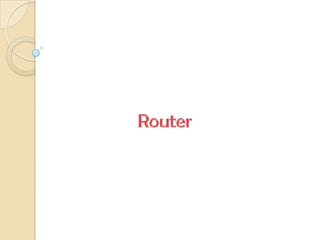
Router
- 1. Router
- 2. Introduction A router is a device in computer networking that forwards data packets to their destinations, based on their addresses. The work a router does it called routing, which is somewhat like switching, but a router is different from a switch. The latter is simply a device to connect machines to form a LAN.
- 3. Router Routers take information that arrives through your broadband signal via a modem, decipher it, and deliver it to your computer. The router will also choose the best route for the data packet so that you receive the information quickly.
- 4. Router
- 5. How a Router Works When data packets are transmitted over a network (say the Internet), they move through many routers (because they pass through many networks) in their journey from the source machine to the destination machine. Routers work with IP packets, meaning that it works at the level of the IP protocol.
- 7. Router Working Each router keeps information about its neighbours' (other routers in the same or other networks). This information includes the IP address and the cost, which is in terms of time, delay and other network considerations. This information is kept in a routing table, found in all routers.
- 8. Router Working When a packet of data arrives at a router, its header information is scrutinized by the router. Based on the destination and source IP addresses of the packet, the router decides which neighbour it will forward it to. It chooses the route with the least cost, and forwards the packet to the first router on that route.
- 9. Types of Routers Broadband Routers Broadband routers can be used to do several different types of things. They can be used to connect two different computers or to connect two computers to the Internet. They can also be used to create a phone connection.
- 10. Broadband Router
- 11. Broadband Router If you are using Voice over IP (VoIP) technology, then you will need a broadband router to connect your Internet to your phone. These are often a special type of modem that will have both Ethernet and phone jacks. Although this may seem a little confusing, simply follow the instructions that your VoIP provider sends with your broadband router - usually you must purchase the router from the company in order to obtain the service.
- 12. Types of Router Wireless Router Wireless routers connect to your modem and create a wireless signal in your home or office. So, any computer within range can connect to your wireless router and use your broadband Internet for free. The only way to keep anyone from connecting to your system is to secure your router.
- 13. Wireless Router
- 14. Wireless Router A word of warning about wireless routers: Be sure your secure them, or you will be susceptible to hackers and identity thieves. In order to secure your router, you simply need to come to WhatIsMyIPAddress.com, and get your IP address. Then, you'll type that into your web browser and log into your router (the user ID and password will come with your router).
- 15. The End …… Thank You ……