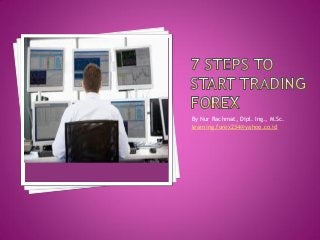
7 steps to start trading forex
- 1. By Nur Rachmat, Dipl. Ing., M.Sc. learning.forex234@yahoo.co.id
- 2. You must have an access to the interbank market through a forex broker, you must have with you: a user id, an account & a password. If you do not have yet, you can just get one from this link: http://tiny.cc/vzlsix . Your user id, account and password enable you to access a Trading platform for FX called Meta Trader 4 (MT4). An example of this MT4 platform window is shown in Fig. 1-1 (next slides). Make sure that you have downloaded this trading platform and installed in your computer. If you have not done yet, you can easily downloaded from this link: http://tiny.cc/vzlsix. Contact your online broker representative to help you with any possible problem with your MT4 platform installation, usually they are available only during office working hours.
- 3. Fig. 1-1 Sample of MT4 platform window.
- 4. Before you login to your trading platform to start your trading, be sure that you have funded your trading account with at least minimum required fund. A minimum of 5 US$ is required to start trading with your account from the given link here. You can choose a method of deposit your fund provided by your broker. Follow the instructions given by your broker to make a deposit to your trading account. Contact your online broker representative to help you with any possible problem with your fund deposit, usually they are available only during office working hours. When you login successfully you will see a platform window as shown in Fig. 2-1. (next slide)
- 5. Fig. 2-1 Sample of MT4 platform window. After your login.
- 6. Before you put an order to buy/sell a currency pair, you need to select the currency pair you are going to trade-in. To select a currency pair you are going to trade-in, follow the steps below: If there are already available some currency pair charts then you simply need to click on your preference pair’s chart label/name as shown in Fig.3-1. If no chart is displayed in your trading platform window you can simply make one of your preference by clicking “File” pull-down menu (Fig. 3-2) and select “New Chart” of your preference currency pair (Fig. 3-3) or by clicking “Window” pull-down menu (3-4) and select your preference pair (Fig.3-5). Fig. 3-1 Sample chart of already available to be trade-in
- 7. Make sure that chart displayed in the trading platform is the pair that you are going to trade-in (buy/sell). Fig. 2-2 Sample chart of selected currency pairFig. 3-1 Sample chart of already available to be trade-in
- 8. Make sure that chart displayed in the trading platform is the pair that you are going to trade-in (buy/sell). Fig. 3-2 Select “New Chart”
- 9. Make sure that chart displayed in the trading platform is the pair that you are going to trade-in (buy/sell). Fig. 3-3 Select the pair to be trade-in
- 10. Make sure that chart displayed in the trading platform is the pair that you are going to trade-in (buy/sell). Fig. 3-4 Select “New Window”
- 11. Make sure that chart displayed in the trading platform is the pair that you are going to trade-in (buy/sell). Fig. 3-5 Select a currency pair to trade-in
- 12. After selecting your preference pair to trade-in, you can put your orders to buy/sell the pair in the following way: Click the “Tools” pull-down menu and select “New Order” (Fig.4-1) or by directly clicking “New Order” icon displayed below the pull-down menu (Fig. 4-2) or right clicking your mouse and select “New Order” in the textbox appear after you right-clicking (Fig. 4-3). You will be prompt to a dialog-box to determine the number/volume of lot to trade, the Stop Loss (S/L) price, the Take Profit (T/P) price, select Type or directly click Buy or Sell. (Fig. 4-4) If you select Pending Order Type then you need to determine the Order Type, at Price and Expiry then click “Place” (Fig. 4-5) Make sure that your order is complete and proper before clicking Buy/Sell or Place.
- 13. Fig. 4-1 Select New Order from “Tools” pull-down menu.
- 14. Fig. 4-2 Selecting new order from “New Order” icon menu
- 15. Fig. 4-3 Selecting new order by right clicking the mouse
- 16. Fig. 4-4 Dialog box to complete an order (Market Execution)
- 17. Fig. 4-5 Dialog box to complete an order (Pending Execution)
- 18. Once your order is accepted, it will be place below your balance status. You need to wait for your order entering the market. When your order enters the market, your order status will be place in the row above the balance status. You can see your closed orders in the history sheet (Figure 5-1). The rapidity of your order entering the market depends on the price at which you place your order, the direction of movement in the market and its floatability. The closer of the price you place the quicker your order enter the market. You may accelerate your order to enter the market by modifying your order when market price allows by right clicking your order (Fig. 5-2). It means you have to watch the movement of the market price. Once the market allows, you have to bring closer the price you placed for your order when the market price is away from the price you place (Fig. 5-3).
- 19. Fig. 5-1 Your Order Status . open order anda floating order anda closed order /history anda
- 20. Fig. 5-2 Select modify/ delete your order by right clicking.
- 21. Fig. 5-3 Select modify or delete your order.
- 22. You may close your order for stopping loss or taking profit. If you consider that your order has gain enough profit or you do not want to loose more due to the market trend is not in your favour. You may close your order either by clicking the small cross at the end of your order status (Figure 5-1) or by right clicking your mouse and select close order or delete/modify order in the textbox menu (Figure 5-2). You may need to confirm the use of one click order when you do that for the first time, after that you can do it again whenever you need.
- 23. Fig. 6-1 Cosing Order by clicking cross sign at the end of status order.
- 24. Fig. 6-2 Close /modify/Delete order by right clicking.
- 25. Repeat step 1-3 to place a new/more order.
- 26. These step are not clear yet for you? Get a help for free at: learning.forex234@yahoo.co.id
- 27. In this method, the decision to buy or sell a pair is determined by the majority trends given by Bolinger Band Indicator (BBI), Envelope (ENV), Parabolic SAR (P-SAR) and Recently Global Trend (RGT). The RGT is given by today’s trend of the selected time chart (M1, M5, M15, M30, H1, H4, D1, W1 and MN1. This method is voting the majority trends given by the three main indicators (BBI, ENV, P-SAR) and the latest (most recent) trend given by the pair price. The voted majority trend determines the buy or sell decision. As an example at (2) the trend given by BBI is sell, by ENV is sell and by P- SAR is buy; thus the majority is sell. In addition the RGT is also recommending sell so that the best decision is to sell the pair. Any conflict of the result of this vote use the nearest trend indicator (NTI) as the decision maker. Nearest Trend Indicator is the trend given by the selected time chart (M1, M5, M15, M30, H1, H4, D1, W1 and MN1).BBI – sell; ENV-sell; P-SAR-buy sell + RGT-sell sell 1 2 3 3 + 1 BBI – sell; ENV-sell; P-SAR-buy sell + RGT-buy +NTI-sell sell 1 2 3 3 + 1 BBI – sell; ENV-sell; P-SAR-buy sell + RGT-buy +NTI-buy buy 1 2 3 3 + 1
- 29. The following steps are recommended to determine the decision to buy or sell a pair prior to put an order. Remember that in this method you use trend indicators given by Bolinger Band Indicator (BBI), Envelope (ENV), Parabolic SAR (P-SAR) and Recently Global Trend (RGT). 1. Determine the signal trend given BBI, 2. Determine the one given by ENV, and 3. Determine the one given by P-SAR, 4. Conclude the signal resulted from those three indicators, 5. Compare this result signal (buy/sell) with the latest (most recent) trend given by the pair price. 6. Determine the majority trend the two signals by the main three indicators (BBI, ENV, P-SAR) and the one from RGT. 7. If these two signals are in contradiction, compare them to the one given by NTI, (Skip this step if the two signals are the same). 8. Deterrnine the final resulted from the comparison(s) (see summary box below as example). BBI – sell; ENV-sell; P-SAR-buy sell + RGT-buy (+NTI-buy) buy 1 2 3 3 + 1