Ms visual-basic-6
•Download as PPT, PDF•
2 likes•758 views
visual basic 6.0, HTML, Microsoft office, research Methodology.......
Report
Share
Report
Share
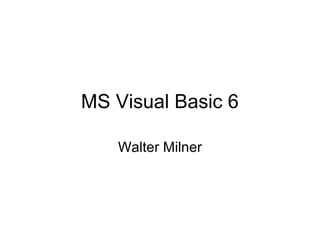
Recommended
More Related Content
Similar to Ms visual-basic-6
Similar to Ms visual-basic-6 (20)
Dot net Online Training | .Net Training and Placement online

Dot net Online Training | .Net Training and Placement online
Adobe Flex - Developing Rich Internet Application Workshop Day 2

Adobe Flex - Developing Rich Internet Application Workshop Day 2
Framework Enabling End-Users to Maintain Web Applications (ICICWS2015)

Framework Enabling End-Users to Maintain Web Applications (ICICWS2015)
Embedded systems robotics and this mva training series

Embedded systems robotics and this mva training series
Introducing systems analysis, design & development Concepts

Introducing systems analysis, design & development Concepts
Recently uploaded
Mehran University Newsletter is a Quarterly Publication from Public Relations OfficeMehran University Newsletter Vol-X, Issue-I, 2024

Mehran University Newsletter Vol-X, Issue-I, 2024Mehran University of Engineering & Technology, Jamshoro
https://app.box.com/s/7hlvjxjalkrik7fb082xx3jk7xd7liz3TỔNG ÔN TẬP THI VÀO LỚP 10 MÔN TIẾNG ANH NĂM HỌC 2023 - 2024 CÓ ĐÁP ÁN (NGỮ Â...

TỔNG ÔN TẬP THI VÀO LỚP 10 MÔN TIẾNG ANH NĂM HỌC 2023 - 2024 CÓ ĐÁP ÁN (NGỮ Â...Nguyen Thanh Tu Collection
Recently uploaded (20)
ICT role in 21st century education and it's challenges.

ICT role in 21st century education and it's challenges.
HMCS Vancouver Pre-Deployment Brief - May 2024 (Web Version).pptx

HMCS Vancouver Pre-Deployment Brief - May 2024 (Web Version).pptx
TỔNG ÔN TẬP THI VÀO LỚP 10 MÔN TIẾNG ANH NĂM HỌC 2023 - 2024 CÓ ĐÁP ÁN (NGỮ Â...

TỔNG ÔN TẬP THI VÀO LỚP 10 MÔN TIẾNG ANH NĂM HỌC 2023 - 2024 CÓ ĐÁP ÁN (NGỮ Â...
HMCS Max Bernays Pre-Deployment Brief (May 2024).pptx

HMCS Max Bernays Pre-Deployment Brief (May 2024).pptx
General Principles of Intellectual Property: Concepts of Intellectual Proper...

General Principles of Intellectual Property: Concepts of Intellectual Proper...
Sensory_Experience_and_Emotional_Resonance_in_Gabriel_Okaras_The_Piano_and_Th...

Sensory_Experience_and_Emotional_Resonance_in_Gabriel_Okaras_The_Piano_and_Th...
This PowerPoint helps students to consider the concept of infinity.

This PowerPoint helps students to consider the concept of infinity.
Unit 3 Emotional Intelligence and Spiritual Intelligence.pdf

Unit 3 Emotional Intelligence and Spiritual Intelligence.pdf
ICT Role in 21st Century Education & its Challenges.pptx

ICT Role in 21st Century Education & its Challenges.pptx
Ms visual-basic-6
- 1. MS Visual Basic 6 Walter Milner
- 2. VB 6 • 0 Introduction – background to VB, A hello World program • 1 Core language 1 – Projects, data types, variables, forms, controls , a calculator program • 2 Core language 2 – Conditional statements, exception handling, loops, arrays, debugging • 3 Core language 3 – Functions, sub-routines, parameter passing, modules, scope, lifetime • 4 Controls – scrollbar, radio buttons, checkboxes, listboxes, timers, control arrays • 5 Graphics – primitives and image files • 6 Forms – Forms MDI, menus • 7 Files and databases – adding controls, using data files, using databases • 8 Deployment
- 3. Hello World in VB • Start VB • New Project – Standard .exe • Click the Button control on the ToolBox and drag in the form • Double click the new button to invoke the code editor • Enter code: • Click the Run button Private Sub Command1_Click() MsgBox ("Hello world") End Sub Exercise – try this out
- 4. What is Visual Basic? • Kemeny and Kurtz – Dartmouth College 1964 • For students – simple interpreted • Many versions since • MS VB versions – more power not so simple • VBScript VBA .NET framework • RAD especially of user interface
- 5. A very early version
- 6. VB is not.. • Vendor independent • Platform independent • Based on a constant language definition • Separated definition and IDE implementation • Well documented • (IMO) suitable for very large projects which must be maintained over a long period of time
- 7. VB is .. • easy to use • suitable for RAD • very marketable
- 8. Building an application - steps • Commercial – data driven – waterfall model – project management • Science/engineering – underlying data and physical model, algorithms, testing • In VB – RAD – focus on user interface prototyping and review.
- 9. Building an application - forms • VB uses 'form' to mean Window • Info on form stored in a .frm file • VB system draws form based on that info • Forms can be treated like classes in OOP - later
- 10. Building an application - controls • Buttons, text boxes, labels, check boxes.. • VB 'control' = user interface widget • Some invisible – timer • Controls have properties eg background color • Three kinds – – standard – non-standard MS controls (common dialog, tab) and 3rd party – ActiveX controls written in-house
- 11. Building an application - modularity • Spaghetti programming, structured programming, OOP = increasing modularity • In VB application constructed from modules = files in project- • Form modules • BASIC modules • Class modules • Private and public control interaction between modules
- 12. Building an application - objects • Some OOP in VB – not pure OOP • objects = things eg a form • class = type of object eg a form design • property = data value associated with object • method = something the object can do
- 13. Building an application – example of OOP Dim f As Form2 Set f = New Form2 f.Show f.BackColor = RGB(255, 0, 0) Form2 is a class f is an object – an instance of class Form2 the Form2 class has a method called show It has a property called BackColor
- 14. Event-driven programming • Standard approach for GUIs • Contrast with old character interfaces – program determines what happens • In GUI, the user triggers what application does (mostly) • Event examples are key press, mouse move, timer timeouts • Correspond to native Windows Messages (next slide) • Event handler = a subroutine which will execute when that event happens
- 15. Windows Messages – Spy++