Report
Share
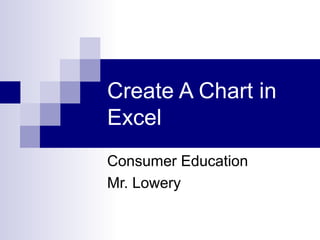
Recommended
More Related Content
What's hot
What's hot (20)
Excel 2007 Training 2012 Module 1 (Self Study Materials)

Excel 2007 Training 2012 Module 1 (Self Study Materials)
Ms excel 2010 Training in Ambala ! Batra Computer Centre

Ms excel 2010 Training in Ambala ! Batra Computer Centre
Similar to Create A Chart In Excel
Similar to Create A Chart In Excel (20)
introductiontomicrosoftexcel2007-131031090350-phpapp01.pdf

introductiontomicrosoftexcel2007-131031090350-phpapp01.pdf
Create A Chart In Excel
- 1. Create A Chart in Excel Consumer Education Mr. Lowery
- 4. Important Tools For Excel Currency style converts input into currency format Sort Ascending/ Descending sorts input in either alphabetical or numerical order. Ascending =low to high Descending = high to low Increase/Decrease Decimal converts input into a useful decimal for added convenience. Also, will automatically round to the last decimal place. Percent style converts input into percent format