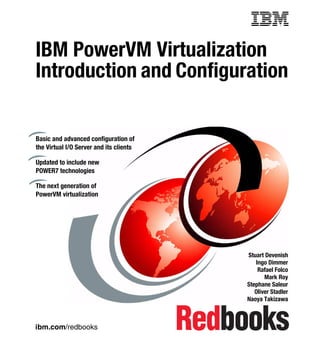
IBM PowerVM Virtualization Introduction and Configuration
- 1. ibm.com/redbooks IBM PowerVM Virtualization Introduction and Configuration Stuart Devenish Ingo Dimmer Rafael Folco Mark Roy Stephane Saleur Oliver Stadler Naoya Takizawa Basic and advanced configuration of the Virtual I/O Server and its clients Updated to include new POWER7 technologies The next generation of PowerVM virtualization Front cover
- 3. IBM PowerVM Virtualization Introduction and Configuration June 2011 International Technical Support Organization SG24-7940-04
- 4. © Copyright International Business Machines Corporation 2010-2011. All rights reserved. Note to U.S. Government Users Restricted Rights -- Use, duplication or disclosure restricted by GSA ADP Schedule Contract with IBM Corp. Fifth Edition (June 2011) This edition applies to: Version 7, Release 1 of AIX (product number 5765-G98) Version 7, Release 1 of IBM i (product number 5770-SS1) Version 2, Release 2, Modification 10, Fixpack 24, Service pack 1 of the Virtual I/O Server Version 7, Release 7, Modification 2 of the HMC Version EM350, release 85 of the POWER6 System Firmware Version AL720, release 80 of the POWER7 System Firmware Note: Before using this information and the product it supports, read the information in “Notices” on page xvii.
- 5. © Copyright IBM Corp. 2010-2011. All rights reserved. iii Contents Figures . . . . . . . . . . . . . . . . . . . . . . . . . . . . . . . . . . . . . . . . . . . . . . . . . . . . . . .ix Tables . . . . . . . . . . . . . . . . . . . . . . . . . . . . . . . . . . . . . . . . . . . . . . . . . . . . . . . xv Notices . . . . . . . . . . . . . . . . . . . . . . . . . . . . . . . . . . . . . . . . . . . . . . . . . . . . . xvii Trademarks . . . . . . . . . . . . . . . . . . . . . . . . . . . . . . . . . . . . . . . . . . . . . . . . . . xviii Preface . . . . . . . . . . . . . . . . . . . . . . . . . . . . . . . . . . . . . . . . . . . . . . . . . . . . . . xix The team who wrote this book . . . . . . . . . . . . . . . . . . . . . . . . . . . . . . . . . . . . . xix Now you can become a published author, too! . . . . . . . . . . . . . . . . . . . . . . . xxii Comments welcome. . . . . . . . . . . . . . . . . . . . . . . . . . . . . . . . . . . . . . . . . . . . xxii Stay connected to IBM Redbooks . . . . . . . . . . . . . . . . . . . . . . . . . . . . . . . . . xxiii Summary of changes. . . . . . . . . . . . . . . . . . . . . . . . . . . . . . . . . . . . . . . . . . xxv June 2011, Fifth Edition . . . . . . . . . . . . . . . . . . . . . . . . . . . . . . . . . . . . . . . . . xxv Chapter 1. Introduction. . . . . . . . . . . . . . . . . . . . . . . . . . . . . . . . . . . . . . . . . . 1 1.1 The value of virtualization on Power Systems. . . . . . . . . . . . . . . . . . . . . . . 2 1.2 PowerVM. . . . . . . . . . . . . . . . . . . . . . . . . . . . . . . . . . . . . . . . . . . . . . . . . . . 2 1.2.1 PowerVM editions . . . . . . . . . . . . . . . . . . . . . . . . . . . . . . . . . . . . . . . . 2 1.2.2 Logical partitions . . . . . . . . . . . . . . . . . . . . . . . . . . . . . . . . . . . . . . . . . 4 1.2.3 Virtual I/O Server. . . . . . . . . . . . . . . . . . . . . . . . . . . . . . . . . . . . . . . . . 6 1.2.4 I/O Virtualization . . . . . . . . . . . . . . . . . . . . . . . . . . . . . . . . . . . . . . . . . 7 1.2.5 Integrated Virtualization Manager . . . . . . . . . . . . . . . . . . . . . . . . . . . . 9 1.2.6 PowerVM Lx86 . . . . . . . . . . . . . . . . . . . . . . . . . . . . . . . . . . . . . . . . . . 9 1.2.7 Virtual Fibre Channel . . . . . . . . . . . . . . . . . . . . . . . . . . . . . . . . . . . . 10 1.2.8 Partition Suspend and Resume . . . . . . . . . . . . . . . . . . . . . . . . . . . . 10 1.2.9 Shared storage pools . . . . . . . . . . . . . . . . . . . . . . . . . . . . . . . . . . . . 12 1.2.10 Multiple Shared-Processor Pools . . . . . . . . . . . . . . . . . . . . . . . . . . 13 1.2.11 Active Memory Sharing . . . . . . . . . . . . . . . . . . . . . . . . . . . . . . . . . . 14 1.2.12 PowerVM Live Partition Mobility . . . . . . . . . . . . . . . . . . . . . . . . . . . 15 1.3 Complementary technologies . . . . . . . . . . . . . . . . . . . . . . . . . . . . . . . . . . 16 1.3.1 Simultaneous multithreading. . . . . . . . . . . . . . . . . . . . . . . . . . . . . . . 16 1.3.2 POWER processor modes . . . . . . . . . . . . . . . . . . . . . . . . . . . . . . . . 16 1.3.3 Active Memory Expansion. . . . . . . . . . . . . . . . . . . . . . . . . . . . . . . . . 17 1.3.4 Capacity on Demand. . . . . . . . . . . . . . . . . . . . . . . . . . . . . . . . . . . . . 18 1.3.5 System Planning Tool . . . . . . . . . . . . . . . . . . . . . . . . . . . . . . . . . . . . 19 1.4 Operating system support for virtualization . . . . . . . . . . . . . . . . . . . . . . . . 20 1.4.1 PowerVM features supported . . . . . . . . . . . . . . . . . . . . . . . . . . . . . . 20
- 6. iv IBM PowerVM Virtualization Introduction and Configuration 1.4.2 POWER7-specific Linux programming support. . . . . . . . . . . . . . . . . 21 1.5 Hardware support for virtualization . . . . . . . . . . . . . . . . . . . . . . . . . . . . . . 23 1.6 Availability of virtualized systems . . . . . . . . . . . . . . . . . . . . . . . . . . . . . . . 25 1.6.1 Reducing and avoiding outages . . . . . . . . . . . . . . . . . . . . . . . . . . . . 26 1.6.2 Serviceability in virtualized environments . . . . . . . . . . . . . . . . . . . . . 27 1.6.3 Redundant Virtual I/O Servers . . . . . . . . . . . . . . . . . . . . . . . . . . . . . 27 1.7 Security in a virtualized environment. . . . . . . . . . . . . . . . . . . . . . . . . . . . . 27 1.8 PowerVM Version 2.2 enhancements . . . . . . . . . . . . . . . . . . . . . . . . . . . . 28 1.9 Summary of PowerVM technology . . . . . . . . . . . . . . . . . . . . . . . . . . . . . . 29 Chapter 2. Virtualization technologies on IBM Power Systems . . . . . . . . 31 2.1 Editions of the PowerVM feature. . . . . . . . . . . . . . . . . . . . . . . . . . . . . . . . 32 2.1.1 PowerVM Express Edition. . . . . . . . . . . . . . . . . . . . . . . . . . . . . . . . . 33 2.1.2 PowerVM Standard Edition . . . . . . . . . . . . . . . . . . . . . . . . . . . . . . . . 34 2.1.3 PowerVM Enterprise . . . . . . . . . . . . . . . . . . . . . . . . . . . . . . . . . . . . . 35 2.1.4 Activating the PowerVM feature . . . . . . . . . . . . . . . . . . . . . . . . . . . . 36 2.1.5 Summary of PowerVM feature codes . . . . . . . . . . . . . . . . . . . . . . . . 39 2.2 Introduction to the POWER Hypervisor. . . . . . . . . . . . . . . . . . . . . . . . . . . 41 2.2.1 POWER Hypervisor virtual processor dispatch. . . . . . . . . . . . . . . . . 42 2.2.2 POWER Hypervisor and virtual I/O . . . . . . . . . . . . . . . . . . . . . . . . . . 46 2.2.3 System port (virtual TTY/console support) . . . . . . . . . . . . . . . . . . . . 47 2.3 Overview of Micro-Partitioning technologies . . . . . . . . . . . . . . . . . . . . . . . 48 2.3.1 Micro-partitions . . . . . . . . . . . . . . . . . . . . . . . . . . . . . . . . . . . . . . . . . 48 2.3.2 Shared-processor pools . . . . . . . . . . . . . . . . . . . . . . . . . . . . . . . . . . 57 2.3.3 Examples of Multiple Shared-Processor Pools . . . . . . . . . . . . . . . . . 77 2.3.4 Shared dedicated capacity . . . . . . . . . . . . . . . . . . . . . . . . . . . . . . . . 83 2.4 Memory virtualization . . . . . . . . . . . . . . . . . . . . . . . . . . . . . . . . . . . . . . . . 84 2.4.1 Active Memory Sharing . . . . . . . . . . . . . . . . . . . . . . . . . . . . . . . . . . . 86 2.4.2 Active Memory Expansion. . . . . . . . . . . . . . . . . . . . . . . . . . . . . . . . . 88 2.5 Virtual I/O Server. . . . . . . . . . . . . . . . . . . . . . . . . . . . . . . . . . . . . . . . . . . . 91 2.5.1 Supported platforms . . . . . . . . . . . . . . . . . . . . . . . . . . . . . . . . . . . . . 93 2.5.2 Virtual I/O Server sizing . . . . . . . . . . . . . . . . . . . . . . . . . . . . . . . . . . 93 2.5.3 Storage virtualization. . . . . . . . . . . . . . . . . . . . . . . . . . . . . . . . . . . . . 94 2.5.4 Shared Ethernet Adapter . . . . . . . . . . . . . . . . . . . . . . . . . . . . . . . . . 99 2.5.5 Network security . . . . . . . . . . . . . . . . . . . . . . . . . . . . . . . . . . . . . . . . 99 2.5.6 Command line interface . . . . . . . . . . . . . . . . . . . . . . . . . . . . . . . . . 100 2.5.7 Hardware Management Console integration. . . . . . . . . . . . . . . . . . 100 2.5.8 System Planning Tool support . . . . . . . . . . . . . . . . . . . . . . . . . . . . 100 2.5.9 Performance Toolbox support. . . . . . . . . . . . . . . . . . . . . . . . . . . . . 100 2.5.10 Integrated Virtualization Manager . . . . . . . . . . . . . . . . . . . . . . . . . 101 2.5.11 Tivoli support. . . . . . . . . . . . . . . . . . . . . . . . . . . . . . . . . . . . . . . . . 101 2.5.12 Allowed third party applications. . . . . . . . . . . . . . . . . . . . . . . . . . . 103 2.6 Integrated Virtualization Manager . . . . . . . . . . . . . . . . . . . . . . . . . . . . . . 103
- 7. Contents v 2.6.1 IVM setup guidelines. . . . . . . . . . . . . . . . . . . . . . . . . . . . . . . . . . . . 104 2.6.2 Partition configuration with IVM. . . . . . . . . . . . . . . . . . . . . . . . . . . . 106 2.7 Virtual SCSI introduction . . . . . . . . . . . . . . . . . . . . . . . . . . . . . . . . . . . . . 109 2.7.1 Partition access to virtual SCSI devices . . . . . . . . . . . . . . . . . . . . . 111 2.7.2 Shared Storage Pools . . . . . . . . . . . . . . . . . . . . . . . . . . . . . . . . . . . 118 2.7.3 General virtual SCSI considerations . . . . . . . . . . . . . . . . . . . . . . . . 125 2.8 N_Port ID Virtualization introduction . . . . . . . . . . . . . . . . . . . . . . . . . . . . 129 2.8.1 Redundancy configurations for virtual Fibre Channel adapters . . . 131 2.8.2 Implementation considerations . . . . . . . . . . . . . . . . . . . . . . . . . . . . 136 2.8.3 Requirements . . . . . . . . . . . . . . . . . . . . . . . . . . . . . . . . . . . . . . . . . 139 2.9 Virtual SCSI and NPIV comparison. . . . . . . . . . . . . . . . . . . . . . . . . . . . . 141 2.9.1 Overview . . . . . . . . . . . . . . . . . . . . . . . . . . . . . . . . . . . . . . . . . . . . . 141 2.9.2 Components and features. . . . . . . . . . . . . . . . . . . . . . . . . . . . . . . . 142 2.10 Virtual Networking . . . . . . . . . . . . . . . . . . . . . . . . . . . . . . . . . . . . . . . . . 144 2.10.1 Virtual Ethernet . . . . . . . . . . . . . . . . . . . . . . . . . . . . . . . . . . . . . . . 145 2.10.2 Virtual LAN . . . . . . . . . . . . . . . . . . . . . . . . . . . . . . . . . . . . . . . . . . 146 2.10.3 Virtual switches . . . . . . . . . . . . . . . . . . . . . . . . . . . . . . . . . . . . . . . 155 2.10.4 Accessing external networks. . . . . . . . . . . . . . . . . . . . . . . . . . . . . 159 2.10.5 Virtual and Shared Ethernet configuration example . . . . . . . . . . . 164 2.10.6 Integrated Virtual Ethernet . . . . . . . . . . . . . . . . . . . . . . . . . . . . . . 169 2.10.7 Performance considerations . . . . . . . . . . . . . . . . . . . . . . . . . . . . . 171 2.11 IBM i virtual I/O concepts . . . . . . . . . . . . . . . . . . . . . . . . . . . . . . . . . . . 172 2.11.1 Virtual Ethernet . . . . . . . . . . . . . . . . . . . . . . . . . . . . . . . . . . . . . . . 173 2.11.2 Virtual SCSI. . . . . . . . . . . . . . . . . . . . . . . . . . . . . . . . . . . . . . . . . . 174 2.11.3 N_Port ID Virtualization. . . . . . . . . . . . . . . . . . . . . . . . . . . . . . . . . 177 2.11.4 Multipathing and mirroring. . . . . . . . . . . . . . . . . . . . . . . . . . . . . . . 178 2.12 Linux virtual I/O concepts . . . . . . . . . . . . . . . . . . . . . . . . . . . . . . . . . . . 180 2.12.1 Linux device drivers for IBM Power Systems virtual devices . . . . 180 2.12.2 Linux as Virtual I/O Server client. . . . . . . . . . . . . . . . . . . . . . . . . . 181 2.13 Software licensing in a virtualized environment . . . . . . . . . . . . . . . . . . 184 2.13.1 Software licensing methods for operating systems. . . . . . . . . . . . 185 2.13.2 Licensing factors in a virtualized system. . . . . . . . . . . . . . . . . . . . 185 2.13.3 Capacity capping of partitions . . . . . . . . . . . . . . . . . . . . . . . . . . . . 186 2.13.4 License planning and license provisioning of IBM software . . . . . 190 2.13.5 Sub-capacity licensing for IBM software . . . . . . . . . . . . . . . . . . . . 191 2.13.6 Linux operating system licensing . . . . . . . . . . . . . . . . . . . . . . . . . 193 2.13.7 IBM License Metric Tool . . . . . . . . . . . . . . . . . . . . . . . . . . . . . . . . 193 2.14 Introduction to simultaneous multithreading . . . . . . . . . . . . . . . . . . . . . 195 2.14.1 POWER processor SMT . . . . . . . . . . . . . . . . . . . . . . . . . . . . . . . . 196 2.14.2 SMT and the operating system . . . . . . . . . . . . . . . . . . . . . . . . . . . 197 2.14.3 SMT control in IBM i . . . . . . . . . . . . . . . . . . . . . . . . . . . . . . . . . . . 201 2.14.4 SMT control in Linux . . . . . . . . . . . . . . . . . . . . . . . . . . . . . . . . . . . 202 2.15 Dynamic resources . . . . . . . . . . . . . . . . . . . . . . . . . . . . . . . . . . . . . . . . 203
- 8. vi IBM PowerVM Virtualization Introduction and Configuration 2.15.1 Dedicated-processor partitions . . . . . . . . . . . . . . . . . . . . . . . . . . . 203 2.15.2 Micro-partitions . . . . . . . . . . . . . . . . . . . . . . . . . . . . . . . . . . . . . . . 203 2.15.3 Dynamic LPAR operations . . . . . . . . . . . . . . . . . . . . . . . . . . . . . . 204 2.15.4 Capacity on Demand. . . . . . . . . . . . . . . . . . . . . . . . . . . . . . . . . . . 204 2.16 Partition Suspend and Resume. . . . . . . . . . . . . . . . . . . . . . . . . . . . . . . 205 2.16.1 Configuration requirements. . . . . . . . . . . . . . . . . . . . . . . . . . . . . . 206 2.16.2 The Reserved Storage Device Pool . . . . . . . . . . . . . . . . . . . . . . . 207 2.16.3 Suspend/Resume and Shared Memory . . . . . . . . . . . . . . . . . . . . 209 2.16.4 Shutdown . . . . . . . . . . . . . . . . . . . . . . . . . . . . . . . . . . . . . . . . . . . 214 2.16.5 Recover. . . . . . . . . . . . . . . . . . . . . . . . . . . . . . . . . . . . . . . . . . . . . 214 2.16.6 Migrate . . . . . . . . . . . . . . . . . . . . . . . . . . . . . . . . . . . . . . . . . . . . . 215 Chapter 3. Setting up virtualization: The basics . . . . . . . . . . . . . . . . . . . 217 3.1 Getting started. . . . . . . . . . . . . . . . . . . . . . . . . . . . . . . . . . . . . . . . . . . . . 218 3.1.1 Command line interface . . . . . . . . . . . . . . . . . . . . . . . . . . . . . . . . . 218 3.1.2 Hardware resources managed . . . . . . . . . . . . . . . . . . . . . . . . . . . . 223 3.1.3 Software packaging and support. . . . . . . . . . . . . . . . . . . . . . . . . . . 224 3.1.4 Updating the Virtual I/O Server using fix packs. . . . . . . . . . . . . . . . 225 3.2 Virtual I/O Server configuration . . . . . . . . . . . . . . . . . . . . . . . . . . . . . . . . 226 3.2.1 Creating the Virtual I/O Server partition . . . . . . . . . . . . . . . . . . . . . 226 3.2.2 Virtual I/O Server software installation . . . . . . . . . . . . . . . . . . . . . . 246 3.2.3 Mirroring the Virtual I/O Server rootvg . . . . . . . . . . . . . . . . . . . . . . 252 3.2.4 Creating a Shared Ethernet Adapter. . . . . . . . . . . . . . . . . . . . . . . . 254 3.2.5 Defining virtual disks . . . . . . . . . . . . . . . . . . . . . . . . . . . . . . . . . . . . 258 3.2.6 Virtual SCSI optical devices . . . . . . . . . . . . . . . . . . . . . . . . . . . . . . 272 3.2.7 Setting up a virtual tape drive . . . . . . . . . . . . . . . . . . . . . . . . . . . . . 282 3.2.8 Virtual FC devices using N_Port ID Virtualization . . . . . . . . . . . . . . 283 3.3 Client partition configuration . . . . . . . . . . . . . . . . . . . . . . . . . . . . . . . . . . 297 3.3.1 Creating a Virtual I/O Server client partition . . . . . . . . . . . . . . . . . . 297 3.3.2 Dedicated donating processors. . . . . . . . . . . . . . . . . . . . . . . . . . . . 310 3.3.3 AIX client partition installation . . . . . . . . . . . . . . . . . . . . . . . . . . . . . 312 3.3.4 IBM i client partition installation. . . . . . . . . . . . . . . . . . . . . . . . . . . . 319 3.4 Linux client partition installation. . . . . . . . . . . . . . . . . . . . . . . . . . . . . . . . 321 3.4.1 Installing Linux from the network. . . . . . . . . . . . . . . . . . . . . . . . . . . 321 3.4.2 Installing Linux from a Virtual Media Library device . . . . . . . . . . . . 324 3.5 Using system plans and System Planning Tool . . . . . . . . . . . . . . . . . . . 324 3.5.1 Creating a configuration using SPT and deploying on the HMC. . . 325 3.5.2 Installing the Virtual I/O Server image using installios . . . . . . . . . . 338 3.5.3 Creating an HMC system plan . . . . . . . . . . . . . . . . . . . . . . . . . . . . 340 3.5.4 Exporting an HMC system plan to SPT. . . . . . . . . . . . . . . . . . . . . . 345 3.5.5 Adding a partition in SPT to be deployed on the HMC . . . . . . . . . . 345 3.6 Active Memory Expansion. . . . . . . . . . . . . . . . . . . . . . . . . . . . . . . . . . . . 347 3.7 Partition Suspend and Resume. . . . . . . . . . . . . . . . . . . . . . . . . . . . . . . . 350
- 9. Contents vii 3.7.1 Creating a reserved storage device pool . . . . . . . . . . . . . . . . . . . . 350 3.7.2 Creating a suspend and resume capable partition . . . . . . . . . . . . . 357 3.7.3 Validating that a partition is suspend capable. . . . . . . . . . . . . . . . . 360 3.7.4 Suspending a partition . . . . . . . . . . . . . . . . . . . . . . . . . . . . . . . . . . 362 3.7.5 Validating that a partition is resume capable . . . . . . . . . . . . . . . . . 367 3.7.6 Resuming a partition . . . . . . . . . . . . . . . . . . . . . . . . . . . . . . . . . . . . 369 3.8 Shared Storage Pools configuration . . . . . . . . . . . . . . . . . . . . . . . . . . . . 372 3.8.1 Creating a shared storage pool. . . . . . . . . . . . . . . . . . . . . . . . . . . . 373 3.8.2 Create and map logical units in a shared storage pool . . . . . . . . . . 376 Chapter 4. Advanced virtualization configurations . . . . . . . . . . . . . . . . . 379 4.1 Virtual I/O Server redundancy . . . . . . . . . . . . . . . . . . . . . . . . . . . . . . . . . 380 4.2 Virtual storage redundancy . . . . . . . . . . . . . . . . . . . . . . . . . . . . . . . . . . . 385 4.3 Multipathing in the client partition . . . . . . . . . . . . . . . . . . . . . . . . . . . . . . 387 4.3.1 Multipathing in the AIX client partition . . . . . . . . . . . . . . . . . . . . . . . 387 4.3.2 Multipathing in the IBM i client partition. . . . . . . . . . . . . . . . . . . . . . 391 4.3.3 Multipathing in the Linux client partition . . . . . . . . . . . . . . . . . . . . . 391 4.4 Multipathing in the Virtual I/O Server. . . . . . . . . . . . . . . . . . . . . . . . . . . . 392 4.4.1 Fibre Channel device configuration. . . . . . . . . . . . . . . . . . . . . . . . . 393 4.4.2 hdisk device configuration on the Virtual I/O Server . . . . . . . . . . . . 393 4.4.3 SDDPCM and third-party multipathing software . . . . . . . . . . . . . . . 394 4.5 Mirroring in the client partition . . . . . . . . . . . . . . . . . . . . . . . . . . . . . . . . . 394 4.5.1 AIX LVM mirroring in the client partition . . . . . . . . . . . . . . . . . . . . . 394 4.5.2 IBM i mirroring in the client partition . . . . . . . . . . . . . . . . . . . . . . . . 396 4.5.3 Linux mirroring in the client partition . . . . . . . . . . . . . . . . . . . . . . . . 396 4.6 Virtual Ethernet redundancy . . . . . . . . . . . . . . . . . . . . . . . . . . . . . . . . . . 397 4.6.1 Shared Ethernet Adapter failover . . . . . . . . . . . . . . . . . . . . . . . . . . 398 4.6.2 Network Interface Backup in the client partition . . . . . . . . . . . . . . . 401 4.6.3 When to use SEA failover or Network Interface Backup. . . . . . . . . 403 4.6.4 Using Link Aggregation on the Virtual I/O Server . . . . . . . . . . . . . . 404 4.7 Configuring Multiple Shared-Processor Pools. . . . . . . . . . . . . . . . . . . . . 407 4.7.1 Shared-Processor Pool management using the HMC GUI. . . . . . . 409 4.7.2 Shared-Processor Pool management using the command line . . . 415 4.8 AIX clients supported configurations . . . . . . . . . . . . . . . . . . . . . . . . . . . . 417 4.8.1 Supported virtual SCSI configurations . . . . . . . . . . . . . . . . . . . . . . 417 4.8.2 IBM PowerHA SystemMirror for AIX virtual I/O clients . . . . . . . . . . 427 4.8.3 Concurrent disks in AIX client partitions . . . . . . . . . . . . . . . . . . . . . 431 4.8.4 General Parallel Filesystem . . . . . . . . . . . . . . . . . . . . . . . . . . . . . . 433 Chapter 5. Configuration scenarios . . . . . . . . . . . . . . . . . . . . . . . . . . . . . 435 5.1 Shared Ethernet Adapter failover . . . . . . . . . . . . . . . . . . . . . . . . . . . . . . 436 5.1.1 Configuring Shared Ethernet Adapter failover . . . . . . . . . . . . . . . . 437 5.1.2 Testing Shared Ethernet Adapter failover . . . . . . . . . . . . . . . . . . . . 440 5.2 Network Interface Backup in the AIX client . . . . . . . . . . . . . . . . . . . . . . . 442
- 10. viii IBM PowerVM Virtualization Introduction and Configuration 5.2.1 Configuring Network Interface Backup . . . . . . . . . . . . . . . . . . . . . . 443 5.2.2 Testing Network Interface Backup . . . . . . . . . . . . . . . . . . . . . . . . . 444 5.3 Linux Ethernet connection bonding. . . . . . . . . . . . . . . . . . . . . . . . . . . . . 447 5.3.1 Overview . . . . . . . . . . . . . . . . . . . . . . . . . . . . . . . . . . . . . . . . . . . . . 447 5.3.2 Testing Ethernet connection bonding . . . . . . . . . . . . . . . . . . . . . . . 448 5.4 Setting up a VLAN. . . . . . . . . . . . . . . . . . . . . . . . . . . . . . . . . . . . . . . . . . 450 5.4.1 Configuring the client partitions. . . . . . . . . . . . . . . . . . . . . . . . . . . . 452 5.4.2 Configuring the Virtual I/O Server . . . . . . . . . . . . . . . . . . . . . . . . . . 454 5.4.3 Ensuring VLAN tags are not stripped on the Virtual I/O Server . . . 455 5.4.4 Configuring the Shared Ethernet Adapter for VLAN use. . . . . . . . . 456 5.4.5 Extending multiple VLANs into client partitions. . . . . . . . . . . . . . . . 457 5.4.6 Virtual Ethernet and SEA considerations . . . . . . . . . . . . . . . . . . . . 460 5.5 Multipathing. . . . . . . . . . . . . . . . . . . . . . . . . . . . . . . . . . . . . . . . . . . . . . . 461 5.5.1 Configuring multipathing in the server. . . . . . . . . . . . . . . . . . . . . . . 463 5.5.2 AIX client multipathing. . . . . . . . . . . . . . . . . . . . . . . . . . . . . . . . . . . 470 5.5.3 IBM i client multipathing . . . . . . . . . . . . . . . . . . . . . . . . . . . . . . . . . 476 5.5.4 Linux client multipathing . . . . . . . . . . . . . . . . . . . . . . . . . . . . . . . . . 489 5.6 Mirroring . . . . . . . . . . . . . . . . . . . . . . . . . . . . . . . . . . . . . . . . . . . . . . . . . 494 5.6.1 Configuring the Virtual I/O Server for client mirroring . . . . . . . . . . . 495 5.6.2 AIX client LVM mirroring . . . . . . . . . . . . . . . . . . . . . . . . . . . . . . . . . 500 5.6.3 IBM i client mirroring . . . . . . . . . . . . . . . . . . . . . . . . . . . . . . . . . . . . 504 5.6.4 Linux client mirroring . . . . . . . . . . . . . . . . . . . . . . . . . . . . . . . . . . . . 528 Appendix A. Recent PowerVM enhancements . . . . . . . . . . . . . . . . . . . . . 533 A.1 Tracking the latest virtualization enhancements . . . . . . . . . . . . . . . . . . . 534 A.2 New features in Version 2.2 FP24-SP1 of Virtual I/O Server . . . . . . . . . 534 A.3 New features in Version 2.1 of Virtual I/O Server . . . . . . . . . . . . . . . . . . 536 A.4 Other PowerVM enhancements . . . . . . . . . . . . . . . . . . . . . . . . . . . . . . . 537 A.5 New features in Version 1.5 of the Virtual I/O Server . . . . . . . . . . . . . . . 537 A.6 New features in Version 1.4 of the Virtual I/O Server . . . . . . . . . . . . . . . 542 A.7 New features in Version 1.3 of the Virtual I/O Server . . . . . . . . . . . . . . . 542 A.8 New features in Version 1.2 of the Virtual I/O Server . . . . . . . . . . . . . . . 547 A.9 IVM V1.5 content . . . . . . . . . . . . . . . . . . . . . . . . . . . . . . . . . . . . . . . . . . 548 Abbreviations and acronyms . . . . . . . . . . . . . . . . . . . . . . . . . . . . . . . . . . . 549 Related publications . . . . . . . . . . . . . . . . . . . . . . . . . . . . . . . . . . . . . . . . . . 553 IBM Redbooks publications . . . . . . . . . . . . . . . . . . . . . . . . . . . . . . . . . . . . . . 553 Other publications . . . . . . . . . . . . . . . . . . . . . . . . . . . . . . . . . . . . . . . . . . . . . 554 Online resources . . . . . . . . . . . . . . . . . . . . . . . . . . . . . . . . . . . . . . . . . . . . . . 554 How to get Redbooks publications . . . . . . . . . . . . . . . . . . . . . . . . . . . . . . . . . 556 Help from IBM . . . . . . . . . . . . . . . . . . . . . . . . . . . . . . . . . . . . . . . . . . . . . . . . 556 Index . . . . . . . . . . . . . . . . . . . . . . . . . . . . . . . . . . . . . . . . . . . . . . . . . . . . . . . 557
- 11. © Copyright IBM Corp. 2010-2011. All rights reserved. ix Figures 2-1 Example of virtualization activation codes website . . . . . . . . . . . . . . . . . . 37 2-2 HMC window to activate PowerVM feature. . . . . . . . . . . . . . . . . . . . . . . . 38 2-3 ASMI menu to enable the Virtualization Engine Technologies . . . . . . . . . 39 2-4 POWER Hypervisor abstracts physical server hardware . . . . . . . . . . . . . 41 2-5 Virtual processor to physical processor mapping: Pass 1 and Pass 2 . . . 43 2-6 Micro-Partitioning processor dispatch . . . . . . . . . . . . . . . . . . . . . . . . . . . . 44 2-7 POWER5 physical shared processor pool and micro-partitions . . . . . . . . 58 2-8 Distribution of processor capacity entitlement on virtual processors . . . . 59 2-9 Example of capacity distribution of a capped micro-partition . . . . . . . . . . 61 2-10 Example of capacity distribution of an uncapped micro-partition . . . . . . 62 2-11 Overview of the architecture of Multiple Shared-Processor Pools . . . . . 63 2-12 Redistribution of ceded capacity within Shared-Processor Pool1 . . . . . . 66 2-13 Example of Multiple Shared-Processor Pools. . . . . . . . . . . . . . . . . . . . . 67 2-14 POWER6 (or later) server with two Shared-Processor Pools defined . . 70 2-15 The two levels of unused capacity redistribution. . . . . . . . . . . . . . . . . . . 72 2-16 Example of a micro-partition moving between Shared-Processor Pools 75 2-17 Example of a Web-facing deployment using Shared-Processor Pools. . 77 2-18 Web deployment using Shared-Processor Pools . . . . . . . . . . . . . . . . . . 78 2-19 Capped Shared-Processor Pool offering database services . . . . . . . . . 80 2-20 Example of a system with Multiple Shared-Processor Pools . . . . . . . . . 82 2-21 Active Memory Sharing concepts . . . . . . . . . . . . . . . . . . . . . . . . . . . . . . 87 2-22 Active Memory Expansion example partition . . . . . . . . . . . . . . . . . . . . . 89 2-23 Simple Virtual I/O Server configuration . . . . . . . . . . . . . . . . . . . . . . . . . . 92 2-24 Virtual I/O Server concepts . . . . . . . . . . . . . . . . . . . . . . . . . . . . . . . . . . . 96 2-25 Integrated Virtualization Manager configuration on a POWER6 server 105 2-26 Basic configuration flow of virtual SCSI resources . . . . . . . . . . . . . . . . 112 2-27 Virtual SCSI architecture overview . . . . . . . . . . . . . . . . . . . . . . . . . . . . 114 2-28 Queue depths and virtual SCSI considerations . . . . . . . . . . . . . . . . . . 115 2-29 Logical Remote Direct Memory Access . . . . . . . . . . . . . . . . . . . . . . . . 117 2-30 Abstract image of the clustered Virtual I/O Servers . . . . . . . . . . . . . . . 121 2-31 Thin-provisioned devices in the shared storage pool . . . . . . . . . . . . . . 124 2-32 Comparing virtual SCSI and NPIV . . . . . . . . . . . . . . . . . . . . . . . . . . . . 129 2-33 Virtual I/O Server virtual Fibre Channel adapter mappings. . . . . . . . . . 130 2-34 Host bus adapter failover . . . . . . . . . . . . . . . . . . . . . . . . . . . . . . . . . . . 132 2-35 Host bus adapter and Virtual I/O Server failover. . . . . . . . . . . . . . . . . . 133 2-36 Heterogeneous multipathing configuration with NPIV. . . . . . . . . . . . . . 135 2-37 Server using redundant Virtual I/O Server partitions with NPIV . . . . . . 137 2-38 Example of VLANs . . . . . . . . . . . . . . . . . . . . . . . . . . . . . . . . . . . . . . . . 147
- 12. x IBM PowerVM Virtualization Introduction and Configuration 2-39 The VID is placed in the extended Ethernet header . . . . . . . . . . . . . . . 150 2-40 Adapters and interfaces with VLANs (left) and LA (right) . . . . . . . . . . . 154 2-41 Flow chart of virtual Ethernet . . . . . . . . . . . . . . . . . . . . . . . . . . . . . . . . 157 2-42 Shared Ethernet Adapter . . . . . . . . . . . . . . . . . . . . . . . . . . . . . . . . . . . 160 2-43 Connection to external network using routing . . . . . . . . . . . . . . . . . . . . 163 2-44 VLAN configuration example. . . . . . . . . . . . . . . . . . . . . . . . . . . . . . . . . 165 2-45 Adding virtual Ethernet adapters on the Virtual I/O Server for VLANs . 167 2-46 Virtual I/O Server SEA comparison with Integrated Virtual Ethernet . . 170 2-47 Virtual Ethernet adapter reported on IBM i . . . . . . . . . . . . . . . . . . . . . . 174 2-48 Page conversion of 520-bytes to 512-bytes sectors . . . . . . . . . . . . . . . 175 2-49 Virtual SCSI disk unit reported on IBM i . . . . . . . . . . . . . . . . . . . . . . . . 176 2-50 NPIV devices reported on IBM i . . . . . . . . . . . . . . . . . . . . . . . . . . . . . . 177 2-51 IBM i multipathing or mirroring for virtual SCSI . . . . . . . . . . . . . . . . . . . 179 2-52 Single Virtual I/O Server with dual paths to the same disk . . . . . . . . . . 182 2-53 Dual Virtual I/O Server accessing the same disk . . . . . . . . . . . . . . . . . 183 2-54 Implementing mirroring at client or server level . . . . . . . . . . . . . . . . . . 184 2-55 License boundaries with different processor and pool modes . . . . . . . 189 2-56 Licensing requirements for a non-partitioned server. . . . . . . . . . . . . . . 192 2-57 Licensing requirements in a micro-partitioned server . . . . . . . . . . . . . . 192 2-58 Physical, virtual, and logical processors . . . . . . . . . . . . . . . . . . . . . . . . 197 2-59 SMIT SMT panel with options . . . . . . . . . . . . . . . . . . . . . . . . . . . . . . . . 200 2-60 IBM i processor multi-tasking system value . . . . . . . . . . . . . . . . . . . . . 201 2-61 Reserved Storage Device Pool . . . . . . . . . . . . . . . . . . . . . . . . . . . . . . . 208 2-62 Pool management interfaces . . . . . . . . . . . . . . . . . . . . . . . . . . . . . . . . 210 2-63 Shared Memory Pool and Reserved Storage Device Pool . . . . . . . . . . 211 3-1 Virtual I/O Server Config Assist menu. . . . . . . . . . . . . . . . . . . . . . . . . . . 218 3-2 Basic Virtual I/O Server scenario . . . . . . . . . . . . . . . . . . . . . . . . . . . . . . 226 3-3 Hardware Management Console server view . . . . . . . . . . . . . . . . . . . . . 227 3-4 HMC Starting the Create Logical Partition wizard. . . . . . . . . . . . . . . . . . 228 3-5 HMC Defining the partition ID and partition name. . . . . . . . . . . . . . . . . . 229 3-6 HMC Naming the partition profile . . . . . . . . . . . . . . . . . . . . . . . . . . . . . . 230 3-7 HMC Select whether processors are to be shared or dedicated. . . . . . . 231 3-8 HMC Virtual I/O Server processor settings for a micro-partition . . . . . . . 232 3-9 HMC Virtual I/O Server memory settings . . . . . . . . . . . . . . . . . . . . . . . . 234 3-10 HMC Virtual I/O Server physical I/O selection for the partition . . . . . . . 235 3-11 HMC start menu for creating virtual adapters. . . . . . . . . . . . . . . . . . . . 237 3-12 HMC Selecting to create a virtual Ethernet adapter . . . . . . . . . . . . . . . 238 3-13 HMC Creating the virtual Ethernet adapter . . . . . . . . . . . . . . . . . . . . . . 239 3-14 HMC Creating the virtual SCSI server adapter for the DVD . . . . . . . . . 240 3-15 HMC virtual SCSI server adapter for the NIM_server . . . . . . . . . . . . . . 241 3-16 HMC List of created virtual adapters. . . . . . . . . . . . . . . . . . . . . . . . . . . 242 3-17 HMC Menu for creating Logical Host Ethernet Adapters . . . . . . . . . . . 243 3-18 HMC Menu Optional Settings . . . . . . . . . . . . . . . . . . . . . . . . . . . . . . . . 244
- 13. Figures xi 3-19 HMC Menu Profile Summary . . . . . . . . . . . . . . . . . . . . . . . . . . . . . . . . 245 3-20 HMC The created partition VIO_Server1 . . . . . . . . . . . . . . . . . . . . . . . 246 3-21 HMC Activating a partition. . . . . . . . . . . . . . . . . . . . . . . . . . . . . . . . . . . 248 3-22 HMC Activate Logical Partition submenu . . . . . . . . . . . . . . . . . . . . . . . 249 3-23 HMC Selecting the SMS menu for startup . . . . . . . . . . . . . . . . . . . . . . 250 3-24 The SMS startup menu . . . . . . . . . . . . . . . . . . . . . . . . . . . . . . . . . . . . . 251 3-25 Setting TCP/IP parameters using the cfgassist command . . . . . . . . . . 257 3-26 Starting the shared storage management HMC dialog . . . . . . . . . . . . . 265 3-27 Creating a storage pool using the HMC . . . . . . . . . . . . . . . . . . . . . . . . 266 3-28 Defining storage pool attributes using the HMC GUI . . . . . . . . . . . . . . 267 3-29 Creating a virtual disk using the HMC. . . . . . . . . . . . . . . . . . . . . . . . . . 268 3-30 SCSI setup for shared optical device . . . . . . . . . . . . . . . . . . . . . . . . . . 275 3-31 IBM i Work with Storage Resources panel . . . . . . . . . . . . . . . . . . . . . . 276 3-32 IBM i Logical Hardware Resources panel I/O debug option . . . . . . . . . 277 3-33 IBM i Select IOP Debug Function panel IPL I/O processor option . . . . 278 3-34 IBM i Select IOP Debug Function panel Reset I/O processor option . . 279 3-35 Virtual Fibre Channel adapter numbering . . . . . . . . . . . . . . . . . . . . . . . 283 3-36 Dynamically add virtual adapter . . . . . . . . . . . . . . . . . . . . . . . . . . . . . . 285 3-37 Create Fibre Channel server adapter . . . . . . . . . . . . . . . . . . . . . . . . . . 286 3-38 Set virtual adapter ID . . . . . . . . . . . . . . . . . . . . . . . . . . . . . . . . . . . . . . 287 3-39 Save the Virtual I/O Server partition configuration . . . . . . . . . . . . . . . . 288 3-40 Change profile to add virtual Fibre Channel client adapter . . . . . . . . . . 289 3-41 Create Fibre Channel client adapter . . . . . . . . . . . . . . . . . . . . . . . . . . . 290 3-42 Define virtual adapter ID values . . . . . . . . . . . . . . . . . . . . . . . . . . . . . . 291 3-43 Select virtual Fibre Channel client adapter properties . . . . . . . . . . . . . 293 3-44 Virtual Fibre Channel client adapter properties. . . . . . . . . . . . . . . . . . . 294 3-45 IBM i logical hardware resources with NPIV devices . . . . . . . . . . . . . . 296 3-46 Creating client logical partition . . . . . . . . . . . . . . . . . . . . . . . . . . . . . . . 298 3-47 Create Partition dialog. . . . . . . . . . . . . . . . . . . . . . . . . . . . . . . . . . . . . . 299 3-48 The start menu for creating virtual adapters window . . . . . . . . . . . . . . 300 3-49 Creating a client Ethernet adapter . . . . . . . . . . . . . . . . . . . . . . . . . . . . 301 3-50 Creating the client SCSI disk adapter . . . . . . . . . . . . . . . . . . . . . . . . . . 302 3-51 Creating the client SCSI DVD adapter . . . . . . . . . . . . . . . . . . . . . . . . . 302 3-52 List of created virtual adapters . . . . . . . . . . . . . . . . . . . . . . . . . . . . . . . 303 3-53 The Logical Host Ethernet Adapters menu . . . . . . . . . . . . . . . . . . . . . . 304 3-54 IBM i tagged I/O settings dialog . . . . . . . . . . . . . . . . . . . . . . . . . . . . . . 305 3-55 The Optional Settings menu . . . . . . . . . . . . . . . . . . . . . . . . . . . . . . . . . 306 3-56 The Profile Summary menu . . . . . . . . . . . . . . . . . . . . . . . . . . . . . . . . . 307 3-57 The list of partitions for the basic setup. . . . . . . . . . . . . . . . . . . . . . . . . 308 3-58 Backing up the profile definitions . . . . . . . . . . . . . . . . . . . . . . . . . . . . . 309 3-59 The edit Managed Profile window . . . . . . . . . . . . . . . . . . . . . . . . . . . . . 310 3-60 Setting the Processor Sharing options . . . . . . . . . . . . . . . . . . . . . . . . . 311 3-61 Activating the DB_server partition. . . . . . . . . . . . . . . . . . . . . . . . . . . . . 313
- 14. xii IBM PowerVM Virtualization Introduction and Configuration 3-62 The SMS menu . . . . . . . . . . . . . . . . . . . . . . . . . . . . . . . . . . . . . . . . . . . 314 3-63 Selecting the network adapter for remote IPL. . . . . . . . . . . . . . . . . . . . 315 3-64 IP settings . . . . . . . . . . . . . . . . . . . . . . . . . . . . . . . . . . . . . . . . . . . . . . . 316 3-65 Ping test . . . . . . . . . . . . . . . . . . . . . . . . . . . . . . . . . . . . . . . . . . . . . . . . 317 3-66 Setting the install device . . . . . . . . . . . . . . . . . . . . . . . . . . . . . . . . . . . . 318 3-67 IBM i Select load source device panel . . . . . . . . . . . . . . . . . . . . . . . . . 320 3-68 Edit Virtual Slots in SPT . . . . . . . . . . . . . . . . . . . . . . . . . . . . . . . . . . . . 326 3-69 Selecting to work with System Plans . . . . . . . . . . . . . . . . . . . . . . . . . . 327 3-70 Deploying a system plan. . . . . . . . . . . . . . . . . . . . . . . . . . . . . . . . . . . . 328 3-71 Opening the Deploy System Plan Wizard . . . . . . . . . . . . . . . . . . . . . . 328 3-72 System plan validation . . . . . . . . . . . . . . . . . . . . . . . . . . . . . . . . . . . . . 329 3-73 Partition Deployment window . . . . . . . . . . . . . . . . . . . . . . . . . . . . . . . . 330 3-74 Operating Environment installation window . . . . . . . . . . . . . . . . . . . . . 331 3-75 Customize Operating Environment Install. . . . . . . . . . . . . . . . . . . . . . . 332 3-76 Modify Install Settings . . . . . . . . . . . . . . . . . . . . . . . . . . . . . . . . . . . . . . 333 3-77 Summary - Deploy System Plan Wizard . . . . . . . . . . . . . . . . . . . . . . . . 334 3-78 Confirm Deployment . . . . . . . . . . . . . . . . . . . . . . . . . . . . . . . . . . . . . . . 334 3-79 Deployment Progress updating automatically. . . . . . . . . . . . . . . . . . . . 335 3-80 Deployment complete . . . . . . . . . . . . . . . . . . . . . . . . . . . . . . . . . . . . . . 336 3-81 Basic scenario deployed from the system plan created in SPT . . . . . . 337 3-82 Creating an HMC system plan for documentation . . . . . . . . . . . . . . . . 340 3-83 Giving a name to the system plan being created . . . . . . . . . . . . . . . . . 341 3-84 The created system plan. . . . . . . . . . . . . . . . . . . . . . . . . . . . . . . . . . . . 342 3-85 The back of the server and its installed adapters . . . . . . . . . . . . . . . . . 343 3-86 Options for the HMC system plan . . . . . . . . . . . . . . . . . . . . . . . . . . . . . 344 3-87 Added logical partition using the system plan . . . . . . . . . . . . . . . . . . . . 346 3-88 Enabling Active Memory Expansion on the HMC . . . . . . . . . . . . . . . . . 348 3-89 Reserved storage device pool management access menu . . . . . . . . . 351 3-90 Reserved storage device pool management. . . . . . . . . . . . . . . . . . . . . 352 3-91 Reserved storage device list selection . . . . . . . . . . . . . . . . . . . . . . . . . 353 3-92 Reserved storage device selection . . . . . . . . . . . . . . . . . . . . . . . . . . . . 354 3-93 Reserved storage device pool creation. . . . . . . . . . . . . . . . . . . . . . . . . 355 3-94 Creating a suspend and resume capable partition . . . . . . . . . . . . . . . . 357 3-95 Partition suspend menu . . . . . . . . . . . . . . . . . . . . . . . . . . . . . . . . . . . . 360 3-96 Validating suspend operation . . . . . . . . . . . . . . . . . . . . . . . . . . . . . . . . 361 3-97 Partition successful validation . . . . . . . . . . . . . . . . . . . . . . . . . . . . . . . . 361 3-98 Starting partition suspend operation . . . . . . . . . . . . . . . . . . . . . . . . . . . 362 3-99 Running partition suspend operation . . . . . . . . . . . . . . . . . . . . . . . . . . 363 3-100 Finished partition suspend operation . . . . . . . . . . . . . . . . . . . . . . . . . 364 3-101 Hardware Management Console suspended partition view . . . . . . . . 365 3-102 Reserved storage device pool properties . . . . . . . . . . . . . . . . . . . . . . 366 3-103 Partition resume menu . . . . . . . . . . . . . . . . . . . . . . . . . . . . . . . . . . . . 367 3-104 Validating resume operation . . . . . . . . . . . . . . . . . . . . . . . . . . . . . . . . 368
- 15. Figures xiii 3-105 Successful validation. . . . . . . . . . . . . . . . . . . . . . . . . . . . . . . . . . . . . . 368 3-106 Starting partition resume operation . . . . . . . . . . . . . . . . . . . . . . . . . . . 369 3-107 Running partition resume operation . . . . . . . . . . . . . . . . . . . . . . . . . . 370 3-108 Finished partition resume operation . . . . . . . . . . . . . . . . . . . . . . . . . . 371 3-109 Hardware Management Console resume view . . . . . . . . . . . . . . . . . . 372 4-1 Redundant Virtual I/O Servers before maintenance . . . . . . . . . . . . . . . . 381 4-2 Redundant Virtual I/O Servers during maintenance . . . . . . . . . . . . . . . . 382 4-3 Separating disk and network traffic . . . . . . . . . . . . . . . . . . . . . . . . . . . . . 384 4-4 Virtual SCSI redundancy using multipathing and mirroring. . . . . . . . . . . 386 4-5 MPIO attributes . . . . . . . . . . . . . . . . . . . . . . . . . . . . . . . . . . . . . . . . . . . . 390 4-6 LVM mirroring with two storage subsystems. . . . . . . . . . . . . . . . . . . . . . 395 4-7 Basic SEA failover configuration. . . . . . . . . . . . . . . . . . . . . . . . . . . . . . . 399 4-8 Alternative configuration for SEA failover . . . . . . . . . . . . . . . . . . . . . . . . 401 4-9 Network redundancy using two Virtual I/O Servers and NIB. . . . . . . . . . 402 4-10 Link Aggregation (EtherChannel) on the Virtual I/O Server . . . . . . . . . 407 4-11 Starting Shared-Processor Pool configuration . . . . . . . . . . . . . . . . . . . 410 4-12 Virtual Shared-Processor Pool selection. . . . . . . . . . . . . . . . . . . . . . . . 411 4-13 Shared-Processor Pool configuration . . . . . . . . . . . . . . . . . . . . . . . . . . 412 4-14 Virtual Shared-Processor Pool partition tab . . . . . . . . . . . . . . . . . . . . . 413 4-15 Shared-Processor Pool partition assignment . . . . . . . . . . . . . . . . . . . . 413 4-16 Overview of Shared-Processor Pool assignments . . . . . . . . . . . . . . . . 414 4-17 Supported and best ways to mirror virtual disks . . . . . . . . . . . . . . . . . . 418 4-18 RAID5 configuration using a RAID adapter on the Virtual I/O Server . . 419 4-19 Best way to mirror virtual disks with two Virtual I/O Server. . . . . . . . . . 421 4-20 Using MPIO with IBM System Storage DS8000 . . . . . . . . . . . . . . . . . . 423 4-21 Using MPIO on the Virtual I/O Server with IBM TotalStorage. . . . . . . . 424 4-22 Configuration for IBM TotalStorage SAN Volume Controller . . . . . . . . 425 4-23 Configuration for multiple Virtual I/O Servers and IBM FAStT . . . . . . . 426 4-24 Basic issues for storage of AIX client partitions and PowerHA SystemMirror . . . . . . . . . . . . . . . . . . . . . . . . . . . . . . . . . . . . . . . . . . . . . 428 4-25 Example of PowerHA cluster between two AIX client partitions . . . . . . 430 5-1 Highly available Shared Ethernet Adapter setup . . . . . . . . . . . . . . . . . . 436 5-2 Create an IP address on the Shared Ethernet Adapter using cfgassist . 440 5-3 NIB configuration on AIX client . . . . . . . . . . . . . . . . . . . . . . . . . . . . . . . . 442 5-4 VLAN configuration scenario. . . . . . . . . . . . . . . . . . . . . . . . . . . . . . . . . . 452 5-5 Virtual Ethernet configuration for the client partition using the HMC. . . . 453 5-6 Virtual Ethernet configuration for Virtual I/O Server using the HMC . . . . 455 5-7 HMC in a VLAN tagged environment . . . . . . . . . . . . . . . . . . . . . . . . . . . 458 5-8 Cross-network VLAN tagging with a single HMC . . . . . . . . . . . . . . . . . . 459 5-9 SAN attachment with multipathing across two Virtual I/O Servers . . . . . 462 5-10 IBM i System Service Tools Display disk configuration status . . . . . . . 477 5-11 IBM i System Service Tools Display disk unit details . . . . . . . . . . . . . . 478 5-12 IBM i client partition with added virtual SCSI adapter for multipathing . 479
- 16. xiv IBM PowerVM Virtualization Introduction and Configuration 5-13 IBM i SST Display disk configuration status . . . . . . . . . . . . . . . . . . . . . 482 5-14 IBM i SST Display disk path status . . . . . . . . . . . . . . . . . . . . . . . . . . . . 483 5-15 IBM i SST Display disk unit details . . . . . . . . . . . . . . . . . . . . . . . . . . . . 484 5-16 IBM i CPPEA33 message for a failed disk unit connection. . . . . . . . . . 485 5-17 IBM i SST Display disk path status after outage of Virtual I/O Server 1 486 5-18 IBM i CPPEA35 message for a restored disk unit connection . . . . . . . 487 5-19 IBM i SST Display disk path status . . . . . . . . . . . . . . . . . . . . . . . . . . . . 488 5-20 Linux client partition using MPIO to access SAN storage . . . . . . . . . . . 489 5-21 Redundant Virtual I/O Server client mirroring scenario. . . . . . . . . . . . . 494 5-22 VIO_Server2 physical adapter selection . . . . . . . . . . . . . . . . . . . . . . . . 495 5-23 Virtual SCSI adapters for VIO_Server2. . . . . . . . . . . . . . . . . . . . . . . . . 497 5-24 IBM i SST Display disk configuration status . . . . . . . . . . . . . . . . . . . . . 504 5-25 IBM i SST Display non-configured units . . . . . . . . . . . . . . . . . . . . . . . . 505 5-26 IBM i SST Display disk unit details . . . . . . . . . . . . . . . . . . . . . . . . . . . . 506 5-27 IBM i SST Specify ASPs to add units to . . . . . . . . . . . . . . . . . . . . . . . . 507 5-28 IBM i SST Problem Report Unit possibly configured for Power PC AS 508 5-29 IBM i SST Confirm Add Units . . . . . . . . . . . . . . . . . . . . . . . . . . . . . . . . 509 5-30 IBM i SST Selected units have been added successfully . . . . . . . . . . . 510 5-31 IBM i partition restart to DST using a manual IPL . . . . . . . . . . . . . . . . . 511 5-32 IBM i DST Enable remote load source mirroring. . . . . . . . . . . . . . . . . . 512 5-33 IBM i DST Work with mirrored protection . . . . . . . . . . . . . . . . . . . . . . . 513 5-34 IBM i DST Select ASP to start mirrored protection . . . . . . . . . . . . . . . . 514 5-35 IBM i DST Problem Report for Virtual disk units in the ASP . . . . . . . . . 515 5-36 IBM i DST Virtual disk units in the ASP message . . . . . . . . . . . . . . . . . 516 5-37 IBM i DST Confirm Start Mirrored Protection . . . . . . . . . . . . . . . . . . . . 517 5-38 IBM i Disk configuration information report . . . . . . . . . . . . . . . . . . . . . . 518 5-39 IBM i Licensed internal code IPL progress . . . . . . . . . . . . . . . . . . . . . . 519 5-40 IBM i Confirm Add Units . . . . . . . . . . . . . . . . . . . . . . . . . . . . . . . . . . . . 520 5-41 IBM i resulting mirroring configuration. . . . . . . . . . . . . . . . . . . . . . . . . . 521 5-42 IBM i CPI0949 message for a failed disk unit connection . . . . . . . . . . . 522 5-43 IBM i SST Display disk path status after outage of Virtual I/O Server 1 523 5-44 IBM i CPI0988 message for resuming mirrored protection . . . . . . . . . . 524 5-45 IBM i SST Display disk configuration status for resuming mirroring . . . 525 5-46 IBM i CPI0989 message for resumed mirrored protection . . . . . . . . . . 526 5-47 IBM i SST Display disk configuration status after resumed mirroring . . 527 5-48 Linux client partition using mirroring with mdadm . . . . . . . . . . . . . . . . . 528 5-49 Linux partitioning layout for mdadm mirroring . . . . . . . . . . . . . . . . . . . . 529
- 17. © Copyright IBM Corp. 2010-2011. All rights reserved. xv Tables 1-1 PowerVM capabilities . . . . . . . . . . . . . . . . . . . . . . . . . . . . . . . . . . . . . . . . . 3 1-2 Differences between virtual Ethernet technologies . . . . . . . . . . . . . . . . . . . 8 1-3 Differences between POWER6 and POWER7 mode . . . . . . . . . . . . . . . . 17 1-4 Virtualization features supported by AIX, IBM i and Linux . . . . . . . . . . . . 20 1-5 Linux support for POWER7 features. . . . . . . . . . . . . . . . . . . . . . . . . . . . . 22 1-6 Virtualization features supported by POWER technology levels. . . . . . . . 23 1-7 Server model to POWER technology level cross-reference . . . . . . . . . . . 24 2-1 Overview of PowerVM capabilities by edition . . . . . . . . . . . . . . . . . . . . . . 32 2-2 PowerVM feature code overview . . . . . . . . . . . . . . . . . . . . . . . . . . . . . . . 39 2-3 Reasonable settings for shared processor partitions . . . . . . . . . . . . . . . . 54 2-4 Entitled capacities for micro-partitions in a Shared-Processor Pool . . . . . 65 2-5 Attribute values for the default Shared-Processor Pool (SPP0) . . . . . . . . 68 2-6 AMS and AME comparison . . . . . . . . . . . . . . . . . . . . . . . . . . . . . . . . . . . . 85 2-7 Virtual I/O Server sizing examples . . . . . . . . . . . . . . . . . . . . . . . . . . . . . . 93 2-8 Suggested maximum number of devices per virtual SCSI link . . . . . . . . 116 2-9 Virtual SCSI and NPIV comparison. . . . . . . . . . . . . . . . . . . . . . . . . . . . . 141 2-10 Inter-partition VLAN communication . . . . . . . . . . . . . . . . . . . . . . . . . . . 166 2-11 VLAN communication to external network . . . . . . . . . . . . . . . . . . . . . . 168 2-12 Kernel modules for IBM Power Systems virtual devices. . . . . . . . . . . . 180 3-1 Network settings . . . . . . . . . . . . . . . . . . . . . . . . . . . . . . . . . . . . . . . . . . . 256 4-1 Main differences between EC and LA aggregation. . . . . . . . . . . . . . . . . 405 4-2 Micro-partition configuration and Shared-Processor Pool assignments . 408 4-3 Shared-Processor Pool attributes . . . . . . . . . . . . . . . . . . . . . . . . . . . . . . 409 5-1 Virtual Ethernet adapter overview for Virtual I/O Servers . . . . . . . . . . . . 438 5-2 Network interface backup configuration examples . . . . . . . . . . . . . . . . . 443 5-3 Virtual SCSI adapter configuration for MPIO . . . . . . . . . . . . . . . . . . . . . 464 5-4 Virtual SCSI adapter configuration for LVM mirroring . . . . . . . . . . . . . . . 496
- 18. xvi IBM PowerVM Virtualization Introduction and Configuration
- 19. © Copyright IBM Corp. 2010-2011. All rights reserved. xvii Notices This information was developed for products and services offered in the U.S.A. IBM may not offer the products, services, or features discussed in this document in other countries. Consult your local IBM representative for information on the products and services currently available in your area. Any reference to an IBM product, program, or service is not intended to state or imply that only that IBM product, program, or service may be used. Any functionally equivalent product, program, or service that does not infringe any IBM intellectual property right may be used instead. However, it is the user's responsibility to evaluate and verify the operation of any non-IBM product, program, or service. IBM may have patents or pending patent applications covering subject matter described in this document. The furnishing of this document does not give you any license to these patents. You can send license inquiries, in writing, to: IBM Director of Licensing, IBM Corporation, North Castle Drive, Armonk, NY 10504-1785 U.S.A. The following paragraph does not apply to the United Kingdom or any other country where such provisions are inconsistent with local law: INTERNATIONAL BUSINESS MACHINES CORPORATION PROVIDES THIS PUBLICATION "AS IS" WITHOUT WARRANTY OF ANY KIND, EITHER EXPRESS OR IMPLIED, INCLUDING, BUT NOT LIMITED TO, THE IMPLIED WARRANTIES OF NON-INFRINGEMENT, MERCHANTABILITY OR FITNESS FOR A PARTICULAR PURPOSE. Some states do not allow disclaimer of express or implied warranties in certain transactions, therefore, this statement may not apply to you. This information could include technical inaccuracies or typographical errors. Changes are periodically made to the information herein; these changes will be incorporated in new editions of the publication. IBM may make improvements and/or changes in the product(s) and/or the program(s) described in this publication at any time without notice. Any references in this information to non-IBM Web sites are provided for convenience only and do not in any manner serve as an endorsement of those Web sites. The materials at those Web sites are not part of the materials for this IBM product and use of those Web sites is at your own risk. IBM may use or distribute any of the information you supply in any way it believes appropriate without incurring any obligation to you. Any performance data contained herein was determined in a controlled environment. Therefore, the results obtained in other operating environments may vary significantly. Some measurements may have been made on development-level systems and there is no guarantee that these measurements will be the same on generally available systems. Furthermore, some measurement may have been estimated through extrapolation. Actual results may vary. Users of this document should verify the applicable data for their specific environment. Information concerning non-IBM products was obtained from the suppliers of those products, their published announcements or other publicly available sources. IBM has not tested those products and cannot confirm the accuracy of performance, compatibility or any other claims related to non-IBM products. Questions on the capabilities of non-IBM products should be addressed to the suppliers of those products. This information contains examples of data and reports used in daily business operations. To illustrate them as completely as possible, the examples include the names of individuals, companies, brands, and products. All of these names are fictitious and any similarity to the names and addresses used by an actual business enterprise is entirely coincidental.
- 20. xviii IBM PowerVM Virtualization Introduction and Configuration COPYRIGHT LICENSE: This information contains sample application programs in source language, which illustrate programming techniques on various operating platforms. You may copy, modify, and distribute these sample programs in any form without payment to IBM, for the purposes of developing, using, marketing or distributing application programs conforming to the application programming interface for the operating platform for which the sample programs are written. These examples have not been thoroughly tested under all conditions. IBM, therefore, cannot guarantee or imply reliability, serviceability, or function of these programs. Trademarks IBM, the IBM logo, and ibm.com are trademarks or registered trademarks of International Business Machines Corporation in the United States, other countries, or both. These and other IBM trademarked terms are marked on their first occurrence in this information with the appropriate symbol (® or ™), indicating US registered or common law trademarks owned by IBM at the time this information was published. Such trademarks may also be registered or common law trademarks in other countries. A current list of IBM trademarks is available on the Web at http://www.ibm.com/legal/copytrade.shtml The following terms are trademarks of the International Business Machines Corporation in the United States, other countries, or both: Active Memory™ AIX 5L™ AIX® BladeCenter® DB2® developerWorks® DS4000® DS6000™ DS8000® EnergyScale™ Enterprise Storage Server® eServer™ GDPS® Geographically Dispersed Parallel Sysplex™ GPFS™ HACMP™ i5/OS® IBM® iSeries® Micro-Partitioning™ OS/400® Parallel Sysplex® Passport Advantage® Power Architecture® POWER Hypervisor™ Power Systems™ POWER3™ POWER4™ POWER5™ POWER6+™ POWER6® POWER7™ POWER7 Systems™ PowerHA™ PowerVM™ POWER® pSeries® Redbooks® Redpaper™ Redbooks (logo) ® System i® System p5® System p® System Storage® System z® Systems Director VMControl™ Tivoli® TotalStorage® XIV® The following terms are trademarks of other companies: Windows, and the Windows logo are trademarks of Microsoft Corporation in the United States, other countries, or both. Intel, Intel logo, Intel Inside logo, and Intel Centrino logo are trademarks or registered trademarks of Intel Corporation or its subsidiaries in the United States and other countries. Linux is a trademark of Linus Torvalds in the United States, other countries, or both. Other company, product, or service names may be trademarks or service marks of others.
- 21. © Copyright IBM Corp. 2010-2011. All rights reserved. xix Preface This IBM® Redbooks® publication provides an introduction to PowerVM™ virtualization technologies on Power System servers. PowerVM is a combination of hardware, firmware, and software that provides CPU, network, and disk virtualization. These are the main virtualization technologies: POWER7, POWER6™, and POWER5™ hardware POWER Hypervisor™ Virtual I/O Server Though the PowerVM brand includes partitioning, management software, and other offerings, this publication focuses on the virtualization technologies that are part of the PowerVM Standard and Enterprise Editions. This publication is also designed to be an introduction guide for system administrators, providing instructions for these tasks: Configuration and creation of partitions and resources on the HMC Installation and configuration of the Virtual I/O Server Creation and installation of virtualized partitions Examples using AIX, IBM i, and Linux This edition has been updated with the new features available with the IBM POWER7 hardware and firmware. The team who wrote this book This book was produced by a team of specialists from around the world working at the International Technical Support Organization, Poughkeepsie Center. Stuart Devenish is an IT Specialist from Brisbane, Australia. He is currently working for Suncorp as the Team Leader of Midrange Systems. His team is responsible for the design, implementation, and support of UNIX and Linux based hosting platforms for all brands of the company. For the last few years he has spent most of his time merging Power installations, consolidating data centers, and implementing iSCSI/NFS storage configurations. He has ten years of experience in UNIX/Linux and holds a degree in Information Technology from Central Queensland University. His areas of expertise include AIX, PowerVM, TCP/IP, and Perl.
- 22. xx IBM PowerVM Virtualization Introduction and Configuration Ingo Dimmer is an IBM Consulting IT Specialist for IBM i and a PMI Project Management Professional working in the IBM STG ATS Europe storage support organization in Mainz, Germany. He has eleven years of experience in enterprise storage support from working in IBM post-sales and pre-sales support. He holds a degree in Electrical Engineering from the Gerhard-Mercator University Duisburg. His areas of expertise include IBM i external disk and tape storage solutions, PowerVM virtualization, I/O performance and high availability for which he has been an author of several white papers and IBM Redbooks publications. Rafael Folco has been working at IBM Brazil for five years as a Software Engineer for the IBM STG Linux Technology Center in Hortolandia, Brazil. He holds a bachelors degree in Computer Engineering from the Pontificia Universidade Catolica and a postgraduate degree in Software Engineering from Universidade Metodista de Piracicaba. He has five years of experience in IBM Power systems and seven years of experience in Linux development and testing. His areas of expertise include Linux on Power development and testing, Python, C/C++, and PowerVM. Mark Roy is an IBM i Specialist based in Melbourne, Australia. He was previously with a large Australian bank, designing, installing, and enhancing their IBM i (previously branded as CPF, OS/400®, and i5/OS®) environment. Mark has authored several IBM Redbooks publications, covering topics such as IBM i technical overviews, IBM i problem determination, IBM i performance management, and IBM PowerVM. He recently established Sysarb, a company providing freelance consulting and contracting services to IBM i customers and service providers. He specializes in IBM i and Power Systems infrastructure architecture, technical support, and performance and systems management. Mark can be contacted at Mark.Roy@sysarb.com.au. Stephane Saleur is an IT Specialist working for IBM France in the Integrated Technology Delivery division in La Gaude. He has 15 years of experience in the Information Technology field. His areas of expertise include AIX, PowerVM, PowerHA, Power Systems, Storage Area Network and IBM System Storage. He is an IBM @server Certified Systems Expert - pSeries HACMP for AIX 5L and IBM @server Certified Advanced Technical Expert - pSeries and AIX 5L. Oliver Stadler is a Senior IT Specialist working in Integrated Technology Delivery in IBM Switzerland. He has 21 years of experience in the IT-industry. In his current job he is responsible for the architecture, design, and implementation of IBM Power Systems and AIX based solutions for IBM strategic outsourcing customers. He has written extensively on PowerVM virtualization for IBM Power Systems.
- 23. Preface xxi Naoya Takizawa is an IT Specialist for Power Systems and AIX in IBM Japan Systems Engineering that provides a part of the ATS function in Japan. He has five years of experience in AIX and PowerVM field. He holds a Master of Science degree in Theoretical Physics from Tokyo Institute of Technology and Sophia University. His areas of expertise include Power Systems, PowerVM, AIX and PowerHA SystemMirror for AIX. He also has experience in IBM System Storage. The project that produced this publication was managed by: Scott Vetter, PMP. Scott is a Certified Executive Project Manager at the International Technical Support Organization, Austin Center. He has enjoyed 26 years of rich and diverse experience working for IBM in a variety of challenging roles. His latest efforts are directed at providing world-class Power Systems Redbooks publications, white papers, and workshop collateral. Thanks to the following people for their contributions to this project: John Banchy, Bob Battista, Gail Belli, Bruno Blanchard, Ralph Baumann, Shaival Chokshi, Herman Dierks, Arpana Durgaprasad, Nathan Fontenot, Chris Francois, Veena Ganti, Ron Gordon, Eric Haase, Robert Jennings, Yessong Brandon JohngBrian King, Bob Kovacs, Monica Lemay, Chris Liebl, Naresh Nayar, Terrence Nixa, Jorge Nogueras, Jim Pafumi, Amartey Pearson, Scott Prather, Michael Reed, Sergio Reyes, Jeffrey Scheel, Naoya Takizawa, Richard Wale, Robert Wallis, Duane Wenzel, Kristopher Whitney, Michael Wolf, Joseph Writz, Laura Zaborowski IBM US Nigel Griffiths, Sam Moseley, Dai Williams IBM UK Joergen Berg IBM Denmark Bruno Blanchard IBM France Authors of the first edition, Advanced POWER Virtualization on IBM eServer p5 Servers: Introduction and Basic Configuration, published in October 2004, were: Bill Adra, Annika Blank, Mariusz Gieparda, Joachim Haust, Oliver Stadler, Doug Szerdi Authors of the second edition, Advanced POWER Virtualization on IBM System p5, December 2005, were: Annika Blank, Paul Kiefer, Carlos Sallave Jr., Gerardo Valencia, Jez Wain, Armin M. Warda
- 24. xxii IBM PowerVM Virtualization Introduction and Configuration Authors of the third edition, Advanced POWER Virtualization on IBM System p5: Introduction and Configuration, February 2007, were: Morten Vågmo, Peter Wüstefeld Authors of the fourth edition, PowerVM Virtualization on IBM System p: Introduction and Configuration, May 2008, were: Christopher Hales, Chris Milsted, Oliver Stadler, Morten Vågmo Now you can become a published author, too! Here's an opportunity to spotlight your skills, grow your career, and become a published author—all at the same time! Join an ITSO residency project and help write a book in your area of expertise, while honing your experience using leading-edge technologies. Your efforts will help to increase product acceptance and customer satisfaction, as you expand your network of technical contacts and relationships. Residencies run from two to six weeks in length, and you can participate either in person or as a remote resident working from your home base. Find out more about the residency program, browse the residency index, and apply online at: ibm.com/redbooks/residencies.html Comments welcome Your comments are important to us! We want our books to be as helpful as possible. Send us your comments about this book or other IBM Redbooks publications in one of the following ways: Use the online Contact us review Redbooks form found at: ibm.com/redbooks Send your comments in an email to: redbooks@us.ibm.com Mail your comments to: IBM Corporation, International Technical Support Organization Dept. HYTD Mail Station P099 2455 South Road Poughkeepsie, NY 12601-5400
- 25. Preface xxiii Stay connected to IBM Redbooks Find us on Facebook: http://www.facebook.com/IBMRedbooks Follow us on Twitter: http://twitter.com/ibmredbooks Look for us on LinkedIn: http://www.linkedin.com/groups?home=&gid=2130806 Explore new Redbooks publications, residencies, and workshops with the IBM Redbooks weekly newsletter: https://www.redbooks.ibm.com/Redbooks.nsf/subscribe?OpenForm Stay current on recent Redbooks publications with RSS Feeds: http://www.redbooks.ibm.com/rss.html
- 26. xxiv IBM PowerVM Virtualization Introduction and Configuration
- 27. © Copyright IBM Corp. 2010-2011. All rights reserved. xxv Summary of changes This section describes the technical changes made in this edition of the book and in previous editions. This edition might also include minor corrections and editorial changes that are not identified. Summary of Changes for SG24-7940-04 for IBM PowerVM Virtualization Introduction and Configuration as created or updated on June 12, 2012. June 2011, Fifth Edition This revision reflects the addition, deletion, or modification of new and changed information described here. New information Capabilities provided by Virtual I/O Server Version 2, Release 2, Fixpack 10, Service Pack 1, including these: – Virtual I/O Server Clustering, see “Virtual I/O Server storage clustering model” on page 120 – Shared Storage Pools, see 2.7.2, “Shared Storage Pools” on page 118 – Thin provisioning, see “Thin provisioning” on page 122 – Support for Peer to Peer Remote Copy, see “Peer to Peer Remote Copy” on page 98 Major updates to the Virtual Ethernet sections, including these: – Support for multiple virtual switches, see “Multiple virtual switches” on page 157 – Performance considerations, see 2.10.7, “Performance considerations” on page 171 Suspend and Resume, see 2.16, “Partition Suspend and Resume” on page 205 In a number of sections, significant IBM i content has been added. In a number of sections, significant Linux content has been added. IBM License Metric Tool, see 2.13.7, “IBM License Metric Tool” on page 193
- 28. xxvi IBM PowerVM Virtualization Introduction and Configuration Changed information Sections describing the concepts and setup of NPIV have been moved from the Redbooks publication, PowerVM Virtualization Managing and Monitoring, SG24-7590. The virtual memory section has been extended to include these: – Active Memory Expansion, see 1.3.3, “Active Memory Expansion” on page 17 – Active Memory Sharing, see 1.2.11, “Active Memory Sharing” on page 14 Several sections have been updated to include POWER7 based offerings. Several sections have been updated to include new supported hardware such as USB tape or USB Blu-ray devices. Several sections have been updated to include Virtual Tape.
- 29. © Copyright IBM Corp. 2010-2011. All rights reserved. 1 Chapter 1. Introduction Businesses are turning to PowerVM virtualization to consolidate multiple workloads onto fewer systems, increasing server utilization, and reducing cost. Power VM technology provides a secure and scalable virtualization environment for AIX, IBM i, and Linux applications, built upon the advanced reliability, availability, and serviceability features and the leading performance of the Power Systems platform. This book targets clients new to virtualization as well as more experienced virtualization professionals. It is split into five chapters, each with a different target audience in mind. Chapter 1 provides a short overview of the key virtualization technologies. An understanding of this chapter is required for the remainder of the book. Chapter 2 is a slightly more in-depth discussion of the technology aimed more at the estate-architect or project-architect for deployments. Chapters 3, 4, and 5 are aimed at professionals who are deploying the technology. Chapter 3 works through a simple scenario and Chapter 4 introduces more advanced topics such as virtual storage and virtual network redundancy. Chapter 5 expands on some of the introduced topics by providing worked configuration examples. 1
- 30. 2 IBM PowerVM Virtualization Introduction and Configuration 1.1 The value of virtualization on Power Systems As you look for ways to maximize the return on your IT infrastructure investments, consolidating workloads becomes an attractive proposition. IBM Power Systems combined with PowerVM technology are designed to help you consolidate and simplify your IT environment. Key capabilities include these: Improve server utilization and sharing I/O resources to reduce total cost of ownership and make better use of IT assets. Improve business responsiveness and operational speed by dynamically re-allocating resources to applications as needed — to better match changing business needs or handle unexpected changes in demand. Simplify IT infrastructure management by making workloads independent of hardware resources, thereby enabling you to make business-driven policies to deliver resources based on time, cost and service-level requirements. This chapter discusses the virtualization technologies and features on IBM Power Systems. 1.2 PowerVM PowerVM is the industry-leading virtualization solution for AIX, IBM i, and Linux environments on IBM POWER technology. PowerVM offers a secure virtualization environment, built on the advanced RAS features and leadership performance of the Power Systems platform. It features leading technologies such as Power Hypervisor, Micro-Partitioning, Dynamic Logical Partitioning, Shared Processor Pools, Shared Storage Pools, Integrated Virtualization Manager, PowerVM Lx86, Live Partition Mobility, Active Memory Sharing, N_Port ID Virtualization, and Suspend/Resume. PowerVM is a combination of hardware enablement and value-added software. In 1.2.1, “PowerVM editions” on page 2 we discuss the licensed features of each of the three different editions of PowerVM. 1.2.1 PowerVM editions This section provides information about the virtualization capabilities of PowerVM. There are three versions of PowerVM, suited for various purposes: PowerVM Express Edition: PowerVM Express Edition is designed for customers looking for an introduction to more advanced virtualization features at a highly affordable price.
- 31. Chapter 1. Introduction 3 PowerVM Standard Edition: PowerVM Standard Edition provides advanced virtualization functionality for AIX, IBM i, and Linux operating systems. PowerVM Standard Edition is supported on all POWER processor-based servers and includes features designed to allow businesses to increase system utilization. PowerVM Enterprise Edition: PowerVM Enterprise Edition includes all the features of PowerVM Standard Edition plus two new industry-leading capabilities called Active Memory Sharing and Live Partition Mobility. It provides the most complete virtualization for AIX, IBM i, and Linux operating systems in the industry. It is possible to upgrade from the Standard Edition to the Enterprise Edition. Table 1-1 outlines the functional elements of the available PowerVM editions. Table 1-1 PowerVM capabilities PowerVM editions Express Standard Enterprise PowerVM Hypervisor Yes Yes Yes Dynamic Logical Partitioning Yes Yes Yes Maximum partitions 3 per server 254 per server 254 per server Management VM Control, IVM VM Control, IVM, HMC VM Control, IVM, HMC Virtual I/O Server Yes Yes (Dual) Yes (Dual) Integrated Virtualization Manager Yes Yes Yes PowerVM Lx86 Yes Yes Yes Suspend/Resume No Yes Yes N_Port ID Virtualization Yes Yes Yes Multiple Shared Processor Pool No Yes Yes Shared Storage Pools No Yes Yes Thin Provisioning No Yes Yes Active Memory Sharing No No Yes Live Partition Mobility No No Yes
- 32. 4 IBM PowerVM Virtualization Introduction and Configuration 1.2.2 Logical partitions Logical partitions (LPARs) and virtualization increase utilization of system resources and add a new level of configuration possibilities. This section provides details and configuration specifications for these topics. Dynamic logical partitioning Logical partitioning (LPAR) was introduced for IBM POWER servers with the IBM POWER4 processor-based product line and the IBM OS/400 V4R4 operating system. This technology offered the capability to divide a POWER offering into separate logical systems, allowing each LPAR to run an operating environment on dedicated attached devices, such as processors, memory, and I/O components. Later, dynamic logical partitioning (DLPAR) increased the flexibility, allowing selected system resources, such as processors, memory, and I/O components, to be added and deleted from logical partitions while they are executing. The ability to reconfigure dynamic LPARs encourages system administrators to dynamically redefine all available system resources to reach the optimum capacity for each defined dynamic LPAR. For more information about dynamic logical partitioning, see 2.15, “Dynamic resources” on page 203. Micro-Partitioning Micro-Partitioning technology allows you to allocate fractions of processors to a logical partition. A logical partition using fractions of processors is also known as a Shared Processor Partition or Micro-Partition. Micro-Partitions run over a set of processors called a Shared Processor Pool. Virtual processors are used to let the operating system manage the fractions of processing power assigned to the logical partition. From an operating system perspective, a virtual processor cannot be distinguished from a physical processor, unless the operating system has been enhanced to be made aware of the difference. Physical processors are abstracted into virtual processors that are available to partitions. The meaning of the term physical processor in this section is a processor core. For example, in a 2-core server there are two physical processors. For more information about Micro-Partitioning, see 2.3, “Overview of Micro-Partitioning technologies” on page 48.
- 33. Chapter 1. Introduction 5 Processing mode When you create a logical partition, you can assign entire processors for dedicated use, or you can assign partial processor units from a shared processor pool. Dedicated mode In dedicated mode, physical processors are assigned as a whole to partitions. The simultaneous multithreading feature in the POWER technology allows the core to execute instructions from two or four independent software threads simultaneously. To support this feature, we use the concept of logical processors. The operating system (AIX, IBM i, or Linux) sees one physical processor as two or four logical processors if the simultaneous multithreading feature is on. If simultaneous multithreading is off, then each physical processor is presented as one logical processor and thus only one thread. Shared dedicated mode On POWER technology, you can configure dedicated partitions to become processor donors for idle processors they own. Allowing for the donation of spare CPU cycles from dedicated processor partitions to a Shared Processor Pool. The dedicated partition maintains absolute priority for dedicated CPU cycles. Enabling this feature can help to increase system utilization, without compromising the computing power for critical workloads in a dedicated processor. Shared mode In shared mode, logical partitions use virtual processors to access fractions of physical processors. Shared partitions can define any number of virtual processors (the maximum number is 10 times the number of processing units assigned to the partition). From the POWER Hypervisor point of view, virtual processors represent dispatching objects. The POWER Hypervisor dispatches virtual processors to physical processors according to the partition’s processing units entitlement. One Processing Unit represents one physical processor’s processing capacity. At the end of the POWER Hypervisor’s dispatch cycle (10 ms), all partitions must receive total CPU time equal to their processing units entitlement. The logical processors are defined on top of virtual processors. So, even with a virtual processor, the concept of a logical processor exists and the number of logical processors depends on whether the simultaneous multithreading is turned on or off. For more information about processing modes, see 2.3, “Overview of Micro-Partitioning technologies” on page 48.
- 34. 6 IBM PowerVM Virtualization Introduction and Configuration 1.2.3 Virtual I/O Server As part of PowerVM, the Virtual I/O Server is a software appliance with which you can associate physical resources and that allows you to share these resources among multiple client logical partitions. The Virtual I/O Server can use both virtualized storage and network adapters, making use of the virtual SCSI and virtual Ethernet facilities. For storage virtualization, these backing devices can be used: Direct-attached entire disks from the Virtual I/O Server SAN disks attached to the Virtual I/O Server Logical volumes defined on either of the aforementioned disks File-backed storage, with the files residing on either of the aforementioned disks Logical units from shared storage pools Optical storage devices. Tape storage devices For virtual Ethernet we can define Shared Ethernet Adapters on the Virtual I/O Server, bridging network traffic between the server internal virtual Ethernet networks and external physical Ethernet networks. The Virtual I/O Server technology facilitates the consolidation of LAN and disk I/O resources and minimizes the number of physical adapters that are required, while meeting the non-functional requirements of the server. The Virtual I/O Server can run in either a dedicated processor partition or a micro-partition. The different configurations for the Virtual I/O Server and associated I/O subsystems can be seen in Advanced POWER Virtualization on IBM System p Virtual I/O Server Deployment Examples, REDP-4224. For more information about Virtual I/O Server, see 2.5, “Virtual I/O Server” on page 91.
- 35. Chapter 1. Introduction 7 1.2.4 I/O Virtualization Combined with features designed into the POWER processors, the POWER Hypervisor delivers functions that enable other system technologies, including logical partitioning technology, virtualized processors, IEEE VLAN compatible virtual switch, virtual SCSI adapters, virtual Fibre Channel adapters and virtual consoles. The POWER Hypervisor is a basic component of the system’s firmware and offers the following functions: Provides an abstraction between the physical hardware resources and the logical partitions that use them Enforces partition integrity by providing a security layer between logical partitions Controls the dispatch of virtual processors to physical processors (see “Processing mode” on page 5) Saves and restores all processor state information during a logical processor context switch Controls hardware I/O interrupt management facilities for logical partitions Provides virtual LAN channels between logical partitions that help to reduce the need for physical Ethernet adapters for inter-partition communication Monitors the Service Processor and will perform a reset/reload if it detects the loss of the Service Processor, notifying the operating system if the problem is not corrected The POWER Hypervisor is always active, regardless of the system configuration and also when not connected to the HMC. The POWER Hypervisor provides the following types of virtual I/O adapters: Virtual SCSI Virtual Ethernet Virtual Fibre Channel Virtual console Virtual SCSI The POWER Hypervisor provides a virtual SCSI mechanism for virtualization of storage devices. The storage virtualization is accomplished using two, paired, adapters: a virtual SCSI server adapter and a virtual SCSI client adapter. A Virtual I/O Server partition or an IBM i partition can define virtual SCSI server adapters, AIX, Linux, and other IBM i partitions, can then be client partitions. The Virtual I/O Server partition is a special logical partition. The Virtual I/O Server software is available with the optional PowerVM Edition features. Virtual SCSI can be used for virtual disk, virtual tape (virtual tape support allows serial sharing of selected SAS and USB tape devices), and virtual optical devices.
- 36. 8 IBM PowerVM Virtualization Introduction and Configuration Virtual Ethernet technologies Virtualizing Ethernet on a Power System offering can be accomplished using different technologies. Table 1-2 provides an overview of the differences between the virtual Ethernet technologies. Table 1-2 Differences between virtual Ethernet technologies Virtual Ethernet The POWER Hypervisor provides a virtual Ethernet switch function that allows partitions on the same server to use a fast and secure communication without any need for physical interconnection. The virtual Ethernet allows various transmission speeds depending on the MTU size, starting at 1 Gbps. depending on the maximum transmission unit (MTU) size and CPU entitlement. The virtual Ethernet is part of the base system configuration and does not require Virtual I/O Server. Virtual Ethernet has the following major features: The virtual Ethernet adapters can be used for both IPv4 and IPv6. The POWER Hypervisor presents itself to partitions as a virtual 802.1Q compliant switch. Virtual console Each partition needs to have access to a system console. Tasks such as operating system installation, network setup, and some problem analysis activities require a dedicated system console. For AIX and Linux, the POWER Hypervisor provides the virtual console using a virtual TTY or serial adapter and a set of Hypervisor calls to operate on them. Virtual TTY does not require the purchase of any additional features or software such as the PowerVM Edition features. Feature Virtual Ethernet Shared Ethernet Adapter Integrated Virtual Ethernet Allows interpartition connectivity within a server Yes No Yes, however connectivity must be through the external network Allows partition connectivity to physical network No Yes Yes Virtual I/O Server required? No Yes No
- 37. Chapter 1. Introduction 9 Depending on the system configuration, the operating system console can be provided by the Hardware Management Console virtual TTY, IVM virtual TTY, or from a terminal emulator that is connected to a system port. For IBM i, an HMC managed server can use the 5250 system console emulation that is provided by a Hardware Management Console, or use an IBM i Access Operations Console. IVM managed servers must use an IBM i Access Operations Console. For more information about I/O virtualization, see Chapter 2, “Virtualization technologies on IBM Power Systems” on page 31. 1.2.5 Integrated Virtualization Manager Integrated Virtualization Manager (IVM) is a management tool that combines partition management and Virtual I/O Server (VIOS) functionality into a single partition running on the system. The IVM features an easy-to-use point-and-click interface and is supported on blades and entry-level to mid-range servers. Using the IVM helps lower the cost of entry to PowerVM virtualization because it does not require a Hardware Management Console. For more information about the Integrated Virtualization Manager, see 2.6, “Integrated Virtualization Manager” on page 103. 1.2.6 PowerVM Lx86 PowerVM Lx86 supports the installation and running of most 32-bit x86 Linux applications on any POWER5 (or later) offering, or IBM Power Architecture technology-based blade servers. PowerVM Lx86 creates a virtual x86 environment, within which the Linux on Intel applications can run. Currently, a virtual PowerVM Lx86 environment supports SUSE Linux or Red Hat Linux x86 distributions. The translator and the virtual environment run strictly within user space. No modifications to the POWER kernel are required. PowerVM Lx86 does not run the x86 kernel on the POWER system and is not a virtual machine. Instead, x86 applications are encapsulated so that the operating environment appears to be Linux on x86, even though the underlying system is a Linux on POWER system. Support: RHEL5 only supports POWER7 processor-based servers in POWER6 Compatibility Mode. Customers will need to use SLES11 to take full advantage of the POWER7 technology.
- 38. 10 IBM PowerVM Virtualization Introduction and Configuration For more information about PowerVM Lx86, see the following website: http://www-947.ibm.com/support/entry/portal/Downloads/Software/Other_So ftware/PowerVM_Lx86_for_x86_Linux 1.2.7 Virtual Fibre Channel N_Port ID Virtualization (NPIV) is an industry-standard technology that allows an NPIV capable Fibre Channel adapter to be configured with multiple virtual world-wide port names (WWPNs). Similar to the virtual SCSI functionality, NPIV is another way of securely sharing a physical Fibre Channel adapter among multiple Virtual I/O Server client partitions. From an architectural perspective, the key difference with NPIV compared to virtual SCSI is that the Virtual I/O Server does not act as a SCSI emulator to its client partitions but as a direct Fibre Channel pass-through for the Fibre Channel Protocol I/O traffic through the POWER Hypervisor. Instead of generic SCSI devices presented to the client partitions with virtual SCSI, with NPIV, the client partitions are presented with native access to the physical SCSI target devices of SAN disk or tape storage systems. The benefit with NPIV is that the physical target device characteristics such as vendor or model information remain fully visible to the Virtual I/O Server client partition, so that device drivers such as multipathing software, middleware such as copy services, or storage management applications that rely on the physical device characteristics do not need to be changed. Virtual Fibre Channel can be used for virtual disk and/or virtual tape. 1.2.8 Partition Suspend and Resume The Virtual I/O Server provides Partition Suspend and Resume capability to client logical partitions within the IBM POWER7 systems. Suspend/Resume operations allow the partition’s state to be suspended and resumed at a later time. A suspended logical partition indicates that it is in standby/hibernated state, and all of its resources can be used by other partitions. On the other hand, a resumed logical partition means that the partition’s state has been successfully restored from a suspend operation. A partition’s state is stored in a paging space on a persistent storage device. The Suspend/Resume feature has been built on existing Logical Partition Mobility (LPM) and Active Memory Sharing (AMS) architecture, and it requires PowerVM Standard Edition.
- 39. Chapter 1. Introduction 11 Suspend capable partitions are available on POWER7 Systems and support the AIX operating system. For more details about supported hardware and operating systems, see Table 1-6 on page 23 and Table 1-4 on page 20. The applicability and benefits of the Suspend/Resume feature include resource balancing and planned CEC outages for maintenance or upgrades. Lower priority and/or long running workloads can be suspended to free resources. This is useful for performance and energy management. Suspend/Resume can be used in place of or in conjunction with Partition Mobility, and might require less time and effort than a manual database shutdown/restart. A typical scenario in which the Suspend/Resume capability is valuable is the case where a partition with a long running application can be suspended to allow for maintenance or upgrades and then resumed afterwards. The availability requirements of the application might be such that configuring the partition for Partition Mobility is not warranted. However, the application does not provide its own periodic checkpoint capability, and shutting it down means restarting it from the beginning at a later time. The ability to suspend processing for the partition, save its state safely, free up the system for whatever activities are required, and then resume it later, can be very valuable in this scenario. Another example is the case where a partition is running applications that require 1-2 hours to safely shut them all down before taking the partition down for system maintenance and another 1-2 hours to bring them back up to steady state operation after the maintenance window. Partition migration can be used to mitigate this scenario as well, but might require resources that are not available on another server. The ability to Suspend/Resume the partition in less time will save hours of administrator time in shutdown and startup activities during planned outage windows. For more information about Suspend/Resume, see 2.16, “Partition Suspend and Resume” on page 205. Requirements: Suspend/Resume requires PowerVM Standard Edition (SE). However, when used in conjunction with Partition Mobility, it requires PowerVM Enterprise Edition (EE).
- 40. 12 IBM PowerVM Virtualization Introduction and Configuration Shared Ethernet Adapter The Shared Ethernet Adapter (SEA) is a feature of the Virtual I/O server that enables a Virtual I/O server to bridge Ethernet frames between a physical adapter and the POWER Hypervisor switch. This allows multiple partitions to simultaneously access an external network through the physical adapter. A Shared Ethernet Adapter can be configured for High Availability (HA) by pairing it with a Shared Ethernet Adapter on a second Virtual I/O server. Integrated Virtual Ethernet Integrated Virtual Ethernet (IVE) is the collective name referring to a number of POWER 6 (or later) technologies that provide high-speed Ethernet adapter ports, by a physical Host Ethernet Adapter (HEA), which can be shared between multiple partitions. This technology does not require Virtual I/O server. 1.2.9 Shared storage pools With Virtual I/O Server version 2.2.0.11 Fix Pack 11 Service Pack 1, shared storage pools are introduced. A shared storage pool is a server based storage virtualization that is clustered and is an extension of existing storage virtualization on the Virtual I/O Server. Shared storage pools can simplify the aggregation of large numbers of disks. They also allow better utilization of the available storage by using thin provisioning. The thinly provisioned device is not fully backed by physical storage if the data block is not in actual use. Shared storage pools provide a simple administration for storage management. After the physical volumes are allocated to a Virtual I/O Server in the shared storage pool environment, the physical volume management tasks, such as a capacity management or an allocation of the volumes to a client partition, are performed by the Virtual I/O Server. The shared storage pool is supported on the Virtual I/O Server Version 2.2.0.11, Fix Pack 24, Service Pack 1, or later. For more information about shared storage pools, see 2.7.2, “Shared Storage Pools” on page 118. Cluster: At the time of writing, a cluster can only contain one Virtual I/O Server node.
- 41. Chapter 1. Introduction 13 1.2.10 Multiple Shared-Processor Pools Multiple Shared-Processor Pools (MSPPs) is a capability supported on POWER6 (or later) technology. This capability allows a system administrator to create a set of micro-partitions with the purpose of controlling the processor capacity that can be consumed from the physical shared-processor pool. To implement MSPPs, there is a set of underlying techniques and technologies. Micro-partitions are created and then identified as members of either the default Shared-Processor Pool0 or a user-defined Shared-Processor Pooln. The virtual processors that exist within the set of micro-partitions are monitored by the POWER Hypervisor and processor capacity is managed according to user-defined attributes. If the Power Systems server is under heavy load, each micro-partition within a Shared-Processor Pool is guaranteed its processor entitlement plus any capacity that it can be allocated from the Reserved Pool Capacity if the micro-partition is uncapped. If certain micro-partitions in a Shared-Processor Pool do not use their capacity entitlement, the unused capacity is ceded and other uncapped micro-partitions within the same Shared-Processor Pool are allocated the additional capacity according to their uncapped weighting. In this way, the Entitled Pool Capacity of a Shared-Processor Pool is distributed to the set of micro-partitions within that Shared-Processor Pool. All Power Systems servers that support the Multiple Shared-Processor Pools capability will have a minimum of one (the default) Shared-Processor Pool and up to a maximum of 64 Shared-Processor Pools. Multiple Shared-Processor Pools can also be useful for software license management where sub-capacity licensing is involved. Multiple Shared-Processor Pools can be used to isolate workloads in a pool and thus not exceed an upper CPU limit. For more information about sub-capacity licensing, see 2.13.5, “Sub-capacity licensing for IBM software” on page 191. For more information about Multiple Shared-Processor Pools, see 2.3, “Overview of Micro-Partitioning technologies” on page 48.
- 42. 14 IBM PowerVM Virtualization Introduction and Configuration 1.2.11 Active Memory Sharing Active Memory Sharing is an IBM PowerVM advanced memory virtualization technology that provides system memory virtualization capabilities to IBM Power Systems, allowing multiple partitions to share a common pool of physical memory. Active Memory Sharing is only available with the PowerVM Enterprise edition. The physical memory of a IBM Power System server can be assigned to multiple partitions either in a dedicated mode or a shared mode. The system administrator has the capability to assign part of the physical memory to a partition and other physical memory to a pool that is shared by other partitions. A single partition can have either dedicated or shared memory. With a pure dedicated memory model, it is the system administrator’s task to optimize available memory distribution among partitions. When a partition suffers degradation due to memory constraints and other partitions have unused memory, the administrator can react manually by issuing a dynamic memory reconfiguration. With a shared memory model, it is the system that automatically decides the optimal distribution of the physical memory to partitions and adjusts the memory assignment based on partition load. The administrator reserves physical memory for the shared memory pool, assigns partitions to the pool, and provides access limits to the pool. Active Memory Sharing can be exploited to increase memory utilization on the system either by decreasing the global memory requirement or by allowing the creation of additional partitions on an existing system. Active Memory Sharing can be used in parallel with Active Memory Expansion on a system running a mixed workload of various operating systems. For example, AIX partitions can take advantage of Active Memory Expansion while other operating systems take advantage of Active Memory Sharing. For additional information regarding Active Memory Sharing, see PowerVM Virtualization Active Memory Sharing, REDP-4470. Also see 2.4.1, “Active Memory Sharing” on page 86.
- 43. Chapter 1. Introduction 15 1.2.12 PowerVM Live Partition Mobility PowerVM Live Partition Mobility allows you to move a running logical partition, including its operating system and running applications, from one system to another without any shutdown or without disrupting the operation of that logical partition. Inactive partition mobility allows you to move a powered off logical partition from one system to another. Partition mobility provides systems management flexibility and improves system availability, as follows: Avoid planned outages for hardware or firmware maintenance by moving logical partitions to another server and then performing the maintenance. Live Partition Mobility can help lead to zero downtime maintenance because you can use it to work around scheduled maintenance activities. Avoid downtime for a server upgrade by moving logical partitions to another server and then performing the upgrade. This allows your end users to continue their work without disruption. Perform preventive failure management: If a server indicates a potential failure, you can move its logical partitions to another server before the failure occurs. Partition mobility can help avoid unplanned downtime. Optimize server workloads: – Workload consolidation: You can consolidate workloads running on several small, under-utilized servers onto a single large server. – Flexible workload management: You can move workloads from server to server to optimize resource use and workload performance within your computing environment. With active partition mobility, you can manage workloads with minimal downtime. Use Live Partition Mobility for a migration from POWER6 to POWER7 processor-based servers without any downtime of your applications. Using IBM Systems Director VMControl’s system pool function, virtual server relocation using LPM can be automated, based on user defined policies or event triggers. For more information about Live Partition Mobility, see the IBM Redbooks publication, IBM PowerVM Live Partition Mobility, SG24-7460.
- 44. 16 IBM PowerVM Virtualization Introduction and Configuration 1.3 Complementary technologies Other technologies are available that can produce more benefits in a virtualized environment. In this section we discuss these complementary technologies. 1.3.1 Simultaneous multithreading Simultaneous multithreading (SMT) is an IBM microprocessor technology that allows multiple separate hardware instruction streams (threads) to run concurrently on the same physical processor. SMT significantly improves overall processor and system throughput. SMT was first introduced on POWER5 offerings, supporting two separate hardware instruction streams, and has been further enhanced in POWER7 offerings by allowing four separate hardware instruction streams (threads) to run concurrently on the same physical processor. For more information about simultaneous multithreading, see 2.14, “Introduction to simultaneous multithreading” on page 195. 1.3.2 POWER processor modes Although not a virtualization feature, strictly speaking, POWER modes are described here because they have an impact on some virtualization features, such as Live Partition Mobility. On any Power Systems server, partitions can be configured to run in various modes: POWER6 compatibility mode: This execution mode is compatible with Version 2.05 of the Power Instruction Set Architecture (ISA), which can be found on: http://www.power.org/resources/downloads/ POWER6+ compatibility mode: This mode is similar to the POWER6 compatibility mode, with 8 additional Storage Protection Keys. POWER7 mode: This is the native mode for POWER7 processors, implementing the v2.06 of the Power Instruction Set Architecture,. http://www.power.org/resources/downloads/
