Åben PDF-fil i word
•Download as PPTX, PDF•
0 likes•8 views
Få tips og tricks til, hvordan du kan åbne en PDF-fil i Word, så du har mulighed for at redigere og kopiere indhold fra en PDF-fil. Lær mere om Office►https://edutasia.com/da/kurser/microsoft-office/microsoft-office-2013/ .
Report
Share
Report
Share
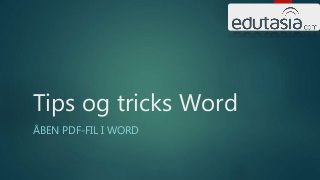
Recommended
Recommended
More than Just Lines on a Map: Best Practices for U.S Bike Routes
This session highlights best practices and lessons learned for U.S. Bike Route System designation, as well as how and why these routes should be integrated into bicycle planning at the local and regional level.
Presenters:
Presenter: Kevin Luecke Toole Design Group
Co-Presenter: Virginia Sullivan Adventure Cycling AssociationMore than Just Lines on a Map: Best Practices for U.S Bike Routes

More than Just Lines on a Map: Best Practices for U.S Bike RoutesProject for Public Spaces & National Center for Biking and Walking
More Related Content
Featured
More than Just Lines on a Map: Best Practices for U.S Bike Routes
This session highlights best practices and lessons learned for U.S. Bike Route System designation, as well as how and why these routes should be integrated into bicycle planning at the local and regional level.
Presenters:
Presenter: Kevin Luecke Toole Design Group
Co-Presenter: Virginia Sullivan Adventure Cycling AssociationMore than Just Lines on a Map: Best Practices for U.S Bike Routes

More than Just Lines on a Map: Best Practices for U.S Bike RoutesProject for Public Spaces & National Center for Biking and Walking
Featured (20)
How to Prepare For a Successful Job Search for 2024

How to Prepare For a Successful Job Search for 2024
Social Media Marketing Trends 2024 // The Global Indie Insights

Social Media Marketing Trends 2024 // The Global Indie Insights
Trends In Paid Search: Navigating The Digital Landscape In 2024

Trends In Paid Search: Navigating The Digital Landscape In 2024
5 Public speaking tips from TED - Visualized summary

5 Public speaking tips from TED - Visualized summary
Google's Just Not That Into You: Understanding Core Updates & Search Intent

Google's Just Not That Into You: Understanding Core Updates & Search Intent
The six step guide to practical project management

The six step guide to practical project management
Beginners Guide to TikTok for Search - Rachel Pearson - We are Tilt __ Bright...

Beginners Guide to TikTok for Search - Rachel Pearson - We are Tilt __ Bright...
Unlocking the Power of ChatGPT and AI in Testing - A Real-World Look, present...

Unlocking the Power of ChatGPT and AI in Testing - A Real-World Look, present...
More than Just Lines on a Map: Best Practices for U.S Bike Routes

More than Just Lines on a Map: Best Practices for U.S Bike Routes
Ride the Storm: Navigating Through Unstable Periods / Katerina Rudko (Belka G...

Ride the Storm: Navigating Through Unstable Periods / Katerina Rudko (Belka G...
Good Stuff Happens in 1:1 Meetings: Why you need them and how to do them well

Good Stuff Happens in 1:1 Meetings: Why you need them and how to do them well
Åben PDF-fil i word
- 1. Tips og tricks Word ÅBEN PDF-FIL I WORD
- 2. Se videodemonstration på næste slide En af de bedste funktioner med en PDF-fil er, at de ikke kan redigeres som standard, hvilket er en irriterende funktion, hvis du ønsker at tage oplysningerne ud af PDF-filen. Der findes en hel industri af værktøjer til det. Med Word 2013 kan du helt ukompliceret åbne en PDF-fil med Word, og det vil opføre sig som et Word Dokument. Dermed kan du redigere i PDF-filen, hvis du har lavet en fejl eller kopiere indhold fra PDF-filen, hvis du ønsker nogle oplysninger til dit Word-dokument. Du skal bare gå ind under Filer – Åbn – Computer og så find den PDF-fil du vil åbne. Herefter åbner Word din PDF-fil i et nye vindue som Word-dokument.
