Twin space (7b) uploading photos (url)
•
0 likes•1,283 views
Report
Share
Report
Share
Download to read offline
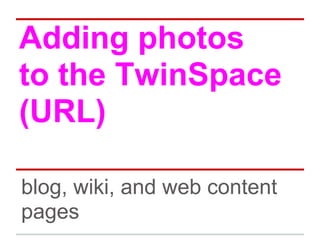
Recommended
More Related Content
Viewers also liked
Viewers also liked (6)
Similar to Twin space (7b) uploading photos (url)
Similar to Twin space (7b) uploading photos (url) (20)
Image Handling: Understanding the Basics of WordPress Media

Image Handling: Understanding the Basics of WordPress Media
How to create a digital magazine archive using 3d Issue Digital Publishing So...

How to create a digital magazine archive using 3d Issue Digital Publishing So...
More from Dominika Tokarz
More from Dominika Tokarz (9)
How we do it in Poland - M. Chodakowska-Malkiewicz and D. Tokarz

How we do it in Poland - M. Chodakowska-Malkiewicz and D. Tokarz
Recently uploaded
https://app.box.com/s/x7vf0j7xaxl2hlczxm3ny497y4yto33i80 ĐỀ THI THỬ TUYỂN SINH TIẾNG ANH VÀO 10 SỞ GD – ĐT THÀNH PHỐ HỒ CHÍ MINH NĂ...

80 ĐỀ THI THỬ TUYỂN SINH TIẾNG ANH VÀO 10 SỞ GD – ĐT THÀNH PHỐ HỒ CHÍ MINH NĂ...Nguyen Thanh Tu Collection
https://app.box.com/s/7hlvjxjalkrik7fb082xx3jk7xd7liz3TỔNG ÔN TẬP THI VÀO LỚP 10 MÔN TIẾNG ANH NĂM HỌC 2023 - 2024 CÓ ĐÁP ÁN (NGỮ Â...

TỔNG ÔN TẬP THI VÀO LỚP 10 MÔN TIẾNG ANH NĂM HỌC 2023 - 2024 CÓ ĐÁP ÁN (NGỮ Â...Nguyen Thanh Tu Collection
Making communications land - Are they received and understood as intended? webinar
Thursday 2 May 2024
A joint webinar created by the APM Enabling Change and APM People Interest Networks, this is the third of our three part series on Making Communications Land.
presented by
Ian Cribbes, Director, IMC&T Ltd
@cribbesheet
The link to the write up page and resources of this webinar:
https://www.apm.org.uk/news/making-communications-land-are-they-received-and-understood-as-intended-webinar/
Content description:
How do we ensure that what we have communicated was received and understood as we intended and how do we course correct if it has not.Making communications land - Are they received and understood as intended? we...

Making communications land - Are they received and understood as intended? we...Association for Project Management
Recently uploaded (20)
Kodo Millet PPT made by Ghanshyam bairwa college of Agriculture kumher bhara...

Kodo Millet PPT made by Ghanshyam bairwa college of Agriculture kumher bhara...
Salient Features of India constitution especially power and functions

Salient Features of India constitution especially power and functions
Beyond_Borders_Understanding_Anime_and_Manga_Fandom_A_Comprehensive_Audience_...

Beyond_Borders_Understanding_Anime_and_Manga_Fandom_A_Comprehensive_Audience_...
HMCS Max Bernays Pre-Deployment Brief (May 2024).pptx

HMCS Max Bernays Pre-Deployment Brief (May 2024).pptx
80 ĐỀ THI THỬ TUYỂN SINH TIẾNG ANH VÀO 10 SỞ GD – ĐT THÀNH PHỐ HỒ CHÍ MINH NĂ...

80 ĐỀ THI THỬ TUYỂN SINH TIẾNG ANH VÀO 10 SỞ GD – ĐT THÀNH PHỐ HỒ CHÍ MINH NĂ...
Basic Civil Engineering first year Notes- Chapter 4 Building.pptx

Basic Civil Engineering first year Notes- Chapter 4 Building.pptx
On National Teacher Day, meet the 2024-25 Kenan Fellows

On National Teacher Day, meet the 2024-25 Kenan Fellows
TỔNG ÔN TẬP THI VÀO LỚP 10 MÔN TIẾNG ANH NĂM HỌC 2023 - 2024 CÓ ĐÁP ÁN (NGỮ Â...

TỔNG ÔN TẬP THI VÀO LỚP 10 MÔN TIẾNG ANH NĂM HỌC 2023 - 2024 CÓ ĐÁP ÁN (NGỮ Â...
Fostering Friendships - Enhancing Social Bonds in the Classroom

Fostering Friendships - Enhancing Social Bonds in the Classroom
Making communications land - Are they received and understood as intended? we...

Making communications land - Are they received and understood as intended? we...
Jual Obat Aborsi Hongkong ( Asli No.1 ) 085657271886 Obat Penggugur Kandungan...

Jual Obat Aborsi Hongkong ( Asli No.1 ) 085657271886 Obat Penggugur Kandungan...
Food safety_Challenges food safety laboratories_.pdf

Food safety_Challenges food safety laboratories_.pdf
Twin space (7b) uploading photos (url)
- 1. Adding photos to the TwinSpace (URL) blog, wiki, and web content pages
- 2. Whenever you are working with a web editor like this there are several possibilities of how you can add a picture to your entry. You will start by clicking the picture icon. It will open a dialog box.
- 3. The URL You may use a picture hosted somewhere on the internet (respect the copyrights), for example on your own website. Copy the URL code. Paste the URL into the dialog box. Specify the width and height (a width of 400 pixels is OK to view) Set Align if you wish. Click OK, then 'save' or 'publish'.
- 4. TwinSpace resources You may use a picture hosted in your TwinSpace resources. In the 'image properties' dialog box, click 'Browse' A new window will open called 'Resources Browser'. It will show a list of folders for all your TwinSpaces. The numbers correspond to the numbers in the public link to each TwinSpace. Select a folder. You will see other folders or
- 5. Click the image name you want. The URL address will appear automatically. Specify the width and height, click 'OK', then 'save'.
- 6. Click 'select file' and pick a file from your computer. Click 'Upload' and wait. Don't use too large files! After some time, click the folder name to refresh. Your picture should be there. Click the picture name and save the picture. Upload a new picture You may upload a picture to your TwinSpace resources. In the 'image properties' dialog box, click 'Browse'. Click the folder with your TwinSpace number.
