Harness the Full Power of Lync
•
1 like•373 views
Get the most out of Microsoft Lync with these features.
Report
Share
Report
Share
Download to read offline
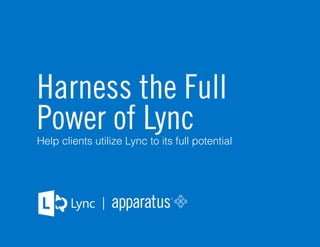
Recommended
Recommended
More Related Content
Similar to Harness the Full Power of Lync
Similar to Harness the Full Power of Lync (20)
Microsoft Lync 2013 for Windows Mobile 8 - Training Template

Microsoft Lync 2013 for Windows Mobile 8 - Training Template
Successful Meetings with Lync 2013 - Template for Training - Atidan

Successful Meetings with Lync 2013 - Template for Training - Atidan
Microsoft Lync: The Paradigm Shift From Traditional to Transformational

Microsoft Lync: The Paradigm Shift From Traditional to Transformational
Collaboration with skype for business and outlook 2015

Collaboration with skype for business and outlook 2015
190724 Trailhead DX19 global gatherings presentation 

190724 Trailhead DX19 global gatherings presentation
IBM Sametime 9 Complete - Basic Features Installation - From Zero To Hero - F...

IBM Sametime 9 Complete - Basic Features Installation - From Zero To Hero - F...
Microsoft Next 2014 - Productivity session 3 - Yammer at Lundbeck, v. Frederi...

Microsoft Next 2014 - Productivity session 3 - Yammer at Lundbeck, v. Frederi...
01 #awesome admin tdx19 global gatherings highlights for admins final

01 #awesome admin tdx19 global gatherings highlights for admins final
Recently uploaded
💉💊+971581248768>> SAFE AND ORIGINAL ABORTION PILLS FOR SALE IN DUBAI AND ABUDHABI}}+971581248768
+971581248768 Mtp-Kit (500MG) Prices » Dubai [(+971581248768**)] Abortion Pills For Sale In Dubai, UAE, Mifepristone and Misoprostol Tablets Available In Dubai, UAE CONTACT DR.Maya Whatsapp +971581248768 We Have Abortion Pills / Cytotec Tablets /Mifegest Kit Available in Dubai, Sharjah, Abudhabi, Ajman, Alain, Fujairah, Ras Al Khaimah, Umm Al Quwain, UAE, Buy cytotec in Dubai +971581248768''''Abortion Pills near me DUBAI | ABU DHABI|UAE. Price of Misoprostol, Cytotec” +971581248768' Dr.DEEM ''BUY ABORTION PILLS MIFEGEST KIT, MISOPROTONE, CYTOTEC PILLS IN DUBAI, ABU DHABI,UAE'' Contact me now via What's App…… abortion Pills Cytotec also available Oman Qatar Doha Saudi Arabia Bahrain Above all, Cytotec Abortion Pills are Available In Dubai / UAE, you will be very happy to do abortion in Dubai we are providing cytotec 200mg abortion pill in Dubai, UAE. Medication abortion offers an alternative to Surgical Abortion for women in the early weeks of pregnancy. We only offer abortion pills from 1 week-6 Months. We then advise you to use surgery if its beyond 6 months. Our Abu Dhabi, Ajman, Al Ain, Dubai, Fujairah, Ras Al Khaimah (RAK), Sharjah, Umm Al Quwain (UAQ) United Arab Emirates Abortion Clinic provides the safest and most advanced techniques for providing non-surgical, medical and surgical abortion methods for early through late second trimester, including the Abortion By Pill Procedure (RU 486, Mifeprex, Mifepristone, early options French Abortion Pill), Tamoxifen, Methotrexate and Cytotec (Misoprostol). The Abu Dhabi, United Arab Emirates Abortion Clinic performs Same Day Abortion Procedure using medications that are taken on the first day of the office visit and will cause the abortion to occur generally within 4 to 6 hours (as early as 30 minutes) for patients who are 3 to 12 weeks pregnant. When Mifepristone and Misoprostol are used, 50% of patients complete in 4 to 6 hours; 75% to 80% in 12 hours; and 90% in 24 hours. We use a regimen that allows for completion without the need for surgery 99% of the time. All advanced second trimester and late term pregnancies at our Tampa clinic (17 to 24 weeks or greater) can be completed within 24 hours or less 99% of the time without the need surgery. The procedure is completed with minimal to no complications. Our Women's Health Center located in Abu Dhabi, United Arab Emirates, uses the latest medications for medical abortions (RU-486, Mifeprex, Mifegyne, Mifepristone, early options French abortion pill), Methotrexate and Cytotec (Misoprostol). The safety standards of our Abu Dhabi, United Arab Emirates Abortion Doctors remain unparalleled. They consistently maintain the lowest complication rates throughout the nation. Our Physicians and staff are always available to answer questions and care for women in one of the most difficult times in their lives. The decision to have an abortion at the Abortion Cl+971581248768>> SAFE AND ORIGINAL ABORTION PILLS FOR SALE IN DUBAI AND ABUDHA...

+971581248768>> SAFE AND ORIGINAL ABORTION PILLS FOR SALE IN DUBAI AND ABUDHA...?#DUbAI#??##{{(☎️+971_581248768%)**%*]'#abortion pills for sale in dubai@
Recently uploaded (20)
Six Myths about Ontologies: The Basics of Formal Ontology

Six Myths about Ontologies: The Basics of Formal Ontology
AI+A11Y 11MAY2024 HYDERBAD GAAD 2024 - HelloA11Y (11 May 2024)

AI+A11Y 11MAY2024 HYDERBAD GAAD 2024 - HelloA11Y (11 May 2024)
Polkadot JAM Slides - Token2049 - By Dr. Gavin Wood

Polkadot JAM Slides - Token2049 - By Dr. Gavin Wood
Apidays New York 2024 - Accelerating FinTech Innovation by Vasa Krishnan, Fin...

Apidays New York 2024 - Accelerating FinTech Innovation by Vasa Krishnan, Fin...
Apidays New York 2024 - The Good, the Bad and the Governed by David O'Neill, ...

Apidays New York 2024 - The Good, the Bad and the Governed by David O'Neill, ...
Mcleodganj Call Girls 🥰 8617370543 Service Offer VIP Hot Model

Mcleodganj Call Girls 🥰 8617370543 Service Offer VIP Hot Model
Introduction to Multilingual Retrieval Augmented Generation (RAG)

Introduction to Multilingual Retrieval Augmented Generation (RAG)
+971581248768>> SAFE AND ORIGINAL ABORTION PILLS FOR SALE IN DUBAI AND ABUDHA...

+971581248768>> SAFE AND ORIGINAL ABORTION PILLS FOR SALE IN DUBAI AND ABUDHA...
TrustArc Webinar - Unlock the Power of AI-Driven Data Discovery

TrustArc Webinar - Unlock the Power of AI-Driven Data Discovery
EMPOWERMENT TECHNOLOGY GRADE 11 QUARTER 2 REVIEWER

EMPOWERMENT TECHNOLOGY GRADE 11 QUARTER 2 REVIEWER
Spring Boot vs Quarkus the ultimate battle - DevoxxUK

Spring Boot vs Quarkus the ultimate battle - DevoxxUK
Cloud Frontiers: A Deep Dive into Serverless Spatial Data and FME

Cloud Frontiers: A Deep Dive into Serverless Spatial Data and FME
Apidays New York 2024 - Scaling API-first by Ian Reasor and Radu Cotescu, Adobe

Apidays New York 2024 - Scaling API-first by Ian Reasor and Radu Cotescu, Adobe
Cloud Frontiers: A Deep Dive into Serverless Spatial Data and FME

Cloud Frontiers: A Deep Dive into Serverless Spatial Data and FME
Harness the Full Power of Lync
- 1. apparatus.net | Harness the Full Power of Lync Help clients utilize Lync to its full potential
- 2. Harness the Full Power of Lync 2 apparatus.net | Tip #1 Drag, drop, done. Get your colleagues to say, “Wow!” Showcase the power of Microsoft Lync, by showing them how easy it is to use Lync for conference calls. To do it: Drag a contact from your Lync client to add the person to a conference call or to transfer the contact to someone else. Unlike older communications platforms, there’s no need to memorize funky keypad commands.
- 3. Harness the Full Power of Lync 3 apparatus.net | Tip #2 Banish background noise Got blaring horns or barking dogs in the background of your conference call? Silence the noise with one click. To do it: As the call leader, you can see who’s speaking and easily mute everyone else, or mute only the noisy offender.
- 4. Harness the Full Power of Lync 4 apparatus.net | Tip #3 Everything except the receptionist Welcome meeting participants into your virtual lobby – in Microsoft Lync. The lobby lets people who call into a meeting know that they’re in the right spot. To do it: Set up a new Lync meeting in Microsoft Outlook and click Meeting Options. Check the lobby options you want. When people call in, they’re placed in a virtual lobby until you start the meeting. You can see who’s there so you can control attendance.
- 5. Harness the Full Power of Lync 5 apparatus.net | Tip #4 Your conference room just grew legs Ever started out in a conference room and wished you could take the meeting with you? Or tried to transfer a call, only to lose your caller? We feel your pain. Microsoft Lync makes it easy. To do it: While using Lync, transfer an existing call to a different phone. Click Transfer Call, and then select a phone number. The other parties won’t hear a beep or a tone so no one will know you’ve taken the call to.
- 6. Harness the Full Power of Lync 6 apparatus.net | Tip #5 “Get me a genius!” *Requires Microsoft SharePoint Server. Stumped by a question? Find the answer from an expert—and show your colleagues how you did it—using Microsoft Lync + Microsoft SharePoint Server. No need to know who you’re looking for. With a skills search, you can find the expert you need and look like a hero in the process. To do it: In Lync, start typing keywords in the Search box. Click Skill and let Lync do the rest. Lync finds experts whose skills match in SharePoint*. With a click, you can be connected.
- 7. Harness the Full Power of Lync 7 apparatus.net | Tip #6 Tag, you’re it! You need that answer right away, but your colleagues are busy. With Microsoft Lync, it’s easy to find out the instant they’re free. Tag them! To do it: In the Lync main window, in your Contacts list, right-click a contact, and then click Tag for Status Change Alerts. You’ll be notified when the person’s status changes to “Available” so you can get in touch. And you can easily modify or remove your tag when it’s no longer needed.
- 8. Harness the Full Power of Lync 8 apparatus.net | Tip #7 Your ring will find you On the phone much? Let people know that no matter where you are, Microsoft Lync can find you. You can set your incoming calls to simultaneously ring your phone and another number or contact. And there’s more! Use Microsoft Outlook to turn the ring feature on and off based on your business hours. To do it: At the bottom of the Lync window, click the Call Forwarding icon. Click Simultaneously Ring, and then choose a number. Ü Next
- 9. Harness the Full Power of Lync 9 apparatus.net | Your ring will find you (con’t) Next click on Call Forwarding Settings from the Call Forwarding icon drop down menu. Then choose During Work Hours to apply call forwarding settings during the work hours specified in your Microsoft Outlook Work Calendar.
- 10. Harness the Full Power of Lync 10 apparatus.net | Tip #8 Boundaries? What boundaries? Federation is a way that Microsoft Lync breaks down boundaries and lets you connect with customers, partners, vendors outside the company just like you do on the inside. Chat, meet, and share with outside parties using Lync—plus, stay in touch over public IM networks. To do it: Type the name or email address of your contact in the search box. Hover over the search result, and then click the Add to Contacts List button. Administrators can enable federation with other organizations running Skype, Lync, Lync Online or Office Communication Server.
- 11. Harness the Full Power of Lync 11 apparatus.net | Tip #9 Be unforgettable Impress your coworkers with how well you remember details as information flies by at a meeting. Just use Microsoft Lync. You can easily record voice, video, and web meetings, and then upload your audio notes to a Microsoft SharePoint site for later reference. To do it: In the conversation window or in a meeting, click the More Options button, and then click Start Recording. Lync automatically saves the recording. Click Manage Recordings to view and replay.
- 12. 2 apparatus.net | a apparatus.net
