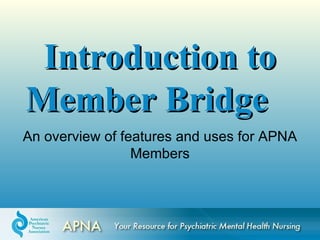
Member Bridge: Getting Started
- 1. Introduction to Member Bridge An overview of features and uses for APNA Members
- 2. Objectives • Be able to: – Login – Create a profile – Join communities – Post Messages – Respond to Messages – Add attachments – Comment on attachments – Create and Comment on Blogs
- 3. Log In • Go to www.apna.org • Click on Member Bridge on the right hand side of the main menu bar. • This will take you to the homepage of Member Bridge. • Click on the large Log In button in the right top corner and enter your APNA login information. – If you don’t remember your password, follow the prompts to have it emailed to the email address you use for APNA communication.
- 4. APNA Home Page: 1 Member Bridge Home Page: 2
- 6. Your Profile: Your Professional Calling Card All members of APNA automatically have a Member Bridge Profile. To personalize your profile: • Click on the My Profile tab on the top navigation bar • Upload a recent picture • Add your work information, areas of interest, education and job histories • Filling this in will help you connect with other members who share similar interests/backgrounds • If you are a member of an APNA Committee, a digital ribbon for that group will show up under your picture
- 7. Your Profile: Security and Privacy How to change what information shows in your profile: – Go to My Profile – My Privacy Settings – Go down to the Contact Preferences section – For the items you don’t want to show, click the radio button for Nobody. • Ex: If you don’t want your home address to show in your profile, make sure that Nobody is clicked for “Address Lines”.
- 10. Don’t forget to save whatever changes you make! • Once you click Save, these changes should appear in your profile. • HOWEVER, if you look at your own profile, you will still see all of your information. • To verify, have another member check your profile. The fields marked Nobody should be gone.
- 11. Communities Member Bridge features tons of online communities, including every APNA committee and state chapter. Each community has its own corresponding discussion group and library. Members can also create their own communities. Each community’s privacy settings determine who can or cannot join or view the committee and its discussions and documents.
- 12. Types of Communities Private Communities are controlled by APNA National Office • Examples are Board of Directors or Council Steering Committee Public Communities are open to all APNA members • Examples are Practice Communities or Committee Expert Panels • You can join these Communities by going directly to the community’s homepage and clicking on Join
- 13. Types of Communities (continued) Member Created Groups are communities that have been created by an APNA member. – Any member can create a community centered around a particular topic or interest and invite others to join it. The All Purpose Discussion Forum is a discussion forum for all members – Members are automatically subscribed to this group – Anything you post in this forum will be sent to all members via the daily digest.
- 14. Subscribing to a Community To participate in a Community you must: – Join it – Set your notification preferences • Here is how:
- 15. 1. Find the Community you’d like to join: Go to the Communities tab and select Join Communities Search by Keyword Hit the change link to filter communities by community type. Or browse through all of the communities available for you to join.
- 16. 2. Join the Community Click on the join button next to the community you’d like to join.
- 17. 3. Choose your subscription settings: • Real Time, Daily Digest, PDA, or No Emails • We recommend Real Time or Daily Digest for Council and Committee work • Make your selection and hit the Save button
- 18. Posting a Message • Go to Communities • Select View Discussions • Click on Post a Message
- 19. Responding to Messages • From an email – Direct – From the thread • From the digest – Direct – From the thread • Respond to sender only or – Only the sender sees your response • Respond to eGroup – All subscribers see your response
- 21. Responding via the Message Digest:
- 23. View Thread • Click on View Thread in any message window. This will appear:
- 24. View Thread vs. Message Digest • View Thread – Shows a listing of all the messages in that particular discussion thread, from the first posted message to the last • Message Digest – Shows a listing of all of the posted messages in that eGroup in order by date, showing the most recent message first – This listing is NOT thread-specific.
- 25. Adding Attachments to eGroup Posts • Follow the steps as shown on the next slides. • Note: moving to the next step too soon causes an error and all information is lost. You will have to start over.
- 28. Adding Attachments to Posts (contd) • After you click Upload, your document will show here: • Click Finish
- 29. • Now, click Send. • Your message and document will post in the eGroup and subscribers will be notified by email.
- 30. Attachments Appear in the Community Resource Library • You can: – Search Library – Comment on individual documents • Note: Users are not notified when comments are added here. • Comments are limited to 100 words
- 31. • Click on the Library you want to see and a listing of posted documents will appear • Click on the document title to download and make comments. • Click on Add Comments to Comment
- 32. Blogs • Go to the Blogs tab on the navigation bar • Your options are: View all Blogs, Create a New Blog, or My Blog • Click on Create a New Blog to post Note: • Blogs are posted to all of the membership • They are viewable by the public & searchable on the internet • Emails are not generated by blog posts
- 34. Comment on a Blog • Blog Comments will post for all of the membership to see. • Members will then be able to: – Mark the comment as useful – Add their own comment – Add related links
- 35. Additional Questions • How do I change my signature? – This is the signature block that shows in Member Bridge posts and emails. – Go to My Profile – My Signature – Delete what is listed and type in your own.
- 36. This is the default template for your signature. It pulls information for each of these fields from your profile. If you don’t want certain info to show up in your signature, just delete one of the bracketed items. You can also delete them all and type in exactly what you want to appear. Remember to hit Save!
- 37. • How do I unsubscribe from the All-Purpose Discussion Forum? 1. Go to the eGroups tab and select My Subscriptions. 2. Find the All-Purpose Discussion Forum and select No Emails. 3. Scroll down to the bottom of the page and hit Save.
- 38. Questions? Email your questions to mtrimyer@apna.org
Editor's Notes
- Needs screen shots of subscribing
- Needs screen shots to show where and to show how to select the eGroup
- Show Screen Shots for both Email shows message and original Digest is in chronological order