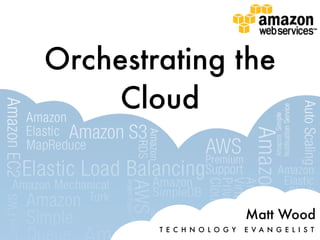More Related Content Similar to Orchestrating the Cloud (20) More from Amazon Web Services (20) 3. AGENDA
Orchestrating the Cloud
1. Ap plication architecture
2. Role of orchestration
3 . Pillars of orchestration
4. Orche stration by example
5. Summar y
9. Application tier
Code Configuration
Service tier
Integration
Operating system
settings
Services +
Launch configuration
configuration
10. Application tier
Code Configuration
Service tier
Integration
Operating system
settings
Services +
Launch configuration
configuration
11. Application tier
Code Configuration
Service tier
Integration
Operating system
settings
Services +
Launch configuration
configuration
Infrastructure tier
AMIs Architecture Multi-AZ
Scaling rules Security groups Middleware
15. Optimisation Configuration
Value in
service tier
Technology
choices
17. Engine room Optimised
Value in
infrastructure
Scalable Fault tolerant
33. Ver y me t a !
Managing
change
management
35. Z E R O T H P I L L A R
Version control
36. F I R S T P I L L A R
Provisioning
orchestration
40. Auto-scaling
RDS
EC2 SNS
SimpleDB
SQS
Resources
Elastic Beanstalk CloudWatch
Security groups Tags
41. Template CloudFormation
Provisioned
resources
50. {
"AWSTemplateFormatVersion" : "2010-09-09",
"Description" : "Create an EC2 instances",
"Parameters" : {
"KeyName" : {
"Description" : "Name of an existing EC2 KeyPair to enable SSH access to the instance",
"Type" : "String"
}
},
"Mappings" : {
"RegionMap" : {
"us-east-1" : {
"AMI" : "ami-76f0061f"
},
"us-west-1" : {
"AMI" : "ami-655a0a20"
},
"eu-west-1" : {
"AMI" : "ami-7fd4e10b"
},
"ap-southeast-1" : {
"AMI" : "ami-72621c20"
},
"ap-northeast-1" : {
"AMI" : "ami-8e08a38f"
}
}
},
"Resources" : {
"Ec2Instance" : {
"Type" : "AWS::EC2::Instance",
"Properties" : {
"KeyName" : { "Ref" : "KeyName" },
"ImageId" : { "Fn::FindInMap" : [ "RegionMap", { "Ref" : "AWS::Region" }, "AMI" ]},
"UserData" : { "Fn::Base64" : "80" }
}
}
},
"Outputs" : {
"InstanceId" : {
"Description" : "InstanceId of the newly created EC2 instance",
"Value" : { "Ref" : "Ec2Instance" }
},
"AZ" : {
"Description" : "Availability Zone of the newly created EC2 instance",
"Value" : { "Fn::GetAtt" : [ "Ec2Instance", "AvailabilityZone" ] }
},
"PublicIP" : {
"Description" : "Public IP address of the newly created EC2 instance",
"Value" : { "Fn::GetAtt" : [ "Ec2Instance", "PublicIp" ] }
}
}
}
51. {
"AWSTemplateFormatVersion" : "2010-09-09",
"Description" : "Create an EC2 instances", Headers
Parameters
"Parameters" : {
"KeyName" : {
"Description" : "Name of an existing EC2 KeyPair to enable SSH access to the instance",
"Type" : "String"
}
},
"Mappings" : {
"RegionMap" : {
"us-east-1" : {
"AMI" : "ami-76f0061f"
},
"us-west-1" : {
Mappings
"AMI" : "ami-655a0a20"
},
"eu-west-1" : {
"AMI" : "ami-7fd4e10b"
},
"ap-southeast-1" : {
"AMI" : "ami-72621c20"
},
"ap-northeast-1" : {
"AMI" : "ami-8e08a38f"
}
}
},
"Resources" : {
"Ec2Instance" : {
"Type" : "AWS::EC2::Instance",
Resources
"Properties" : {
"KeyName" : { "Ref" : "KeyName" },
"ImageId" : { "Fn::FindInMap" : [ "RegionMap", { "Ref" : "AWS::Region" }, "AMI" ]},
"UserData" : { "Fn::Base64" : "80" }
}
}
},
"Outputs" : {
"InstanceId" : {
"Description" : "InstanceId of the newly created EC2 instance",
"Value" : { "Ref" : "Ec2Instance" }
},
Outputs
"AZ" : {
"Description" : "Availability Zone of the newly created EC2 instance",
"Value" : { "Fn::GetAtt" : [ "Ec2Instance", "AvailabilityZone" ] }
},
"PublicIP" : {
"Description" : "Public IP address of the newly created EC2 instance",
"Value" : { "Fn::GetAtt" : [ "Ec2Instance", "PublicIp" ] }
}
}
}
53. "Parameters" : {
"KeyName" : {
"Description" : "Name of an existing
EC2 KeyPair to enable SSH access to
the instance",
"Type" : "String"
}
},
55. "Mappings" : {
"RegionMap" : {
"us-east-1" : {
"AMI" : "ami-76f0061f"
},
"us-west-1" : {
"AMI" : "ami-655a0a20"
},
"eu-west-1" : {
"AMI" : "ami-7fd4e10b"
},
"ap-southeast-1" : {
"AMI" : "ami-72621c20"
},
"ap-northeast-1" : {
"AMI" : "ami-8e08a38f"
}
}
},
56. "Mappings": {
"AWSInstanceType2Arch" : {
"t1.micro" : { "Arch" : "64" },
"m1.large" : { "Arch" : "64" },
"m1.xlarge" : { "Arch" : "64" },
"m2.xlarge" : { "Arch" : "64" },
"m2.2xlarge" : { "Arch" : "64" },
"m2.4xlarge" : { "Arch" : "64" },
"c1.xlarge" : { "Arch" : "64" },
"cc1.4xlarge" : { "Arch" : "64" }
},
58. "Resources" : {
"Ec2Instance" : {
"Type" : "AWS::EC2::Instance",
"Properties" : {
"KeyName" : { "Ref" : "KeyName" },
"ImageId" : { "Fn::FindInMap" :
[ "RegionMap", { "Ref" : "AWS::Region" },
"AMI" ]},
"UserData" : { "Fn::Base64" : "80" }
}
}
}
59. "Resources" : {
"Ec2Instance" : {
"Type" : "AWS::EC2::Instance",
"Properties" : {
"KeyName" : { "Ref" : "KeyName" },
"ImageId" : { "Fn::FindInMap" :
[ "RegionMap", { "Ref" : "AWS::Region" },
"AMI" ]},
"UserData" : { "Fn::Base64" : "80" }
}
}
}
60. "Resources" : {
"Ec2Instance" : {
"Type" : "AWS::EC2::Instance",
"Properties" : {
"KeyName" : { "Ref" : "KeyName" },
"ImageId" : { "Fn::FindInMap" :
[ "RegionMap", { "Ref" : "AWS::Region" },
"AMI" ]},
"UserData" : { "Fn::Base64" : "80" }
}
}
}
62. "ImageId" : {
"Fn::FindInMap" :
[ "RegionMap", { "Ref" : "AWS::Region" }, "AMI" ]
},
63. M ap c ondit ional
"ImageId" : {
"Fn::FindInMap" :
[ "RegionMap", { "Ref" : "AWS::Region" }, "AMI" ]
},
64. "ImageId" : {
"Fn::FindInMap" :
[ "RegionMap", { "Ref" : "AWS::Region" }, "AMI" ]
},
Nam e of
map
65. "ImageId" : {
"Fn::FindInMap" :
[ "RegionMap", { "Ref" : "AWS::Region" }, "AMI" ]
},
Intrinsic
property
reference
67. "Outputs" : {
"InstanceId" : {
"Description" : "InstanceId of the newly created EC2 instance",
"Value" : { "Ref" : "Ec2Instance" }
},
"AZ" : {
"Description" : "Availability Zone of the newly created EC2 instance",
"Value" : { "Fn::GetAtt" : [ "Ec2Instance", "AvailabilityZone" ] }
},
"PublicIP" : {
"Description" : "Public IP address of the newly created EC2 instance",
"Value" : { "Fn::GetAtt" : [ "Ec2Instance", "PublicIp" ] }
}
}
}
72. S E C O N D P I L L A R
Configuration
management
77. m1.large m1.large m1.large m1.large
100Gb 100Gb 100Gb 100Gb
m1.large m1.large m1.large m1.large
100Gb 100Gb 100Gb 100Gb
81. Services Dependencies
Define manifests
Configuration
Applications
82. AMI
SNAPSHOT
Template CloudFormation
83. AMI m1.large
AMI
SNAPSHOT SNAPSHOT
100Gb
Template CloudFormation
84. Services
AMI m1.large
AMI Dependencies
Applications
Configration
SNAPSHOT SNAPSHOT
100Gb
Template CloudFormation
85. 1. Setup users and groups
2. Install Apache
3. Configure Apache
4. Setup directories
5. Start ancillary services
6. Deploy code
88. AMI
SNAPSHOT m1.large m1.large m1.large
100Gb 100Gb 100Gb
Management
server
90. m1.large m1.large m1.large
100Gb 100Gb 100Gb
Management
server
104. T H I R D P I L L A R
Performance
automation
109. Launch
configurations
DatabaseConnections
DatabaseConnections
Scaling group Triggers
(Alarms + Policies)
111. Launch
configurations
DatabaseConnections
DatabaseConnections
Scaling group Triggers
(Alarms + Policies)
112. Launch
configurations
DatabaseConnections
DatabaseConnections
Scaling group Triggers
(Alarms + Policies)
113. Launch
configurations
DatabaseConnections
DatabaseConnections
Scaling group Triggers
(Alarms + Policies)
114. Launch
configurations
DatabaseConnections
DatabaseConnections
Scaling group Triggers
(Alarms + Policies)
122. {
"AWSTemplateFormatVersion" : "2010-09-09",
"Parameters" : {
Parameters
"InstanceType" : {
"Description" : "Type of EC2 instance to launch",
"Type" : "String",
"Default" : "m1.small"
},
"WebServerPort" : {
"Description" : "TCP/IP port of the web server",
"Type" : "String",
"Default" : "8888"
},
"KeyName" : {
"Description" : "Name of an existing EC2 KeyPair to enable SSH access to the instances",
"Type" : "String"
}
},
"Mappings" : {
"AWSInstanceType2Arch" : {
"t1.micro" : { "Arch" : "64" },
"m1.small" : { "Arch" : "32" },
"m1.large" : { "Arch" : "64" },
"m1.xlarge" : { "Arch" : "64" },
"m2.xlarge" : { "Arch" : "64" },
Mappings
"m2.2xlarge" : { "Arch" : "64" },
"m2.4xlarge" : { "Arch" : "64" },
"c1.medium" : { "Arch" : "32" },
"c1.xlarge" : { "Arch" : "64" },
"cc1.4xlarge" : { "Arch" : "64" }
},
"AWSRegionArch2AMI" : {
"us-east-1" : { "32" : "ami-6411e20d", "64" : "ami-7a11e213" },
"us-west-1" : { "32" : "ami-c9c7978c", "64" : "ami-cfc7978a" },
"eu-west-1" : { "32" : "ami-37c2f643", "64" : "ami-31c2f645" },
"ap-southeast-1" : { "32" : "ami-66f28c34", "64" : "ami-60f28c32" },
"ap-northeast-1" : { "32" : "ami-9c03a89d", "64" : "ami-a003a8a1" }
}
},
"Resources" : {
"WebServerGroup" : {
"Type" : "AWS::AutoScaling::AutoScalingGroup",
"Properties" : {
"AvailabilityZones" : { "Fn::GetAZs" : "" },
"LaunchConfigurationName" : { "Ref" : "LaunchConfig" },
"MinSize" : "2",
"MaxSize" : "2",
"LoadBalancerNames" : [ { "Ref" : "ElasticLoadBalancer" } ]
}
},
"LaunchConfig" : {
"Type" : "AWS::AutoScaling::LaunchConfiguration",
"Properties" : {
"KeyName" : { "Ref" : "KeyName" },
"ImageId" : { "Fn::FindInMap" : [ "AWSRegionArch2AMI", { "Ref" : "AWS::Region" },
{ "Fn::FindInMap" : [ "AWSInstanceType2Arch", { "Ref" : "InstanceType" },
"Arch" ] } ] },
"UserData" : { "Fn::Base64" : { "Ref" : "WebServerPort" }},
"SecurityGroups" : [ { "Ref" : "InstanceSecurityGroup" } ],
"InstanceType" : { "Ref" : "InstanceType" }
}
},
Resources
"ElasticLoadBalancer" : {
"Type" : "AWS::ElasticLoadBalancing::LoadBalancer",
"Properties" : {
"AvailabilityZones" : { "Fn::GetAZs" : "" },
"Listeners" : [ {
"LoadBalancerPort" : "80",
"InstancePort" : { "Ref" : "WebServerPort" },
"Protocol" : "HTTP"
} ],
"HealthCheck" : {
"Target" : { "Fn::Join" : [ "", ["HTTP:", { "Ref" : "WebServerPort" }, "/"]]},
"HealthyThreshold" : "3",
"UnhealthyThreshold" : "5",
"Interval" : "30",
"Timeout" : "5"
}
}
},
"InstanceSecurityGroup" : {
"Type" : "AWS::EC2::SecurityGroup",
"Properties" : {
"GroupDescription" : "Enable SSH access and HTTP access on the inbound port",
"SecurityGroupIngress" : [ {
"IpProtocol" : "tcp",
"FromPort" : "22",
"ToPort" : "22",
"CidrIp" : "0.0.0.0/0"
},
{
"IpProtocol" : "tcp",
"FromPort" : { "Ref" : "WebServerPort" },
"ToPort" : { "Ref" : "WebServerPort" },
"CidrIp" : "0.0.0.0/0"
} ]
}
}
Outputs
},
"Outputs" : {
"URL" : {
"Description" : "URL of the website",
"Value" : { "Fn::Join" : [ "", [ "http://", { "Fn::GetAtt" : [ "ElasticLoadBalancer", "DNSName" ]}]]}
}
}
}
123. "Parameters" : {
"InstanceType" : {
"Description" : "Type of EC2 instance to launch",
"Type" : "String",
"Default" : "m1.small"
},
"WebServerPort" : {
"Description" : "TCP/IP port of the web server",
"Type" : "String",
"Default" : "8888"
},
"DatabaseName": {
"Default": "SampleDatabase",
"Description" : "Name of the sample database",
"Type": "String"
},
"DatabaseUser": {
"Default": "admin",
"NoEcho": "true",
"Description" : "Sample database admin account username",
"Type": "String"
},
"DatabasePwd": {
"Default": "admin",
"NoEcho": "true",
"Description" : "Sample database admin account password",
"Type": "String"
},
"DatabasePort": {
"Default": "8443",
"Description" : "TCP/IP port for the RDS database",
"Type": "String"
},
"KeyName" : {
"Description" : "Name of an existing EC2 KeyPair to enable SSH access to the instances",
"Type" : "String"
}
},
124. "Mappings" : {
"AWSInstanceType2Arch" : {
"t1.micro" : { "Arch" : "64" },
"m1.small" : { "Arch" : "32" },
"m1.large" : { "Arch" : "64" },
"m1.xlarge" : { "Arch" : "64" },
"m2.xlarge" : { "Arch" : "64" },
"m2.2xlarge" : { "Arch" : "64" },
"m2.4xlarge" : { "Arch" : "64" },
"c1.medium" : { "Arch" : "32" },
"c1.xlarge" : { "Arch" : "64" },
"cc1.4xlarge" : { "Arch" : "64" }
},
"AWSRegionArch2AMI" : {
"us-east-1" : { "32" : "ami-6411e20d", "64" : "ami-7a11e213" },
"us-west-1" : { "32" : "ami-c9c7978c", "64" : "ami-cfc7978a" },
"eu-west-1" : { "32" : "ami-37c2f643", "64" : "ami-31c2f645" },
"ap-southeast-1" : { "32" : "ami-66f28c34", "64" : "ami-60f28c32" },
"ap-northeast-1" : { "32" : "ami-9c03a89d", "64" : "ami-a003a8a1" }
}
},
125. "Resources" : {
"WebServerGroup" : {
"Type" : "AWS::AutoScaling::AutoScalingGroup",
"Properties" : {
"AvailabilityZones" : { "Fn::GetAZs" : "" },
"LaunchConfigurationName" : { "Ref" : "LaunchConfig" },
"MinSize" : "3",
"MaxSize" : "3",
"LoadBalancerNames" : [ { "Ref" : "ElasticLoadBalancer" } ]
}
},
126. "SampleDatabase": {
"Properties": {
"Engine": "MySQL5.1",
"DBName": {
"Ref": "RailDatabaseName"
},
"Port": "8443",
"MultiAZ" : { "Fn::FindInMap" : [ "AWSRegionCapabilities",
{ "Ref" : "AWS::Region" }, "RDSMultiAZ"] },
"MasterUsername": {
"Ref": "DatabaseUser"
},
"DBInstanceClass": "db.m1.small",
"DBSecurityGroups": [
{
"Ref": "DBSecurityGroup"
}
],
"AllocatedStorage": "5",
"MasterUserPassword": {
"Ref": "DatabasePwd"
}
},
"Type": "AWS::RDS::DBInstance"
},
127. "LaunchConfig" : {
"Type" : "AWS::AutoScaling::LaunchConfiguration",
"Properties" : {
"KeyName" : { "Ref" : "KeyName" },
"ImageId" : { "Fn::FindInMap" :
[ "AWSRegionArch2AMI", { "Ref" : "AWS::Region" },
{ "Fn::FindInMap" : [ "AWSInstanceType2Arch", { "Ref" :
"InstanceType" },
"Arch" ] } ] },
"SecurityGroups" : [ { "Ref" :
"InstanceSecurityGroup" } ],
"InstanceType" : { "Ref" : "InstanceType" }
}
},
128. "UserData": {
"Fn::Base64": {
"Fn::Join": [
":",
[
{
"Ref": "DatabaseName"
},
{
"Ref": "DatabaseUser"
},
{
"Ref": "DatabasePwd"
},
{
"Ref": "DatabasePort"
},
{
"Fn::GetAtt": [
"SampleDatabase",
"Endpoint.Address"
]
},
{
"Ref": "WebServerPort"
}
]
]
}
129. "ElasticLoadBalancer" : {
"Type" : "AWS::ElasticLoadBalancing::LoadBalancer",
"Properties" : {
"AvailabilityZones" : { "Fn::GetAZs" : "" },
"Listeners" : [ {
"LoadBalancerPort" : "80",
"InstancePort" : { "Ref" : "WebServerPort" },
"Protocol" : "HTTP"
} ],
"HealthCheck" : {
"Target" : { "Fn::Join" : [ "", ["HTTP:", { "Ref" :
"WebServerPort" }, "/"]]},
"HealthyThreshold" : "3",
"UnhealthyThreshold" : "5",
"Interval" : "30",
"Timeout" : "5"
}
}
},
130. "DBSecurityGroup": {
"Properties": {
"DBSecurityGroupIngress": {
"EC2SecurityGroupName": {
"Ref": "EC2SecurityGroup"
}
},
"GroupDescription": "database access"
},
"Type": "AWS::RDS::DBSecurityGroup"
},
"InstanceSecurityGroup" : {
"Type" : "AWS::EC2::SecurityGroup",
"Properties" : {
"GroupDescription" : "Enable SSH access and HTTP access on the inbound port",
"SecurityGroupIngress" : [ {
"IpProtocol" : "tcp",
"FromPort" : "22",
"ToPort" : "22",
"CidrIp" : "0.0.0.0/0"
},
{
"IpProtocol" : "tcp",
"FromPort" : { "Ref" : "WebServerPort" },
"ToPort" : { "Ref" : "WebServerPort" },
"CidrIp" : "0.0.0.0/0"
} ]
}
}
},
131. "Outputs" : {
"URL" : {
"Description" : "URL of the website",
"Value" : { "Fn::Join" : [ "", [ "http://",
{ "Fn::GetAtt" : [ "ElasticLoadBalancer", "DNSName" ]}]]}
}
}
144. define apache::site ( $ensure = 'present', $require_package
= 'apache', $content = '', $source = '') {
include apache
$site_file = "${module_dir_path}/apache/sites/${name}"
config_file {
$site_file:
ensure => $ensure,
content => $content,
source => $source,
notify => Exec["reload-apache"]
}
}
145. define apache::site ( $ensure = 'present', $require_package
= 'apache', $content = '', $source = '') {
include apache
$site_file = "${module_dir_path}/apache/sites/${name}"
config_file {
$site_file:
ensure => $ensure,
content => $content,
source => $source,
notify => Exec["reload-apache"]
}
}
146. define apache::site ( $ensure = 'present', $require_package
= 'apache', $content = '', $source = '') {
include apache
$site_file = "${module_dir_path}/apache/sites/${name}"
config_file {
$site_file:
ensure => $ensure,
content => $content,
source => $source,
notify => Exec["reload-apache"]
}
}
149. as-create-launch-config
AppLaunchConfig
--image-id ami-132216677
--instance-type m1.large
--key amazon-web
--group "Web and SSH"
152. mon-put-metric-alarm
AppHighCPUAlarm
--comparison-operator GreaterThanThreshold
--evaluation-period 1
--metric-name CPUUtilization
--namespace “AWS:EC2”
--period 600
--statistic Average
--threshold 80
--alarm-actions <high-cpu-policy-arn>
--dimensions
“AutoscalingGroupName=AppScalingGroup”
154. mon-put-metric-alarm
AppLowCPUAlarm
--comparison-operator LessThanThreshold
--evaluation-period 1
--metric-name CPUUtilization
--namespace “AWS:EC2”
--period 600
--statistic Average
--threshold 80
--alarm-actions <low-cpu-policy-arn>
--dimensions
“AutoscalingGroupName=AppScalingGroup”
156. AGENDA
Orchestrating the Cloud
1. Ap plication architecture
2. Role of orchestration
3 . Pillars of orchestration
4. Orche stration by example
5. Summar y
169. Q U E S T I O N S + C O M M E N T S
matthew@amazon.com
@mza
O N T W I T T E R