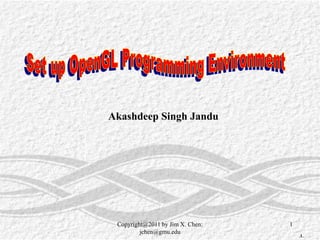
Akashdeepsinghjandu13
- 1. Copyright@2011 by Jim X. Chen: jchen@gmu.edu 1 .1. Akashdeep Singh Jandu
- 2. Copyright@2012 by Jim X. Chen: jchen@gmu.edu 2 Setting Up Working Environment for JOGL • http://www.cs.gmu.edu/~jchen/ graphics/setup.html – Installing a Java IDE • (Eclipse, jGRASP, netbeans, or JBuilder) – Installing JOGL libraries
- 3. Windows simplified instructions • Download Eclipse or jGRASP; http://www.eclipse.org/downloads/ • Download the examples and unzip them: joglExamples2011 ; http://www.cs.gmu.edu/~jchen/graphics/setup.html • Download the corresponding libraries that matches your platform: – http://download.java.net/media/jogl/builds/archive/jsr-231-1.1.1a/ They are also at: – http://www.cs.gmu.edu/~jchen/graphics/jogl/notes/jogl-1.1.1a-windows-amd64.zip – http://www.cs.gmu.edu/~jchen/graphics/jogl/notes/jogl-1.1.1a-windows-i586.zip – http://www.cs.gmu.edu/~jchen/graphics/jogl/notes/jogl-1.1.1a-macosx-ppc.zip – http://www.cs.gmu.edu/~jchen/graphics/jogl/notes/jogl-1.1.1a-macosx-universal.zip Copyright@2012 by Jim X. Chen: jchen@gmu.edu 3
- 4. Windows simplified instructions Eclipse • Start Eclipse using a working directory other than the sample programs‘. • Create a project corresponding to the directory: joglExamples2011. • Under ―Project->Properties-> (Java Build Path) -> Libraries‖, you can use (Add External JARs) to add ―*.jar‖ (the two file names in the downloaded Jogl library directory). • Remove the two dead "*.jar" file names if you see them. They are created when I compile my program under my specific directory. jGRASP • In the project under "Settings->PATH/CLASSPATH->Workspace", you can add the directory of the ―*.dll‖ files to the system PATH window, and add "*.jar" files with full path to the CLASSPATH window. Now you can try the examples. They should run from here. Copyright@2011 by Jim X. Chen: jchen@gmu.edu 4
- 5. Mac OS • http://www.cs.gmu.edu/~jchen/graphics/jogl/notes/joglSetup.html 1. Download Eclipse; 2. Download Mac OS X: *.jar and *.jnilib (which are packaged in the jar file: jogl-1.1.1a-macosx-ppc.zip or jogl-1.1.1a-macosx-universal.zip depending on your platform) 3. Copy all downloaded files into directory /System/Library/Java/Extensions/ 4. Download the examples and unzip them: joglExamples2011 5. Start Eclipse, create a project corresponding to the directory: joglExamples201 6. In eclipse, you can add "*.jar" (the two file names) under "Project- >Properties->Libraries". Remove the two dead "*.jar" file names if you see them. They are created when I compile my program under my specific directory. 7. Try the examples. They should run from here. Copyright@2012 by Jim X. Chen: jchen@gmu.edu 5
- 6. Copyright@2011 by Jim X. Chen: jchen@gmu.edu 6 On Windows 95, 98, NT system, or 2000 6 •Download GLUT GUI library: http://www.xmission.com/~nate/glut.html Or http://cs.gmu.edu/~jchen/cs451/notes/glutdlls.zip to download precompiled glutdlls.zip for Windows 98-XP.
- 7. Copyright@2011 by Jim X. Chen: jchen@gmu.edu 7 7 1. OpenGL/Glut Configuration Tutorial On Visual C++ 6.0 I assume you have Microsoft Visual C++ installed to the default directory, c:msdev (For your system, you may start ‗find‘ tool to find a VC++ file like gl.h, and then determine the default directory for your system.) A. Install OpenGL and Glut • Create a temporary directory and extract the glutdlls.zip there. Copy all *.h files to c:msdevincludegl; all *.lib files to c:msdevlib; and all *.dll files to c:windowssystem32. You are now ready to enter the fun and exciting world of OpenGL and Glut programming!
- 8. Copyright@2011 by Jim X. Chen: jchen@gmu.edu 8 8 B. Set OpenGL or Glut in Visual C++: • First, make sure that you've included all the necessary *.h files in your program. You need <GL/glut.h> for Glut; or <GL/gl.h> and <afxwin.h>, and possibly <GL/glu.h> and/or <GL/glaux.h> for OpenGL. •You need to let Visual C++ know that you want it to consult all the necessary libraries. To do this, you first need to choose Settings under the Project or Build menu item. The Settings button will appear after you compile your program once.
- 9. Copyright@2011 by Jim X. Chen: jchen@gmu.edu 9 9 • A Project Settings dialog box will now pop up. You now need to select the Link tab. Unfortunately, the Link tab may be hidden. Click the half-a-tab circled below...
- 10. Copyright@2011 by Jim X. Chen: jchen@gmu.edu 10 1 0 ...and the Link page will magically appear:
- 11. Copyright@2011 by Jim X. Chen: jchen@gmu.edu 11 1 1 • The Object/library modules section of this page which you should be interested in is circled in red above. Scroll to the end of this line and add the necessary *.lib files to the list. • There are four libraries that you might need to add: opengl32.lib, glu32.lib, glaux.lib, and glut32.lib. Since it doesn't hurt much to have extra libs listed, I suggest you add all of them.
- 12. Copyright@2011 by Jim X. Chen: jchen@gmu.edu 12 1 2 C. Compile and run the following program Source code examples can be downloaded from ftp://ftp.sgi.com/opengl/opengl12.zip Or http://cs.gmu.edu/~jchen/cs451/notes/opengl12.zip /* Example 1.1.point.c: draw multiple randomly generated points */ // by Jim X. Chen; September 2000 PointsPoints.c
- 13. Copyright@2011 by Jim X. Chen: jchen@gmu.edu 13 1. Extract the glutdlls.zip • Copy all *.h files to C:Program FilesMicrosoft Visual Studio .NET 2003Vc7includegl; (if gl directory is not exist, create one); all *.lib files to C:Program FilesMicrosoft Visual Studio .NET 2003Vc7lib; and all *.dll files to c:windowssystem32. 2. Start Visual Studio • Under the file menu select New Project • In the ―New Project Window‖, select ―Visual C++ Projects‖ on the left hand side and select ―Win32 console project‖ on the right hand side Specify name and location of the project • In the ―Win32 Application Wizard Window ‖, select the ―Application Settings‖; then click ―Empty Project‖
- 14. Copyright@2011 by Jim X. Chen: jchen@gmu.edu 14 • Now the project is open; right click on the ―Source Files‖ folder (on the right); select ―Add‖ ―Add New Item‖ ―C++ file‖ Name the file, and copy whatever code to this file, and run. 2. To build and run your project, hit “F5” 3. Point Visual Studio to the relevant GLUT files (Optional, if you put your glut under C:/my/glut/) • Right click on your project name (on the right hand side) or pull down the Project menu Select ―Properties‖ ―C/C++‖ properties Select ―General‖and add the following line to ―Additional Include Directories‖ ―C:/my/glut/include‖ • Select the ―Linker‖ properties ―General‖ and add the following line to ―Additional Library Directories‖ ―C:/my/glut/‖
- 15. Copyright@2011 by Jim X. Chen: jchen@gmu.edu 15 15 2. OpenGL/Glut Tutorial On Borland C++ Please visit web site for detail: http://home.clara.net/paulyg/ogl.htm http://www.gnt.net/~heiman/opengl.htm http://www.opengl.org/Coding/Coding.html
- 16. Copyright@2011 by Jim X. Chen: jchen@gmu.edu 16 On SGI Workstations (ST Rm228 and Graphics Lab.) 16 • The system administrator should have OpenGL library installed. Check this with your system administrator • Download GLUT GUI library for SGI: Go to web site: http://reality.sgi.com/opengl/glut3/glut3.html • Get GLUT documents from the same place • Following the instructions to compile and configure GLUT on your system • GLUT Online help: http://reality.sgi.com/opengl/spec3/spec3.html •Sample code: ftp://ftp.sgi.com/opengl/opengl12.tar.Z
- 17. Copyright@2011 by Jim X. Chen: jchen@gmu.edu 17 On SUN Workstations (ST2 SITE Lab.) 17 • First we'll create directories for AUX and then copy AUX files from system directories. (Here we use aux GUI library) mkdir $HOME/OpenGL mkdir $HOME/OpenGL/aux mkdir $HOME/OpenGL/aux/examples mkdir $HOME/OpenGL/aux/libaux mkdir $HOME/OpenGL/aux/libtk cd /usr/openwin/share/src/GL/contrib/utils/aux cp ./aux/examples $HOME/OpenGL/aux/examples cp ./aux/libaux $HOME/OpenGL/aux/libaux cp ./aux/libtk $HOME/OpenGL/aux/libtk OR just run the following command: cp -r ~xwang1/OpenGL $HOME/OpenGL
- 18. Copyright@2011 by Jim X. Chen: jchen@gmu.edu 18 Reference web site: http://sun.com/software/graphics/OpenGL/ •After that, you have your environment ready. Now you can compile and run some example program. •First change to the examples directory under your account by: cd $HOME/OpenGL/aux/examples •then compile an example program (movelight.c) by make movelight •finnally, run ‗movelight‘, and you will see the result. 18
- 19. Copyright@2011 by Jim X. Chen: jchen@gmu.edu 19 Microsoft .NET development environment and C# • C# (pronounced "C sharp") for the new Microsoft .NET development environment provides tools and services that fully exploit both computing and communications. • C# is generally regarded as being a successor to C++ that incorporates and improves upon the major innovations made in the Java programming language.
- 20. Copyright@2011 by Jim X. Chen: jchen@gmu.edu 20 C# OpenGL Wrapper • There is not yet a version of .NET which supports OpenGL. But you may find several C# OpenGL wrappers that are freely available. Google search with the key words ―C# OpenGL wrapper‖. • The simplest C# OpenGL wrapper will be ―Colin Fahey's C# OpenGL Wrapper‖. Detailed information about this wrapper may be found at http://www.colinfahey.com/opengl/csharp.htm.
- 21. Copyright@2011 by Jim X. Chen: jchen@gmu.edu 21 C# OpenGL Wrapper • Another open source wrapper CsGL at http://csgl.sourceforge.net/. • It is recommended to use Colin Fahey's C# OpenGL Wrapper because it‘s simpler and rather easier to install. • If you will be using Microsoft .NET to do your project, please make sure to include the information about the type of wrapper you are using and the steps of running your project when submitting it.
- 22. Copyright@2011 by Jim X. Chen: jchen@gmu.edu 22 Other References on Setting up your Graphics programming environment• http://www.cs.uml.edu/~hmasterm/Environments/environment.html • Set up DirectX programming environment (Visual C++) 22
- 23. Jim X. Chen, Ph.D. Director of Computer Graphics Lab George Mason University 23Copyright@2011 by Jim X. Chen: jchen@gmu.edu
- 24. Copyright@2011 by Jim X. Chen: jchen@gmu.edu • Jim. X Chen and Chunyang Chen, Foundations of 3D Graphics Programming, Springer Verlag, Second Edition, required text book. • Jim. X Chen, Guide to 3D Graphics Tools, Second Edition, Springer Verlag, companion in C with a survey of graphics tools. • Mason Woo, Jackie Neider, and Tom Davis, OpenGL Programming Guide, Addison Wesley. Programming examples • James D. Foley, Andries van Dam, Steven K. Feiner and John F. Hughes, Computer Graphics: Principles and Practice, Addison Wesley. Detailed theory in depth. • Donald Hearn and M. Pauline Baker, Computer Graphics, Printice-Hall. Easy to read textbook for undergraduates. Contains more than enough. 24
- 25. Copyright@2011 by Jim X. Chen: jchen@gmu.edu • Objectives – Introduce basic graphics concepts • object, model, image, graphics library, frame buffer, scan-conversion, clipping, and anti-aliasing – Set up OpenGL programming environment – Understand simple OpenGL programs 25
- 26. Copyright@2011 by Jim X. Chen: jchen@gmu.edu Computer Graphics • CG displays or animates real or imaginary objects from their computer-based models; – Modeling creating and modifying a model • image processing treats the inverse process: the analysis of images, pattern recognition, or the reconstruction of 2D or 3D objects from images. 26 Points Lights nfacesRaytracing
- 27. Copyright@2011 by Jim X. Chen: jchen@gmu.edu • A graphics display is a drawing area comprised of an array of fine points called pixels (picture elements). • At the heart of a graphics system there is a magic pen, – move at lightning speed to a specific pixel – draw the pixel with a specific color — a red, green, and blue (RGB) vector value. – Computer graphics is about using this pen automatically through programming. Display 27
- 28. Copyright@2011 by Jim X. Chen: jchen@gmu.edu • A real or imaginary object is represented in a computer as a model, and is displayed as an image. • A model is an abstract description of the object‘s shape (vertices) and attributes (colors), – which can be used to find all the points on the object corresponding to the pixels in the drawing area. – Given a model, the application program will control the pen through a graphics library to generate the corresponding image. • An image is simply a 2D array of pixels. Object, Model, and Image 28 tank
- 29. Copyright @ 2005 by Jim X. Chen: jchen@cs.gmu.edu 2 9 •User controls the creation, modification, and animation of the models through input devices (keyboard & mouse) spider Interactive
- 30. Copyright@2011 by Jim X. Chen: jchen@gmu.edu • A graphics library provides a set of graphics commands or functions. – bound in C, Java, or other programming languages on different platforms. – specify primitive 2D and 3D geometric models to be digitized and displayed. • Primitive models or simply primitives stand for some simple shapes (such as points, lines, and polygons) • OpenGL is a graphics library; DirectX includes a graphics library Direct3D Primitive and Graphics Library 30 Primitive Lab
- 31. Copyright@2011 by Jim X. Chen: jchen@gmu.edu • OpenGL is the most widely used graphics library (GL) or application programming interface (API ) • Compile and run Example J1_0_Point.java – To change the font size in Eclipes: Window->Preferences… General->Colors and Fonts->Basic->Text Font, then select. – Corresponding example in C: 1.1.point.c • links to all the example programs, and setting up working environments on different platforms: – http://www.cs.gmu.edu/~jchen/graphics/ OpenGL Programming 31
- 32. Copyright@2011 by Jim X. Chen: jchen@gmu.edu /* draw a point */ /* Java‘s supplied classes are ―imported‖. Here the awt (Abstract Windowing Toolkit) is imported to provide ―Frame‖ class, which includes windowing functions */ import java.awt.*; // JOGL: OpenGL functions import net.java.games.jogl.*; 32
- 33. Copyright@2011 by Jim X. Chen: jchen@gmu.edu /* Java class definition: ―extends‖ means ―inherits‖. So J1_0_Point is a subclass of Frame, and it inherits Frame‘s variables and methods. ―implements‖ means GLEventListener is an interface, which only defines methods (init(), reshape(), display(), and displaychanged()) without implementation. These methods are actually callback functions handling events. J1_0_Point will implement GLEventListener‘s methods and use them for different events. */ public class J1_0_Point extends Frame implements GLEventListener { static int HEIGHT = 400, WIDTH = 400; static GL gl; //interface to OpenGL static GLCanvas canvas; // drawable in a frame …; // methods } 33
- 34. Copyright@2011 by Jim X. Chen: jchen@gmu.edu public class J1_0_Point extends Frame implements GLEventListener { … public J1_0_Point() { // constructor //1. specify a drawable: canvas GLCapabilities capabilities = new GLCapabilities(); canvas = GLDrawableFactory.getFactory().createGLCanvas(capabilities); //2. listen to the events related to canvas: reshape canvas.addGLEventListener(this); … } … } 34
- 35. Copyright@2011 by Jim X. Chen: jchen@gmu.edu public J1_0_Point() { // constructor … //3. add the canvas to fill the Frame container add(canvas, BorderLayout.CENTER); /* In Java, a method belongs to a class object. Here the method ―add‖ belongs to J1_0_Point‘s instantiation, which is frame in ―main‖ function. It is equivalent to use ―this.add(canvas, ...)‖ */ //4. interface to OpenGL functions gl = canvas.getGL(); } public static void main(String[] args) { J1_0_Point frame = new J1_0_Point(); … } 35
- 36. Copyright@2011 by Jim X. Chen: jchen@gmu.edu public class J1_0_Point extends Frame implements GLEventListener { … public static void main(String[] args) { J1_0_Point frame = new J1_0_Point(); //5. set the size of the frame and make it visible frame.setSize(WIDTH, HEIGHT); frame.setVisible(true); } // Called once for OpenGL initialization public void init(GLDrawable drawable) { //6. specify a drawing color: red gl.glColor3f(1.0f, 0.0f, 0.0f); } … } 36
- 37. Copyright@2011 by Jim X. Chen: jchen@gmu.edu public class J1_0_Point extends Frame implements GLE ventListener { … // Called for handling reshaped drawing area public void reshape(GLDrawable drawable, int x, int y, int width, int height) { //7. specify the drawing area (frame) coordinates gl.glMatrixMode(GL.GL_PROJECTION); gl.glLoadIdentity(); gl.glOrtho(0, width, 0, height, -1.0, 1.0); } … } 37
- 38. Copyright@2011 by Jim X. Chen: jchen@gmu.edu public class J1_0_Point extends Frame implements GLEventListener { … // Called for OpenGL rendering every reshape public void display(GLDrawable drawable) { //8. specify to draw a point gl.glBegin(GL.GL_POINTS); gl.glVertex2i(WIDTH/2, HEIGHT/2); gl.glEnd(); } // called if display mode or device are changed public void displayChanged(GLDrawable drawable, boolean modeChanged, boolean deviceChanged) { } } 38
- 39. Copyright@2011 by Jim X. Chen: jchen@gmu.edu /* Example 1.1.point.c: draw randomly generated points */ #include <stdlib.h> #include <GL/glut.h> #define Height 400 #define Width 400 Points 39
- 40. Copyright@2011 by Jim X. Chen: jchen@gmu.edu void display(void) { int x, y; //a. generate a random point x = rand() % Width; y = rand() % Height; //b. specify a drawing color: red glColor3f(1, 0, 0); //c. specify to draw a point glBegin(GL_POINTS); glVertex2i (x,y); glEnd(); //d. start drawing glFlush(); } 40
- 41. Copyright@2011 by Jim X. Chen: jchen@gmu.edu static void reshape(int w, int h) { //e. specify the window’s coordinates glMatrixMode (GL_PROJECTION); glLoadIdentity (); glOrtho(0, Width, 0, Height, -1.0, 1.0); } int main(int argc, char **argv) { //f. initialize a drawing area glutInit(&argc, argv); glutInitDisplayMode(GLUT_SINGLE); glutInitWindowSize(Width, Height); glutCreateWindow("Example 1.1.point.c"); //g. specify event callback functions glutReshapeFunc(reshape); glutDisplayFunc(display); glutIdleFunc(display); glutMainLoop(); } 41
- 42. Copyright@2011 by Jim X. Chen: jchen@gmu.edu Set up your programming environment (due before next class) 1. Set up your programming environment, and run the first sample program that draws a point (or randomly generated points). 2. If you failed, schedule a time to come to my office during my office hours or bring your computer to the next class. 3. You don’t have to let me know if you succeed in setting up your working environment. 42