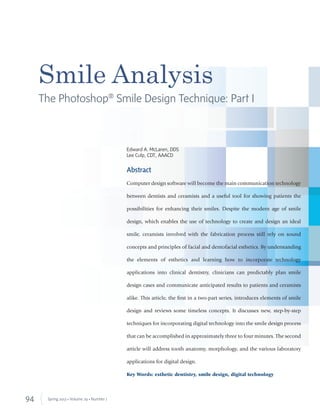
Digital Smile Design Technique for Predictable Esthetic Results
- 1. 94 Spring 2013 • Volume 29 • Number 1 Abstract Computer design software will become the main communication technology between dentists and ceramists and a useful tool for showing patients the possibilities for enhancing their smiles. Despite the modern age of smile design, which enables the use of technology to create and design an ideal smile, ceramists involved with the fabrication process still rely on sound concepts and principles of facial and dentofacial esthetics. By understanding the elements of esthetics and learning how to incorporate technology applications into clinical dentistry, clinicians can predictably plan smile design cases and communicate anticipated results to patients and ceramists alike. This article, the first in a two-part series, introduces elements of smile design and reviews some timeless concepts. It discusses new, step-by-step techniques for incorporating digital technology into the smile design process that can be accomplished in approximately three to four minutes. The second article will address tooth anatomy, morphology, and the various laboratory applications for digital design. Key Words: esthetic dentistry, smile design, digital technology Smile Analysis The Photoshop® Smile Design Technique: Part I Edward A. McLaren, DDS Lee Culp, CDT, AAACD
- 2. 95Journal of Cosmetic Dentistry McLaren/Culp The smile analysis/design process begins at the macro level, examining the patient’s face first, progressing to an evaluation of the individual teeth, and finally moving to material selection considerations. The smile analysis/design process begins at the macro level, examining
- 3. 96 Spring 2013 • Volume 29 • Number 1 Introduction: Smile Analysis and Esthetic Design Dental facial esthetics can be defined in three ways: • Traditionally, dental and facial esthetics have been defined in terms of macro and micro elements. Macro esthetics encompasses the interrelationships between the face, lips, gingiva, and teeth and the perception that these relation- ships are pleasing. Micro esthetics involves the esthetics of an individual tooth and the perception that the color and form are pleasing. • Historically, accepted smile design concepts and smile parameters help to design esthetic treatments. These specific measurements of form, color, and tooth/esthetic elements aid in transferring smile design information between the dentist, ceramist, and patient. However, esthetics in dentistry can encompass a broad area—known as “the esthetic zone.”1 • Rufenacht delineated smile analysis into facial esthetics, dentofacial esthet- ics, and dental esthetics, encompass- ing the macro and micro elements described in the first definition above.2 Further classification identifies five lev- els of esthetics: facial, oral-facial, oral, dentogingival, and dental (Table 1).1,3 Initiating Smile Analysis: Evaluating Facial and Oral-Facial Esthetics The smile analysis/design process begins at the macro level, examining the patient’s face first, progressing to an evaluation of the individual teeth, and finally moving to material selection considerations. Multiple photographic views (e.g., facial, sagittal) fa- cilitate this analysis. At the macro level, facial elements are evaluated for form and balance, with an em- phasis on how they may be affected by den- tal treatment.3,4 During the macro analysis, the balance of the facial thirds is examined (Fig 1). If something appears unbalanced in any one of those zones, the face and/or smile will appear unesthetic. Such evaluations help determine the extent and type of treatment nec- essary to affect the esthetic changes desired. Depending on the complex- ity and uniqueness of a given case, orthodontics could be considered when restorative treatments alone would not produce the desired results (Fig 2), such as when facial height is an issue and the lower third is affected. In other cases—but not all—restorative treatments could alter the vertical dimen- sion of occlusion to open the bite and enhance esthetics when a patient presents with relatively even facial thirds (Fig 3). Evaluating Oral Esthetics The dentolabial gingival relationship, which is considered oral esthetics, has traditionally been where treatment planning is initiated. This process begins by determining ideal maxillary incisal edge placement (Fig 4). This is accom- plished by understanding the incisal edge position relative to several different landmarks. The following are questions to determine ideal incisal edge position: • Where in the face should the maxillary incisal edges be placed? • What is the proper tooth display, both statically and dynamically? • What is the proper intra- and inter-tooth relationship (e.g., length and size of teeth, arch form)? • Can the ideal position be achieved with restorative dentistry alone, or is orthodontics needed? To facilitate evaluating smiles based on these landmarks, the rule of 42.2— which refers to the amount of maxillary central display when the lips are at rest, the amount of gingival tissue revealed, and the proximity of the incisal line to the lower lip—is helpful (Figs 5a & 5b). At a time when patients perceive fuller and brighter smiles as most esthetic, 4 mm of maxillary central incisor display while the lips are at rest may be ideal.2,5 In an esthetic smile, seeing no more than 2 mm of gingiva when the patient is fully smiling is ideal.6 Finally, the incisal line comes very close to and almost touches the lower lip, being no more than 2 mm away.2 These guidelines are somewhat subjective and should be used as a starting point for determining proper incisal edge position. Levels of Esthetics Smile Analysis Components Facial esthetics total facial form and balance Oral-facial esthetics maxillo-mandibular relationship to the face and the dental midline to the face pertaining to the teeth, mouth, gums Oral esthetics labio, dento, gingival; the relationships of the lips to the arches, gingiva, and teeth Dentogingival esthetics the relationship of the gingiva to the teeth collectively and individually Dental esthetics macro and micro dental esthetics, both inter- and intra-tooth Table 1. Components of Smile Analysis and Esthetic Design.
- 4. 97Journal of Cosmetic Dentistry McLaren/Culp Figure 1: Three altered views of the same patient enable analysis of what can be accomplished to enhance facial and smile esthetics. Figure 2: Sagittal views best demonstrate which specialists should be involved in treatment, whether orthodontists or maxillofacial surgeons, to best esthetically alter the facial esthetics. Figure 3: Drawing a line on the glabella, subnasale, and pogonion enables a fast evaluation of esthetics without the need for radiographs to determine alignment of ideal facial elements. 1. FACIAL ESTHETICS
- 5. 98 Spring 2013 • Volume 29 • Number 1 Dentogingival Esthetics Gingival margin placement—and the scal- loped shape, in particular—are well dis- cussed in the literature. As gingival heights are measured, heights relative to the central, lateral, and canine in an up/down/up re- lationship are considered esthetic (Fig 6). However, this may create a false perception that the lateral gingival line is incisal to the central incisor. Rather, in the most esthetic tooth relationships, the gingival line of the four incisors is approximately the same line (Fig 6), with the lateral perhaps being slightly incisal.7 The gingival line should be relatively parallel to the horizon for the centrals and the laterals and symmetric on each side of the midline.2,8 The gingival con- tours (i.e., gingival scallop) should follow a radiating arch similar to the incisal line. The gingival scallop shapes the teeth and should be between 4 to 5 mm (Fig 7).9 Figures 5a & 5b: According to the 42.2 rule, this patient’s smile is deficient in esthetic elements, having only 1 mm of tooth display at rest (a), 4 mm of space between the incisal edge and the lower lip (b), and minus 3 mm gingival display (b). Figure 4: Evaluating the maxillary incisal edge position is the starting point for establishing oral esthetics. Figure 6: Gingival symmetry in relation to the centrals, laterals, and canines is essential to esthetics. Optimal esthetics is achieved when the gingival line is relatively horizontal and symmetrical on both sides of the midline, when considering the centrals and laterals. 3. ORAL-ESTHETICS (dento-labial-gingival)- has been called dento-facial esthetics THE RULE OF 42.2 1 mm display at rest 4 mm display edge to lower lip minus 3 mm gingival display a b
- 6. 99Journal of Cosmetic Dentistry McLaren/Culp Related to normal gingival form is midline placement. Although usually the first issue addressed in smile design, it is not as significant as tooth form, gingival form, tooth shape, or smile line. Several rules can be applied when considering modifying the midline to create an esthet- ic smile design. • The midline only should be moved to establish an esthetic intra- and inter-tooth relationship, with the two central incisors being most impor- tant. • The midline only should be moved restoratively up to the root of the adjacent tooth. • If the midline is within 4 mm of the center of the face, it will be estheti- cally pleasing. • The midline should be vertical when the head is in the postural rest posi- tion. Evaluating Dental Esthetics Part of evaluating dental esthetics for smile design is choosing tooth shapes for patients based on their facial character- istics (e.g., long and dolichocephalic, or squarish and brachiocephalic). When pa- tients present with a longer face, a more rectangular tooth within the esthetic range is appropriate. For someone with a square face, a tooth with an 80% width- to-length ratio would be more appropri- ate. The width-to-length ratio most often discussed in the literature is between 75 and 80%, but esthetic smiles could dem- onstrate ratios between 70 and 75% or 80 to 85% (Figs 8-10).1 The length of teeth also affects esthet- ics. Maxillary central incisors average be- tween 10 to 11 mm in length. According to Magne, the average length of an unworn maxillary central to the cemento-enamel junction is slightly over 11 mm.10 The es- thetic zone for central incisor length, ac- cording to the authors, is between 10.5 and 12 mm, with 11 mm being a good starting point. Lateral incisors are between 1 mm to a maximum of 2.5 mm shorter than the central, with the canines slightly shorter than the central by between 0.5 to 1 mm (Fig 11). Figure 7: The esthetic ideal from the gingival scallop to the tip of the papilla is 4 to 5 mm. Figures 8-10: Acceptable width-to-length aspect ratios fall between 70 to 85%, with the ideal range between 80 to 85%. average scallop 4.5 mm 71% 75% 80%
- 7. 100 Spring 2013 • Volume 29 • Number 1 The inter-tooth relationship, or arch form, involves the golden proportion and position of tooth width. Although it is a good beginning, it does not reflect natural tooth proportions. Natural portions dem- onstrate a lateral incisor between 60 to 70% of the width of the central incisor, which is larger than the golden proportion.11 How- ever, a rule guiding proportions is that the canine and all teeth distal should be per- ceived to occupy less visual space (Fig 12). Another rule to help maintain proportions throughout the arch is 1-2-3-4-5; the lateral is 2/3 of the central and the canine is 4/5 of the lateral, with some latitude within those spaces (Fig 13). Finally, contact areas can be moved restoratively up to the root of the adjacent tooth. Beyond that, orthodontics is required (Fig 14). Creating a Digital Smile Designed in Photoshop Although there are digital smile design ser- vices available to dentists for a fee, it is pos- sible to use Photoshop CS5 software (Adobe Systems; San Jose, CA) to create and dem- onstrate for patients the proposed smile de- sign treatments. It starts by creating “tooth grids”—predesigned tooth templates in dif- ferent width-to-length ratios (e.g., 75% cen- tral, 80% central) that can be incorporated into a custom smile design based on patient characteristics. You can create as many dif- ferent “tooth grids” as you like with differ- ent tooth proportions in the esthetic zone. Once completed, you will not have to do this step again, since you will save the cre- ated tooth grids and use them to “stamp” in a new desired outline form of the desired teeth. Follow these recommended steps: 1. To begin creating a “tooth grid,” use a cheeks-retracted image of an attractive smile as a basis (e.g., one with a 75% width-to-length ratio). Open the image in Photoshop and create a new clear transparent layer on top of the teeth (Fig 15). This transparent layer will en- able the image to be outlined without the work being embedded into the im- age. 2. Name the layer appropriately and, when prompted to identify your choice of fill, choose “no fill,” since the layer Figure 11: An acceptable starting point for central incisors is 11 mm in length, with lateral incisors 1 to 2.5 mm shorter than the centrals, and canines 0.5 to 1 mm shorter than the centrals for an esthetic smile display. Figure 12: The canines and other teeth distally located are visually perceived as occupying less space in an esthetically pleasing smile. Figure 13: A general rule for achieving proportionate smile design is that laterals should measure 2/3 of the centrals and canines 4/5 of the laterals. 10.5 MM 9.5 MM LATERAL 1.0MM TO MAXIMUM 2MM SHORTER THAN THE CENTRAL CANINE 10 TO 11 MM BUT SLIGHTLY SHORTER THAN THE CENTRAL 11 MM Rule: canine and all teeth distal have to be perceived to occupy less visual space 75 to 80% 75 to 80%65% 1 10.60.7 2.95mm 4.2mm 7mm 8.8mm 5.9mm 4.7mm 2/3 3/4 or 4/5 1 1 65% 60 to 70% 70 to 90%
- 8. 101Journal of Cosmetic Dentistry will be transparent, except for the trac- ing of the “tooth grid.” 3. To begin tracing the tooth grid, activate a selection tool, move to the tool pal- ette, and select either the polygon lasso tool or the magnetic lasso tool. In the authors’ opinion, the polygon works best. Once activated, zoom in (Fig 16) and trace the teeth with the lasso tool. 4. To create a pencil outline of the tooth, with the transparent layer active, click on the edit menu in the top row; in the edit drop-down menu, select “stroke”; choose black for color, and select a 2-pixel stroke pencil line (Fig 17), which will create a perfect tracing of your selection. Click “OK” to stroke the selection. Select (trace with the lasso selection tool) one tooth at a time and then “stroke” it (Fig 18). Select and stroke (trace) the teeth up to the second bicuspid (the first molar is acceptable) (Fig 19). 5. The image should be sized now for easy future use in a smile design. In the authors’ experience, it is best to adjust the size of the image to a height of 720 pixels (Fig 20) by opening up the image size menu and choosing 720 pixels for the height. The width will adjust pro- portionately. 6. At this time, the “tooth grid” tracing can be saved, without the image of the teeth, by double-clicking on the layer of the tooth image. A dialog box will read “new layer”; click “OK.” This process “unlocks” the layer of the teeth so it can be removed. Drag the layer of the teeth to the trash, leaving only the layer with the tracing of the teeth (Fig 21). In the file menu, click “save as” and choose “.png” or “.psd” (Photoshop) as the file type. This will preserve the transparency. You do not want to save it as a JPEG, since this would put a white background around the tracing. Name the file appropriately (e.g., 75% W/L central). 7. By tracing several patients’ teeth that have tooth size and proportion “in the esthetic zone” and saving them, you can create a library of tooth grids to custom design new teeth for your patients who require smile designs. Figure 14: If feasible, the contact areas can be restoratively moved up to the root of the adjacent tooth. Figure 15: Photoshop provides an effective and inexpensive way to design a digital smile with proper patient input. To start creating “custom tooth grids,” open an image of an attractive smile in Photoshop and create a separate transparent layer. Digital dentistry is enabling dentists to provide what patients demand: quick, comfortable, and predictable dental restorations that satisfy their esthetic needs. McLaren/Culp Rule: you can move the contact area restoratively up to the root of the adjacent tooth
- 9. 102 Spring 2013 • Volume 29 • Number 1 Figure 16: The polygon lasso tool is an effective way to select the teeth. The Photoshop Smile Design (PSD) Technique The PSD technique can be done on any image, and images can be combined to show the full face or the lower third with lips-on and lips-off view. This article (Part 1) addresses how to do it on the cheeks-retracted view. Part 2 of this article will review more possibilities using the technique. The first step in the PSD technique is to create an actual tooth length to digital conversion, and then digitally determine the proposed new length and proportion of the teeth. Determining Digital Tooth Size To determine digital tooth size, follow these steps: 1. Create a conversion factor by dividing the proposed length (developed from the smile analysis) by the existing length of the tooth. 2. The patient’s tooth can be measured in the mouth or on the cast (Fig 22). If the length measures 8.5 mm but needs to be at 11 mm for an esthetic smile, divide 11 by 8.5. The conver- sion factor equals 1.29, a 29% digital increase lengthwise. 3. Open the full arch cheeks-retracted view in Photoshop, and zoom in on the central incisor. 4. Select the eyedropper palette. A new menu will appear. Select the ruler tool (Fig 23). 5. Click and drag the ruler tool from the top to bottom of the tooth to gener- ate a vertical number, in this case 170 pixels (Fig 24). Multiply the number of pixels by the conversion factor. In this case, 170 x 1.29 = 219 pixels; 219 pixels is digitally equivalent to 11 mm (Fig 25). 6. Determine the digital tooth width us- ing the same formula. 7. Create a new layer, leave it transpar- ent, and mark the measurement with the pencil tool (Fig 26). Figure 17: Go to edit>stroke, then use a 2-pixel stroke line (with color set to black) to trace your selection. Make sure the transparent layer is the active working layer.
- 10. 103Journal of Cosmetic Dentistry Figure 18: Image of the central with a 2-pixel black stroke (tracing). Figure 19: Image of the teeth traced up to the second bicuspid to create a tooth grid. Figure 20: Size the image in Photoshop. Figure 21: Save the grid as a .png or .psd file type and name it appropriately. Create other dimension grids using the same technique. Figure 22: To determine the digital tooth size, a conversion factor is created by dividing the proposed length by the existing length of the tooth. Figure 23: Select the ruler tool in Photoshop. Create conversion factor: Divide proposed length by existing length (e.g., 11 divided by 8.5 equals 1.29) McLaren/Culp 8.5 mm
- 11. 104 Spring 2013 • Volume 29 • Number 1 Figure 24: Measure the digital length of the central incisor using the ruler tool. Figure 25: Measure the new digital length using the conversion factor created earlier. Figure 26: Create a new transparent layer and mark the new proposed length with the pencil tool. Figure 27: Open the image of the chosen tooth grid in Photoshop and “drag” the grid onto the image of teeth to be smile designed. This will create a new layer in the image to be smile-designed. Figure 28: Adjust the grid as required while maintaining proper proportions by using the free transform tool in the edit menu. Figures 29: Modify the grid shape as necessary using the liquefy tool.
- 12. 105Journal of Cosmetic Dentistry Applying a New Proposed Tooth Form Next, follow these steps: 1. After performing the smile analysis and digital measurements, choose a custom tooth grid appropriate for the patient. Select a tooth grid based on the width-to-length ratio of the planned teeth (e.g., 80/70/90 or 80/65/80). Open the image of the chosen tooth grid in Photoshop and “drag” the grid onto the image of teeth to be smile-designed (Fig 27). 2. If the shape or length is deemed inappropriate, press the command button (control button for PCs) and “z” to delete and select a suitable choice. 3. Depending on the original image size, the tooth grid may be propor- tionally too big or too small. To en- large or shrink the tooth grid created (with the layer activated), press com- mand (or control) and “t” to bring up the “free transform” function. While holding the shift key (holding the shift key allows you to transform the object proportionally), click and drag a corner left or right to expand or contract the custom tooth grid. Adjust the size of the grid so that the outlines of the centrals have the new proposed length. Move the grid, as necessary, using the move tool so that the incisal edge of the “tooth grid” lines up with the new pro- posed length (Fig 28). 4. Areas of the grid can be individually altered using the liquefy tool (Fig 29). Digitally Creating New Esthetic Teeth Next, follow these suggested steps: 1. With the new tooth grid layer and the magic wand tool both activated, click on each tooth to select all the teeth in the grid (Fig 30). 2. Expand the selection by 2 pixels in the select>modify>expand menu (Fig 31). Note that the selection better approximates the grid. You can expand the selection or con- tract, as necessary, using the same select>modify menu. Figure 30: Select all of the teeth in the grid by activating the “magic wand” selection tool and then clicking on each tooth with the grid layer activated (highlighted) in the layers palette. Figure 31: Use the selection modify tool to expand the selection to better fit the grid shape. McLaren/Culp
- 13. 106 Spring 2013 • Volume 29 • Number 1 Figure 33: With the layer of the teeth highlighted, choose “liquefy”; a new window will appear with a red background called a “mask.” Figure 32: Activate the layer of the teeth by clicking on it. Blue-colored layers are active.
- 14. 107Journal of Cosmetic Dentistry Figure 34: Shape one tooth at a time as needed by selecting “wand.” Figure 35: After all the teeth have been shaped, use the liquefy tool. 3. Activate the layer of the teeth (cheeks- retracted view) by clicking on it (Fig 32). 4. Next, activate the liquefy filter (you will see a red mask around the shapes of the proposed teeth). The mask creates a digital limit that the teeth cannot be altered beyond. This is similar to creating a “mask” with tape for painting a shape (Fig 33). 5. Use the “forward warp” tool by click- ing and dragging on an area of the ex- isting tooth to mold/shape the tooth into the shape of the new proposed outline form (Fig 34). 6. Repeat this for each tooth. If you make a mistake or don’t like some- thing, click command (or control) and “z” to go back to the previous edit (Fig 35). Adjusting Tooth Brightness The following steps are recommended next: 1. Select the whitening tool (dodge tool) to brighten the teeth. In the dodge tool palate, click on mid-tones and set the exposure to approximately 20%. Click on the areas of the tooth you want brightened (Figs 36 & 37). 2. Alternatively, with the teeth selected, you can use the brightness adjustment in the image/adjustments/brightness/ contrast menu. 3. Performing the changes on only one side of the mouth allows the patient to compare the new smile design to his/her original teeth before agreeing to treatment. Create a Copy To save information you’ve created for pre- sentation to the patient, follow these tips: 1. Go to “file” and “save as.” 2. When the menu opens up, click on the “copy” box. 3. Name the file at that step. 4. Save as a JPEG file type. 5. Designate where you want it saved. 6. Click “save.” A file of the current state of the image will be created in the designated area. You can now continue on the image and save again at any point you want. Figure 36: Tooth brightness is adjusted by choosing commands from the “dodge” tool menu or “image adjustments” menu. McLaren/Culp
- 15. 108 Spring 2013 • Volume 29 • Number 1108 Spring 2013 • Volume 29 • Number 1 Dr. McLaren is the director of the UCLA Center for Esthetic Dentistry. He maintains a private practice in Los Angeles, California. Disclosure: Dr. McLaren did not report any disclosures Conclusion Knowledge of smile design, coupled with new and innovative dental technologies, allows dentists to diagnose, plan, cre- ate, and deliver esthetically pleasing new smiles. Simultaneously, digital dentistry is enabling dentists to provide what patients demand: quick, comfortable, and predict- able dental restorations that satisfy their esthetic needs. References 1. McLaren EA, Tran Cao P. Smile analysis and esthetic design: “in the zone.” Inside Dent. 2009;5(7):46-8. 2. Rufenacht CR. Principles of esthetic integration. Hanover Park (IL): Quintessence Pub.; 2000. 3. McLaren EA, Rifkin R. Macroesthetics: facial and dentofacial analysis. J Calif Dent Assoc. 2002 Nov;30(11):839-46. 4. Morley J, Eubank J. Macroesthetic elements of smile design. J Am Dent Assoc. 2001;132:39-45. 5. Vig RG, Brundo GC. The kinetics of anterior tooth display. J Prosthet Dent. 1978:39;502-4. 6. Kokich VO, Kiyak HA, Shapiro PA. Comparing the perception of dentists and lay people to al- tered dental esthetics. J Esthet Dent. 1999;11:311- 24. 7. Fradeani M. Esthetic analysis: a systematic ap- proach to prosthetic treatment. Hanover Park (IL): Quintessence Pub.; 2004. 8. Lombardi RE. The principles of visual perception and their clinical application to dental esthetics. J Prosthet Dent. 1973;29:358-81. 9. Davis NC. Smile design. Dent Clin North Am. 2007;51:299-318. 10. Magne P, Gallucci GO, Belser UC. Anatomic crown width/length ratios of unworn and worn maxillary teeth in with subjects. J Prosthet Dent. 2003;89(5):453-61. 11. Preston JD. The golden proportion revisited. J Es- thet Dent. 1993;5:247-51. jCD Figure 37: Image of all the teeth bleached with the “dodge” tool. Mr. Culp is an adjunct faculty member at the University of North Carolina (UNC) School of Dentistry. He is an instructor at UNC, Chapel Hill, North Carolina; and practices in Dublin, California, and Raleigh, North Carolina. Disclosure: Mr. Culp receives an honorarium from Ivoclar Vivadent.
