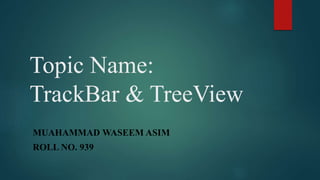
TrackBar and TreeView
- 1. Topic Name: TrackBar & TreeView MUAHAMMAD WASEEM ASIM ROLL NO. 939
- 2. TrackBar The TrackBar control is a special slider control that allows the user to select a numeric value by changing the position of the slider. The TrackBar is controlled mainly by three properties: Minimum, Maximum and Value.
- 3. TrackBar
- 4. Properties of TrackBar Size: Set the height and width of the control. BackColor: Set the back color. Visible: Hide / show property. Value: The by default value of TrackBar Maximum is 10 and Minimum is 0.
- 11. Visually Drag Drop This will display the “New Project” dialog as shown below, where you should follow these steps: 1. Choose “Visual C#” from the list of templates on the left hand side of the dialog. 2. Choose the “Windows Forms Application” template from the center list. 3. Enter a name for the project. I’m using “Track.Bar”. 4. Uncheck the “Create directory for solution” box.
- 13. Visually Drag Drop Clicking on “Toolbox” on the left-hand side of the window, as shown below, will display the “Toolbox” panel. I find it convenient when I’m designing a form to click the push-pin at the upper right of the “Toolbox” panel so that it remains visible and is easier to access. The TrackBar control is not in this list and you’ll need to expand the “All Windows Forms” and look for “TrackBar”, as shown to the right.
- 15. Object Creation using System; using System.Collections.Generic; using System.ComponentModel; using System.Data; using System.Drawing; using System.Linq; using System.Text; using System.Threading.Tasks; using System.Windows.Forms; namespace TrackBar {
- 16. Object Creation…Continue public partial class Form1 : Form { public Form1() { InitializeComponent(); } private void trackBar1_Scroll(object sender, EventArgs e) { label1.Text = trackBar1.Value.ToString(); } private void label1_Click(object sender, EventArgs e) { }
- 17. Object Creation…Continue private void Form1_Load(object sender, EventArgs e) { label1.Text = "0"; trackBar1.Maximum = 0; trackBar1.Maximum = 200; trackBar1.TickFrequency = 5; } } }
- 19. Object Creation
- 20. Object Creation…Continue using System; using System.Collections.Generic; using System.ComponentModel; using System.Data; using System.Drawing; using System.Linq; using System.Text; using System.Threading.Tasks; using System.Windows.Forms; namespace Track_Bar_with_picture_Box { public partial class Form1 : Form {
- 21. Object Creation…Continue public Form1() { InitializeComponent(); } private void Form1_Load(object sender, EventArgs e) { trackBar1.Minimum = 0; trackBar1.Maximum = 400; pictureBox1.Left = (ClientSize.Width - pictureBox1.Width) / 2; pictureBox1.Top = (ClientSize.Height - pictureBox1.Height) / 2; } private void pictureBox1_Click(object sender, EventArgs e) { }
- 22. Object Creation…Continue private void trackBar1_Scroll(object sender, EventArgs e) { pictureBox1.Size = new Size(trackBar1.Value, pictureBox1.Size.Height); pictureBox1.Left = (ClientSize.Width - pictureBox1.Width) / 2; pictureBox1.Top = (ClientSize.Height - pictureBox1.Height) / 2; } } }
- 24. Events Value: The by default value of TrackBar Maximum is 10 and Minimum is 0. Minimum and Maximum: these two properties are used to define the range that the thumbs can scroll over. i.e. trackBar1.Minimum = 0; i.e. trackBar1.Maximum = 200; LargeTickFrequency: this property is used to set the space between the large tick marks. SmallTickFrequency: this property is used to set the space between the small tick marks. i.e. trackBar1.TickFrequency = 5;
- 25. Use
- 26. TreeView
- 27. TreeView The TreeView control contains a hierarchy of TreeViewItem controls. It provides a way to display information in a hierarchical structure by using collapsible nodes . The top level in a tree view are root nodes that can be expanded or collapsed if the nodes have child nodes.
- 28. TreeView
- 29. Properties of TreeView BackColor: Gets or sets the background color of the tree node. Bounds: Gets the bounds of the tree node. Checked: Gets or sets a value indicating whether the tree node is in a checked state. FirstNode: Gets the first child tree node in the tree node collection. ForeColor: Gets or sets the foreground color of the tree node.
- 30. Properties of TreeView FullPath: Gets the path from the root tree node to the current tree node. Handle: Gets the handle of the tree node. ImageIndex: Gets or sets the image list index value of the image displayed when the tree node is in the unselected state. ImageKey: Gets or sets the key for the image associated with this tree node when the node is in an unselected state.
- 31. Visually Drag Drop This will display the “New Project” dialog as shown below, where you should follow these steps: 1. Choose “Visual C#” from the list of templates on the left hand side of the dialog. 2. Choose the “Windows Forms Application” template from the center list. 3. Enter a name for the project. I’m using “TreeView”. 4. Uncheck the “Create directory for solution” box.
- 33. Visually Drag Drop Clicking on “TreeView” on the left-hand side of the window, as shown below, will display the “Toolbox” panel. I find it convenient when I’m designing a form to click the push-pin at the upper right of the “Toolbox” panel so that it remains visible and is easier to access. The TrackBar control is not in this list and you’ll need to expand the “All Windows Forms” and look for “TreeView”, as shown to the right.
- 35. Constructors TreeView() Initializes a new instance of the TreeView class.
- 36. Object Creation using System; using System.Collections.Generic; using System.ComponentModel; using System.Data; using System.Drawing; using System.Linq; using System.Text; using System.Threading.Tasks; using System.Windows.Forms; namespace TreeView1 {
- 37. Object Creation…Continue public partial class Form1 : Form { public Form1() { InitializeComponent(); TreeNode tNode; tNode = treeView1.Nodes.Add("Welcome..."); } private void treeView1_AfterSelect(object sender, TreeViewEventArgs e) {
- 38. Object Creation…Continue treeView1.Nodes[0].Nodes.Add("Windows"); treeView1.Nodes[0].Nodes[0].Nodes.Add("Windows 7"); treeView1.Nodes[0].Nodes[0].Nodes.Add("Windows 8"); treeView1.Nodes[0].Nodes[0].Nodes[1].Nodes.Add("Windows 8.1"); treeView1.Nodes[0].Nodes.Add("Operating System"); treeView1.Nodes[0].Nodes[1].Nodes.Add("Unix"); treeView1.Nodes[0].Nodes[1].Nodes.Add("Linux"); treeView1.Nodes[0].Nodes.Add("Database"); treeView1.Nodes[0].Nodes[2].Nodes.Add("ORACLE"); treeView1.Nodes[0].Nodes[2].Nodes.Add("SQL SERVER");
- 39. Object Creation…Continue treeView1.Nodes[0].Nodes.Add(".net language"); treeView1.Nodes[0].Nodes[3].Nodes.Add("C#"); treeView1.Nodes[0].Nodes[3].Nodes.Add("vb.net"); } } }
- 41. Methods( ) Hide( ) hide the control from the user.(Inherited from Control). HitTest(Int32, Int32) Provides node information, given x- and y-coordinates. OnBackColorChanged(EventArgs) Raises the BackColorChanged event.(Inherited from Control. OnParentVisibleChanged(EventArgs) Raises the VisibleChanged event when the Visible property value of the control's container changes.(Inherited from Control.
