3 Awesome Methods to Transfer Photos from iPhone to Mac
•Download as DOC, PDF•
1 like•513 views
Have many interesting pictures on your iPhone and want to backup them on Mac? This article guides you through the process on transferring photos from iPhone 5/4S/4/3GS to Mac.
Report
Share
Report
Share
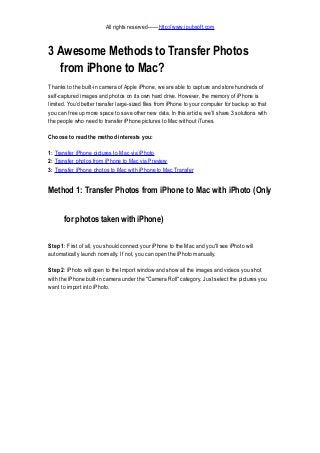
Recommended
Recommended
More Related Content
Viewers also liked
Viewers also liked (15)
Top 7 pharmacy technician interview questions answers

Top 7 pharmacy technician interview questions answers
Top 7 office administrator interview questions answers

Top 7 office administrator interview questions answers
Top 7 production supervisor interview questions answers

Top 7 production supervisor interview questions answers
Top 7 personal trainer interview questions answers

Top 7 personal trainer interview questions answers
Top 7 preschool teacher interview questions answers

Top 7 preschool teacher interview questions answers
Top 7 customer service manager interview questions answers

Top 7 customer service manager interview questions answers
Recently uploaded
Recently uploaded (20)
Hyatt driving innovation and exceptional customer experiences with FIDO passw...

Hyatt driving innovation and exceptional customer experiences with FIDO passw...
Portal Kombat : extension du réseau de propagande russe

Portal Kombat : extension du réseau de propagande russe
State of the Smart Building Startup Landscape 2024!

State of the Smart Building Startup Landscape 2024!
Linux Foundation Edge _ Overview of FDO Software Components _ Randy at Intel.pdf

Linux Foundation Edge _ Overview of FDO Software Components _ Randy at Intel.pdf
Tales from a Passkey Provider Progress from Awareness to Implementation.pptx

Tales from a Passkey Provider Progress from Awareness to Implementation.pptx
Easier, Faster, and More Powerful – Alles Neu macht der Mai -Wir durchleuchte...

Easier, Faster, and More Powerful – Alles Neu macht der Mai -Wir durchleuchte...
1111 ChatGPT Prompts PDF Free Download - Prompts for ChatGPT

1111 ChatGPT Prompts PDF Free Download - Prompts for ChatGPT
Introduction to FDO and How It works Applications _ Richard at FIDO Alliance.pdf

Introduction to FDO and How It works Applications _ Richard at FIDO Alliance.pdf
Where to Learn More About FDO _ Richard at FIDO Alliance.pdf

Where to Learn More About FDO _ Richard at FIDO Alliance.pdf
(Explainable) Data-Centric AI: what are you explaininhg, and to whom?

(Explainable) Data-Centric AI: what are you explaininhg, and to whom?
Your enemies use GenAI too - staying ahead of fraud with Neo4j

Your enemies use GenAI too - staying ahead of fraud with Neo4j
FDO for Camera, Sensor and Networking Device – Commercial Solutions from VinC...

FDO for Camera, Sensor and Networking Device – Commercial Solutions from VinC...
Microsoft CSP Briefing Pre-Engagement - Questionnaire

Microsoft CSP Briefing Pre-Engagement - Questionnaire
Intro to Passkeys and the State of Passwordless.pptx

Intro to Passkeys and the State of Passwordless.pptx
ASRock Industrial FDO Solutions in Action for Industrial Edge AI _ Kenny at A...

ASRock Industrial FDO Solutions in Action for Industrial Edge AI _ Kenny at A...
3 Awesome Methods to Transfer Photos from iPhone to Mac
- 1. All rights reserved——http://www.ipubsoft.com 3 Awesome Methods to Transfer Photos from iPhone to Mac? Thanks to the built-in camera of Apple iPhone, we are able to capture and store hundreds of self-captured images and photos on its own hard drive. However, the memory of iPhone is limited. You’d better transfer large-sized files from iPhone to your computer for backup so that you can free up more space to save other new data. In this article, we’ll share 3 solutions with the people who need to transfer iPhone pictures to Mac without iTunes. Choose to read the method interests you: 1: Transfer iPhone pictures to Mac via iPhoto 2: Transfer photos from iPhone to Mac via Preview 3: Transfer iPhone photos to Mac with iPhone to Mac Transfer Method 1: Transfer Photos from iPhone to Mac with iPhoto (Only for photos taken with iPhone) Step 1: First of all, you should connect your iPhone to the Mac and you'll see iPhoto will automatically launch normally. If not, you can open the iPhoto manually. Step 2: iPhoto will open to the Import window and show all the images and videos you shot with the iPhone built-in camera under the "Camera Roll" category. Just select the pictures you want to import into iPhoto.
- 2. All rights reserved——http://www.ipubsoft.com Step 3: Select the "Import Selected" option to transfer the checked photos into iPhoto. Or you can directly drag the photos in the Camera Roll folder and drop to iPhoto. Method 2: Transfer iPhone Photos to Mac with Preview (Only for photos taken with iPhone) Preview is another Mac built-in application for you to transfer iPhone photos in Camera Roll to Mac computer. Step 1: Plug your iPhone into the Mac and launch Preview. Step 2: Navigate to the File menu and choose "Import from...(iDevice's name)" from the drop- down list.
- 3. All rights reserved——http://www.ipubsoft.com Step 3: Choose the photos you want to transfer to your Mac and click the button of "Import" or "Import All". Then, specify an output location where you want to save these transferred photos. Method 3: Use Professional iPhone Photo to Mac Transfer (For ALL your iPhone images) As I mentioned above, the first two solutions only work for photos you taken with iPhone built-in camera. If you want to export all iPhone images to Mac, iPhone to Mac Transfer is a good choice for Mac users to transfer iPhone data, including music, movies, books, podcasts, playlists, voice memos, etc. to Mac. Tips: If you are running a Windows PC, I think you may like iPhone to Computer Transfer. Step 1: Download and install the program on your Mac. Launch it and connect your iPhone to the Mac. The program will detect your iPhone and show all the contents of your iPhone including videos, audio, photos and more in the list. Step 2: Open the "Photos" folder to bring up everything in your iPhone Photo Library. Check the pictures you want to copy to your Mac.
- 4. All rights reserved——http://www.ipubsoft.com Step 3: Click on the export icon to start transferring photos from iPhone/iPhone 4/iPhone 4S/iPhone 5 to Mac. After a little while, the transferring will be finished and you can view the output files on your computer as you want. See Also: • Sync iPhone Contacts to Gmail • How to Transfer PDF Files to iPhone