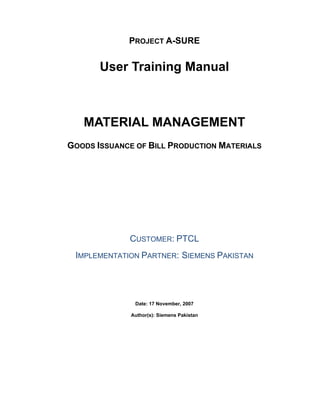
Mm inv-goods issuance of bill production materials
- 1. PROJECT A-SURE User Training Manual MATERIAL MANAGEMENT GOODS ISSUANCE OF BILL PRODUCTION MATERIALS CUSTOMER: PTCL IMPLEMENTATION PARTNER: SIEMENS PAKISTAN Date: 17 November, 2007 Author(s): Siemens Pakistan
- 2. CONFIDENTIAL MM‐INV‐002.06.doc/001 Page 2 Version 001 Document Number Document Number Document Date MM-INV-002.06.doc/001 17 November, 2007 Version History Version Number Version Date Summary of Changes Ref: Minutes of Review 01 / 001 05 Oct, 2007 NA NA
- 3. CONFIDENTIAL MM‐INV‐002.06.doc/001 Page 3 Version 001 TABLE OF CONTENTS 1. ACCESSING GOODS MOVEMENT TRANSACTION............................................... 6 1.1. REQUIRED USER INPUT ......................................................................................................... 6 1.2. SAP SCREEN SNAP .............................................................................................................. 6 1.3. DESCRIPTION........................................................................................................................ 6 2. SEARCHING FOR MATERIAL TO BE ISSUED ....................................................... 7 2.1. REQUIRED USER INPUT ......................................................................................................... 7 2.2. SAP SCREEN SNAP .............................................................................................................. 7 2.3. DESCRIPTION........................................................................................................................ 7 3. SEARCH HELP: PLANT............................................................................................ 8 3.1. REQUIRED USER INPUT ......................................................................................................... 8 3.2. SAP SCREEN SNAP .............................................................................................................. 8 3.3. DESCRIPTION........................................................................................................................ 8 4. SEARCH HELP: MATERIAL DESCRIPTION ........................................................... 9 4.1. REQUIRED USER INPUT ......................................................................................................... 9 4.2. SAP SCREEN SNAP .............................................................................................................. 9 4.3. DESCRIPTION........................................................................................................................ 9 5. SELECT FROM THE SHORTLISTED MATERIALS ............................................... 10 5.1. REQUIRED USER INPUT ....................................................................................................... 10 5.2. SAP SCREEN SNAP ............................................................................................................ 10 5.3. DESCRIPTION...................................................................................................................... 10 6. ENTER QUANTITY ................................................................................................. 11 6.1. REQUIRED USER INPUT ....................................................................................................... 11 6.2. SAP SCREEN SNAP ............................................................................................................ 11 6.3. DESCRIPTION...................................................................................................................... 11 7. ENTER PLANT......................................................................................................... 12
- 4. CONFIDENTIAL MM‐INV‐002.06.doc/001 Page 4 Version 001 7.1. REQUIRED USER INPUT ....................................................................................................... 12 7.2. SAP SCREEN SNAP ............................................................................................................ 12 7.3. DESCRIPTION...................................................................................................................... 12 8. ENTER STORAGE LOCATION............................................................................... 13 8.1. REQUIRED USER INPUT ....................................................................................................... 13 8.2. SAP SCREEN SNAP ............................................................................................................ 13 8.3. DESCRIPTION...................................................................................................................... 13 9. ENTER COST CENTER........................................................................................... 14 9.1. REQUIRED USER INPUT ....................................................................................................... 14 9.2. SAP SCREEN SNAP ............................................................................................................ 14 9.3. DESCRIPTION...................................................................................................................... 14 10. UPDATE HEADER TEXT....................................................................................... 15 10.1. REQUIRED USER INPUT ..................................................................................................... 15 10.2. SAP SCREEN SNAP .......................................................................................................... 15 10.3. DESCRIPTION.................................................................................................................... 15 11. ACCOUNT ASSIGNMENT..................................................................................... 16 11.1. REQUIRED USER INPUT ..................................................................................................... 16 11.2. SAP SCREEN SNAP .......................................................................................................... 16 11.3. DESCRIPTION.................................................................................................................... 16 12. UPDATE PROFIT SEGMENT................................................................................ 17 12.1. REQUIRED USER INPUT ..................................................................................................... 17 12.2. SAP SCREEN SNAP .......................................................................................................... 17 12.3. DESCRIPTION.................................................................................................................... 17 13. CLICK ON CONTINUE........................................................................................... 18 13.1. REQUIRED USER INPUT ..................................................................................................... 18 13.2. SAP SCREEN SNAP .......................................................................................................... 18 13.3. DESCRIPTION.................................................................................................................... 18 14. CLICK ON "BUTTON". .......................................................................................... 19
- 5. CONFIDENTIAL MM‐INV‐002.06.doc/001 Page 5 Version 001 14.1. REQUIRED USER INPUT ..................................................................................................... 19 14.2. SAP SCREEN SNAP .......................................................................................................... 19 14.3. DESCRIPTION.................................................................................................................... 19
- 6. CONFIDENTIAL MM‐INV‐002.06.doc/001 Page 6 Version 001 1. Accessing Goods Movement Transaction 1.1. Required User Input Click on "Goods Movement". 1.2. SAP Screen Snap 1.3. Description
- 7. CONFIDENTIAL MM‐INV‐002.06.doc/001 Page 7 Version 001 2. Searching for material to be issued 2.1. Required User Input Click where shown. 2.2. SAP Screen Snap 2.3. Description
- 8. CONFIDENTIAL MM‐INV‐002.06.doc/001 Page 8 Version 001 3. Search Help: Plant 3.1. Required User Input Enter "bc01" then press "UP". 3.2. SAP Screen Snap 3.3. Description
- 9. CONFIDENTIAL MM‐INV‐002.06.doc/001 Page 9 Version 001 4. Search Help: Material Description 4.1. Required User Input Press Enter. 4.2. SAP Screen Snap 4.3. Description
- 10. CONFIDENTIAL MM‐INV‐002.06.doc/001 Page 10 Version 001 5. Select from the shortlisted materials 5.1. Required User Input Double click where shown. 5.2. SAP Screen Snap 5.3. Description
- 11. CONFIDENTIAL MM‐INV‐002.06.doc/001 Page 11 Version 001 6. Enter quantity 6.1. Required User Input Enter "1". 6.2. SAP Screen Snap 6.3. Description
- 12. CONFIDENTIAL MM‐INV‐002.06.doc/001 Page 12 Version 001 7. Enter Plant 7.1. Required User Input Enter "bc01" then press Enter. 7.2. SAP Screen Snap 7.3. Description
- 13. CONFIDENTIAL MM‐INV‐002.06.doc/001 Page 13 Version 001 8. Enter Storage location 8.1. Required User Input Click where shown. 8.2. SAP Screen Snap 8.3. Description
- 14. CONFIDENTIAL MM‐INV‐002.06.doc/001 Page 14 Version 001 9. Enter Cost Center 9.1. Required User Input Click on "Button". 9.2. SAP Screen Snap 9.3. Description
- 15. CONFIDENTIAL MM‐INV‐002.06.doc/001 Page 15 Version 001 10. Update Header text 10.1. Required User Input Enter "purpose" then press "UP". 10.2. SAP Screen Snap 10.3. Description
- 16. CONFIDENTIAL MM‐INV‐002.06.doc/001 Page 16 Version 001 11. Account Assignment 11.1. Required User Input Click where shown. 11.2. SAP Screen Snap 11.3. Description
- 17. CONFIDENTIAL MM‐INV‐002.06.doc/001 Page 17 Version 001 12. Update Profit Segment 12.1. Required User Input Click where shown. 12.2. SAP Screen Snap 12.3. Description
- 18. CONFIDENTIAL MM‐INV‐002.06.doc/001 Page 18 Version 001 13. Click on Continue 13.1. Required User Input Click on "Button". 13.2. SAP Screen Snap 13.3. Description
- 19. CONFIDENTIAL MM‐INV‐002.06.doc/001 Page 19 Version 001 14. Click on "Button". 14.1. Required User Input Click on "Button". 14.2. SAP Screen Snap 14.3. Description
