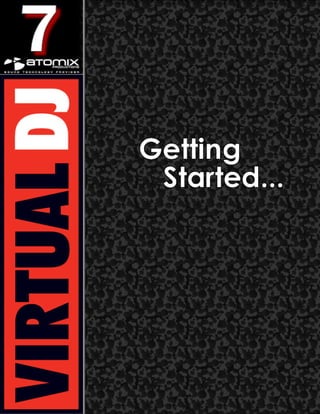
Virtual dj 7 getting started
- 2. 2 WELCOME 3 INSTALLATION (PC) 4 INSTALLATION (Mac) 5 FIRST TIME RUNNING VIRTUALDJ 6 INSTALLATION NOTES 7 SYSTEM RECOMMENDATIONS 9 LEGAL INFORMATION (End User License Agreement EULA) 10 TABLE OF CONTENTS
- 3. 3 Welcome to VirtualDJ! Overview VirtualDJ is the latest state-of-the-art software in music mixing for DJs. Very easy to use and with a very smooth learning curve, it includes all the professional features a real DJ needs. But you will discover that VirtualDJ also offers some breakthrough features that will definitely change the way you mix! Software Registration Please make sure you have the latest version of VirtualDJ by first creating a user account and registering your software. Visit http://www.virtualdj.com/users/ and click on the ―Create a Login‖ tab. Provide a user name, password, first and last name, along with an email address* then click on ―Submit‖. You will be emailed a confirmation with a link for activating your account. Click on the link provided in the confirmation email to take you to the account activate page. From the activation page you are encouraged to visit our forums, add-ons, and your personal profile location. We will start with the ―Profile Page‖ to register your software. Once you clicked on the link for the profile page, scroll down to the section titled ―Licenses‖. Enter your software serial into the provided box and click on the ―Register‖ button. You will then see a graphic and title of the product version registered. To get the latest version, click on the graphic of your product to access the VirtualDJ Download Center. VirtualDJ Download Center From the Download Center, you are provided links for downloading the software for your specific platform MS Windows or Mac OSX. You will also see that the serial number for your product is displayed. So now that you have registered your product, if at any time you need to download the installation files or forget your product serial number; return to the VirtualDJ Download Center and you can retrieve both. So Let’s get Started …. *Please note: Atomix Productions / VirtualDJ DOES NOT sell or distribute this information with third-party companies.
- 4. 2 Installation (PC) From CD Insert the VirtualDJ Installation CD-ROM into your system. The installer should start automatically. If not, browse the CD-ROM and double click on the file ―install_virtualdj_v#.exe‖ From the downloaded install file Navigate to the location where you saved the downloaded install file (most likely your Desktop). Double-click on the file ―install_virtualdj_pro_v#.exe‖ Follow the steps below to continue installation … A. Allow the installation to run B. Select language … Next C. Welcome screen … Next D. End User License Agreement — Please Read thoroughly, then Next to agree with the terms and conditions of the License. E. Application Path … Next F. Start copying files … Next G. Finish Installation … Finish Now your software is installed and you will find an icon on your desktop for opening VirtualDJ.
- 5. 3 Installation (Mac) From CD Insert the VirtualDJ Installation CD-ROM into your system. The installation should start automatically. If not, browse the CD-ROM and double click on the file ―install_virtualdj_v#.dmg‖ From the downloaded install file Navigate to the location where you saved the downloaded install file (most likely your Desktop). Double-click on the file ―install_virtualdj_pro_v#.dmg‖ A dialog will open with the VirtualDJ install package displayed. Double click on the install package. Follow the steps below to continue installation … A. Click Continue to begin the installation. B. Click Continue after reading the License Agreement C. Click ‗Agree‘ to accept the License Agreement D. Select the appropriate drive destination E. Click Install to perform the installation. F. Enter your password for installing applications.
- 6. 4 Installation (Mac) G. Files will now copy onto your system. H. Click Close to finish the installation. Now your software is installed and you should find an icon in your Applications folder for opening VirtualDJ. Opening VirtualDJ for the first time … For Home (FREE) edition no serial input is required A. Double click on the VirtualDJ icon on the desktop. B. Enter the serial number you received with your purchase … OK (Not required for Home (FREE) edition) C. VirtualDJ will then check for a new version. (This can be disabled in the Configuration section.) D. VirtualDJ splash screen … showing the initialization of the software‘s components. E. VirtualDJ User Interface (Skin)
- 7. 5 VirtualDJ installs files into the following locations: Default application path on: Windows - C:Program FilesVirtualDJ MAC OS X - ./Applications/ All Application Configuration, Plug-ins, Skins, Database, Playlist, Tracklisting, Languages and Support Files are stored in: Windows XP - C:Documents and Settings{username}My Documents Windows VISTA & Windows 7 - C:Users{username}DocumentsVirtualDJ MAC OS X - ./Users/{username}/Documents/VirtualDJ/ All settings are saved in Windows Registry - HKEY_CURRENT_USERSoftwareVirtualDJ MAC OS X - ./Users/{username}/Library/Preferences/com.atomixproductions.virtualdj.plist UPGRADING to Version 7 When upgrading VirtualDJ from prior versions, the default application path stays the same and the application configuration, plug-in, skins, database files, and support files are copied to appropriate location listed above. -- Upgrading from version 3 or Prior – VirtualDJ v7 will not carry forward any existing information from your existing setup. You will have to analyze and set cue points after adding your collection to the new database. -- Upgrading from version 4 -- If possible; you should have your COMPLETE ‗Gig Ready‘ setup completely connected before running the latest version for the first time. This will give VirtualDJ the ability to build the appropriate database files using the information from the previous version database files. -- Upgrading from version 5 -- All existing database information will be maintained. However, a new database file is created to accommodate the new Unicode support provided in version 6. -- Upgrading from version 6 -- All existing database information will be maintained. INSTALLATION NOTES
- 8. 2 What are the database files and what do they contain? There are 2 database files used by VirtualDJ. One is the CORE file that is created and maintained in the documents folder location of the respective platforms on the internal drive. The other is the SUPPORTING file(s) that are created on the respective additional drives (internal or external) in the ‗Root‘ directory of the drives. The Core database is titled - VirtualDJ Database v#.xml The Supporting database(s) are titled – VirtualDJ Local Database v#.xml # - this symbol in the file name represents the version number of VirtualDJ that created the file. How it works … For versatility and flexibility, VirtualDJ‘s database system segments the database to each drive attached to the system. The data stored in the database files … Relative path to the file stored on the drive (Relative to the assigned drive letter/mount id) VirtualDJ‘s analyzed data about the tracks – song length, bpm, key, etc. Imported ID3, MP4, and MOV Tag Information Automix information The ‗split‘ database design provide users of external hard drives the ability to COLD or HOT SWAP drives between single and/or multiple systems. This allows for multiple DJs of a club, venue or mobile setup to utilize a single VirtualDJ installation and not have different logins in order to maintain separate databases unique to each DJ. The DJ can just walk in, plug in the external device and begin playing. First time opening VirtualDJ when upgrading … With the ‗split‘ database files and depending on the size of the previous database, the FIRST LAUNCH of VirtualDJ may act like it has stopped at the application‘s splash screen. Please have patience and look for activity on the hard drive(s). VirtualDJ is reading the prior version database and splitting the various entries across the respective hard drives of the system. If you continue to have questions or need more information to continue your setup, please refer to the Audio Setup guide and/or User Guide for more information. You can also visit our help forums at … http://www.virtualdj.com/forums/ INSTALLATION NOTES – Database
- 9. 2 PC Platform Minimum system requirements: Intel® Pentium® 4 or AMD Athlon™ XP 1024x768 SVGA video DirectX compatible soundcard 512MB RAM 20MB free on the hard drive RECOMENDED system requirements: Intel® Core™ 2 or AMD Athlon™ X2 1024x768 SVGA video Multi-channel DirectX compatible soundcard 1024MB RAM 30MB free on the hard drive Additional requirements for Video mixing: 2048MB (2GB) RAM ATI™ or NVIDIA® video card w/256MB of Dedicated DDR3 RAM Video card must support dual-screen output Mac Platform Minimum system requirements: Intel® processor Mac OS X v10.5 1024x768 SVGA video CoreAudio compatible soundcard 1024MB RAM 30MB free on the hard drive RECOMENDED system requirements: Intel® processor Latest Mac OS X version (currently v10.6.3) 1024x768 SVGA video Multi-channel CoreAudio compatible soundcard 2048MB (2Gb) RAM 200 MB free on the hard drive Additional requirements for Video mixing: ATI™ or NVIDIA® video chipset w/256MB of Dedicated DDR3 RAM Video must support dual-screen output SYSTEM RECOMMENDATIONS
- 10. 2 http://www.atomixproductions.com http://www.virtualdj.com Atomix Productions Inc. Los Angeles CA 90036, USA VirtualDJ Copyright: Copyright 1997-2010 Atomix Productions All Rights Reserved Number IDDN.FR.001.040012.01.R.C.2000.000.31400. Trademarks: The Logo is a registered trademark of Atomix Productions VirtualDJ is a registered trademark of Atomix Productions Windows and DirectX are registered trademarks of the Microsoft Corporation. License and restrictions: According to the EULA (End User License Agreement) accepted by every user upon installation of VirtualDJ: You MAY NOT make or distribute copies of VirtualDJ, or electronically transfer VirtualDJ from one computer to another over a network. You MAY NOT decompile, reverse engineer, disassemble, or otherwise reduce VirtualDJ to less than human perceivable form. You MAY NOT modify or create derivate works from VirtualDJ. You MAY NOT sell, to rent, to transfer or sublicense the software. You may not sell, to rent, to transfer or sublicense hardware on which the software is installed, without written prior agreement of Atomix Productions. Reproduction of this manual in full or in part without written permission from Atomix Productions is prohibited. LEGAL INFORMATION
- 11. 2