How to Set Up a LinkedIn Decision Board
•
1 like•1,265 views
Read the full article, 'How to Set Up a LinkedIn Decision Board,' at: www.linkedintocollege.com/set-up-linkedin-decision-board Download a FREE E-book, 'Use LinkedIn to Get Into Your Dream College,' at: www.LinkedInToCollege.com/download Blog: LinkedInToCollege.com Background Photo: Iowa Digital Library - http://j.mp/1hiDD5P Sharing: You may share, distribute, and modify this presentation as long as you provide a link to this original document. All images are creative commons, please credit the original providers.
Report
Share
Report
Share
Download to read offline
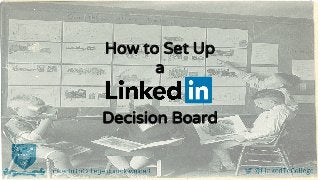
Recommended
Recommended
God is a creative God Gen 1:1. All that He created was “good”, could also be translated “beautiful”. God created man in His own image Gen 1:27. Maths helps us discover the beauty that God has created in His world and, in turn, create beautiful designs to serve and enrich the lives of others.
Explore beautiful and ugly buildings. Mathematics helps us create beautiful d...

Explore beautiful and ugly buildings. Mathematics helps us create beautiful d...christianmathematics
Mehran University Newsletter is a Quarterly Publication from Public Relations OfficeMehran University Newsletter Vol-X, Issue-I, 2024

Mehran University Newsletter Vol-X, Issue-I, 2024Mehran University of Engineering & Technology, Jamshoro
https://app.box.com/s/7hlvjxjalkrik7fb082xx3jk7xd7liz3TỔNG ÔN TẬP THI VÀO LỚP 10 MÔN TIẾNG ANH NĂM HỌC 2023 - 2024 CÓ ĐÁP ÁN (NGỮ Â...

TỔNG ÔN TẬP THI VÀO LỚP 10 MÔN TIẾNG ANH NĂM HỌC 2023 - 2024 CÓ ĐÁP ÁN (NGỮ Â...Nguyen Thanh Tu Collection
More Related Content
More from Troy D. White
More from Troy D. White (6)
Understanding Economics in US History, by Troy D. White

Understanding Economics in US History, by Troy D. White
On to the Good Stuff: Use Technology to Cover Core Economic Principles in You...

On to the Good Stuff: Use Technology to Cover Core Economic Principles in You...
Using the e-World to Teach the Real World, by Troy D. White

Using the e-World to Teach the Real World, by Troy D. White
Putting the "Studies" In Social Media, by Troy D. White

Putting the "Studies" In Social Media, by Troy D. White
How Economics Can Strengthen the Teaching of History

How Economics Can Strengthen the Teaching of History
Recently uploaded
God is a creative God Gen 1:1. All that He created was “good”, could also be translated “beautiful”. God created man in His own image Gen 1:27. Maths helps us discover the beauty that God has created in His world and, in turn, create beautiful designs to serve and enrich the lives of others.
Explore beautiful and ugly buildings. Mathematics helps us create beautiful d...

Explore beautiful and ugly buildings. Mathematics helps us create beautiful d...christianmathematics
Mehran University Newsletter is a Quarterly Publication from Public Relations OfficeMehran University Newsletter Vol-X, Issue-I, 2024

Mehran University Newsletter Vol-X, Issue-I, 2024Mehran University of Engineering & Technology, Jamshoro
https://app.box.com/s/7hlvjxjalkrik7fb082xx3jk7xd7liz3TỔNG ÔN TẬP THI VÀO LỚP 10 MÔN TIẾNG ANH NĂM HỌC 2023 - 2024 CÓ ĐÁP ÁN (NGỮ Â...

TỔNG ÔN TẬP THI VÀO LỚP 10 MÔN TIẾNG ANH NĂM HỌC 2023 - 2024 CÓ ĐÁP ÁN (NGỮ Â...Nguyen Thanh Tu Collection
Making communications land - Are they received and understood as intended? webinar
Thursday 2 May 2024
A joint webinar created by the APM Enabling Change and APM People Interest Networks, this is the third of our three part series on Making Communications Land.
presented by
Ian Cribbes, Director, IMC&T Ltd
@cribbesheet
The link to the write up page and resources of this webinar:
https://www.apm.org.uk/news/making-communications-land-are-they-received-and-understood-as-intended-webinar/
Content description:
How do we ensure that what we have communicated was received and understood as we intended and how do we course correct if it has not.Making communications land - Are they received and understood as intended? we...

Making communications land - Are they received and understood as intended? we...Association for Project Management
Recently uploaded (20)
Micro-Scholarship, What it is, How can it help me.pdf

Micro-Scholarship, What it is, How can it help me.pdf
Explore beautiful and ugly buildings. Mathematics helps us create beautiful d...

Explore beautiful and ugly buildings. Mathematics helps us create beautiful d...
This PowerPoint helps students to consider the concept of infinity.

This PowerPoint helps students to consider the concept of infinity.
TỔNG ÔN TẬP THI VÀO LỚP 10 MÔN TIẾNG ANH NĂM HỌC 2023 - 2024 CÓ ĐÁP ÁN (NGỮ Â...

TỔNG ÔN TẬP THI VÀO LỚP 10 MÔN TIẾNG ANH NĂM HỌC 2023 - 2024 CÓ ĐÁP ÁN (NGỮ Â...
Mixin Classes in Odoo 17 How to Extend Models Using Mixin Classes

Mixin Classes in Odoo 17 How to Extend Models Using Mixin Classes
ICT Role in 21st Century Education & its Challenges.pptx

ICT Role in 21st Century Education & its Challenges.pptx
Basic Civil Engineering first year Notes- Chapter 4 Building.pptx

Basic Civil Engineering first year Notes- Chapter 4 Building.pptx
Making communications land - Are they received and understood as intended? we...

Making communications land - Are they received and understood as intended? we...
Unit-IV; Professional Sales Representative (PSR).pptx

Unit-IV; Professional Sales Representative (PSR).pptx
How to Set Up a LinkedIn Decision Board
- 1. How to Set Up a Decision Board
- 2. Your LinkedIn Decision Board The first step in finding your dream college is to create a Decision Board on LinkedIn. The Decision Board serves as a centralized hub that houses all of your research results. You can review and update the information at any time.
- 3. How Decision Boards Can Help You A warehouse for your college research
- 4. How to Setup a Decision Board General Steps: 1. Create Your Decision Board 2. Enter Basic Data a. Enrollment Dates b. Degree You’ll Pursue c. Your Planned Major d. Schools You’re Interested In e. Other Schools You May Like
- 5. Create Your Decision Board To get started, visit the LinkedIn Higher Education page and choose Create a Decision Board Tip: Access the LinkedIn Higher Education page through the Education tab
- 6. Your Basic Data - Enrollment Dates Enter the date you plan to start college Tip: you can Skip sections if you’re not ready to enter information
- 7. Your Basic Data - Degree You’ll Pursue Choose the degree you’re interested in
- 8. Your Basic Data - Planned Major Choose a Field of Study Note: If your planned major isn’t in LinkedIn’s database, you cannot add it to your Decision Board ✓ Fields pre-populate as you start typing ✓ You can add multiple Fields of Study
- 9. Your Basic Data - Add Schools Cast a Wide Net! Add your dream colleges, plus any other schools you might be interested in
- 10. Your Basic Data - Schools You May Like Next, LinkedIn will suggest similar schools Some of these schools may end up on your dream list!
- 11. Summary That’s It! You’ve successfully set up a Decision Board. Now you’re ready to Use a Decision Board and to discover how to work with your network to Collaborate on a Decision Board.
- 12. More Information Questions? ✓ Tweet @LinkedToCollege ✓ Connect on LinkedIn - TroyOnLinkedIn.com ✓ Email - troy@LinkedInToCollege.com ✓ Newsletter - subscribe@LinkedInToCollege.com
