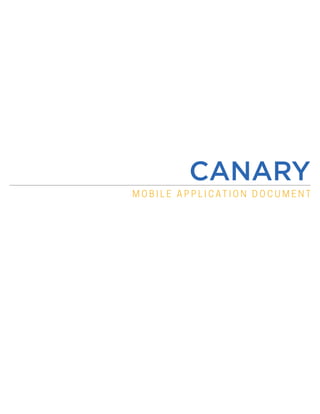
Canary mobile app document
- 1. CANARY M O B I L E A P P L I C AT I O N D O C U M E N T
- 2. Overview Project Overview Globalization finds disparate countries with distinct cultures and languages doing business together, but struggling to understand one another. The world is becoming increasingly more connected through technology, yet the cultural and language communication gap continues to widen. Canary, the first of its kind, intelligent database of vocalized name pronunciations. The Canary mobile application provides users the ability to sync contacts from their phone, Facebook mobile app, LinkedIn mobile app and Twitter mobile app with Canary. This allows them the see all contacts who have a name pronunciation within Canary and hear the correct pronunciation of said contacts name.
- 3. Sections. Section 1 | User Flow Section 2 | Wireframes Section 3 | Design Mock Ups
- 4. User Flow.
- 5. On-boarding flow for a new user / first time user (FTU). 1. Pick method for Canary registration or create a Canary specific account. 2. Enter credentials for social media platform. 3. Info screen informing that verification is needed for account. Does not prevent from moving forward into app. 4. Allows access to contacts in FB, Twitter & LinkedIn 5. “Home” is the state that users will enter every time app is launched. FTU Load Screen Introduction to Canary Choose Registration Method Social Media Access “Home” name pronunciations Facebook Access Twitter Access LinkedIn Access Canary User Only Verify Email Register FB - Twitter - LinkedIn - New Account Approve Menu Approve Access Approve Access Approve Access Submit 01.01 New User Flow Click Automatic Automatic Click Click Click 2 3 4 5 1
- 6. Returning user (RU) flow for app launch. 1. While loading, Canary will display a login screen that is specific account link type. 2. Login screen that informs user to enter either FB, Twitter, LinkedIn or Canary credentials. 3. “Home” is the state that users will enter every time app is launched. RU Load Screen Login “Home” name pronunciations Facebook Access Twitter Access LinkedIn Access Canary User Only Login Menu 01.02 Returning User Flow Click Automatic Automatic 2 3 1
- 7. Account Settings Search “Home” aka Contacts Menu Specific User Profile Specific User Profile Play Sound Play Sound Record Prognostication Search Contacts Account Settings Same as above 01.03 In App Flow Menu click click click Menu Menu Play Click Play
- 8. Wireframes.
- 9. 1.Branding 2. List of all methods to sign up for Canary. 02.01 Sign Up 2 1
- 10. 1.Branding 2. Login credentials from sign up method. Facebook, LinkedIn, Canary User or Twitter. 02.02 Login 2 1
- 11. 1.Profile Image- Pulled from social media 2. Record name prognostication 3. App settings 4. Link additional social media 5. Menu 02.03 Account 2 3 4 5 1
- 12. 1. Profile Image- Pulled from social media 2. Play name prognostication 3. Notes from user 4. Return to contact list 5. Menu 02.04 Contact Profile 2 3 4 5 1
- 13. 1. Menu 2. Instructions 3. Contact Name 4. How connected to contact via social media icons 5. Scroll for all contacts 02.05 Contact List 2 3 4 5 1
- 14. 1. Page slides right to reveal menu 2. Menu list items 3. User information 02.08 Menu 2 3 1
- 15. Design Mock Ups.
- 17. Sign Up & Log In. 03.01.01 | Signing up for Canary mobile app 03.01.02 | Logging into Canary mobile app
- 18. The Canary mobile app will have a forced sign up via a social media platform (Facebook, LinkedIn or Twitter). The user will have the ability to link all three of their social media accounts to their Canary user account profile. Notes This is the first state after the load screen upon installing the app. After a user passes this state, they will always be prompted with the log in state in the future (01.02). 1. Canary branding 2. Choice of sign up platform 03.01.01 | Sign Up 2 1
- 19. The only time that the user will have to re-log in to the Canary application is if there has been an update to the Canary application or if the phone has been powered off. Notes This is the first state after the load screen upon installing the app. After a user passes this state, they will always be prompted with the log in state in the future (01.02). An error message will be prompted with “You have entered either the wrong user name or password for your Facebook log in.” 03.01.02 | Log In 1
- 20. Account. 03.02 | Canary User Account Profile
- 21. Regardless of the sign up method for Canary. A user will have the ability to link Facebook, LinkedIn and Twitter accounts to Canary. The Account page is where a user will be able to add their voice recoding, edit account setting (i.e. push notifications or sharing) Notes A user will arrive at the account page via the hamburger menu icon. 1. Menu icon 2. Record name pronunciation 3. Profile picture (from social media sync) 4. Account settings 5. Account contact information 6. Add additional social media channels. 03.02 | Account 2 3 4 5 6 1
- 22. Contacts. 03.04.01 | User Contacts list 03.04.02 | User Contacts detail
- 23. The contact section of the Canary app will be where the user spends the majority of the time. This list of contacts within the Canary app is an aggregated listed of all contacts that the user is associated with via their phone contacts & linked social media accounts, who have Canary accounts. A user can only hear name pronunciations of persons that they are connected with via Facebook, Twitter, LinkedIn or Contact Book contacts that have allowed for Canary to expose their pronunciation publicly. Notes A user will arrive at the account page via the hamburger menu icon. 1. Menu icon 2. Letter section divider 3. Contact entry record Tap to find contacts Canary record 4. Social media connection indicator Ghosted icon indicated not connected via specified platform 03.04.01 | Contact list 2 3 4 1
- 24. The contact detail screen is the promoted screen when a contact is selected from the contact list. This is the state in which a user will have the ability to hear correct name pronunciation from the contact. Additionally users have the ability to read notes entered by contact about pronunciation and the ability to enter their own notes about pronunciation. Notes A user will arrive at the account page via the hamburger menu icon. 1. Menu icon 2. Contact information 3. How user and contact are connected. 4. Play button for name pronunciation. 5. Notes field 6. Return to contact list button 03.04.02 | Contact detail 2 3 4 5 6 1
- 25. Menu. 03.05 | Global Menu
- 26. The global menu is accessible from the hamburger menu icon located in the top left of the application. Notes Global menu has will allow for access to contact list, account settings, app setting and to the search function. 1. Search Ability to search contact list for specific user 2. State indicator Identifies users location in application 3. Contact list Takes user to contact list 4. Account Takes user to account settings 5. Settings Takes user to global app settings 6. Log out 03.05 | Global Menu 2 3 4 5 6 1
- 27. Revision History. Version 4.1 Created by : Andrew Young