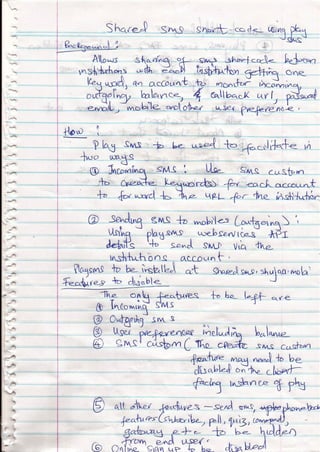
BabbleSMS Product Guide
- 1. BabbleSMS Product Guide A Product of Tawi Commercial Services Ltd 2015 www.tawi.mobi info@tawi.mobi March 2015
- 2. Copyright © Tawi Commercial Services Ltd 2015. All rights reserved. 1 INFORMATION IN THIS DOCUMENT IS PROVIDED IN CONNECTION WITH TAWI COMMERCIAL SERVICES’ PRODUCTS. NO INTELLECTUAL PROPERTY RIGHTS, LICENSE, EXPRESS OR IMPLIED, BY ESTOPPEL OR OTHERWISE, IS GRANTED BY THIS DOCUMENT, EXCEPT AS PROVIDED IN TAWI COMMERCIAL SERVICES’ TERMS AND CONDITIONS OF SALE FOR SUCH PRODUCTS. TAWI COMMERCIAL SERVICES ASSUMES NO LIABILITY WHATSOEVER, AND TAWI COMMERCIAL SERVICES DISCLAIMS ANY EXPRESS OR IMPLIED WARRANTY, RELATING TO SALE AND/OR USE OF TAWI COMMERCIAL SERVICES’ PRODUCTS INCLUDING LIABILITY OR WARRANTIES RELATING TO FITNESS FOR A PARTICULAR PURPOSE, MERCHANTABILITY, OR INFRINGEMENT OF ANY PATENT, COPYRIGHT OR OTHER INTELLECTUAL PROPERTY RIGHT. The Programs (which include both the software and documentation) contain proprietary information; they are provided under a license agreement containing restrictions on use and disclosure and are also protected by copyright, patent, and other intellectual and industrial property laws. Reverse engineering, disassembly, or decompilation of the Programs, except to the extent required to obtain interoperability with other independently created software or as specified by law, is prohibited. The Programs are not intended for use in any nuclear, aviation, mass transit, medical, or other inherently dangerous applications. It shall be the licensee's responsibility to take all appropriate fail-safe, backup, redundancy and other measures to ensure the safe use of such applications if the Programs are used for such purposes, and we disclaim liability for any damages caused by such use of the Programs. Tawi Commercial Services may make changes to specifications and product descriptions at any time, without notice. No part of this publication may be reproduced, transmitted, transcribed, stored in a retrieval system, or translated into any language or computer language, in any form or by any means, electronic mechanical, magnetic, optical, chemical, manual, or otherwise, without the prior written permission of Tawi Commercial Services Ltd. Copyright © 2015 by Tawi Commercial Services Ltd. All rights reserved. All other trademarks are property of their respective owners. Tawi Commercial Services Ltd. 1st Floor, Corner View Centre, Naivasha Road, P.O. Box 20222 – 00100. Nairobi, Kenya.
- 3. Copyright © Tawi Commercial Services Ltd 2015. All rights reserved. 2 Table of Contents 1. Introduction 3 2. Feature List Overview 4 2.1. Login and Session Management 4 2.2. Account Management 5 2.3. Contact and Group Management 6 2.4. Inbox, Sent and Compose 7 2.5. Reports 9 3. Detailed Feature List 12 4. Appendices 15 4.1. Glossary 15
- 4. Copyright © Tawi Commercial Services Ltd 2015. All rights reserved. 3 1. Introduction Tawi Commercial Services Ltd is a Kenyan based software development company that specializes in mobile technology. The services that Tawi offers include; short codes, bulk SMS, USSD code and electronic airtime, and mobile applications. Tawi is licensed by the Communications Authority of Kenya (CA) as a content service provider. She offers SMS and USSD services through Safaricom and Airtel Kenya. BabbleSMS is a turnkey web based application that allows for remote short code and bulk SMS in interactivity through a portal. The client typically purchases credit from Tawi and is able to send messages on their own convenience. BabbleSMS targets users who want to send and receive SMS with Contacts and Groups.
- 5. Copyright © Tawi Commercial Services Ltd 2015. All rights reserved. 4 2. Feature List Overview BabbleSMS is a product that facilitates sending of SMS by multiple parties to both Safaricom and Airtel network users. It also allows for the receiving of the messages by the parties. The gateway is accessible through the URL: http://babblesms.tawi.mobi. Businesses and institutions are able to monitor their own accounts. BabbleSMS is easy and convenient to use. As a user you are required to typically purchase credit from Tawi to top up your account. The application has features which guarantee that it works effectively and to the user’s satisfaction. For example, it ensures that messages are not lost in transit through a continuous message delivery effort to the MNO SMS Centre. It also has security features necessary to prevent unwarranted sending of SMS. Interactivity with the system only happens after an account for your institution is created on the system manually by a Tawi System Administrator. Remote creation of accounts by either the business or the organization is not allowed. The following features are available; 2.1. Login and Session Management To be able to log in, the user requires a username and a password. You are also provided with a captcha for verification. This ensures that your account is safe since the username and the password are to be known only by you.
- 6. Copyright © Tawi Commercial Services Ltd 2015. All rights reserved. 5 Figure 2.1: Log In Page 2.2. Account Management The users are able to manage their accounts through a control panel. The user is able to manage his/her account and contacts upon logging in. for example, the user can modify attributes of his/her contacts such as primary email and primary phone. Figure 2.2: Dashboard
- 7. Copyright © Tawi Commercial Services Ltd 2015. All rights reserved. 6 This is a Quick Reports page. It shows the count of Incoming messages, Outgoing messages, Contacts and Groups. 2.3. Contact and Group Management Users are able to edit their own accounts. For example, the user can add, modify or delete a Contact from his/her account. As a user, you can also modify the attributes of your account such as primary email address and primary phone number. You will be able to view a list of all your contacts in alphabetical order as user, which are paginated if they are many. Moreover, the user is able to group his/her Contacts, and a contact can belong to more than one Group. Groups have attributes like name, description and date of creation and can support mobile phone numbers of heterogeneous networks. Figure 2.3.1: Contact Page
- 8. Copyright © Tawi Commercial Services Ltd 2015. All rights reserved. 7 The figure above shows the Contact page. It has the name, phone number, email and group of your Contacts. Fig 2.3.2: Group Page The figure above shows the group page of the user as they created them. 2.4. Inbox, Sent and Compose User Inbox view has a list of all incoming SMS. Each SMS shows a Message Id, Text, Source (phone number or name), Destination and Timestamp. Sent SMS also has a list of all outgoing SMS. In addition to the details above, the user is able to see the Status of the message such as Sent, Success and Failure. The user is able to compose messages that can be sent to Groups and Contacts.
- 9. Copyright © Tawi Commercial Services Ltd 2015. All rights reserved. 8 Fig 2.4.1: Incoming SMS Fig 2.4.2: Sent SMS
- 10. Copyright © Tawi Commercial Services Ltd 2015. All rights reserved. 9 Fig 2.4.3: Compose SMS 2.5. Reports Upon logging in, the user has access to a graphical report of activity. This is achieved by use of charts and graphs. The reports show the credit purchase history which has details of amount, network and the date of purchase. A client is also able to view amount of credit balance in each network.
- 11. Copyright © Tawi Commercial Services Ltd 2015. All rights reserved. 10 Figure 2.5.1: Incoming SMS By Network The figure above shows information about incoming messages by network. It is a continuation of the landing page.
- 12. Copyright © Tawi Commercial Services Ltd 2015. All rights reserved. 11 Figure 2.5.2: Outgoing SMS By Day in Week
- 13. Copyright © Tawi Commercial Services Ltd 2015. All rights reserved. 12 3. Detailed Feature List Client Web Portal Login and Session Management 1 A Client is able to log in using a valid username and password and verified by a captcha. 2 A Client is automatically logged out after 20 minutes of inactivity. 3 The username of the Client is displayed in the header section of the portal when logged in. Account Management 4 A Client is able to modify the following attributes of his / her account: Primary Email (unique in the system), and Primary Phone. 5 A Client is able to reset his/her website login password. The client will receive an automatically generated email with a new password. Upon logging in with the new password, the client is prompted to change the password. Contact Management 6 A Client is able to add, modify and delete a Contact in his account. Contact attributes are name, mobile phone number(s) with corresponding MNO, email(s) and description. A Contact may have more than one mobile number and email. The mobile number should always be associated with a network. 7 A Client is able to view a list of all Contacts in his/her account in alphabetical order. The display can be paginated if they are many. The primary attributes of the Contacts are displayed. Secondary attributes which can be accessed away from the primary list display include: Groups that the Contact belongs to. 8 A Client is able to search through the Contacts list using Name, Mobile Number or Email. 9 A Client is able to add, modify and delete a Group in his account. Group attributes are Name, Description and Date of Creation. 10 A Client is able to add or delete Contacts from within a Group. Groups support mobile phone numbers of heterogeneous networks. 11 A Client is able to view a list of all Groups in alphabetical order. The display can be paginated if they are many. The primary attributes of the Groups will also be displayed. Secondary attributes which can be accessed away from the primary list display include: Number of Contacts in the Group and number of SMSs sent cumulatively. 12 The Client is able to import Contacts into the system using a CSV file. The columns in the file are: Name, Phone Number, Email and Description. The Name and Phone Number fields are compulsory on each row. If a row is inconsistent or cannot be deciphered, it is skipped. At the end of the import process, the system generates a report of the count of successful imports and which row numbers of the CSV were not imported.
- 14. Copyright © Tawi Commercial Services Ltd 2015. All rights reserved. 13 Navigation and Page Layout 13 A Client has the following views of SMS: Inbox and Contact Sent and Group Sent. 14 The Inbox view has a list of all incoming SMS. Attributes of the SMS are: Message Id, text, source (phone number or name), destination (short code) and timestamp. If the source of the SMS is inside the phonebook, the name of the sender should be displayed in place of the phone number. The SMS should be ordered in time descending. They will be paginated if many. A column with the count will be available. 15 The Contact Sent view has a list of all outgoing SMS to Contacts. Attributes of the SMS are: Message Id, text, source (short code or mask), destination (phone number or name), timestamp and Message Status (“Sent”, “Success” and “Failure”). If the destination of the SMS is inside the phonebook, the name of the recepient should be displayed in place of the phone number. The SMS should be ordered in time descending. They will be paginated if many. A column with the count will be available. 16 The Group Sent view has a list of all outgoing SMS to groups. Attributes of the SMS are: Group Sent Id, text, source (short code or mask), destination Group and timestamp. The SMS should be ordered in time descending. They will be paginated if many. A column with the count will be available. 17 An inline Help section is available. The Help will include Frequently Asked Questions (FAQ). 18 A Contacts section is available. Here, the company details to be displayed are physical address, postal address, landline and support email. A form will be available through which the user will be able to submit a contact email, topic of enquiry and a general description in the form of free text. 19 The Client has access to a Live Chat window that allows for real time text chatting to a support administrator. 20 The website provides Path (History) Breadcrumbs and a Site Map. SMS Management 21 A Client is able to send SMS individually to a Contact in his account. The system should check if the account has sufficient credit before approving the transaction. 22 A Client is able to send SMS to a Group in his account. The system should check if the account has sufficient credit on all networks in the Group before approving the transaction. 23 A Client is able to create and manage SMS templates. These are pre-written text that can be used to send to Contacts or Groups. 24 The user is able to create and manage autoreply of SMS. 25 A Client is able to export the Inbox and Contact Sent SMS to MS Excel 2007 format (OOXML) or CSV text file. 26 A Client is able to search through SMS using the Message Id or mobile phone number. 27 A Client is able to export the results of an SMS search to MS Excel 2007 format (OOXML) or CSV text file. 28 The Client is able to set up a maximum daily limit of SMS that can be sent from his/her account.
- 15. Copyright © Tawi Commercial Services Ltd 2015. All rights reserved. 14 29 A Client is able to optionally set minimum credit amount for his/her account thus below that the system sends an email notification to the user. Reports 30 A Client is able to view a pie chart of SMS divided by networks, for incoming and outgoing SMS. 31 A Client is able to view a bar graph of incoming and outgoing SMS over a number of days. The Client is able to specify the start and end day. The bar graph can be composite to indicate traffic across each network provider. 32 A Client is able to see the following details in text format: 31.1 * A count of incoming SMS per network 31.2 * A count of total outgoing SMS per network 31.3 * A count of successfully delivered SMS per network 33 A Client is able to see the sources of SMS that he/she can use to send. These will be specified with the network. He/she is also able to view the short codes from which he/she can receive SMS, if the Client account has that ability. 34 A Message Board is provided for system generated and administrator generated notices. 35 A Client is able to optionally receive a summary of credit activity on email. Attributes to be configured for email reports include frequency (daily, weekly or monthly) and email(s) to receive reports. 36 A Client is able to see all past purchases of credit. Details of purchases include network, amount and date of purchase. 37 A Client is able to view the amount of credit balance in each network within which he/she has bought credit in the past.
- 16. Copyright © Tawi Commercial Services Ltd 2015. All rights reserved. 15 4. Appendices 4.1. Glossary API …………………………………….. Application Based Interface; refers to a set of routines, protocols and tools for building software applications. Captcha ………………………………. an acronym for "Completely Automated Public Turing test to tell Computers and Humans Apart") is a type of challenge-response test used in computing to determine whether or not the user is human. CSV …………………………………………Comma Separated Value; refers to a file that stores tabular data (numbers and text) in plain text form. MNO ……………………………………….Mobile Network Operator; also known as wireless service provider, MNO is a provider of services wireless communications that owns or controls all the elements necessary to sell and deliver services to an end user. URL …………………………………… Uniform Resource Locator; refers to a reference (an address) to a resource that specifies the location of a resource on a computer network and a mechanism for retrieving it. USSD …………………………………….Unstructured Supplementary Service Data; this is a protocol used by Global System for Mobile (GSM) cellular telephones to communicate with the service provider’s computers. USSD can be used for WAP browsing, prepaid callback service, mobile-money service, location based content services, menu based information services and as part of configuring the phone on the network. PRS ……………………………………... Premium Rates Service; these are services usually channeled through SMS short codes or special numbers leased by network operators to PRS providers.
- 17. Copyright © Tawi Commercial Services Ltd 2015. All rights reserved. 16 Short Codes ………………………….. Refers to special telephone numbers, usually shorter than full telephone numbers that can be used to address SMS and MMS messages from certain mobile providers’ mobile phones or fixed phones. Web Based Interface ………………… refers to the interaction between a user and software running on a web server.
