How to save outlook email
•Download as DOCX, PDF•
0 likes•634 views
นอกจากวิธีสร้าง personal folder แล้ว เราก็อาจจะเก็บ mail ด้วยวิธีนี้บ้าง เหมาะกับกรณีนี้จะหา email จาก window explorer ได้ไม่ต้องหาจาก outlook โดยตรง
Report
Share
Report
Share
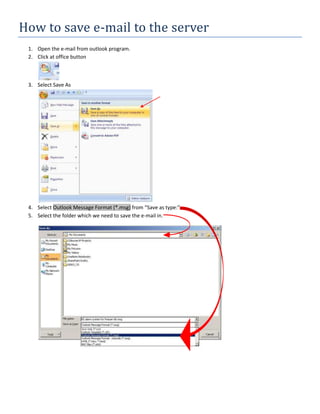
Recommended
Recommended
More Related Content
What's hot
What's hot (11)
Setup outlook express 6 for imap access to google apps

Setup outlook express 6 for imap access to google apps
How to save outlook email
- 1. How to save e-mail to the server 1. Open the e-mail from outlook program. 2. Click at office button 3. Select Save As 4. Select Outlook Message Format (*.msg) from “Save as type:” 5. Select the folder which we need to save the e-mail in.
