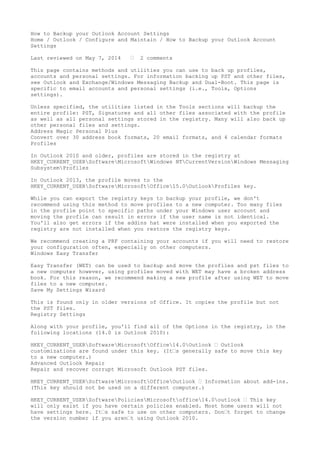
Backup Outlook Accounts and Settings
- 1. How to Backup your Outlook Account Settings Home / Outlook / Configure and Maintain / How to Backup your Outlook Account Settings Last reviewed on May 7, 2014 — 2 comments This page contains methods and utilities you can use to back up profiles, accounts and personal settings. For information backing up PST and other files, see Outlook and Exchange/Windows Messaging Backup and Dual-Boot. This page is specific to email accounts and personal settings (i.e., Tools, Options settings). Unless specified, the utilities listed in the Tools sections will backup the entire profile: PST, Signatures and all other files associated with the profile as well as all personal settings stored in the registry. Many will also back up other personal files and settings. Address Magic Personal Plus Convert over 30 address book formats, 20 email formats, and 4 calendar formats Profiles In Outlook 2010 and older, profiles are stored in the registry at HKEY_CURRENT_USERSoftwareMicrosoftWindows NTCurrentVersionWindows Messaging SubsystemProfiles In Outlook 2013, the profile moves to the HKEY_CURRENT_USERSoftwareMicrosoftOffice15.0OutlookProfiles key. While you can export the registry keys to backup your profile, we don't recommend using this method to move profiles to a new computer. Too many files in the profile point to specific paths under your Windows user account and moving the profile can result in errors if the user name is not identical. You'll also get errors if the addins hat were installed when you exported the registry are not installed when you restore the registry keys. We recommend creating a PRF containing your accounts if you will need to restore your configuration often, especially on other computers. Windows Easy Transfer Easy Transfer (WET) can be used to backup and move the profiles and pst files to a new computer however, using profiles moved with WET may have a broken address book. For this reason, we recommend making a new profile after using WET to move files to a new computer. Save My Settings Wizard This is found only in older versions of Office. It copies the profile but not the PST files. Registry Settings Along with your profile, you'll find all of the Options in the registry, in the following locations (14.0 is Outlook 2010): HKEY_CURRENT_USERSoftwareMicrosoftOffice14.0Outlook — Outlook customizations are found under this key. (It—s generally safe to move this key to a new computer.) Advanced Outlook Repair Repair and recover corrupt Microsoft Outlook PST files. HKEY_CURRENT_USERSoftwareMicrosoftOfficeOutlook — Information about add-ins. (This key should not be used on a different computer.) HKEY_CURRENT_USERSoftwarePoliciesMicrosoftoffice14.0outlook — This key will only exist if you have certain policies enabled. Most home users will not have settings here. It—s safe to use on other computers. Don—t forget to change the version number if you aren—t using Outlook 2010.
- 2. Outlook 2013: 15.0 HKEY_CURRENT_USERSoftwareMicrosoftOffice15.0Outlook Outlook 2007: 12.0 HKEY_CURRENT_USERSoftwareMicrosoftOffice12.0Outlook Outlook 2003: 11.0 HKEY_CURRENT_USERSoftwareMicrosoftOffice11.0Outlook Outlook 2002: 10.0 HKEY_CURRENT_USERSoftwareMicrosoftOffice10.0Outlook You can use a simple batch file to export your registry keys. You can run the task scheduler using an Outlook macro or set it up in Task Scheduler. Paste the following line into a new NotePad file (change the version number if necessary) and save it with the extension .bat. Double click on the file to Run. REG EXPORT “HKEY_CURRENT_USERSoftwareMicrosoftOffice15.0Outlook“ “C:UsersDianeMy Box FilesOutlook-options.reg“ /y Importing and Exporting Mail and User Accounts in Outlook 2007 Productivity, Tips Tagged office, outlook, outlook 2007, password recovery October 14th, 2008 Posted by Jeff Knapp Outlook 2007 did away with the export account information that was present in earlier editions. So, if a user with one account moves machines, it's often faster to just recreate the account on the new machine. However, if a user has 8 accounts (like one did today) it's time to find a better way. That better way is hidden the registry. On The Old Machine Outlook 2007 is nice enough to put all of its account info for each profile under one key. HKEY_CURRENT_USERSoftwareMicrosoftWindows NTCurrentVersionWindows Messaging SubsystemProfiles So, first off, close Outlook if it's running. To export your Outlook account information, we just need to export that magic key. Open Registry Editor. Select the key that you want to save as a file. On the File menu, click Export. In the Export Registry File dialog box, in Save in, click the drive, folder, or network computer and folder where you want to save the hive. In File name, enter a name for the key. (outlook_profile.reg would work great.) In Save as type, make sure it's set as Registration Files (*.reg)
- 3. Click Save. Caveats: Every profile on your system under your logon will be exported. To move your old mail, you'll need to copy your PST file to the new machine. Click Start, Run Type %userprofile%local settingsapplication datamicrosoftoutlook Click OK In that folder there will be some *.pst files. Copy (don't move!) them to a removable drive or a network share. The one you're most likely concerned with is outlook.pst On The New Machine First, we need to import the profile information. Double-click the file (outlook_profiles.reg) you exported on the old machine. That will import the new information into the registry. (Simple!) Next, we need to get your data file back over. Click Start, Run Type %userprofile%local settingsapplication datamicrosoftoutlook Click OK Copy (don't move!) the *.pst files you found on the old machine. The one you're most likely concerned with is outlook.pst Lastly, we need to set Outlook to use the profile from the old machine. Open Control Panel. Open the Mail applet. Click on the Show Profiles button. Choose the profile name that matches the one you used to use from the "Always use this profile" dropdown. Click OK. Now, when you open Outlook, you should have your old mail and the mail accounts all set up and ready to go. Passwords Outlook on the new machine mightwill ask you for passwords the first time it does a send/receive on all non-Exchange accounts. If you know the passwords, awesome. If not, you'll need to find them out, and we go back to the old machine to do so. What we need to do is peer behind the dots that Microsoft uses in their password boxes. To do so, we need a piece of freeware that will do that for us. Passware offers a utility, Asterisk Key, which will do the job. Download, install and run the tool on the old machine using this link. Open Notepad. Open Outlook 2007. Click Tools, Account Settings. Double-click the account you don't know the password to. Go into Asterisk Key and click the RECOVER icon on the toolbar. The tool will reveal your password for that account. Click the COPY LINK next to the revealed password. PASTE the password into your notepad document. Repeat Steps 5-8 as necessary. Save the Notepad document so you can move it to the new machine. At the new machine, paste the passwords from the Notepad document into
- 4. Outlook. That oughta do it.
